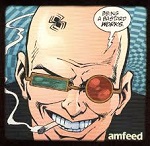|
Problem description: Built a basic media PC a couple of weeks ago. Turned it off fine last night. Will no longer POST today. Motherboard LED glows when power is connected, and the CPU fan begins spinning after the power button is pressed, but stops after a couple of seconds. No signal to monitor. Attempted fixes: Switched it off and on. Disconnected from the mains and attempted to discharge power with power button. Re-seated the RAM. Recent changes: No -- Operating system: Windows 10 64 bit System specs: Gigabyte B450 DS3H Motherboard Ryzen 3 2200g 2x 4GB Corsair Vengeance 3000MHz RAM 250gb Crucial SSD 1TB Seagate Barracuda HDD Seasonic Focus Plus 500W PSU Location: UK I have Googled and read the FAQ: Yes
|
|
|
|

|
| # ? Apr 19, 2024 11:35 |
|
Try using only one stick of RAM. Disconnect both drives temporarily also. See if that makes any difference.
|
|
|
|
Zogo posted:Try using only one stick of RAM. Disconnect both drives temporarily also. Will give that a shot, cheers.
|
|
|
|
Tentatively, disconnecting the older hard drive seems to have helped, thing was >8 years old. Have had one overnight crash while doing a burnin so not entirely out of the woods but looking good. Thanks for the help, Zogo.
|
|
|
|
Welp, it's crapped out again after working for a few weeks. Resetting the CMOS got it up and running for a few hours before it fell over and failed to POST again. Have tried taking it all apart, removing everything but the CPU, workbenching it, still failed to POST, only removing the CMOS bettery got it up and runnng again, Updated the BIOs, everything seemed but then this morning it had fallen over again. Suspect this is a faulty Motherboard or CPU at this point, but is there any way to tell. I've already reseated the cooler and checked for bent pins on the CPU.
|
|
|
|

|
| # ? Apr 19, 2024 11:35 |
|
You could leave the battery out temporarily and see if it POSTs like that. If it does then it's a bad battery.Spuckuk posted:Updated the BIOs, everything seemed but then this morning it had fallen over again. Suspect this is a faulty Motherboard or CPU at this point, but is there any way to tell. I've already reseated the cooler and checked for bent pins on the CPU. Motherboard, PSU, and RAM failure are all much more common than CPU failure. The only good way to tell is to start swapping parts out one at a time.
|
|
|