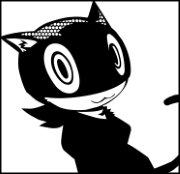|
Problem description: Over the past week or so my PC has been randomly shutting itself off and then turning itself back on. I get no error message when this happens the screen will just immediately go black. The issue has popped up while playing games and watching netflix. However it's not consistent because I've gone like a full day without it happening but the next day it will continuously happen. This issue gets weirder though because I had this same issue happen a year ago but I thought I fixed it. Last year I bought a new GPU and it ended up causing an issue with my old power supply so I then swapped that out. A month later the issue that's affecting me now appeared. A friend of mine convinced me that it was my new PSU over heating, so I cleaned it out with some compressed air and the issue went away. It happened again twice after that but every time I went back to clean out the GPU it would go away for months. But now that it's happening again that fix has not worked. I don't think it's over heating because whenever I check HWMonitor my temperatures haven't been anywhere near worrying. Also I refer to this issue as the PC shutting off and not restarting because it takes like a second for it to start back up, sometimes it can take around 5 seconds before it turns itself back on. Attempted fixes: I tried cleaning out the PSU and the entire PC like last year but that hasn't fixed it. I even tried cleaning it multiple times to no changes. I've also tried unplugging the PSU from every part and plugging it back in. I've also tried re-seating the GPU and RAM. Recent changes: I bought a new SSD recently right before the problem started but everyone I've talked to says they don't think that's the issue. Still I feel like maybe it's the key to the whole thing. -- Operating system: Windows 10 System specs: CPU: AMD Ryzen 5 1600x GPU: GTX 1080 Ti Ram: two 8gb DDR4 2666 sticks Hard Drives: two HDDs and two SSDs PSU: 650w. If anyone asks for specific make and models of parts I can provide that. Location: Canada I have Googled and read the FAQ: Google wasn't much help. The issue is vague enough that there are a lot of variations on the issue and about as many different solutions.
|
|
|
|

|
| # ? Apr 19, 2024 03:26 |
|
Have you checked the event viewer to see if there were any errors or warnings around the time of the power off? I'd check Windows Logs> System first for something and then check the Application Log as well. Your issue would immediately lead me to believe it's a power issue, but I've seen similar problems from faulty memory as well. I am guessing you have blue screen warnings disabled as well which is why it just reboots. Go to System Control Panel> Advanced System Settings> Advanced> Startup and Recovery> Settings - Remove the check on Automatically Reboot under System Failure. This might prompt a blue screen the next time the problem pops upand give you a little more indication of the problems source.
|
|
|
|
Just an update. After I posted this thread I realized while I disconnected and reconnected the PSU cables from my various other parts I never checked how secure the other end was. I looked and noticed a few of the connectors seemed to not be completely in. So far since unplugging and replugging in those back in it hasn't happened.
|
|
|