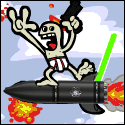|
Real nice! Have you considered doing a slight vignetting?
|
|
|
|

|
| # ? Apr 24, 2024 22:04 |
|
MyronMulch posted:Real nice! Have you considered doing a slight vignetting? I don't remember if I did or not, but when I do vignettes I typically try to make it so that they're subtle enough to not be noticeable anyway, so I might have. Looking at it in person I wonder if I could have gone for a darker mat board, it's very bright compared to the print, but I guess on the other hand I wouldn't want the mat board to visually blend into the print ether...
|
|
|
|
I have strongly considered installing gallery quality downlights for my big photos on the feature wall. I print lighter to compensate but it's still not enough
|
|
|
|
do it, in just one location, you can then rotate prints that go under it.
|
|
|
|
A couple of 5x7 test prints I liked  
|
|
|
|
I'm just coming here to say how weird it is that when my printer driver got out of sync on my Pro-10, everything printed normally except red. Finally figured it out and my monarch butterflies and foxes look normal again.
|
|
|
|
I got myself a little Canon Selphy CP1500 for printing 4x6 photos. They come out pretty OK, except by default the prints lose a lot of detail in dark areas, shadows come out basically black. My monitors are not calibrated but viewing the images on PC/phone/tablet they all look in the same ballpark, so it seems like the problem lies with going from image file to print. I don't know really anything about printing and I'm not expecting miracles from this cheapo dye sublimation thing, but how can I get started trying to more consistently transfer what I see on the screen to what I get in my prints? I want to use it as a snapshot printer so it would be ideal not to have to go through 3 or 4 iterations each time to get an acceptable image. I do have some shots I'd like to have enlarged for my walls, so maybe learning about colour management now will pay dividends when I'm spending real money on bigger prints. e: I'm mainly using DxO Photolab 6, but also sometimes Affinity Photo, if there is software-specific advice.
|
|
|
|
I downloaded some random ICC profile for the CP1200 and applying it in Photolab and letting it do colour management rather than the printer does give me results more like what I see on screen (https://zm-color.com/post/2020/05/13/for-canon-selphy-cp-series-sample-icc-profile/). I have no idea if this is a smart way to go, but Canon does not seem to release their own ICCs for this printer. I don't have a colorimeter and while I could probably borrow a spectrophotometer from work that seems like a deep rabbit hole.
|
|
|
|
Anyone have experience with photo booth printing software? I picked up a DNP DS620A the other day for a yearbook program that I sponsor. I'll probably get a wireless dongle and a dedicated iPad or something for it, but first I need software that can help format little multi-photo fun strips. Seems like there are a lot of options out there, so I need to do some research, but I was curious if anyone here had a recommendation.
|
|
|
|

|
| # ? Apr 24, 2024 22:04 |
|
Doing more -just print- ing
|
|
|