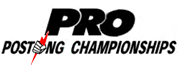|
Thanks to Cojawfee for the thread title, which I modified to be slightly more descriptive. I don't have a lot of OP text here but here's the background: My dad is old My dad needs a computer I was weighing options and decided to ask the Raspberry Pi thread for info about how well RPi works as a desktop computer Girls got mad at me I derailed the Rasperry Pi thread I decided to make a thread so we can keep talking about this topic which several people found the general topic interesting enough to drive sustained discussion. Right now for my dad and my dad's needs I'm leaning towards building him a basic desktop computer (advantages: larger display, full keyboard), but I'm still ??? on what OS to install. But this thread doesn't have to be about my dad. We can just discuss helping our elderly relatives with their computers. So let's start here: if I don't want to drop $ on a Windows license, what would be the best OS for an old guy who never does anything outside of a browser window?
|
|
|
|

|
| # ? Apr 24, 2024 00:21 |
|
If you want a simple desktop that your dad can't junk up too badly, I'd get a Chromebox https://www.asus.com/us/Chrome-Devices/ASUS-Chromebox-3/
|
|
|
|
Off-lease Dell Laptop with a decent matte screen. Off-lease Dell or HP desktop with decent matte screen. These options will have Win10Pro built-in more than likely. If not, there are 2 sellers on SA-Mart that sell Win10 and Office Keys for $35. No Pi's, nothing weird. You want the most common OS and common configuration you can find. Business stuff is well-built, spares are plentiful, and everyone knows Windows/Office. Put DropBox or Carbonite on it for data protection, turn on auto-updates, and use the built-in MS antivirus. Install TeamViewer so you can remote in and fix poo poo. Flatten/reformat it every couple of years. There's no need to complicate things with a Mac, Chromebook, Pi, or homebuilt machine. You want a computing appliance, so buy one. If he wants to learn to /r/buildapc, then fine, but be prepared for driver issues or GAMING BIOS settings. No bullshit LAN either, you want Intel or at worst Realtek. If you have him built a machine with a l33t gaming motherboard, be prepared for him to get confused about which one of the 10 audio ports he should plug his headphones into. Put a WiFi card in it if needed... but again, I always lean towards business-class machines. HP, Dell, and Lenovo even make SFF or USFF machines that are designed to be effortless to install, and last a decade hidden behind someone's monitor in an office. sharkytm fucked around with this message at 16:34 on Apr 28, 2020 |
|
|
|
Used office computers are a nice option and might even come with windows. I bought one when I started getting into linux, and it stayed my main computer for almost 10 years until my income improved. My mother currently has a windows netbook, which was advantagous over a chromebook because she used a windows pc at work before her retirement. And she got used to some strange photobook compilation software now that wouldn't run on linux/chrome. If your dad doesn't have windows experience just install a well supported linux like Ubuntu.
|
|
|
|
sharkytm posted:Off-lease Dell Laptop with a decent matte screen. See that's what had me looking at my RPi in the first place. $35 for a key is pretty good. There's an old-school "heaps of poo poo laying around" computer shop near me that has desktops for reasonably cheap. If they're open right now I might snag one of those and drop an SSD in it to give it some bounce. I suppose I can poke around the internet to find an off-lease machine too. VictualSquid posted:Used office computers are a nice option and might even come with windows. I think his current PC has XP on it, so Windows - or something that looks like Windows - is preferable. Frankly I should set it up so that it just auto-runs a maximized Firefox at launch.
|
|
|
|
And we circle back to the "if you're maximizing a browser on boot, just get a ChromeOS device" argument. ChromeOS is both kid-proof and elder-proof.
|
|
|
|
Don't give people more computer than they need. This is especially true for old people. If you can get away with a tablet + TV, do that. If they need a laptop, get a chromebook. If you must buy a windows machine, DO bother to go buy a Lenovo refurb or something else solid because they WILL drop the drat thing and a business class machine has a much higher chance of surviving it. If the screen is too small, there's always 27"+ 1080p monitors, or just use a drat TV. Make them use cloud poo poo, preferably all google cloud poo poo. Their privacy doesn't loving matter, them constantly deleting poo poo with no version control will.
|
|
|
|
One piece of outmoded advice that sometimes gets kicked around is the thought that someone past retirement age wouldn't know how to use a PC. That is probably unlikely, even a 70 year old was probably in their 40s when their office or whatever started giving everyone a PC. In the OPs description his dad has "some computer skills" which suggests you don't necessarily need it to be Kid-Proof.
|
|
|
|
There's also ChromiumOS if you have an old laptop and don't want Windows or Linux on it. I only used it briefly, but if you have an old laptop anyhow, it's an even more budgety version of a Chromebook. e: an article is here: https://www.howtogeek.com/217659/how-to-get-a-chrome-os-like-operating-system-on-any-pc/ doctorfrog fucked around with this message at 19:19 on Apr 28, 2020 |
|
|
|
My grandma is 97 and she is the only one I know anymore that doesn't have any computer skills -- she is getting better, she gets email and plays crosswords on her ipad now! Everyone else has had to pick it up to operate their phones.
|
|
|
|
Oh cool thanks for doing this, I was about 30 minutes behind you in starting a thread like this
|
|
|
|
Lockback posted:One piece of outmoded advice that sometimes gets kicked around is the thought that someone past retirement age wouldn't know how to use a PC. That is probably unlikely, even a 70 year old was probably in their 40s when their office or whatever started giving everyone a PC. Yeah he's not entirely helpless - He's 72, he uses a computer regularly, and he used computers and other kinds of (then) high-tech devices for 30+ years in his career. It's just that he has gotten to a point in his life that he feels no need to keep up with anything anymore. He also resents the idea of more expensive things. He'd be mad at me if he suspected I spent even like $400 on him. He'd prefer if he just had someone give him something that they didn't need anymore. That's part of why I'm leaning toward inexpensive. It's also because I've inherited the "cheapass" gene from him. His problems with computers are the unexpected things that can happen. One that comes to mind is keyboard shortcuts that mute his sound (which has happened - it took me forever to figure out the problem over the phone - the cat had pressed some laptop keyboard function). He also gets annoyed when there's stuff he didn't want on his computer popping up or his computer does things that he feels that he didn't ask it to do (software from automatic updates, for example) - "I don't want this thing! I just want to get to youtube to put on Jerry Jeff Walker!" When I say that all it needs to do is a) gmail, b) a bit of light web browsing, c) netflix (well and CBC streaming), and d) youtube, that's 100% inclusive. His current laptop is now lagging when he tries to do these things. He needs literally nothing else, because he wants literally nothing else. He has told me that he wants a full mouse and full keyboard, and a proper display. He's probably imagining a 15 inch CRT monitor, but I can get a 21 inch monitor for like $40. I note that "are Chrome OS devices good" is a pretty divisive topic. I'm really appreciating all of the discussion of alternative OSes by the way. What kind of system requirements do they have compared to W10?
|
|
|
|
What about an ipad with a bt keyboard for the emails?
|
|
|
|
taqueso posted:What about an ipad with a bt keyboard for the emails? Completely loathes anything touch screen, and he'd want a larger display than that. He never uses the portability functions on his current laptop anyway. The thing hasn't moved an inch in 5 years.
|
|
|
|
Linux + firefox + ublock in kiosk mode and settings restricted
|
|
|
|
taqueso posted:Linux + firefox + ublock in kiosk mode and settings restricted He uses Netflix; Linux is still kind of bad for that afaik. Also good luck getting support for that from the local PC shop if CommonShore isn't available. I recommended a Chromebox because it fits your needs, is simple, and is less likely to get junked up. But it sounds like he's particular and you're willing to be his computer janitor, so just get him an old desktop with Windows 10 and be ready to handle his calls about somehow turning on high contrast mode and installing a virus from his email. My dad used to be computer savvy, but he's in his 70s now too, and common computer scams are starting to trick him.
|
|
|
|
Windows 10 is the easiest in terms of reformatting/refreshing and supporting with something like teamviewer, and the grey market european recycled keys or whatever are like $5 on ebay. Adding to the "off-lease dell" recommendation, figure out what CPU it has and make sure it's an intel with a number greater than maybe 3000. We can all argue about this but basically don't get suckered with some core 2 duo hunk of poo poo in 2020.
|
|
|
|
Chromebooks are really good if you are doing everything in a browser, in my experience. They're a bit overpriced for what they are considering the limitations (especially compared to something like an iPad), but I don't think there's anything wrong with using them. I have also heard some of the lower-spec'd ones can have issues with video conferencing. You'll probably get some weird "This button mutes sound or brings up youtube" but I think the only way to totally avoid that is set something up with a keyboard. I'd probably get him something $500-$700 and then just lie about what you spent.
|
|
|
|
This is a question more than advice, but what about a Lenovo tiny with guest login only? State is reset after every reboot so it can't be hosed up, and all software is cloud based. I just bought a used tiny for $140 and I can't see it lasting LESS than 10 years as a consumption device. Quiet and cool, only moving part is the CPU Fan.
|
|
|
|
I had an aunt who lived by herself on a farm in rural Tennessee. At the time that this story happened (about six years ago), she was 77 years old. She was still spry, feisty, and sharp, but she couldn't do everything around the house as she had been able to in the past. We went out to the farm to spend a weekend with her and clean up some stuff. While we were there, we discovered her incredibly deep love of spy thrillers. And that, slightly disturbingly, she had developed some curious notions about being under surveillance by various governments and eastern European "hacker" groups. She said they kept "messing with" the Windows PC that her son had given her, and that she was always having to bother the local "tech girl" to fix it. On our second night, we noticed her loudly "fixing" her PC -- she was exclaiming about files that had "didn't need to be there". I could see her desktop from where I was sitting; she had Explorer open and was deep inside C:\Windows, randomly deleting stuff whose names she didn't like. There are some deeper issues touched on at this point, but this isn't the thread for that. As for the technical side of things, the next day we drove to the nearest town with a Best Buy and picked her up a Chromebook. Logged her into Facebook and her email; showed her YouTube; pointed out that it was "hacker proof" and cleanly self-updating. She was very happy, and we didn't have any further tech support issues. It's now our standard strategy for older family who want technology. We just give them decent Chromebooks (and in the case of my wife's mom, refresh them about every 3 years; she manages to be curiously hard on machines which have no moving parts).
|
|
|
|
mdxi posted:Tinfoil hat aunt stuff... Here's my post from the other thread; see the bit at the bottom about my mom. MrPablo posted:I'm a bit late to this party, but I recommend a Chromebook as well. Also, I just remembered that when we talked to her dad about Chromebooks, I wrote up an email to the family with some links about Chromebook security and laptop batteries: quote:Hi Everyone, Edit: mdxi posted:It's now our standard strategy for older family who want technology. We just give them decent Chromebooks (and in the case of my wife's mom, refresh them about every 3 years; she manages to be curiously hard on machines which have no moving parts). Supporting anecdote: One time my girlfriend's dad took his laptop into the bathroom, accidentally splashed it with water, and shorted it out. Her mom was not pleased. MrPablo fucked around with this message at 04:01 on Apr 29, 2020 |
|
|
|
It is fun to gently caress with the last gasp of DOS hardware ever once a while. Until, you run out of hardware to gently caress with.
|
|
|
|

|
| # ? Apr 24, 2024 00:21 |
|
*guy in a trenchcoat voice* hey, you need some hardware? I've got plenty of old dos era crap if you actually want some stuff for cost of shipping
|
|
|