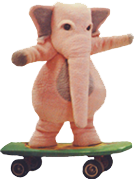|
Chumbawumba4ever97 posted:What's the model number? I had no idea Dell still did nipple mice (aka god's pointing device) Dell Latitude E5450 It also has a touchpad that can't be disabled in the BIOS which annoys the poo poo out of me, and the nipple mice buttons feel a little flimsy, but it's better than nothing
|
|
|
|

|
| # ? Apr 19, 2024 22:15 |
|
Big Beef City posted:That's what I'm asking. This very second I have plugged into my usb slots: wireless dongle for a steam controller wireless dongle for mouse headphones charging cable Granted I'm not currently using my steam controller so that could be unplugged, I could hypothetically remove the charging cable too. But I'd be lying if I didn't say it was in fact more convenient to just have them sitting there for when I need to use them. The two dongles basically never need to be disconnected cause it's not like they get in the way when I move the laptop around, the headphones are basically always gonna be plugged in when I'm using it, and the charging cable will often be in use if I'm just using the laptop in one of the typical places.
|
|
|
|
Joe Bogan posted:It's considered gauche to directly ask to be a mod Oh poo poo lol
|
|
|
|
olives black posted:Dell Latitude E5450 Latitude 7490 for me. Touchpad and buttons are actually pretty solid. Honestly the best work machine Iíve used, for what thatís worth.
|
|
|
|
olives black posted:Dell Latitude E5450 Alt+Fn5 turns off the touchpad, and I think, if google serves me correct, if you've got the dell driver for that model still installed, if you can open up the 'Dell' icon that lets you gently caress with the trackpad settings, there should be an option in there for like "wake on zigzag motion" under 'precision', turn that off and then use the Fn5 thing to turn off the touchpad, and it should stay off even after a reboot. If you don't turn off the 'zigzag' thing it can turn back on because it's dumb and you're dumb and I'm dumb and everything sucks forever. There's probably some registry change it makes to lock that in that you could change manually but gently caress if I know where that'd be to do it manually.
|
|
|
|
Big Beef City posted:Alt+Fn5 turns off the touchpad, and I think, if google serves me correct, if you've got the dell driver for that model still installed, if you can open up the 'Dell' icon that lets you gently caress with the trackpad settings, there should be an option in there for like "wake on zigzag motion" under 'precision', turn that off and then use the Fn5 thing to turn off the touchpad, and it should stay off even after a reboot. If you don't turn off the 'zigzag' thing it can turn back on because it's dumb and you're dumb and I'm dumb and everything sucks forever. I run Ubuntu, but thanks  It's easy to turn off there but it should really be killable from the BIOS imo
|
|
|
|
olives black posted:I run Ubuntu, but thanks I've got a Dell XPS and there's an option to disable it in the UEFI
|
|
|
|
Devils Affricate posted:I've got a Dell XPS and there's an option to disable it in the UEFI well la tee dah for you
|
|
|
|
olives black posted:well la tee dah for you I'm saying check it dude you probably got it too
|
|
|
|
Devils Affricate posted:I'm saying check it dude you probably got it too just went into the BIOS, still not there 
|
|
|
|

|
| # ? Apr 19, 2024 22:15 |
|
It looks way better than the surface pro thing my dad uses, that thing looks like a complete hunk of garbage.
|
|
|