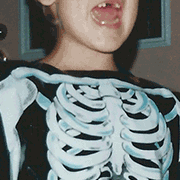|
Hi friends, lucky for you I just made a handful of GIFs using Audacity, an audio manipulation program. The files are pretty huge, so I've linked to them in a Google Drive. Photosensitivity warning for flashing images. I try to not make it too much of a trigger, but better safe than sorry. This is the same effect I apply to the art in some of my frontpage articles. Each frame of that GIF is an individual image edited with Audacity, the visual data processed with audio effects. Here's a folder of individual frames, so you can see what I mean. If you've got images you want to use, set them aside in a special folder. Otherwise, grab some images from here: https://freevintageimages.co.uk/vintage-advertisements/ You'll want to use PNG or BMP format. If you've got Photoshop or something slightly more advanced than GIMP, try using TIFF format and saving it "pixel order = per channel." If that's something we can get in GIMP, please tell me because it really impacts the kind of glitches you can get. Basically, when you open an image in Audacity, the data is arranged in an audio wave, and the pixel order saves where specific information is stored in the wave. In this case, it makes it easier to glitch each individual color, but we're getting way ahead of ourselves. Here's a better tutorial. So once you've got Audacity installed, and your images set somewhere aside saved in an unformatted format, open Audacity and Import -> Raw Data the photo. Your import settings should be set to Mono, Default Endianness, and either U-Law or A-Law. No other settings seem to work. I don't exactly understand what's going on with Endianness, but better not gently caress around with it you know? Here's the thing to watch- Whichever Law you choose, you have to choose the same one in the export settings. Otherwise the image won't work once you've exported it. Either way, once you've successfully imported the image, go to Export Audio, save as type Other Uncompressed File, header RAW, using whichever U/A Law setting you had before. It should export as a RAW file which your computer can read as an image. If it doesn't open, try changing the file extension back to what it was. If it still doesn't open, try again and make sure you've got the settings correct. Make sure to use uncompressed files if you can. If you try this with a JPG it's liable to never work, for example. The import/export process renders JPGs simply inoperable. If it does work, congrats! You're free to start applying effects. Be careful around the beginnings and ends of the waveform, depending on the image part of that could be the "header", which is the portion of the file that helps the computer read the image. If the image becomes inoperable after applying an effect, it's because you've damaged the header. Anyway, that's it. Select portions of audio, and apply effects to them to get glitch effects. Echo, Reverb, and Wah-wah are all fun. EQ settings can produce novel visual outputs. To make a neat GIF effect, here's what you do: 1) Start with a base image 2) Choose and apply an effect 3) Export the image 4) Undo the effect 5) Redo the effect, tweaking the settings. 6) Export and repeat ad infinitum. Eventually, you have a sequence of images with similar effects, varying in intensity. When sequenced in a GIF it makes it kind of look like a scrambled TV channel. Experiment with layering other effects on top of each other! Get crazy with it. |
|
|
|

|
| # ? Apr 24, 2024 17:05 |
|
i used to use http://www.recyclism.com/corrupt.html to make pictures weird, but this process sounds really interesting
|
|
|
|
Processing is great for datamoshing. I haven't quite figured it out myself, but there's plenty of ways to get fucky with images. I think you can open raw data files in Photoshop, for example. What I like about Audacity is using the preset effects gives a consistency to the glitch that you don't get with just opening it up in Notepad and loving up the text. There's a visual coherency to the image and effect which is only semi-deliberate. crimes |
|
|
|
glitch art owns i might have to pick it up again after this thread
|
|
|
|
|
I made this for an upcoming art show: 
|
|
|
|
phazer, looks like maybe also a copy/paste? how'd ya do it??
crimes |
|
|
|

|
| # ? Apr 24, 2024 17:05 |
|
|
PHIZ KALIFA posted:phazer, looks like maybe also a copy/paste? how'd ya do it?? Yes that's it exactly; phaser and echo in Audacity. Then I added some coloring and stuff in Gimp. |
|
|