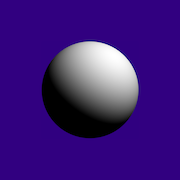|
Problem description: I have a synthesizer that I have conceptualized in Javascript and HTML, and I'd like to present it without yet porting it to something else that would allow me a lot more resources. I sometimes use 50 oscillators or more. My computer's audio begins to get choppy, even though 80% or more CPU resources are available in activity monitor. I'd like to somehow see if there's a way to throttle Chrome. Is there some setting I can tweak or developer tool I can use? I know Chrome is seen as a resource hog, but it does not look like that to me in Activity Monitor. Another option is using a different browser; maybe one that has performance options for developers. Attempted fixes: I went to chrome://settings/content/unsandboxedPlugins and turned off "Ask when a site wants to use a plugin to access your computer", but it doesn't seem to help. Operating system: Mac OS 10.15.7 System specs: Mac mini (2018) Processor: 3 GHz 6-Core Intel Core i5 Memory: 8 GB 2667 MHz DDR4 Graphics: Intel UHD Graphics 630 1536 MB Good Sphere fucked around with this message at 21:56 on Nov 12, 2020 |
|
|
|

|
| # ? Apr 26, 2024 02:10 |