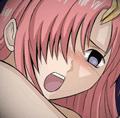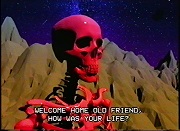|
I love apps. We all love apps especially in the outdoors. Your GPS can't play snake while you're sitting at camp. I wanted to share my friend's cool app he made for free. It's a converter of GPS coordinates to a 4-digit code that you're intended to read over the FRS radio system. I guess you could shout, too. Because FRS is only good for like 10km, that's as big of an area the 4-digits are basically meant to accommodate. But it means you don't gotta read a bunch of dumb numbers and can instead say cool poo poo like OSCAR MIKE NINER FART. Or whatever. He might sell a 5- or 6-digit upgrade later for bigger swaths of land, like 50-100km or something. It's free. Try it! https://play.google.com/store/apps/details?id=com.smytch.radiomylocation Otherwise, we can talk about cool apps for outdoor stuff. I like GPS Test because it forces my phone to get a GPS lock (which used to be more important on older crappier phones I think). https://play.google.com/store/apps/details?id=com.chartcross.gpstest&hl=en_US&gl=US For mapping/routing, I really like Ride With GPS. It's baller as hell and I pay the $60/year to get offline routes and poo poo. There are a bunch of overlays and it's awesome for route planning even if there is no road to auto follow. A+ for now and ever! https://play.google.com/store/apps/details?id=com.ridewithgps.mobile&hl=en_US&gl=US I have tried to use PlantNet but it's kinda meh. I wanna know exactly what it is and it gets hard if it's a really busy plant or not that unique. https://play.google.com/store/apps/details?id=org.plantnet&hl=en_US&gl=US What cool apps do you use!??! French Canadian fucked around with this message at 23:18 on Feb 17, 2021 |
|
|
|

|
| # ? Apr 25, 2024 16:10 |
|
If you do any sort of hunting, fishing, birdwatching, hiking or other activities where you are navigating public/private boundaries frequently OnXMaps is invaluable. It does topo maps, satellite and has USFS maps, POIs and tons of other info packed into its layer options and it's cacheable to your device. There's also a browser version that's seamlessly integrated into the app. It's marketed to hunters but it's the most complete collection of property ownership information I have seen and people like realtors or investigators, like myself, who often research records from county assessors and recorders offices use the app as a starting point or to supplement other data, too. https://www.onxmaps.com/hunt-app If you keep an eye on Camofire and other hunting gear deal sites you can often snag a year elite membership for 40% off. They don't expire so I've often bought a code or two when they are on sale and just activate it when my subscription runs out. https://www.camofire.com/
|
|
|
|
Fishbrain is a pretty awesome tool for finding new spots in an area to try fishing in. Other anglers can share exact catch locations and you can also tag the catch with what you used to catch with.
|
|
|
|
GaiaGPS is my go to when I want access to a lot of layers but don't want to break out the actual gis software. Plus I can sync offline to my phone.
|
|
|
|
I really like HERE We Go for iOS. The offline maps are great in a pinch and I've found the offline turn by turn is more reliable than Apple or Google maps, because you can still use it even if you take a wrong turn. They market themselves as a city navigator now and honestly I don't think they are very good at that but have helped me out of a pinch or two in the back roads of Arizona, which can be pretty confusing and pretty deadly to get stranded in. https://apps.apple.com/us/app/here-wego-city-navigation/id955837609 GeoTagr If you have a DSLR camera that doesn't geotag, this app can sync up your photos and geo tag them for you. I think the app has actually gotten a bit worse with age because it used to be flawless and now it is buggy sometimes, but when it works it's magic. https://apps.apple.com/us/app/geotagr/id294194869
|
|
|
|
I've read about some geotagging apps for dslrs. Does this one do a good job of staying in sync with your phone without having to wait for the camera to think or whatever?
|
|
|
|
It tags the photos after the fact, you dump the photos onto a drive somewhere and then the app connects to the drive and geotags the photos based on where you were at the time on your phone (assuming you remembered to activate the app, it burns though your battery so you don't want to run it all the time). It doesn't connect to your camera.
|
|
|
|
I really want to plug this app that is only good in Colorado, so that the rest of you will make your states do it and then they can all tie in together for us woodsnerds. The one I use personally is CoTrex, which is provided by the state free of charge to all users and a lot of fun to say if you don't pronounce the "r". You can use it to monitor trail conditions, report issues, plot your course for hikes (handy if there's an emergency and the park system needs to find you, like during fire or avalanche season), offline maps, and more. It also accurately depicts trails, and tells you which trails are open and closed, and which trails are even real (because some apps let others "create" trails that aren't actual trails and that harm habitat). I love it! The only drawback is it's Colorado only. Please help change that!
|
|
|
|
Alastor posted:I really want to plug this app that is only good in Colorado, so that the rest of you will make your states do it and then they can all tie in together for us woodsnerds. drat this is a baller app/site. The fact alone that it's a mapping app that doesn't run like poo poo but is not Google Maps is amazing in its own right!
|
|
|
|
French Canadian posted:drat this is a baller app/site. The fact alone that it's a mapping app that doesn't run like poo poo but is not Google Maps is amazing in its own right! It runs well too, even in exceedingly limited connectivity environments. I once camped out in a bowl at around 13500 feet, below two 14ers. In other words, almost no cell signal anywhere at any time. Although it wasn't speed of light, the app was able to track my movements even under those circumstances. I cannot think of a place more isolated or logistically difficult to track someone's cell signal in the lower 48 than in the heart of Colorado's Rockies, pinned in a narrow valley between two 14ers. And the poo poo still worked. Not quickly, but it worked. I was stunned.
|
|
|
|
Alastor posted:It runs well too, even in exceedingly limited connectivity environments. I once camped out in a bowl at around 13500 feet, below two 14ers. In other words, almost no cell signal anywhere at any time. Not to be a dick but are you sure it wasn't using gps?
|
|
|
|
French Canadian posted:Not to be a dick but are you sure it wasn't using gps? Not remotely. I am not this kind of scientist. I am well outside of my area of understanding. It's entirely possible.
|
|
|
|
Maybe a little niche but I regularly use OsmAnd+ for OpenStreetMap (from F-Droid). The topo maps work surprisingly well. I appreciate the cycling maps, too. I also use APRSDroid in the woods regularly so my family knows where I am (ham radio stuff). I connect it to my radio with a mobilinkd. There's also a civilian release of the US military's "ATAK" app that would be fun to mess with but I usually hike alone. It's the Android Tactical Assault Kit but since we can't have civilians assaulting things, they rebranded as the Awesome Team Awareness Kit. Edit - Trail Sense in F-Droid is wildly useful. Has a compass, various measuring tools, fancy flashlights, and all sorts of navigation/camping features. Survival Manual (also from F-Droid) is a wikified army field manual for some neato offline outdoor reading though it has that rambo vibe. I'd like to try some of the sort of peer to peer messaging apps but again, I'm typically alone outdoors so I'd just be messaging myself. knuthgrush fucked around with this message at 07:31 on Mar 20, 2021 |
|
|
|
We have the paid version of Gaia GPS and quite happy with it. Mostly use it for ski touring. You can see other people's logged tours and such. We haven't gone deep into the features but it at least has the obvious ones like seeing popular hikes, ratings, pictures, day & night modes, all the different layers etc, and may have more, but we mostly use a real map to plan our route ahead of time, and then just use the GPS to confirm we're still on the route as we're doing it. Or download somebody else's route that they've recommended to us and then follow that. $20 for the year so even if we only used it as an offline gps device and nothing else I'd still be happy with it. I'm curious about Fatmap if anybody uses that?
|
|
|
|
I've been using apps like this for about 9 years on and off. I'll give you a rundown, but I want to be clear my main point is there is no one perfect app nor data source. You'll always, always, find one you like more for a particular use. This leads me to my second point, your phone can have more than one, so why not?. I'm also going to include data sources in here as they are as-useful as phone apps. Most of these will be Android centric but some have iOS versions. Also these aren't really catchy reviews, just my thoughts. Android App: BackCountry Navigator - my longest used app. Bought the Pro version years ago. Decent maps catalog and fine controls over what you you download for offline use. Has plenty of UI controls so you can get it "just right" (in my case that's North is always up and centre cursor for actions). Imports GPXs and KMLs nicely. I've got a lot of trips recorded in this one. Works great with OpenAndroMaps... Data Source: OpenAndroMaps - offline, mobile friendly vector maps for many apps (Orux, Locus, Backcountry Navigator, BikeComputer etc...). Based on OpenStreetMap data. Android/iOS/Web: GaiaGPS Perhaps the best for sharing trips with buddies. Also a great maps catalog (including their custom rendering of OSM) and for those in Canada, if you go for the top end subscription, you can get access to Backroads Map Books for cheap (but only while subscribed). I'd also like to praise the fact that the web app has a print option (you don't want your map running out of power). The web app can make planning easier on a nice big screen and the routefinding can be excellent. They also have a decent library of public tracks from other users and easy sharing. Web (and apps just launched): CalTopo Firstly this is easily one of the best performing web apps you'll find. It's been around for ages and I originally used it for making GPXs/KMLs I'd later load in to BackCountry Navigator (and print them). They have also created a custom map with their best data sources they could get (I found that was Ordinance Survey maps in the UK). They used to licence it to other apps but closed it up recently. Somewhat more US centric in places but works well and has some unique tools, which were intended for SAR use but handy for many. Great routefinding too. Finally, again this is another good printed map option. Shoutout: ThunderForest Outdoor style You'll find this as an option for displaying OSM data in the apps above, really good clean look. Data Source that you should edit: OpenStreetMap - It's usable in all of the above Learn to edit this and add data like well known trails, milestones, campsites, information boards, bridges, bins, whatever it may be. I've spent plenty of time improving the maps for areas I'm going to travel in. Data recorder for OSM: OSMTracker This is for when you are actually out there and want to make a track (or even just notes) to add to OSM later. Start recording and jab a button to make a waypoint with that name when you pass something. When you're in range, you can upload the track to OSM right from the app. Later, when editing OSM, you can add that data (with more details) to OSM. Even if you just record accurate data and upload it as a public track, it can be useful for others who are editing. Android and iOS App: PeakVisor Download an area in advance and when you're there, pull out your phone and use an AR interface to have it plainly tell you "this is what that mountain is called". App: GPS Status Lots of GPS stats and a perfectly plain "I am here" set of coordinates if you need them. Tracker for hiking stats (if not one of the map apps above): Strava OK this is more for runners/cyclists, but it works for hiking. My final point is get ready for a lot of data manipulation. There are more sites than I can begin to think of on where to get routes, and that varies by area so you really just need to dig up which ones are the best. I often combine multiple data sources into my trip planning. Rooted Vegetable fucked around with this message at 23:29 on Mar 23, 2021 |
|
|
|

|
| # ? Apr 25, 2024 16:10 |
|
Gonna second (third? fourth?) GaiaGPS. The layers available are great and it's a lot easier to customize said layers than other apps I've tried. It also has a lot of state park trails here in its base layer, which is super nice.
|
|
|