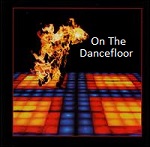|
Problem description: Sometimes (unpredictable when, but it WILL happen) when I'm playing games my monitors decide to "turn off" (enter power-saving mode, little square with 'no connection' bouncing around, the whole deal) and I have to re-boot the PC physically using the power button for it to work again. The PC however, doesn't turn off as I can still hear sounds through the headset, and the computer still 'runs'. I haven't noticed it happening with ALL games or at least not consistently, -i spent a long evening playing -rogue trader and cyberpunk 2077 - but, with random ones, most recently with Farthest Frontier, but I noticed it with Foundation too. There's no rhyme or reason to it as far as I can tell, but I obviously don't know poo poo about poo poo. I've run taskmanager on my second screen while gaming just to see, and GPU and processor use is low and everything seems normal up until The Event and all goes black. The computer isn't new, or anything, it's a leftover from work I got handed fresh in box from the storage room when my own was broken in transit here, but it's been working fine for about 6 months. Attempted fixes: Obviously I've googled around and got a few helpful sites describing similar problems, but none of the attempted fixes worked. I changed the link state power settings, restored windows and did a clean install in case there was something causing the problem, updated drivers all the usual stuff a non-techy person knows to do except open the case and look inside as I don't have the correct screwdrivers here, and I'd have to track some down, I might be able to though. Honestly thats a bit outside my comfort zone anyway. I have NOT changed cables, as, honestly, finding some here would be next to impossible, but I've been adviced there's a small chance thats possibly the culprit. Recent changes: none Operating system: Windows 11 System specs: GTX 3070 Intel i7-10700 CPU 2.90GHz 32 gb RAM Location: See I wasn't going to put this, but it actually impacts the kind of help and new poo poo i can reasonably get on short or even medium notice. I'm on a work assignment in Greenland, (and we're iced in so supply boats don't come and ordering air freight is expensive) and will be until at least summer. I have Googled and read the FAQ: Y
|
|
|
|

|
| # ? Apr 29, 2024 15:01 |
|
Make sure W11 is fully updated. Run DDU https://www.wagnardsoft.com/forums/viewtopic.php?t=4796 and then install the latest GPU drivers again. You could also make sure you're on the latest motherboard BIOS. And yes, trying another monitor/cable type would narrow things down more.
|
|
|
|
Man, I really think you should find a fuckin screwdriver. You're in the coldest place in north america surrounded by electronics' worst nightmare, salty water. I assume you're coastal, only idiots don't live by the coast there. That board is old enough that you doing a proper onceover on all the bits that plug into it may not be a bad idea. A qtip and some rubbing alcohol will get all the corrosion it's likely built up around it's connectors. I'm kinda joking, i know you have heating, but you absolutely do have a marine environment outdoors (i hope) Barring that, yeah bios and new cables (x2) could help, just make sure they're not even shittier cables haha (good luck goon). If nothing works, you may try overvolting your CPU/GPU but really do consider inspecting the poo poo out of that set up 
|
|
|
|
And yeah you did all the good things. Clean install of 11 is a pro move. BIOS update should absolutely be on the table. Clean install of 10 may be a consideration too, if you can try it.
|
|
|