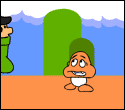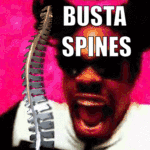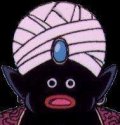|
Thanks Guys. I do have another question since I just got a Zen player for my bday, more specifically a Zen Vision W, and was wondering if anyone had got one to work on ubuntu or linux. I almost got the software installed on wine, but there were too many errors and it was a bit tricky. If anyone can help?...
Liquid Silk fucked around with this message at 01:55 on Apr 25, 2007 |
|
|
|

|
| # ? Apr 25, 2024 22:19 |
|
rugbert posted:Anyone have anytips on how to install Nvidia GeForce fx 5200 drivers? Theyre listed in the yum but I used the GUI package updater because Im kinda nervous but got nothing but conflict errors... I wanna pretty up my desktop! For me it was as simple as installing kmod-nvidia. Can you provide a bit more information, such as which distribution you are using (guessing FC6), which repository you are getting the drivers from, and exactly what conflict messages you are receiving?
|
|
|
|
Say I've got a 120gb Hard Drive, partitioned into 2, and I want to add it my linux box, more specifically Debian. How would I go about this if the 120gb is formatted in NTFS? To add to the mix, I've got a spare 250gb hard drive that's blank that can be used in this.... process.
|
|
|
|
huge rear end zit posted:Say I've got a 120gb Hard Drive, partitioned into 2, and I want to add it my linux box, more specifically Debian. How would I go about this if the 120gb is formatted in NTFS? To add to the mix, I've got a spare 250gb hard drive that's blank that can be used in this.... process. Do you want to just access it as it is (NTFS), or convert the partition to something like ext3 and preserve the data? If the former, there is now a full capability (read/write/etc) driver for NTFS on linux. It's called NTFS-3g and is available for Debian If you want to change the format and save the data, you need to use that extra drive, because you can't do a non-descructive reformat. Hook up both drives, and do this: 1. Create a 120GB or larger partition on the 250GB drive 2. Format that partition with ext3 (or your favorite FS) 3. Copy all data from the 120GB drive to the 250GB drive [note that this requires ntfs-3g!] 4. Delete all of the partitions on the 120GB drive 5. Create whatever partitioning setup you want on the 120GB drive 6. Format those partitions with ext3 (or your favorite FS) 7. Copy all data from the 250GB drive back to the 120GB drive 8. Do whatever you like with the 250GB drive In Linux, the tool to create or delete partitions is fdisk. To create a partition on the first IDE hard drive, run "fdisk /dev/hda", similarly for hdb, or sda or whatever. fdisk is pretty straightforward, once you press ? to see what the commands are. The tool to format a partition is mkfs.<filesystem-name>. So, for example, "mkfs.ext3 /dev/hda1" to format the first partition of the first IDE drive with ext3. There are lots of nifty options you can pass to mkfs.whatever, such as volume label, so read the man page if you're interested. I suggest that if you don't plan to use this drive with windows anymore that you do the second process of reformatting the disk. Running a linux system that accesses lots of files on a drive that is formatted with a *nix-unfriendly filesystem is possible, but really annoying after a while.
|
|
|
|
I decided to try to install Gentoo on a separate partition for a dual-boot setup on my laptop. I downloaded the minimal install CD and followed the documentation through to the part where I installed the base system. Presumably I now have all of the base files copied onto my Linux root partition. At this point I had some other stuff I needed to do on Windows so I set my boot partition back to the Windows partition since I hadn't installed a bootloader yet. I'm not sure what the best way to get back to setting up Gentoo is. I think I can just boot off the CD, mount my partitions, and then chroot again, but I want to make sure that this will work and I'm not missing anything else. I think I need to mount the partitions before I chroot because I'm guessing the partition mounting commands aren't saved into any sort of configuration file yet. But I sort of got lost with some of the commands I was putting in so I might have missed something.
|
|
|
|
Fortuitous Bumble posted:I'm not sure what the best way to get back to setting up Gentoo is. I think I can just boot off the CD, mount my partitions, and then chroot again, but I want to make sure that this will work and I'm not missing anything else. I think I need to mount the partitions before I chroot because I'm guessing the partition mounting commands aren't saved into any sort of configuration file yet. You got the right idea.
|
|
|
|
I still can't get my sound working properly. Now, it's not working at all. After I realized that my Audigy SE probably wasn't going to work in linux, I just enabled my onboard AC'97 audio and booted into ubuntu. hosed around with the plugs and yay subwoofer! I began to play with it more and realized that sound was utter poo poo. I was getting massive amounts of distortion because there was no way for me to do a bass redirect so that most of the bass goes to my subwoofer. So it sounded like poo poo, I hosed around in the ALSA mixer for a while before giving up and trying my Audigy SE again. Rebooted with plugs in my Audigy and when I boot back in, I have zero sound! I can't even get test tones to play in the sound preferences! If anyone have any idea what's going here, I'd appreciate the help.
|
|
|
|
I wasn't quite sure if I should post this here or in Games, but I figure there's more people who know what Linux is here, and this is more a technical question that tangentially involves games anyway. I've currently got an old computer, an old Compaq with a P3 and (I think) 256 megs of ram, running Fedora Core 5. I've got an NVidia GeForce 4 MX, and have the drivers set up and working. Right now this machine is connected to my Viewsonic vx2025wm LCD monitor via VGA. Soon it will be connected via S-Video to a 4:3 SDTV, and eventually to an LCD HDTV via VGA. My goal is to use this machine as an every emulator machine, as well as a dvd player and downloaded video player. However, when I was testing out some of the emulators, I realized that I couldn't figure out how to make sure the aspect ratio was set correctly. The Viewsonic, unless I'm mistaken, only has the ability to display 1680x1050, and will stretch or shrink whatever image it gets sent to its native resolution. Obviously this won't be a problem when the computer is eventually hooked up to my SDTV. However, since I'm seriously considering getting an HDTV fairly soon, I'm concerned that if I can't get the aspect ratio stuff working correctly in the Viewsonic, I won't be able to get it working correctly on my future HDTV either. So, can anyone point me in the right direction to getting the fullscreen output of various old system emulators to stay in the right ratio, ie with black columns on both sides? Right now I've been playing with FCEU and DGen, though I'm not married to either one. Is this something I'll have to figure out on a per emulator basis, or are there X options/applications, or driver options, that can handle this? I'm told the NVidia driver has some capability for centering and correctly sizing output for flat panels, but unless I'm mistaken that only works when using DVI output, not VGA. At least, that's how it was on the 7900 in my desktop.
|
|
|
|
Is there a MATLAB language implementation that aims for compatibility with the Matlab that Mathwords puts out? I tried Scilab, and half of my working-in-windows code doesn't work on it. I don't really know much about Linux yet, I am gonna try FreeMat once I learn how to 'use alien to install the rpm version', as I was just advised. The font rendering looks so much better, it'd be so much nicer to work in Linux..
|
|
|
|
Daedalus256 posted:I have zero sound! I can't even get test tones to play in the sound preferences! When you re-enabled the Audigy, did you disable the on-board sound in the BIOS? I had a bunch of problems like this with my on-board sound and my audigy2: Everything worked great on the first boot. Sound came out of my headphones, which were plugged into the Audigy. Muck around a bit and do a reboot... no sound. I ran kmix (kubuntu user here), and manually selected the audigy, still no dice. Finally disabled on-board sound in the BIOS, and KDE made a nice bleep noise on the next reboot and has been fine ever since. I didn't check, but I imagine in my case the audio was coming out of the on-board card after the initial boot-up.
|
|
|
|
just installed ubuntu 7.04. #1 For whatever reason the font in firefox (especially gmail) is all... wide. Is there a way to go about fixing the firefox stuff? Gmail uses Arial and Sans Serif. I though fonts were pretty standard? #2 there is a ton of padding in the directory listing for nautilus? How do i trim this down? #3 minimal - I like minimal interfaces because i can fit more on my screen. Any other suggestions on how to accomplish this? DigitalChaos fucked around with this message at 22:21 on Apr 25, 2007 |
|
|
|
DigitalChaos posted:Questions 1 - Have you installed the Microsoft Core Fonts package from the repo? 2 - I don't really understand the question, but I am still very new to Linux myself. 3 - Check out XFCE. I love it. In ubuntu you just install the Xubuntu Desktop Environment. Then you get the choice of Gnome or XFCE when you log in. You may also just want to check out some of the other themes. They are in Preferences somewhere, but I am not at my machine so I am not sure where. The themes in Linux are much more varied than those that I ever saw in Windows. Enjoy Ubunutu. I am loving it!
|
|
|
|
Double post.
|
|
|
|
Watson posted:1 - Have you installed the Microsoft Core Fonts package from the repo? 1: good call. fixed it https://help.ubuntu.com/community/FontInstallHowto 2: there is tons of blank space between each line in nautilus 3: ill check it out edit: xfce has the same issue in Thunar DigitalChaos fucked around with this message at 23:23 on Apr 25, 2007 |
|
|
|
I have a fun paritioning issue. I have a 250GB disk that has a Windows install on it, and a new install of Ubuntu. Because of various generational artifacts from previous installs, my partition table is a little funky: code:Most importantly, I'd like to be able to boot Windows again. But beyond that, can I clean this mess up a bit?
|
|
|
|
Smackbilly posted:For me it was as simple as installing kmod-nvidia. Can you provide a bit more information, such as which distribution you are using (guessing FC6), which repository you are getting the drivers from, and exactly what conflict messages you are receiving? Um Im using the yum repository (I think thats right Im still new at this) with Fedora Core 6. Heres whats available through yum tho: code:[('package kernel-2.6.20-1.2944.fc6 is already installed', (2, None, 0L)), ('file /boot/System.map-2.6.20-1.2944.fc6 from install of kernel-2.6.20-1.2944.fc6 conflicts with file from package kernel-2.6.20-1.2944.fc6', (7, '/boot/System.map-2.6.20-1.2944.fc6', 0L)), ('file /boot/config-2.6.20-1.2944.fc6 from install of kernel-2.6.20-1.2944.fc6 conflicts with file from package kernel-2.6.20-1.2944.fc6', (7, '/boot/config-2.6.20-1.2944.fc6', 0L)), ('file /boot/symvers-2.6.20-1.2944.fc6.gz from install of kernel-2.6.20-1.2944.fc6 conflicts with file from package kernel-2.6.20-1.2944.fc6', (7, '/boot/symvers-2.6.20-1.2944.fc6.gz', 0L)), ('file /boot/vmlinuz-2.6.20-1.2944.fc6 from install of kernel-2.6.20-1.2944.fc6 conflicts with file from package kernel-2.6.20-1.2944.fc6', (7, '/boot/vmlinuz-2.6.20-1.2944.fc6', 0L))] edit - actually i went through the GUI's add/remove software and installed xorg which grabbed the kmod driver..Im jsut trying to use some desktop effects and Im thinking if those wont work now then beryl wont either. rugbert fucked around with this message at 02:57 on Apr 26, 2007 |
|
|
|
este posted:I have a fun paritioning issue. Sure, it's not too hard, although you do have to copy sda5 twice. Do not follow this blindly without verification, though  . And be sure to have backups/verify your data at each step and all that. . And be sure to have backups/verify your data at each step and all that.-Make a new partition in linux at least 45 GB. # dd if=/dev/sda5 of=<path to free space>/windows.img -With fdisk or similar, delete partition sda1 (this will also take out sda5, I believe), and create a new 45 GB primary partition on the free space at the beginning of the disk. This will be your new sda1. # dd if=<path>/windows.img of=/dev/sda1 Now you can get rid of the newly created linux partition. That is (should be) all there is to it!
|
|
|
|
fischtick posted:When you re-enabled the Audigy, did you disable the on-board sound in the BIOS? I had a bunch of problems like this with my on-board sound and my audigy2: Everything worked great on the first boot. Sound came out of my headphones, which were plugged into the Audigy. Muck around a bit and do a reboot... no sound. I ran kmix (kubuntu user here), and manually selected the audigy, still no dice. Finally disabled on-board sound in the BIOS, and KDE made a nice bleep noise on the next reboot and has been fine ever since. Yeah onboard sound is disabled. Ubuntu did make it's little drum intro sound when I started it up, but no startup sound after that and no sound in anything in feisty whatsoever.
|
|
|
|
thenameseli posted:Sure, it's not too hard, although you do have to copy sda5 twice. Do not follow this blindly without verification, though Don't forget to make the new "final destination" partition the exact size or slightly larger than the original partition. Otherwise you will end up with a potentially borked filesystem as the dd operation will end prematurely and truncate your data.
|
|
|
|
I have a better, (hopefully) less vague/lovely question this time. I was just frustrated during that last one  My Solaris (10 express) system will lock up for ~12 seconds then be fine for ~60 seconds, then lock for another ~12, then ... (you can see where this is going, right?) This was not happening a week ago and the only change I made in that week was getting Azureus working. I didn't even log in for about week while it was running. Last night, I found some files I hadn't backed up onto it yet and tried to move them over, but the transfers didn't work so I logged in to see what was up and noticed that the UI became totally unresponsive ever so often. I shut everything down and restarted, but when I turned it back on, it was still locking up on the login screen. The restart helped and the machine is usable now, but I don't know how long it will last and don't feel like restarting it every few days, either. It seems to me like some process/job is eating the whole processor while it's doing something that takes it ~12 seconds then waits for what it thinks is a minute before doing that thing again. Network IO stops, the UI freezes, any input from me gets cached somewhere and acted upon when 'the event' is over with. Stopping Azureus and killing smbd doesn't stop the hiccups. The output of 'ps -ALL -o "user pid pcpu pmem pri time args"' is here if you think it would help. If there are more/better options that will provide better information, I will certainly update it. Thanks in advance for any advice you might have. Also, turns out that if you want to run the new version of Azureus on Solaris 10 I can help you with that  Edit: forgot to mention that there are no chron jobs that execute any more often than once a day at and around 3 AM, so I'm fairly certian I'm OK there. Munkeymon fucked around with this message at 20:15 on Apr 26, 2007 |
|
|
|
I was toying around with bluetooth today, and I got my Sony Ericsson phone to act as a input device. Now I'm curious if there are any linux equivalent to Apples Front Row? Edit: what the hell is up with mythtv? It's slow as molasses and keeps crashing my computer? Edit 2: what the hell is up with My Media System? Hard coded font sizes? I'll have to sit right infront of the monitor to be able to read it on my Dell 2005FPW GringoGrande fucked around with this message at 08:26 on Apr 26, 2007 |
|
|
|
Chain Chomp posted:Hmm, something isn't working right for me with openSUSE and Windows. I've got an extended partition with two NTFS logical partitions and SUSE stuck itself where I wanted it, after those partitions in its own formatting. I wasn't sure how well that'd work but it installed and started up just fine. Everything was working fine with GRUB loading my system until I ran YaST and it updated everything. The boot partition is in hda7 or (hd0,6) as GRUB would call it. Now when I try to start SUSE, the root (hd0,6) works but the kernel command gives me an error 15: file not found. None of the linux options work. The chainloading with Windows stills works fine, though. YaST was changing the version and I was too dumb to fix it before rebooting.
|
|
|
|
Smackbilly posted:*snip* Thanks for the advice, I didn't know there was a package available to read/write to an NTFS partition in linux! I'll most definitely give this a go once I have this assignment out of the way. EDIT: One more question. I've never had to upgrade my kernel, as none of the packages I've installed have required dependencies that need anything better than what I had. Now I do. Currently I have Kernel 2.4.27-2-386. I'm using Debian. Any tips for a newbie? huge ass zit fucked around with this message at 12:31 on Apr 26, 2007 |
|
|
|
No-one knows about the Zen player, huh? Well, has anyone had any luck install EVE Online then? I can install it, but when I try to run it the splash screen comes on, and then goes to what I assume is the menu as the screen is all black. I can hear the music though...
|
|
|
|
huge rear end zit posted:Thanks for the advice, I didn't know there was a package available to read/write to an NTFS partition in linux! I'll most definitely give this a go once I have this assignment out of the way. Fortunately you probably don't need to upgrade your kernel to get ntfs-3g working. ntfs-3g is based on FUSE, which is a generic kernel interface for many filesystem drivers. The only thing you need to do to your kernel is to install the FUSE driver, if you don't already have it. The FUSE driver (like almost all drivers) can be compiled as a module against your existing kernel. Look at the information here: http://fuse.sourceforge.net/ You need to have the headers and sources for your existing kernel installed, and you have to run the configuration script on your kernel sources, but you do not have to actually compile or replace your kernel.
|
|
|
|
rugbert posted:Um Im using the yum repository (I think thats right Im still new at this) with Fedora Core 6. Heres whats available through yum tho: Firstly, the repository you are using is called "livna" - yum is the program that installs software from various repositories. Livna is probably the most popular third-party repository for Fedora Core Linux. It provides software that the official repositories (Core and Extras) do not provide because of licensing issues - for example, the nvidia drivers are closed-source, and therefore not available through the official channels. The front page of the livna repository website (https://rpm.livna.org) says that this error is actually due to a bug in the FC6 installer which installed the wrong kernel on your machine by accident. The fix instructions are here: http://fedoraproject.org/wiki/Bugs/FC6Common#head-e0676100ebd965b92fbaa7111097983a3822f143 Follow those instructions and then try installing kmod-nvidia again.
|
|
|
|
AlexHat posted:No-one knows about the Zen player, huh? Well, has anyone had any luck install EVE Online then? I can install it, but when I try to run it the splash screen comes on, and then goes to what I assume is the menu as the screen is all black. I can hear the music though... http://en.wikipedia.org/wiki/Creative_ZEN#Other_related_software I had eve going recently. Different wine releases can break certain things so I can't really help you on version numbers. If you're running a 3d desktop, try disabling it before playing, make sure you're accelerated (glxinfo | grep "direct"), try another wine version.
|
|
|
|
Smackbilly posted:The front page of the livna repository website (https://rpm.livna.org) says that this error is actually due to a bug in the FC6 installer which installed the wrong kernel on your machine by accident. The fix instructions are here: http://fedoraproject.org/wiki/Bugs/FC6Common#head-e0676100ebd965b92fbaa7111097983a3822f143 OK I ran this line rpm -qa 'kernel*' --queryformat "%{NAME}-%{VERSION}-%{RELEASE}.%{ARCH}\n"|sort to list my kernel and got two results and a kernel headers thing. so Im not really feeling good about updating just yet. Infact, I wanted to ask someone about why there were two boot options for FC in my grub after I did the first system update.
|
|
|
|
rugbert posted:OK I ran this line That's because they are different kernel versions. They keep the old one in case the new kernel doesn't boot into your system for some reason, so you can go back to an older version.
|
|
|
|
Hello. How are you? I'm fine, thanks for asking. I have a question about dnsmasq. I recently started running dnsmasq on my linux box so I could address my blog from inside my network. I added the relevant entries in my /etc/hosts file and started up dnsmasq and all was well. As long as you weren't on the linux machine. Ever since I started using dnsmasq, name lookups are INCREDIBLY slow - like many minutes - for the linux machine. All the others are dandy. The resolv.conf on the linux box looks like: code:So I turn to goons. he;lp.
|
|
|
|
Should I be concerned that apt is giving me errors about reading from a server while downloading sun-java6-bin? I'm using Ubuntu Feisty...I'm finding it a large improvement over Kubuntu Feisty...even Beryl acts a lot snappier.
|
|
|
|
My attempts at getting X to ignore what monitor is plugged in have failed. How do I force Xorg to ignore whatever is plugged in (or more importantly, not plugged in) to the video port and just let me select higher resolutions? I often boot the machine behind a KVM in the background, in which it will notice no monitor plugged in, and never let me leave 800x600 without restarting with that machine's video active. I'd like to be able to always select up to 1600x1200@85Hz. Settings I've used with Google let me do that if I have any monitor plugged in, but if I boot with nothing, it boots and maxes out at 800x600.
|
|
|
|

SuddenExpire fucked around with this message at 03:21 on Mar 20, 2015 |
|
|
|
I'm trying to use Rhythmbox for sharing via DAAP, but I'm having problems. I can see a list of users, but can't access any of their files. How do I get this to work?
|
|
|
|
|
rotor posted:The resolv.conf on the linux box looks like: Why "nameserver 10.0.0.1" line is there? What are the IP addresses on that box?
|
|
|
|
rugbert posted:OK I ran this line There's nothing wrong with having multiple kernels installed at once - the kernel packages are smart enough that they don't conflict with one another. You are still only running one kernel at once. You can figure out which kernel you are running by typing "uname -r" at a command prompt. Usually linux package managers will not automatically remove old kernel versions when you upgrade. This is for two reasons: 1. Because, while usually kernel upgrades go without issue, if there is a problem, it could prevent your system from booting entirely. That's why they keep the old kernel(s) around by default, so that you can always get your system booted to fix any problems. 2. You can't switch kernels without rebooting, so you can't delete the files for the old kernel before booting into the new kernel. Any way of automating that would be prone to a lot of problems. Once you boot into your new kernel and you know it is working properly, you can safely remove the old kernel package explicitly. Smackbilly fucked around with this message at 15:33 on Apr 27, 2007 |
|
|
|
Smackbilly posted:2. You can't switch kernels without rebooting, so you can't delete the files for the old kernel before booting into the new kernel. Any way of automating that would be prone to a lot of problems. Kernel and its modules' files (and initial ramdisk file) can be safely removed while running -- it will only break autoload of modules if you physically install devices or set up something like networking options that require additional modules when their files are gone, however already loaded modules will continue working. It's still a bad idea to remove them before making sure that the new kernel works and configured to be booted though.
|
|
|
|
teapot posted:Why "nameserver 10.0.0.1" line is there? What are the IP addresses on that box? 10.0.0.1 is my router. It forwards DNS requests upstream to my ISPs servers. I've tried replacing it with the ISPs servers, but no difference.
|
|
|
|
rotor posted:10.0.0.1 is my router. It forwards DNS requests upstream to my ISPs servers. I've tried replacing it with the ISPs servers, but no difference. But the whole point of dnsmasq is that you never use "real" nameservers, and only talk to the proxy.
|
|
|
|

|
| # ? Apr 25, 2024 22:19 |
|
teapot posted:But the whole point of dnsmasq is that you never use "real" nameservers, and only talk to the proxy. Then maybe I'm misunderstanding how this should work then. Apologies in advance for stupid questions, etc. I was under the impression that I would run dnsmasq on my linux box, 10.0.0.8. I would then set the dns servers of all the machines on the LAN to 10.0.0.8, except for 10.0.0.8 itself, which should continue to use the actual DNS servers. Then 10.0.0.8 would act as a proxy and forward the DNS queries it didn't know about to the actual DNS server, then cache that result and send it back. Right? So at some point, it has to go out and talk to an actual DNS server, right? And if I don't specify those in resolv.conf, where -do- I specify it? rotor fucked around with this message at 22:19 on Apr 27, 2007 |
|
|