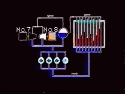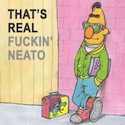|
Crush posted:Is there a way to replace the Ubuntu logo with the Footprint logo of GNOME? Where exactly do you mean? In the boot splash screen, login screen, Gnome splash screen, Gnome menu...?
|
|
|
|

|
| # ? Apr 26, 2024 00:28 |
|
Dumb question time for me! I'm sure this question has been asked a million times over, but my endless Internet searching has lead me to websites where I don't exactly understand how to implement the change. I'm talking about SAMBA! Okay, so I have a laptop with some files on it that I want to transfer to my new Ubuntu Linux machine. This new machine is going to be where I store all of my files, so I want to start by stashing about 20GB-40GB worth of stuff on it from my laptop. Does anyone know of a website with a step-by-step process on how to get SAMBA working correctly? Every website I've come up with is even too difficult for me to understand, and I've been using computers for 13+ years now. 
|
|
|
|
JoeNotCharles posted:Where exactly do you mean? In the boot splash screen, login screen, Gnome splash screen, Gnome menu...? Sorry, I wasn't clear. In the upper left hand corner where the 'Applications' menu is. The reason I want to change it is because I am not a big fan of the brown/orange/whatever theme on Ubuntu, but when I change it to something like a blue theme, the Ubuntu logo stands out.
|
|
|
|
Technowrite posted:Dumb question time for me! Is the laptop a Windows machine? If so, and the new Ubuntu machine has the newest version (this may be true on older versions as well), and you are using Gnome, simply right click on a folder and click "Share". All too easy, isn't it?
|
|
|
|
Crush posted:Sorry, I wasn't clear. In the upper left hand corner where the 'Applications' menu is. The reason I want to change it is because I am not a big fan of the brown/orange/whatever theme on Ubuntu, but when I change it to something like a blue theme, the Ubuntu logo stands out. Ok, I give up. Here's what I wrote first, with the mistake fixed: quote:The easy way is to find 6 versions of the icon you want: one at 16x16, one at 22x22, one at 24x24, one at 32x32, one at 48x48 (all of these are .PNG's) and one SVG. It's probably easiest to just find an SVG, import it into Gimp (install gimp-svg if you don't have the SVG plugin) and then export to PNG at the 5 different sizes. But when I actually tried to do this, it replaced the icons in the "Add to Panel" menu, and for the "Main Menu" applet (which is where they just have a single icon, not named menus), but the "Menu Bar" applet (the default Ubuntu one, with the icon and the words Applications, Places and System) it still uses the Ubuntu logo! I have no idea where it gets it from. JoeNotCharles fucked around with this message at 22:57 on May 6, 2007 |
|
|
|
JoeNotCharles posted:EDIT: don't do this yet, I made dangerous mistakes. Testing and will update in a minute. By all means, don't put your own computer at risk. I was just curious if there was a sure fire way of doing this.
|
|
|
|
skroll posted:Is the laptop a Windows machine? If so, and the new Ubuntu machine has the newest version (this may be true on older versions as well), and you are using Gnome, simply right click on a folder and click "Share". All too easy, isn't it? Sorry, I knew I forgot some things to tell you guys. The Laptop is Windows XP, and I'm trying to move files from the Windows machine to the Linux Machine.
|
|
|
|
JoeNotCharles posted:Ok, I give up. Here's what I wrote first, with the mistake fixed: You should replace actual files with the images that you want to be used instead of the default logo, not add yet another item to the panel. Logo is a part of the menu bar applet.
|
|
|
|
fuseiso isn't being terribly nice:code:
|
|
|
|
DEAD MAN'S SHOE posted:fuseiso isn't being terribly nice: Both of your problems come from your userid not being in the fuse group, and whoever packaged your fuse-utils/kernel decided that's how they'd control access. (fusermount is probably setuid root but only group-executable / owned by group fuse)
|
|
|
|
teapot posted:You should replace actual files with the images that you want to be used instead of the default logo, not add yet another item to the panel. Logo is a part of the menu bar applet. I thought that's what I did do. (And I don't know what that last sentence means. Can you rephrase?)
|
|
|
|
ok, this is kind of unusual. On Ubuntu 7.04, I suddenly can't sudo. code:running synaptic: quote:Failed to run /usr/sbin/synaptic as user root. what the heck happened
|
|
|
|
JoeNotCharles posted:I thought that's what I did do. quote:(And I don't know what that last sentence means. Can you rephrase?)
|
|
|
|
DEAD MAN'S SHOE posted:ok, this is kind of unusual. Are you running as root after sudo -s ?
|
|
|
|
teapot posted:Are you running as root after sudo -s ? No, sudo does nothing in any form. Same goes for sudo -K ; sudo whatever.
|
|
|
|
DEAD MAN'S SHOE posted:No, sudo does nothing in any form. Same goes for sudo -K ; sudo whatever. I mean, in the example. sudo -s should make you root until you exit the shell. In any case, you have to make sure that you are in the admin group (in /etc/group file ). If you can't login as root (root login is disabled by default), use a live CD to boot and edit that file. If you are in that group in that file, yet groups doesn't return it, log out and log in again.
|
|
|
|
teapot posted:If you have replaced the files, just log out and log in again. I thought I did that. I might have forgotten to the second time I was testing things. If that's all it was, then I'm much less confused.
|
|
|
|
Sometimes my MP3 player (audacious using the ALSA output plugin, set to the audio device 'default') will be unable to open the audio device. It normally works but sometimes when starting again after it being stopped it refuses. Other programs will be unable to play sound as well after this happens. It seems to me like there is some locking conflict over the audio device. I thought ALSA did some sort of mixing, allowing several programs to use the device at once but I guess I was mistaken. How can I figure out which process has locked the device and which device is it (/dev/dsp?). I thought 'lsof | grep dsp' should find something but it doesn't. EDIT: Solved. Using lsof I found that some program had snatched a device called /dev/snd/pcmC0D0p. Killed that process and I could open the device again. blueninja fucked around with this message at 14:56 on May 8, 2007 |
|
|
|
Anyone know why i'm having trouble configuring my wireless network in Ubuntu? It's a fresh install on a Dell Latitude D420 laptop, and when I setup the wireless, I only have the option to connect using a WEP key. I have an unsecured wireless network.
|
|
|
|
Quoting myself from another thread that's more or less dead...Xinopay posted:OK, I got a question: How can I activate my TV Out? I've understood that I'll need to use aticonfig with some parameter, but what? I'm in Norway, so my TV is PAL A/B. My graphics card is a Ati Mobility Radeon 9700, and I've connected it with S-video. Using Feisty Fawn...
|
|
|
|
Kantaris posted:Anyone know why i'm having trouble configuring my wireless network in Ubuntu? It's a fresh install on a Dell Latitude D420 laptop, and when I setup the wireless, I only have the option to connect using a WEP key. Just don't enter WEP key at all. I assume, you are using Dapper or Edgy because Feisty has network-manager with a different interface.
|
|
|
|
Xinopay posted:OK, I got a question: How can I activate my TV Out? I've understood that I'll need to use aticonfig with some parameter, but what? I'm in Norway, so my TV is PAL A/B. My graphics card is a Ati Mobility Radeon 9700, and I've connected it with S-video. Using Feisty Fawn... I have no idea if there are any utilities that configure it in a more automated manner, however it should work if you add a second monitor and screen into /etc/X11/xorg.conf Unless something changed since the time when it was written, you need to add code:code:and another "Screen" section: code:code:Very likely there is something that automatically generates this configuration now -- this is how the procedure looked in 2005.
|
|
|
|
Yeah, I think that it's the 'aticonfig'-tool that'll do this for me, but I can't figure out the syntax for it. Not that I think it's THAT hard or complicated, it's just that there I so many options I can't figure out where to start...thanks anyway, I'll use your method if I can't figure it out somehow. Also, I read somewhere that S-Video isn't hot-swappable in Linux? Cause it surely is in Windows.
|
|
|
|
Xinopay posted:Yeah, I think that it's the 'aticonfig'-tool that'll do this for me, but I can't figure out the syntax for it. Not that I think it's THAT hard or complicated, it's just that there I so many options I can't figure out where to start...thanks anyway, I'll use your method if I can't figure it out somehow. quote:Also, I read somewhere that S-Video isn't hot-swappable in Linux? Cause it surely is in Windows.
|
|
|
|
teapot posted:Just don't enter WEP key at all. I have 7.04, which I believe is fiesty fawn? The problem is, the ONLY options I have to choose from WEP hex, or WEP ascii, there are NO other options. I might download an older version and try to install it.
|
|
|
|
Kantaris posted:I have 7.04, which I believe is fiesty fawn? quote:I might download an older version and try to install it.
|
|
|
|
Why is Gparted not letting me resize my NTFS partition? I have about 10Gbs of unallocated space that I need in the Windows partition... I thought it'd be easy to do this, but not so much when I can't click on "resize"  What am I missing here? What am I missing here?
|
|
|
|
Alfajor posted:Why is Gparted not letting me resize my NTFS partition? I have about 10Gbs of unallocated space that I need in the Windows partition... I thought it'd be easy to do this, but not so much when I can't click on "resize" Last I checked Gparted wasn't able to write to NTFS partitions, just read them.
|
|
|
|
Alfajor posted:Why is Gparted not letting me resize my NTFS partition? I have about 10Gbs of unallocated space that I need in the Windows partition... I thought it'd be easy to do this, but not so much when I can't click on "resize" Because it's mounted. You can't do anything to a mounted partition. If you're still having problems, I had nothing but good luck with the gparted boot CD.
|
|
|
|
I figured as much, and tried to "unmount" it, but it wouldn't let me. Ah well, here I go to make a boot cd.
|
|
|
|
teapot posted:What you probably have is Edgy upgraded to Feisty, so it doesn't have Network Manager (should be visible as an applet in Notification area, and give you a list of networks on left click, options to enable and disable network and wireless on right click). I did install it from scratch. I downloaded the newest version from the ubuntu website. I'll look around to find out how to manually install the network manager, although I'm pretty sure I have the network manager now.
|
|
|
|
Kantaris posted:I did install it from scratch. I downloaded the newest version from the ubuntu website. I'll look around to find out how to manually install the network manager, although I'm pretty sure I have the network manager now. Do you have "nm-applet" process running? code:
|
|
|
|
I'm running Ubuntu 7.04 on a Thinkpad T43 with an ATI X300 video card, and I'm trying to use my S-video port to display video on my TV. It works, but it doesn't work perfectly. I want my screen to stretch on to my TV rather than mirror, but it only stretches at the GDM login screen. Once I login, it switches to mirroring. This is very annoying. Anyone know how I might fix it?
|
|
|
|
teapot posted:Do you have "nm-applet" process running? Returned with code:
|
|
|
|
Kantaris posted:Returned with If so, you should see network manager icon in notification area. If you click on it, does it show available network interfaces and wireless networks, or the only entry is "Manual configuration"? What does it show (and what items are checked) on right click?
|
|
|
|
fatcat posted:I'm running Ubuntu 7.04 on a Thinkpad T43 with an ATI X300 video card, and I'm trying to use my S-video port to display video on my TV. It works, but it doesn't work perfectly. I want my screen to stretch on to my TV rather than mirror, but it only stretches at the GDM login screen. Once I login, it switches to mirroring. This is very annoying. Anyone know how I might fix it? Enable Xinerama.
|
|
|
|
teapot posted:If so, you should see network manager icon in notification area. If you click on it, does it show available network interfaces and wireless networks, or the only entry is "Manual configuration"? What does it show (and what items are checked) on right click? manual configuration. When I try to setup my wireless network manually, it asks for Network Name (ESSID): linksys Password type: (WEP key hexadecimal OR WEP key ascii) I ONLY have the two options listed here for the two WEP keys. That is is, nothing for any other type of encryption, and nothing to select unsecure wireless network. My network is UNSECURED (yes, yes I know. it shouldn't be) Network password: blank And then I have my IP settings all setup (the access point leases out three IP addresses, I have tries to set up DHCP and manual) When I click the icon in the corner, all I have are options for wired connection, and manual configuration. Wired is greyed out. (not plugged in) Farts fucked around with this message at 03:31 on May 9, 2007 |
|
|
|
Kantaris posted:manual configuration. When I try to setup my wireless network manually, it asks for This happens because /etc/network/interfaces contains your wireless interface. I don't remember if it is sufficient to disable it in manual configuration, or you have to manually remove it from that file, but Network Manager only handles interfaces that ARE NOT IN THAT FILE.
|
|
|
|
teapot posted:This happens because /etc/network/interfaces contains your wireless interface. I don't remember if it is sufficient to disable it in manual configuration, or you have to manually remove it from that file, but Network Manager only handles interfaces that ARE NOT IN THAT FILE. well, I cleared out that file with sudo gedit, however, I setup a connection to a new wireless network via the network manager and setup the ssid as linksys and encryption none. However, it never actually connected, it said my connection was 0% signal. My Wii and windows xp laptop can connect just fine. I will have to tinker with this in the morning because I am tired now and time to go to sleep.
|
|
|
|

|
| # ? Apr 26, 2024 00:28 |
|
Kantaris posted:well, I cleared out that file with sudo gedit, however, I setup a connection to a new wireless network via the network manager and setup the ssid as linksys and encryption none. Or do you use manual configuration of connection (why?) and if so, do you by any chance configure an Ad-Hoc (peer to peer) wireless network instead of Managed (access point-based) one? If everything is working properly, Network Manager should show access point in the list of wireless networks, and you should be able to just select it.
|
|
|