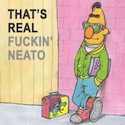|
derdewey posted:I don't like that answer You should first start by disabling desktop effects (does Ubuntu now use compiz/beryl by default?), although that shouldn't make too much of a difference if you're using nvidia binary drivers with hardware acceleration. You can also try a lighter desktop environment; I would recommend (and use) xfce. With that hardware, you should be able to run everything well, but gnome may just be unavoidably slow. Kernel optimization/recompiling can affect the speed of some processes, but probably won't make any difference in this graphical stuff.
|
|
|
|

|
| # ? Apr 23, 2024 17:28 |
|
Zakalwe posted:try ifconfig eth1 up first. I am doing that first.
|
|
|
|
68k posted:This may be a stupid question, but would it be possible to install XP inside of Ubuntu via VMWare with a restore disk (that has XP on it), and not a plain XP disk? It depends on whose restore disc it is, but for the most part they won't work since they're checking for specific bios strings and things like that that won't be in the VM. If it is one of those that reads a hidden HD partition then that definitely won't work. If it has some wacky graphical "restore your computer" thing then it probably won't work. If it boots to the text mode installer just like a normal XP disc does, it might work in a VM. The good news is that your XP key probably will work with a 'plain' OEM CD, so you can just use one of those with your key. You will almost certainly have to call microsoft when it comes time to activate though, the internet way frequently doesn't work with a Dell/HP/etc key and a generic OEM disc.
|
|
|
|
mo- posted:I am doing that first. Have you read this? https://help.ubuntu.com/community/WifiDocs/Driver/bcm43xx/Feisty Have you got the firmware installed? Perhaps try -Dbroadcom instead of -Dwext ?
|
|
|
|
Zakalwe posted:Have you read this? mo- fucked around with this message at 03:25 on May 24, 2007 |
|
|
|
Leathal posted:I actually tried qBittorrent before I moved back to uTorrent. For some reason it never seeds, which is obviously a dealbreaker for me. It seeds while I'm downloading, but once I hit 100% it never starts again. uTorrent worked as expected. I like ktorrent, does everything I want it to.
|
|
|
|
hedge77 posted:It depends on whose restore disc it is, but for the most part they won't work since they're checking for specific bios strings and things like that that won't be in the VM. If it is one of those that reads a hidden HD partition then that definitely won't work. If it has some wacky graphical "restore your computer" thing then it probably won't work. If it boots to the text mode installer just like a normal XP disc does, it might work in a VM. Ok, cool. Thanks for the response. Another question I have that's sort of related... I've got an older laptop (2002ish) which still runs fine, but its screen is busted. I have no use for the machine itself, so what I was wanting to do was utilize its harddrive (which has XP installed on it) in my current laptop (which is running Ubuntu). I'm not interested in dual-booting. My newer laptop has the ability to boot from a USB drive, so what I wanted to do was throw a fresh install of XP on the old laptop's harddrive, get one of those IDE-to-USB2 enclosures, and plug it in to my current laptop to boot whenever I needed/wanted to do something in XP. I'm not sure if this is possible, though. I didn't know if the XP install on the other laptop would be necessarily tied to the hardware of the other machine (in functionality and license), to the point where I couldn't just all of the sudden boot into it with my newer laptop. Another thing I considered would be to use the restore disk for my newer laptop (which has XP on it), temporarily switch harddrives, install XP via the restore disk on the older hard drive in the newer laptop, switch the drives back out, and then put the older drive in the enclosure and have it boot as a USB drive. However, I'm not sure if doing that would screw up the boot record for Ubuntu, because I don't know if that is stored in the motherboard or on the harddrive. So if that made any sense, is it possible to do what I'm trying to do? Have an external harddrive with XP which I can boot into whenever I want with a Ubuntu machine?
|
|
|
|
Are there any gnome apps simillar to Network-Manger? I cant get it to compile. I really need to get this working and running out of options.
mo- fucked around with this message at 15:52 on May 24, 2007 |
|
|
|
mo- posted:Are there any gnome apps simillar to Network-Manger? I cant get it to compile. I really need to get this working and running out of options. What's the compile error? What distro are you running?
|
|
|
|
I've been running Ubuntu 7.04 on this laptop here for about a month, and everything's been going more or less smoothly since. There's just one thing that been bugging me. Ever since I installed it, my speakers have been really really lovely. I dont know if it's because my sound card is incompatible with it or something, but even with the volume at 100% the sound can barely be heard. It's more of an annoyance than anything else, but if there's a way to fix it that would be cool too Actually I have another question - a really fantastically stupid one. I want to install Hamachi (on the linux comp) so i can set up a network between my computers, but I dont know how to install it. I download the file, but dont know how to install it Tipps fucked around with this message at 19:23 on May 24, 2007 |
|
|
|
Tipps posted:I've been running Ubuntu 7.04 on this laptop here for about a month, and everything's been going more or less smoothly since. There's just one thing that been bugging me. Ever since I installed it, my speakers have been really really lovely. I dont know if it's because my sound card is incompatible with it or something, but even with the volume at 100% the sound can barely be heard. It's more of an annoyance than anything else, but if there's a way to fix it that would be cool too According to the readme, this program must be compiled, installed, and launched from the command line. That means you'll need a little familiarity with CLI commands. There's a zillion little guides to CLI on Linux -- my favorite is this guide. Once you've figured out how to get around (read chapter 2 of that guide, at least) you can install the software. Open a terminal window (Applications > System Tools > Terminal). Browse to wherever you downloaded the file and uncompress it: code:code:After it's installed, you'll be able to run hamachi from the command line, from any directory. Just enter the commands the README specifies, such as 'hamachi-init' and 'hamachi start' to operate it.
|
|
|
|
Tipps posted:I've been running Ubuntu 7.04 on this laptop here for about a month, and everything's been going more or less smoothly since. There's just one thing that been bugging me. Ever since I installed it, my speakers have been really really lovely. I dont know if it's because my sound card is incompatible with it or something, but even with the volume at 100% the sound can barely be heard. It's more of an annoyance than anything else, but if there's a way to fix it that would be cool too
|
|
|
|
Tipps posted:I've been running Ubuntu 7.04 on this laptop here for about a month, and everything's been going more or less smoothly since. There's just one thing that been bugging me. Ever since I installed it, my speakers have been really really lovely. I dont know if it's because my sound card is incompatible with it or something, but even with the volume at 100% the sound can barely be heard. It's more of an annoyance than anything else, but if there's a way to fix it that would be cool too What sound card/audio chipset are you using. I know that on my laptop 7.04 introduced some funny bug that required me to toss some extra commands at alsa to get full volume.
|
|
|
|
I just installed Kubuntu 7.04 on my laptop, and I'm loving it, except for one small annoyance so far. Even when I have my external speakers or headphones plugged into the audio jack, the laptop speakers still play. I don't think I had this problem when I had OpenSuSE and certainly don't with Windows, and I'm not sure where to begin to fix it.
|
|
|
|
I saw someone ask this, but no reply. What is a good image viewer for Linux (Debian) that supports animated gifs, lots of image formats, and fit to screen/center capabilities? I'm not liking Eye Of Gnome. (I use KDE.) KView isn't great, either. QuikShow does what it's supposed to, but I need more. Edit: Cornice and ximg don't work too well, though they seem well suited. Jo fucked around with this message at 05:06 on May 25, 2007 |
|
|
|
|
Jo posted:I saw someone ask this, but no reply. What is a good image viewer for Linux (Debian) that supports animated gifs, lots of image formats, and fit to screen/center capabilities? I've been happy with Gwenview.
|
|
|
|
Jo posted:I saw someone ask this, but no reply. What is a good image viewer for Linux (Debian) that supports animated gifs, lots of image formats, and fit to screen/center capabilities? qiv can quickly show anything I throw at it. It's commandline though.
|
|
|
|
AlexMax posted:qiv can quickly show anything I throw at it. It's commandline though. I just installed the Ubuntu build of that, and all it does is crash immediately: code:m5 fucked around with this message at 13:14 on May 25, 2007 |
|
|
|
Is it possible to selectively change/remove window borders in X11? Basically, I'd like everything as it's supposed to be, except on the terminal window, where I want thin or no borders apart from the title bar.
|
|
|
AlexMax posted:qiv can quickly show anything I throw at it. It's commandline though. Will it show (in animated form) anigifs?
|
|
|
|
|
Toiletbrush posted:Is it possible to selectively change/remove window borders in X11? I don't believe so. Though (it's been a while since I've used it) I believe that Konsole has a feature to turn off borders entirely. If you're gung-ho and you use a pure WM like Fluxbox or Openbox, they typically have an option to turn off the WM for a specific window as well, but that's as close as I can think of to what you're asking.
|
|
|
|
Twiggy794 posted:I don't believe so. Though (it's been a while since I've used it) I believe that Konsole has a feature to turn off borders entirely. If you're gung-ho and you use a pure WM like Fluxbox or Openbox, they typically have an option to turn off the WM for a specific window as well, but that's as close as I can think of to what you're asking. 
|
|
|
|
Toiletbrush posted:Konsole probably requires various KDE libraries. KDE is a loving pain in the rear end to compile on Solaris Indeed. I use Konsole under GNOME, and I'm unhappy that it seems to launch a bunch of KDE crap that's not getting used by any other program.
|
|
|
|
Twinxor posted:Indeed. I use Konsole under GNOME, and I'm unhappy that it seems to launch a bunch of KDE crap that's not getting used by any other program. Definitely. I typically refuse to install a KDE app unless it's absolutely necessary. I'm 99.9% positive that GNOME Terminal doesn't have this feature, unfortunately.
|
|
|
|
Toiletbrush posted:Is it possible to selectively change/remove window borders in X11? It is fully dependent on your window manager and the terminal application...
|
|
|
|
sund posted:Open a terminal and run alsamixer. Chances are you're only adjusting one of the master or PCM mixers. Crank them both up, but don't go over 0dB or you'll have the other end of the lovely sound spectrum. dfn_doe posted:What sound card/audio chipset are you using. I know that on my laptop 7.04 introduced some funny bug that required me to toss some extra commands at alsa to get full volume.  I can't seem to adjust the master sound output, and the PCM is at 0db, but the sound still barely trickles out.
|
|
|
|
I'm working at a company right now that I'm doing some special projects for. I don't really have my own workstation, and I get shuffled to a computer that no one is using contantly. Most of the computers I use don't have all the apps I use installed so I have to go through a setup process every time I switch machines. I was looking at running linux off of my 4gb pendrive with everything I need on it using QEMU. Everything works perfectly for me that way, and I have yet to run into any real performance issues, but the problem is that drat Small Linux is ugly, and I hate fluxbox. I like XFCE and I'm familiar with ubuntu, so I tried installing XUbunutu, which works fine except that it leaves a massive 2GB footprint on my drive even with all nonessential software removed. I'm looking for a good distro that is light on system resources, but still looks decent, and uses less than 1gb of space, and I'm having a heck of a time finding one. Any Suggestions?
|
|
|
|
Twinxor posted:According to the readme, this program must be compiled, installed, and launched from the command line. That means you'll need a little familiarity with CLI commands. There's a zillion little guides to CLI on Linux -- my favorite is this guide. Followed your instructions up until I tried to start the program, but got hit with: code:Everything I try turns into crap
|
|
|
|
Fedora 7 Spin - Does this mean we can be expecting a codec-ready release?
lljfk
|
|
|
|
Tipps posted:Followed your instructions up until I tried to start the program, but got hit with: If you're getting that error, try running hamachi as root.
|
|
|
|
Tipps posted:I can't seem to adjust the master sound output, and the PCM is at 0db, but the sound still barely trickles out. try adding this code:Edit: also, this requires a module reload for sound, but I alwasy just throw a reboot just to be sure.
|
|
|
|
200th Poster posted:I'm looking for a good distro that is light on system resources, but still looks decent, and uses less than 1gb of space, and I'm having a heck of a time finding one. Any Suggestions? I'm looking for a hot fudge sundae that has only 50 calories  You want small you give up features... you want features you give up resources... it has always been the case. Might I suggest you pickup a 16gb thumb drive and just go whole hog on the linux install? You want small you give up features... you want features you give up resources... it has always been the case. Might I suggest you pickup a 16gb thumb drive and just go whole hog on the linux install?content: I hear that JFS is the best filesystem for flash based storage devices (thumb drives etc) anybody know if that is accurate?
|
|
|
|
dfn_doe posted:I'm looking for a hot fudge sundae that has only 50 calories Does this mean that fluxbox is the only WM that weighs in at under a gigabyte? I'm confused by your response.
|
|
|
|
Toiletbrush posted:Is it possible to selectively change/remove window borders in X11? That's completely a function of what your window manager will do. I use FVWM2, which coincidentally is the window manager that Jesus and his family use, and it can do that.
|
|
|
|
Jesus must like crappy window decoration then. 
|
|
|
|
200th Poster posted:Does this mean that fluxbox is the only WM that weighs in at under a gigabyte? I'm confused by your response. I don't know for sure, but I think OpenBox (which I prefer to all other WMs) may also.
|
|
|
|
I had made a dd image of my / directory which I would like to restore. My thoughts are to boot the machine using knoppix and then type:code:Will this work? Is there a better way to do this? I assume I can't but is it possbile to do this operation within my Debian system? Thanks guys.
|
|
|
|
Tipps posted:
Is there an external amplifier off the right hand side you can unmute? (m key) Laptops or computers with speakers built in sometimes require this.
|
|
|
|
Twinxor posted:If you're getting that error, try running hamachi as root. dfn_doe posted:try adding this Both these things worked and now I not only have sound, but my Hamachi works too! Thank you so much! And now I learned what a root account is too, and why its deactivated by default in Ubuntu (everywhere you look there's large red-fonted warnings about how if you touch anything while logged into Root your computer will explode edit: although Hamachi will only run under the root account i guess? The Readme says to run tuncfg to make it accessible by all users, but even when it's running it still gives me that "locked" error message from earlier. =/ Tipps fucked around with this message at 03:46 on May 26, 2007 |
|
|
|

|
| # ? Apr 23, 2024 17:28 |
|
Tipps posted:And now I learned what a root account is too, and why its deactivated by default in Ubuntu (everywhere you look there's large red-fonted warnings about how if you touch anything while logged into Root your computer will explode Ubuntu's focus on 'sudo' rather than 'su' is helpful, because it ensures you won't accidentally stay logged in as root and get into trouble. I wouldn't be surprised if Hamachi required root. I don't know about the technical details involved, but networking is usually something restricted to root.
|
|
|