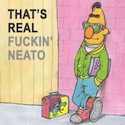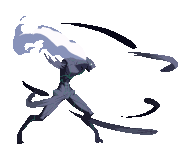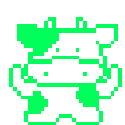|
Alowishus posted:Debian. One CD to install (any further packages you need come over the network), very basic default install, and has the LAMP stack you need to run MediaWiki. And it's supported by VMware. hurr...I always forget that Debian still exists. coconono fucked around with this message at 19:10 on Jun 5, 2007 |
|
|
|

|
| # ? Apr 23, 2024 12:43 |
|
Emacs 22 is finally released - the first major release in six years. The most notable feature is Gtk+ support, and there's a lot of nice features (more Unicode support, decent fonts under X, the god damned mouse wheel works) - see this overview. I got it to build from source fine, and there's a a Debian repository here that seems to work fine for Ubuntu as well.
|
|
|
|
Twinxor posted:Emacs 22 is finally released - the first major release in six years. The most notable feature is Gtk+ support, and there's a lot of nice features (more Unicode support, decent fonts under X, the god damned mouse wheel works) - see this overview. I got it to build from source fine, and there's a a Debian repository here that seems to work fine for Ubuntu as well. I've been using the unstable version of this for some time to get the font anti-aliasing. It looks great and really cleans up the interface.
|
|
|
|
I currently have a fresh windows xp install on a 4gb hard drive that barely fits, and I'm looking to copy that over to a larger hard drive. I was thinking of putting both drives in the PC, booting to a linux live cd, and using dd to copy all the data from the 4gig drive to the larger one. Before I start, I have a few questions, If I use code:Secondly, Is dd even the way to go with this? Will it take longer or just as long to copy the data using dd as it will to re-install XP on the new drive and get all the drivers/users configured?
|
|
|
|
climboutonalimb posted:I currently have a fresh windows xp install on a 4gb hard drive that barely fits, and I'm looking to copy that over to a larger hard drive. I was thinking of putting both drives in the PC, booting to a linux live cd, and using dd to copy all the data from the 4gig drive to the larger one. Before I start, I have a few questions, This is precisely what gparted is for. quote:Secondly, Is dd even the way to go with this? Will it take longer or just as long to copy the data using dd as it will to re-install XP on the new drive and get all the drivers/users configured? If it's only 4G, then dd will be just fine.
|
|
|
|
Twiggy794 posted:I've been using the unstable version of this for some time to get the font anti-aliasing. It looks great and really cleans up the interface. Unfortunately, I think that branch is going to be Emacs 23, and the anti-aliasing isn't in 22. I spent a while trying to build that, and couldn't get the Xft support to work, but I found a good unstable snapshot here.
|
|
|
|
Twinxor posted:Unfortunately, I think that branch is going to be Emacs 23, and the anti-aliasing isn't in 22. I spent a while trying to build that, and couldn't get the Xft support to work, but I found a good unstable snapshot here. You just shattered all my hopes and dreams. But on the other hand, Xft still seems to crash Emacs for me with some regularity. Loading up my C# mode almost guaruntees a crash.
|
|
|
|
I've got ~1000 files in a folder. I was wondering if there's a way to run a command for each of the files in a folder, appending the output. (Under bash.) ./JTSPSolver < ./06CityProblems/* >> ./outFile Doesn't work.
|
|
|
|
|
Jo posted:I've got ~1000 files in a folder. I was wondering if there's a way to run a command for each of the files in a folder, appending the output. (Under bash.)
|
|
|
|
Jo posted:I've got ~1000 files in a folder. I was wondering if there's a way to run a command for each of the files in a folder, appending the output. (Under bash.) for i in `ls ./06CityProblems`; do ./JTSPSolver < ./06CityProblems/${i} >> ./outFile; done More than one way to skin a cat, especially in Linux. 
|
|
|
|
Thanks to both of you. Works wonderfully. Though it brings up the question: if I run the script with nice -n -19, does JTSPSolver get high priority, too? If not, can I change the priority of the task once it's running?
|
|
|
|
|
Jo posted:Thanks to both of you. Works wonderfully.
|
|
|
|
TheWevel posted:I can not for the life of me get my new monitor to display its native resolution in Ubuntu. Once X was restarted it came back at the next lower res so I put 1280x1024 back in to make everything not quite as mega-huge. Any other ideas? I had the same problem getting my monitor (1440x900) running with GMA950. I ended up having to install a different intel driver. I think the command was code:
|
|
|
|
Jo posted:Thanks to both of you. Works wonderfully. Yes and yes. The value that you give to nice is a value to add to your parent process' priority (if you are starting a program directly from the shell, your parent is the shell). This means that if, for example, your shell is being run with niceness 10 and you run a process with nice -n -19, the niceness of that process with actually be -9. But the answer to your question is that if you run the script nice -n -19, the inner program will by default run at a nice offset of 0 from its parent (the script), which means that it will indeed run at the same priority as its parent. If you want to change the priority of a running process, there is a command "renice".
|
|
|
|
So I just interviewed for a position that will involve using a lot of Linux, and I haven't touched it in years. Decided to setup a partition and dual boot XP and Ubuntu. Installation off the Live CD went fine. After it went to a screen that said to take the CD out and hit enter to finish restarting. Took out the CD and it was frozen at that screen. Whatever, so I restarted the machine and the boot loader shows everything correctly. Except for when I attempt to load Ubuntu it gives me the kernel is live bit then goes to a black screen. The monitor is still getting a signal though since the lights are green instead of orange. I probably wouldn't be asking if I had a place to look at settings but at this point all I can do is reinstall. Any suggestions?
|
|
|
|
joe944 posted:So I just interviewed for a position that will involve using a lot of Linux, and I haven't touched it in years. Decided to setup a partition and dual boot XP and Ubuntu. Ctrl-Alt-+ If few times of that don't give you a gdm screen, Ctrl-Alt-F1 and login from the text console. You have a mis-identified monitor frequency range, it should be HorizSync and VertRefresh in /etc/X11/xorg.conf
|
|
|
|
That's pretty much what I figured could be going on. I've tried both Ctrl-Alt+ and Ctrl-Alt-F1 several times loading from the hard disk and from the Live CD. Attempting to run the Live CD gives me the blank screen also, which is weird because it did that at first, but booted up after a couple tries before I installed Ubuntu. I might attempt a reinstall, once I figure out where to do that! Edit: I should add what I'm running this on. AMD 3800+ @2.4ghz 8800 GTS (not even sure if this card is supported!) 2005fpw I see that Nvidia has drivers for the card so they must be supported. If only I could do anything but access the recovery console to attempt to install them. joe944 fucked around with this message at 01:40 on Jun 9, 2007 |
|
|
|
joe944 posted:I might attempt a reinstall, once I figure out where to do that! Before you do this try removing the 'quiet splash' at the end of the boot options. For some reason, unless I do this, Ubuntu will not boot.
|
|
|
|
This may be a bit too specific, but maybe I'll get lucky and someone will have encountered this. My motherboard has an onboard nvidia/realtek sound card. For the last while since I installed Ubuntu, I was using an old Soundblaster Audigy PCI. It went belly up on me a few days ago so I swapped over to the onboard audio. My XP install picked it right up, I switched over through the Control Panel, and it's had 0 problems. Ubuntu, however, refuses to play sound. It recognizes the onboard card, says it's using the card, yet no audible sound is produced. I've already purged all the ALSA drivers and reinstalled them to no avail. Any ideas on how to fix this without having to completely reinstall? vvv - Yep, unmuted them all, played around with every level there is. It's not looking good 
MrTheDevious fucked around with this message at 03:57 on Jun 9, 2007 |
|
|
|
MrTheDevious posted:Any ideas on how to fix this without having to completely reinstall?
|
|
|
|
joe944 posted:That's pretty much what I figured could be going on. quote:I might attempt a reinstall, once I figure out where to do that! You may want to just disable X by booting in recovery mode (press Esc when GRUB is waiting for keystroke to see the menu), then install nvidia drivers. teapot fucked around with this message at 04:43 on Jun 9, 2007 |
|
|
|
sund posted:Checked the mixer settigns and unmuted your PCM and master channels?
|
|
|
|
Does anybody know why Pidgin, compiled from source on Ubuntu, wouldn't allow reporting of idle time based on keyboard/mouse use? These are the only options I have. It's fairly strange and I can't think of what it would require for this.
|
|
|
|
teapot posted:Tell it to use a safe graphics mode. Alternatively attach a different (any!) monitor. Any input is highly appreciated! What would be the best way to reinstall without being able to get into the partition manager from the Live CD?
|
|
|
|
teapot posted:...in alsamixer. And for the sound card that is actually attached to the speakers. Yup, did that as well. Then I even Synaptic'd a GUI for alsamixer and used it to try as well. Any other ideas? 
|
|
|
|
Scrios posted:Does anybody know why Pidgin, compiled from source on Ubuntu, wouldn't allow reporting of idle time based on keyboard/mouse use? These are the only options I have. It's fairly strange and I can't think of what it would require for this. Check the Makefile and INSTALL to make sure you weren't missing some compile-time option, or an optional library that makes that feature work.
|
|
|
|
Twinxor posted:Check the Makefile and INSTALL to make sure you weren't missing some compile-time option, or an optional library that makes that feature work. I didn't see it in either after a quick search.
|
|
|
|
Scrios posted:I didn't see it in either after a quick search. Check the Help->About window. Near the bottom there is a list of compile-time libraries. My Debian unstable package says: code:What does yours say differently?
|
|
|
|
thenameseli posted:Check the Help->About window. Near the bottom there is a list of compile-time libraries. In particular, this is the one you want. The corresponding -dev package is either x11proto-scrnsaver-dev or libxss-dev I think. I forget which.
|
|
|
|
MrTheDevious posted:Yup, did that as well. Then I even Synaptic'd a GUI for alsamixer and used it to try as well. Any other ideas? This is strange because I never seen problems with Nvidia/Realtek onboard audio other than bad sound quality compared to other cards. Check if you have left "input" parameters in some wrong state, or if something redirected all output to spdif or something else. Run alsamixer in terminal and press F5 to see all controls. Also make sure that you have ESD enabled and used by players as output, this card has no hardware mixing, so you need either ESD or dmix.
|
|
|
|
Hey! I really didn't know whether to post this here or in tech support, so I went ahead and posted here anyway. I already posted this message on the ubuntu forums but so far I still haven't gotten a reply, I was wondering if someone here might know the solution or has had a similar problem.quote:Hey!
|
|
|
|
I had this same problem with a 7800 and finally solved it only one way. First, you'll have to restore your xorg.conf file from backup. I'd assume restricted drivers manager would've put it in the same directory as xorg.conf itself, so look there first. When it dumps you to the command prompt after X fails to start, type "cd /etc/X11/". That'll put you in the xorg.conf directory. Next, type "ls" to list the files in the directory. You should see xorg.conf and hopefully something like xorg.conf.backup or xorg.<something backup related>. If you do, awesome! If not, type "sudo slocate -u" to update your slocate database. When it gets done working, type "locate xorg" and hit enter. It'll list every file with xorg in it somewhere. Browse through these and hopefully you'll find the backup file. Assuming you've found it somewhere, you'll want to do this: 'sudo cp /etc/X11/xorg.conf /etc/X11/xorg.conf.notworking' (This saves your current just in case) 'sudo cp <path to backup you found> /etc/X11/xorg.conf' Now reboot and it should boot to X. If you can't find a backup anywhere, it's ok. You can edit yours manually to go back to the old driver and work again. Type "sudo pico /etc/X11/xorg.conf" which will open up a more user-friendly console based text editor. Scroll down until you find the "Device" line for your video card. Just beneath that, you should see a line that says "Driver "nvidia" ". Change that "nvidia" to "nv" to go back to the old driver. Then hit Ctrl + X to exit, Y to confirm the save, enter to finish. Now reboot and it should have you back in X safely. Assuming one of these two ways fixes your problem, then you're still not running with safe drivers. I couldn't find ANY drivers that worked on my system out of Restricted Drivers Manager, Envy, running nvidia's shell script install, nothing. I finally tried Automatix2 out of desperation and for some reason, it worked like a charm. Once you get X back up and running, download Automatix and use it to install just the NVIDIA driver. It should finish up safely 
|
|
|
|
Hey, your post is much appreciated, thanks a lot!  I'll do this today and report back here how it went. Thanks again!
|
|
|
|
:?: Question: I'm about to install on a 700gb drive. It'll mostly be used for a media share for my xbox, but I'm also going to play around with Xen. Should I put /homes on its own partition, and if so, how much do I give /? Would all the rest of my Xen images be stored in my user directory?
|
|
|
|
Anal Wink posted::?: Question: I'm about to install on a 700gb drive. It'll mostly be used for a media share for my xbox, but I'm also going to play around with Xen. For a home computer, I wouldn't bother. The main point of separating them would be so that if one of your partitions gets corrupted, you don't lose the other one. Obviously, this has the most effect if the other partition is actually on a separate drive, which it sounds like it won't be.
|
|
|
|
thenameseli posted:Check the Help->About window. Near the bottom there is a list of compile-time libraries. GeneralZod posted:In particular, this is the one you want. The corresponding -dev package is either Thanks and thanks. libxss-dev did the trick. I also forgot to compile with sound support so I did that as well; the package needed is libgstreamer0.10-dev if anybody needs to know.
|
|
|
|
Bonus posted:Hey, your post is much appreciated, thanks a lot! While that will likely work as a workaround, you really should post the full /var/log/Xorg.0.log (this will be the log of the current or most-recent xserver, so make sure you open the one from your failed runs with the nvidia driver) if you really want a solution to be found.
|
|
|
|
JoeNotCharles posted:For a home computer, I wouldn't bother. The main point of separating them would be so that if one of your partitions gets corrupted, you don't lose the other one. Obviously, this has the most effect if the other partition is actually on a separate drive, which it sounds like it won't be. This is bad advice and inaccurate to boot... The reason you want to keep your /home on a separate partition is to keep your data separate from your OS and programs. While there are additional advantages to having your /home mounted on a separate drive it does not negate the value of having it on a separate partition on the same drive. This allows you to do things like easily do a fresh install of your complete operating system without having to manually backup all your user data. also it lets you do some other things which can be of considerable value, for instance you can make your /home partition a different FS type than the rest of your install which allow you to use a faster and more stable journaled FS (Reiser, XFS, JFS, Journaled EXT3) as your root while keeping a slightly older and more universally compatible FS for your /home partition which will allow it to more easily be mounted from a different OS in a multi-boot environment. I don't know about the rest of you, but having /home mounted on an ext2 partition seems to be about the simplest way to ensure that you can get to your data from windows and/or OSX with easily available and stable tools/drivers with little chance of corrupting your data. Other FS types do not have this same ability... yet.
|
|
|
|
Hmmm, no, still not working :\ I tried formatting the current Feisty partition and installing again. But this time instead of just checking the restricted drivers that popped up in the tray, I did code:Then, I tried installing Feisty again and this time updating the nvidia drivers via automatix2. It updated, I rebooted and as expected, X crashed, but this time with a different error message. And now I didn't even get into the command prompt, it was just a dark screen, I could type stuff and it was displayed on the screen, but that's about it. Here's the error log from the latest failure http://netvibes.box.net/ping/download/68125947/7qik7dvkcijebie3hf5na86n64 I'm really at a loss here.
|
|
|
|

|
| # ? Apr 23, 2024 12:43 |
|
That might be your problem, actually. I believe the 8800 needs nvidia-glx-new rather than nvidia-glx. I bet both Automatix and the Restricted Manager deal with nvidia-glx only. If you would, try removing nvidia-glx and installing nvidia-glx-new instead, that might get you going right!
|
|
|