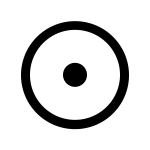|
Furd_Terguson posted:Thanks to some help earlier in this thread, I now know how to burn DVD's via a CLI, but I would like some help to automate this process a little more. I want to write a bash script that will contain this line Checkout the man page for cdrecord; I'm pretty sure you can stick your options into /etc/wodim.conf or something similar and not have to worry about an alias breaking some other script further down the road.
|
|
|
|

|
| # ? Apr 20, 2024 07:14 |
|
Furd_Terguson posted:Thanks to some help earlier in this thread, I now know how to burn DVD's via a CLI, but I would like some help to automate this process a little more. Phaser. I really should get around to writing a new version one of these days.
|
|
|
|
Has anyone tried VMWare Server before, to virtualize WINXP into their linux machines?
|
|
|
|
invid posted:Has anyone tried VMWare Server before, to virtualize WINXP into their linux machines? Yes. I've done it from within several distros and it works perfectly.
|
|
|
|
I have a question regarding wget. I'm trying to snag a few gigs of zip files from a government setup. They're divided into subdirectories based on state, which you can see here: http://www2.census.gov/geo/tiger/tiger2006se/ I need to grab each of those zip files out of each subdirectory and NOTHING ELSE on the site. Everything I try backs up and starts at /geo/ and snags stuff I don't care about. Help  vv I was missing the no-parent, thanks 
MrTheDevious fucked around with this message at 18:09 on Jul 25, 2007 |
|
|
|
MrTheDevious posted:I have a question regarding wget. I'm trying to snag a few gigs of zip files from a government setup. They're divided into subdirectories based on state, which you can see here: code:
|
|
|
|
I'm trying to install the AMD64 version of ubuntu on my core2duo system, and I'm having a couple problems. I'm a total linux noob, in case that's not perfectly obvious from this post. 1. I downloaded and burned the 7.04 CD and it can't even boot to LiveCD. It gets some weird recurring error when I try. I can write that down if anyone wants it, but since I have only one computer it's difficult. 2. Since that didn't work I tried with the 6.10 LiveCD. It boots up off the disc just fine, but when I go to install, and I select "manually partition", it can't see the SCSI drives that I use for my operating system. Is it possible to install Ubuntu to SCSI devices? I imagine this is documented somewhere but I can't find it. Help! 
|
|
|
|
New Ubuntu Fiesty Fawn user here. I'm using: code:code:code:code:I have a couple of questions. 1) I'm on a GF6800 Ultra, why is it that they chose legacy for me. 2) How do I get it to work with 1024X768. Thanks guys!
|
|
|
|
Just an update. Got it to work :-) Downgraded to 32-bit Ubuntu and it works perfectly. Everything's fine and dandy now. I've a problem though. Using gparted, I can't seem to format /media/sda5, a ntfs partition. gparted doesn't let me right-click format and 'unmount'. The exclamation mark in that image says, "unable to find mountpoint" ] 
|
|
|
|
invid posted:Just an update. /media/sda5 is a mount point. /dev/sda5 is a device. Partition can be only formatted when not mounted.
|
|
|
|
invid posted:2) How do I get it to work with 1024X768. Open up a terminal (Applications -> Accessories -> Terminal) Type code:code:Then find the subsection with that number in (so the important subsection for me is the one right at the bottom). The 'mode' numbers list possible resolutions for a particular colour depth, so you can only select a resolution that's listed on that line. I suspect yours will show code:You'll need to restart X, so save the file and log out. Then hit Ctrl + Alt + Backspace at the login screen to restart the X server.
|
|
|
|
invid posted:Downgraded to 32-bit Ubuntu and it works perfectly. My understanding is that this is because stuff like NVidia GPU drivers and other not-really-open-source packages have binary-only aspects to them (provided/compiled by the vendor); as a result, 64-bit versions of those packages are a lot less common/sometimes impossible to get, while the 32-bit ones are generally more widespread. You'd probably have had a hard time with Flash as well. I've never experienced this personally (I run 32bit everything on my AMD64
|
|
|
|
I need to get some files off of an HFS+ disk. The system in question is running Ubuntu 7.04. Read-only is fine, as I'm just looking at copying the stuff off so that I can reformat the disk. Does ubuntu come with HFS+ support?
|
|
|
|
Has anyone seen the program buttons on the taskbar disappear before? The taskbar is there, and the quick launch buttons are all there, but the buttons for the running programs are all gone. I can have windows open on the screen, but there are no buttons on the taskbar to go with them. It is not a multiple desktop problem, because I can switch desktops and the same thing will happen there. I am running Debian with KDE. Any suggestions?
|
|
|
|
It sounds like you accidentally disabled the taskbar applet. Right click the taskbar, add applet, and look for the relevant applet to add.
|
|
|
|
Git posted:It sounds like you accidentally disabled the taskbar applet. Right click the taskbar, add applet, and look for the relevant applet to add. That did it. It was the Taskbar applet.
|
|
|
|
Managed to get my harddisk formatted. I have a problem though. Right now I have one partition that's mounted onto "/" I have another partition that isn't mounted yet, but I want it to mount as "/home". Problem is, if I do that, then my current /home/user accounts are all wiped underneath the new "/home" Is there a way to do this properly without losing data?
|
|
|
|
invid posted:Managed to get my harddisk formatted.
|
|
|
|
lilbean posted:Move everything in home to a different directory temporarily, then mount the new one and move them back into place. I was thinking of that too, but is there a more elegant solution?
|
|
|
|
invid posted:I was thinking of that too, but is there a more elegant solution? The stuff in the over-mounted "home" isn't "wiped", it's just hidden. Move it away, then move it onto your new "home".
|
|
|
|
invid posted:I was thinking of that too, but is there a more elegant solution? Mount the new filesystem elsewhere. If the new /home filesystem is on, say, /dev/hdb1, as root from the console (so there are no programs accessing /home at that point run: code:
|
|
|
|
teapot posted:Mount the new filesystem elsewhere. If the new /home filesystem is on, say, /dev/hdb1, as root from the console (so there are no programs accessing /home at that point run: wouldn't code:
|
|
|
|
invid posted:wouldn't No, because they were moved to the new partition already, and the drive is unmounted anyway. If they weren't, rmdir will fail (rm -r would succeed). teapot fucked around with this message at 06:04 on Jul 28, 2007 |
|
|
|
invid posted:wouldn't Yes? That's the point - after you've unmounted the disk, why have /mnt/newhome hanging around?
|
|
|
|
I totally get it now. Thanks guys, it works :-)
|
|
|
|
I'm trying to run Beryl on Kubuntu 7.04 (Feisty Fawn) but I can't seem to get it to work. The window decorations don't appear, leaving my windows unable to be moved, and none of the effects work. I'm running a GeForce 4 MX 440 AGP with 128mb video RAM and using the proprietary nVIDIA driver. Thoughts or suggestions? I've tried adding a few things to my xorg.conf to no avail, sadly. 
|
|
|
|
urbster1 posted:I'm trying to run Beryl on Kubuntu 7.04 (Feisty Fawn) but I can't seem to get it to work. The window decorations don't appear, leaving my windows unable to be moved, and none of the effects work. I'm running a GeForce 4 MX 440 AGP with 128mb video RAM and using the proprietary nVIDIA driver. Thoughts or suggestions? I've tried adding a few things to my xorg.conf to no avail, sadly. Have you installed all necessary packages? In particular, KDE needs aquamarine package to show decorations, usually howtos only mention emerald and heliodor because they work in the default gnome-based configuration.
|
|
|
|
teapot posted:Have you installed all necessary packages? In particular, KDE needs aquamarine package to show decorations, usually howtos only mention emerald and heliodor because they work in the default gnome-based configuration.
|
|
|
|
I have a problem with netatalk not starting at boot. It's linked and should start at boot, however it's not up when I try to connect to the server. I can log in and start it up with /etc/init.d/netatalk start but that kinda defeats the purpose v  v vI 'think' that it might be because the script takes an asslong time to start up (about a minute when I launch it by hand) but I don't have an idea how ubuntu handles scripts taking too long to start up at boot. This is running a self-compiled version of netatalk (with encryption) and Kubuntu 7.04 Any ideas ?
|
|
|
|
Hey guys... I've been hearing really great things about Ubuntu, so I decided to give it a try. I downloaded the latest version for AMD 64 bit processors off of the Ubuntu website. I booted my computer up with the CD in the drive, the Ubuntu loading screen came up, I picked "Start or Install Ubuntu." Everything was going well, the orange Ubuntu loading bar was bouncing back and forth, and then the screen went black for a second, as if the second stage of the installation was about to begin. When the screen came back on, all I could see was a rainbow of colors (what I saw exactly was vertical bars, each a different color, and they were flashing... it was something that could have induced an epileptic seizure). While all the flashing was going on, I could hear the Ubuntu sounds in the background (so, apparently the problem was only a graphical one). Then, the monitor (a Samsung LCD, if that will help at all) switched to Analog mode and gave an error message (something similar to "Ideal resolution is not 1280 x 1024"). I'm not sure if this is a problem with the monitor, the graphics card or some other piece of hardware. Some facts that should be helpful: Processor: AMD Athlon 64 X2 6000+ Motherboard: Gigabyte S Series Graphics Card: nVidia GEForce 6800 GS Ram: 4 GB DDR 2 Also, I already have Vista Home Premium installed on a separate partition, to dual boot Vista and Ubuntu, I was following a guide that I had found through the Ubuntu forums.
|
|
|
|
Turkish Hijinks posted:Hey guys... I've been hearing really great things about Ubuntu, so I decided to give it a try. I downloaded the latest version for AMD 64 bit processors off of the Ubuntu website. 1. Beginners should use 32-bit Ubuntu. 2. Press Ctrl-Alt-<+> until you see usable resolution. Most likely your screen will scroll within the virtual screen image when cursor reaches the edges -- configure the screen resolution manually after that. 3. To get support for all resolutions and 3D graphics, install proprietary nvidia driver. If it won't automatically recognize the monitor you may have to edit /etc/X11/xorg.conf to manually set the range of frequencies your monitor supports.
|
|
|
|
rookieone posted:I have a problem with netatalk not starting at boot. It's linked and should start at boot, however it's not up when I try to connect to the server. I can log in and start it up with /etc/init.d/netatalk start but that kinda defeats the purpose v code:
|
|
|
|
urbster1 posted:I mean I think so. I do have aquamarine installed, but selecting it instead of emerald doesn't make any difference. Check if you have "nvidia" driver enabled (in /etc/X11/xorg.conf) and if it is the version that internally supports AIGLX. You can also try to run code:
|
|
|
|
teapot posted:1. Beginners should use 32-bit Ubuntu. Thanks for the quick response man. One more question... a 32 bit Ubuntu won't be problematic with a 64 bit processor, will it?
|
|
|
|
Turkish Hijinks posted:Thanks for the quick response man. No, I am running it on a laptop with 64-bit CPU right now: code:
|
|
|
|
teapot posted:1. Beginners should use 32-bit Ubuntu. Well... I tried again, this time with a 32 bit Ubuntu. The exact same thing happened. So then I tried the "Ctrl - Alt - +" trick. I could tell that the computer was cycling through different settings (perhaps various different resolutions?), but all settings were still the vertical flashing lines. I guess the only thing left to do is edit xorg.conf. I'm guessing I find xorg.conf on the Ubuntu CD somewhere? Where exactly is it located?
|
|
|
|
I'm not sure if this would work, but would it be possible for me to get around this problem by selecting "start ubuntu in safe graphics mode" from the initial Ubuntu menu? However, I would have a problem with this as well... as my keyboard and mouse do not seem to work while this screen is up (I actually have to wait for the 30 sec countdown for the next step to begin). Now both the keyboard and mouse are connected though the USB... I'm thinking maybe Ubuntu is not detecting them because of the USB? But the why does it detect them again when I'm in the screen with all the lines? Could I get around this by using an older keyboard (one with the PS/2 connection)? I know I'm asking too many questions... sorry about that  By the way, this is the screen where the keyboard and mouse do not work: 
|
|
|
|
Turkish Hijinks posted:I'm not sure if this would work, but would it be possible for me to get around this problem by selecting "start ubuntu in safe graphics mode" from the initial Ubuntu menu? quote:However, I would have a problem with this as well... as my keyboard and mouse do not seem to work while this screen is up (I actually have to wait for the 30 sec countdown for the next step to begin). Now both the keyboard and mouse are connected though the USB... I'm thinking maybe Ubuntu is not detecting them because of the USB? But the why does it detect them again when I'm in the screen with all the lines? Could I get around this by using an older keyboard (one with the PS/2 connection)? Enable Legacy USB support in BIOS setup for it to work. This is a bootloader screen, it does not use mouse at all, and it depends on BIOS giving it access to keyboard. Once the system is loaded, keyboard and mouse are handled by their drivers, however bootloader does not have them.
|
|
|
|
Turkish Hijinks posted:Well... I tried again, this time with a 32 bit Ubuntu. The exact same thing happened. So then I tried the "Ctrl - Alt - +" trick. I could tell that the computer was cycling through different settings (perhaps various different resolutions?), but all settings were still the vertical flashing lines. It's in /etc/X11. Even in live CD you can press Ctrl-Alt-F1 to switch to the text console from where you can edit it code:code:
|
|
|
|

|
| # ? Apr 20, 2024 07:14 |
|
teapot posted:Check if you have "nvidia" driver enabled (in /etc/X11/xorg.conf) and if it is the version that internally supports AIGLX. You can also try to run code:
|
|
|