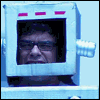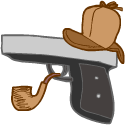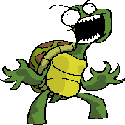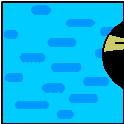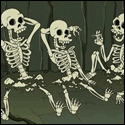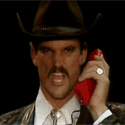|
American Jello posted:I only paid $35 for the receiver, these solutions are a little out of my budget. How much would a PCI sound card with a good DAC be for an HTPC? I'm pretty sure I could piece one together from spare parts back home. Most of them will be more than the units I listed. The only cheaper one I'd bother with is the Chaintech AV-710. I use it now and it's a big step up from on-baord. An external one like the Entech (which I will probably be getting soon) would be a bigger step up, but for now, the AV-710 should be fine. Run the cable from the rear-surround out (black one next to the optical). It has the best DAC (for some reason). edit: If you get the Chaintech, read this guide.
|
|
|
|

|
| # ? Apr 29, 2024 13:47 |
|
Pibborando San posted:Most of them will be more than the units I listed. The only cheaper one I'd bother with is the Chaintech AV-710. I use it now and it's a big step up from on-baord. An external one like the Entech (which I will probably be getting soon) would be a bigger step up, but for now, the AV-710 should be fine. Run the cable from the rear-surround out (black one next to the optical). It has the best DAC (for some reason). Thanks man, looks like there is no end in sight for me as far as pouring money into this system. For the time being, where is the optimal place to put my computer and iTunes volume?
|
|
|
|
I recently got given a pair of Lux Audio (L8502) Speakers and have connected them to my TV using given speaker wires. When turned on over the audio playing i can hear a constant buzzing noise. I've fiddled with the wires for an hour or so and the problem doesn't seem to be going away. Any help much appreciated.
|
|
|
|
American Jello posted:For the time being, where is the optimal place to put my computer and iTunes volume? I use foobar and keep both it and Windows' volume at max. I control output volume with whatever amp I'm using. If you have your computer's volume low, you'll have to turn your amp up more which unnecessarily pushes it harder than you need to and raises the noise floor.
|
|
|
|
Would this work? http://cgi.ebay.com/ws/eBayISAPI.dll?ViewItem&rd=1&item=120148930627&ssPageName=STRK:MEWA:IT&ih=002 edit: or this http://cgi.ebay.com/HARMAN-KARDON-A...1QQcmdZViewItem PuTTY riot fucked around with this message at 09:21 on Aug 8, 2007 |
|
|
|
American Jello posted:Would this work? Umm, not really. You don't need a dolby digital decoder for stereo music. You need a simple DAC, but I thought you were gonna go for the Chaintech? The DACs I listed before would be the cheapest, and not total crap. And just a heads up. You might want to watch this auction. A Pioneer Elite A-35R. It's definitely the nicest integrated amp you can get under a few hundred new. edit: Basically those things you linked are pre-amps. You would use them if you had dedicated power amps for each channel.
|
|
|
|
American Jello posted:I would be running optical except I have an analog Technics receiver. Would using the 2-prong adapter in the power cord work? I'm gonna go see if i can find it.
|
|
|
|
I'm looking for a switch that would take two female 3.5mm inputs, and have one male output, where you could switch between which input to use. Do these exist (I'm not too worried about the male/female aspect) in any sort of fashion, or am I stuck having to manually switch between the plugs? My problem is, I just got some 5.1 speakers that I've hooked up to my computer, but I also want to hook up my video game console to them. Since the plugs are in the back of a desk, it would be a huge pain in the rear end to change the wires every time I want to switch between the two. edit: Would it be possible to use the line in jack on my sound card, and somehow reroute that to the green output (sorry for my lack of terminology, I'm a huge sound noob)? I tried to google for all of these but came up with nothing. Seph fucked around with this message at 04:45 on Aug 9, 2007 |
|
|
|
I'm an audiot (and also very clever, obviously) and have a new HDTV with lousy speakers. Whenever there is even a mild presence of bass, the housing of the plasma vibrates and becomes excruciatingly irritating. The TV has an RCA digital audio out, which, from what I've read, is coaxial S/PDIF with an RCA connector. I'd really like to take advantage of this and get some surround sound going, but I have a few limitations:
Also, the specifications don't mention Dolby Digital or that TrueHD stuff. I don't even see THX mentioned. Aside from being a different set of speakers, why would I want that particular unit? Can anyone recommend something better?
|
|
|
|
holmes9mm posted:I'm an audiot (and also very clever, obviously) and have a new HDTV with lousy speakers. Whenever there is even a mild presence of bass, the housing of the plasma vibrates and becomes excruciatingly irritating. The TV has an RCA digital audio out, which, from what I've read, is coaxial S/PDIF with an RCA connector. I ran a 75 foot SPDIF run using a pair from a CAT5 cable for a while; as long as you have solid connections you should be fine. Correct - SPDIF. All you need is an RCA cable - don't buy some $40 cable. A $7 Radio Shack / Best Buy RCA cable of the appropriate length will work fine. quote:I'd really like to take advantage of this and get some surround sound going, but I have a few limitations: quote:I'm fairly cheap, but if I can be convinced the purchase is worthwhile, I am usually willing to loosen the vice on my wallet -- I would, however, like to keep the budget less than $300, and prefer half of that. That system looks painfully low-end. That receiver has virtually no features and you're going to be hamstrung by it the next time you upgrade. Same with the speakers; you're going to want to throw them in the trash and buy all new when you want to step up. Unless you don't mind condemning this to the garage or bedroom when you want to go proper, I'll recommend against it. As for the wiring, as I said above, you're best off just dealing with the wiring as prettily as you can. Edit: Dear god, that thing is specified at 10% distortion at its rated max power output. That 133 watts per channel is BS. Most receivers are rated for 0.5-0.7% distortion at their rated power output. It's going to sound like a clock radio if you turn it up. My suggestion is to dump that $300 into a set of decent bookshelf speakers and a ~150-200 dollar receiver. You won't have the full surround experience yet, but solid stereo sounds better than lovely 5.1. You can add speakers to round out the surround setup as your budget allows down the road, and you won't be cursing your terrible receiver for lacking inputs or switching. You can get a lot of receiver for $200 these days; one that switches component and S-video at least, and I swear by my little Sony bookshelf speakers (ss-mb350) for small to medium rooms. They're discontinued now, but Sony should still have an offering at the $99/pair price point at Best Buy. Jonny 290 fucked around with this message at 21:52 on Aug 9, 2007 |
|
|
|
Hmm, I think you have the right idea. I appreciate your insight. If I get a quality receiver and a nice set of bookshelf speakers, the system should be upgradeable and, at least for the time being, I don't really have to worry about the wire thing. The way the floorplan is, I'd have to put wires right through a common walkway, which would suck. I suppose I could cut the carpet or something and hide them that way, but I'm not sure that's a good idea. Is there anything different between the red/white/yellow RCA cables in a composite set? It's all coax, right? It seems to me the only difference is the color of the connector. Could I use a spare cable like that to do it? Also, what do you recommend on the receiver side? I can grab the $100 speakers at Best Buy. Best Buy is usually overpriced, so I don't know if I'd want to buy the receiver there, but if you have a good recommendation, I might just make the one trip and have a decent setup within the next couple hours! When I looked at that cheap Sony receiver, I noticed it didn't have any of the component or fancy HDMI inputs, but at the same time, I don't want to have another remote. Am I correct in assuming that if I have a variety of devices plugged into my TV (audio and video), the S/PDIF out will play whatever is currently selected on the TV? That way I'd never need to change inputs to match the audio receiver to the TV. At least that was my train of thought... Edit: I found the Insignia NS-R5100 at Best Buy for $149.99. It doesn't appear to be that bad, but maybe one of you guys can tell me how much it actually sucks. If so, could you maybe tell me what things to consider or recommend something nice? Not $500-nice or anything, but you know, decent. Also, I tried to find a place still selling those speakers, but no dice. Best Buy didn't have a great selection, either. Their website is down at the moment, too. I found these Sony SS-B1000's at Circuit City that look similar to yours. Thoughts? Would those speakers and that receiver work well for a beginner setup? I think it would come out to about $200, which is about as much as I want to spend, and the system should be upgradeable as well. holmes9mm fucked around with this message at 11:35 on Aug 10, 2007 |
|
|
|
I found a 10 year old Yamaha R-V703 amp with a pair of speakers in my dad's closet today and was thinking about taking them back to school with me to go with my xbox 360 and new Vizio HDTV. I was wondering how well this technology ages because at 10 years old it seems like I could just bust 100 bucks on a mediocre newer model amp and get better quality.
The_Angry_Turtle fucked around with this message at 23:38 on Aug 11, 2007 |
|
|
|
holmes9mm posted:I found these Sony SS-B1000's at Circuit City that look similar to yours. Thoughts? I've never heard a Sony speaker that I liked, and those look terribly cheap and lovely. Just go for these if you absolutely can't spend over $100. See if you can find some used ones elsewhere for less first. The_Angry_Turtle posted:I was wondering how well this technology ages because at 10 years old it seems like I could just bust 100 bucks on a mediocre newer model amp and get better quality. This is flawed thinking. Better quality? Like sound-wise? You won't find better deals in audio than old, used vintage stuff. I'm using a pre-amp and power amp that are almost 20 years old (but you wouldn't know it because they look like they could be brand new). The sound is just as good as it was back then and for the money I spent (around $500), they kick the crap out of anything you could get new for that.
|
|
|
|
Im not sure if anyone has mentioned, but the Klipsch ProMedia 2.1 THX (the non-faggy looking, non-GMX ones) are on sale for a mere $100 at Amazon, something like $70 under retail. I almost bought a set a few days ago for $130 from Amazon, so the price drop was a nice surprise to me. Now, I do have a question: Is there really any compelling reason to spend an extra $60 on a Creative XGamer over, say, a Chaintech AV-710? Music is more important to me than videogame sound, EAX has never really blown me away.
|
|
|
|
If you don't need EAX, the Chaintech is the best card bang-for-buck wise anywhere under $100.
|
|
|
|
Pibborando San posted:I've never heard a Sony speaker that I liked, and those look terribly cheap and lovely. Just go for these if you absolutely can't spend over $100. See if you can find some used ones elsewhere for less first.
|
|
|
|
ail posted:Now, I do have a question: Is there really any compelling reason to spend an extra $60 on a Creative XGamer over, say, a Chaintech AV-710? Music is more important to me than videogame sound, EAX has never really blown me away. You would hear a much more dramatic difference by looking into buying a well engineered pair of speakers rather than a new audio interface (specifically for its DA convertor and output stage - from what I can tell, I doubt you would use anything else). There isn't a huge difference on the DA front that I can tell between my Delta 1010 (bought 3 years ago for £299.99 sterling) and my Realtek AC97 integrated sound board (came free with the motherboard). The main one is that the Delta absolutely does not emit permanent low level crackling/glitchy noise (exacerbated by hard drive activity and so on). Whereas the AC97 does. I assume thats mainly because the I/O array on the Deltas is housed in an external breakout box, and its a good distance away from my PC and computer monitor. Either way, most of the time I can live with it. If money is no object, and music is your life, be done with it and buy a Benchmark DAC-1 or an Apogee MiniDAC or one of those Lavry DACs. Or something of their calibre (which is to say: over engineered to the point where the cost just isn't justifiable unless you have clients that will use it regularly). Spending heaps on an audio interface only becomes justifiable if you record and want a really good AD convertor, really good clocking, great sounding preamps and tonnes of analogue and digital connectivity + ASIO compatibility so you can record loads of channels at the same time without the whole system going to poo poo. If you just want to listen in your home, a budget firewire interface from the likes of Emu or M-Audio will do remarkably well and they are marketed towards a demographic which is (annoyingly) called the 'prosumer' crowd. Whether you cringe at the term or not I suppose doesn't matter because they fill that serious hobbyist niche fairly well. About the only requisite I think the non recordist should look for in an audio interface is to make sure that it electronically balances. Balanced cables barely cost more than their unbalanced counterparts. All balanced soundcards made in the past 5 years can accept any combination of balanced or unbalanced cables and devices so there is complete backwards compatibility. Even if you never use it, its there and doesn't cost much extra. If you do use it, you can pretty much rule out ever getting a ground loop plus you can now get away with stupidly long cable runs and everything is louder. If you have no real complaint with your current audio interface though, it will be much more worth your while to buy pair of speakers you actually like the sound of. Reasonable complaints I could think of would be: 1) Not enough outputs. Cant do surround sound now that you have bought your shiny new 5.1 speakers. 2) Driver sucks and is not detectible in a number of applications that require it and/or you constantly get DMA buffer underruns when running at high samplerates (which manifests as glitchy pops/crackles/stutters on playback). 3) Permanent low level staticky noise that is exaccerbated by such things like hard drive activity and which drives you nuts. More than likely an issue of RF interference and is particularly a problem with audio interfaces designed to be housed inside your PC case. Otherwise, save your pennies and look into buying bigger, badder speakers instead. If you can afford it, get both though.
|
|
|
|
I have some PC speakers that are old, but still good. They have a single wire that connects to the PC, but that wire doesn't seem to fit any of the inputs on my TV. Are there any adapters out there to connect PC speakers to a TV?
|
|
|
|
Budget: Around $800 USD Current Equipment: PS3, 360, 37" LCD HDTV I'd like to start off with a receiver, 2 floor speakers and possibly a sub. So, 2.1 I guess. This is for movies AND music. The receiver needs to be at least 5.1 for when I can afford to finish out the set. I've read that the fronts and center need to be matched, so I guess I need some speakers that wouldn't be a problem matching up a center for them, later. Edit: Also, is there a reasonably priced receiver that would take inputs from say, component, composite, HDMI, blah blah, and route it all back to the TV via one HDMI cable and do all the switching via the receiver? That would be sweet. ChaoticSeven fucked around with this message at 15:26 on Aug 14, 2007 |
|
|
|
NerfYou posted:I have some PC speakers that are old, but still good. They have a single wire that connects to the PC, but that wire doesn't seem to fit any of the inputs on my TV. Are there any adapters out there to connect PC speakers to a TV? Your tv probably has dual-RCA out for sound(red and white). You'll need an adapter to go from dual male RCA to female mini-jack. I can't find one quickly, but if you get one of these and one of these it'll do just fine. It'll sound crappy, though maybe better than the TVs built-in speakers. Is there no headphone out on your tv? It should be minijack, if it's a big jack get one of these adapters. Maybe there's even a menu on the tv to set if the tv should mute or not when headphones are connected.
|
|
|
|
Jonny 290 posted:That system looks painfully low-end. That receiver has virtually no features and you're going to be hamstrung by it the next time you upgrade. Same with the speakers; you're going to want to throw them in the trash and buy all new when you want to step up. Unless you don't mind condemning this to the garage or bedroom when you want to go proper, I'll recommend against it. As for the wiring, as I said above, you're best off just dealing with the wiring as prettily as you can. I understand this http://www.circuitcity.com/ccd/productDetail.do?oid=174935 is not something an audio enthusiast would want. However, for someone like me who needs absolutely no features other than "has surround sound for my TV", this should be good enough, right? I dont really care about or even have any plans of updating, as I've been living with internal TV speakers and $30 PC speakers for years and will probably do the same with these. I also dont want/cant have the volume up way high, so that's not a major concern either. As long as all my consoles and media players are connected to my TV, and my TV's audio-out is going into the reciever, then I only need one set of inputs on the reciever, right? People Have Died fucked around with this message at 21:02 on Aug 14, 2007 |
|
|
|
Why does my RCA RT2250R receiver turn itself off after like 1 minute of doing nothing? I thought the speakers were causing it to short, but it still just turns off even when no speakers are plugged in. Is this unit just broken, or is there anything I can do?
|
|
|
|
Zand posted:Why does my RCA RT2250R receiver turn itself off after like 1 minute of doing nothing? I thought the speakers were causing it to short, but it still just turns off even when no speakers are plugged in. Is this unit just broken, or is there anything I can do? Checking the fuses would be a good way to start troubleshooting.
|
|
|
|
ChaoticSeven posted:Edit: Also, is there a reasonably priced receiver that would take inputs from say, component, composite, HDMI, blah blah, and route it all back to the TV via one HDMI cable and do all the switching via the receiver? That would be sweet. As far as I know, there's no receiver that does this and is reasonably priced...if there's a receiver that does that at all, for that matter. I'll tag onto your post with the fact that I'd -like- to be able to try and fill out a 5.1 setup for under $800, and the Onkyo HT-SR800 mentioned earlier looks drat tempting especially since it's only $430 at Amazon.
|
|
|
|
sund posted:Checking the fuses would be a good way to start troubleshooting. how do I do this? and also sometimes the receiver does not power itself off and it is confusing. It has been on and fine for like an hour now but before it was being all hosed up and shutting down repeatedly. edit: also it appears that the DVD/SAT things on the receiver dont give any sound 
Zand fucked around with this message at 00:20 on Aug 15, 2007 |
|
|
|
Has anybody heard the Orb Audio speakers that get advertised online so much? They have a serious following on AVS but so does everything.
|
|
|
|
I believe I have a problem. I received my Klipsch 2.1 set today from Amazon and hooked them up and gave them a run on a drum&bass track. My subwoofer makes a sound similar to one I'd expect from a speaker that's been blown out. The bass is there but overlaying every beat is a 'vibraty' sound, almost like someone's gargling bass. It's audible at all levels but the very quietest. What the gently caress mang..
|
|
|
|
Zand posted:how do I do this? and also sometimes the receiver does not power itself off and it is confusing. It has been on and fine for like an hour now but before it was being all hosed up and shutting down repeatedly. Take off the cover and look for fuses, probably near where the power cord comes in or your speakers go out. Mine did the same thing (albeit after 10 seconds) before I discovered two burnt fuses, which is how I got it for $15. If the fuses are blown, just replace them with the same current value and type. They look like this: http://en.wikipedia.org/wiki/Image:Fuses.jpg They should have a piece of metal or wire connecting the two sides or they're bad. If you have a multimeter with a continuity tester, use that. I guess I should also tell you to be careful with power. Coils and capacitors will retain a charge, so don't touch anything.
|
|
|
|
drat, aside from the rattly-paper subwoofer, these are some gorgeous speakers. sound is so thick i just want to curl up and die!! alright what the gently caress, now the rattly sound is gone. klipsch is loving with me! > 
ail fucked around with this message at 01:54 on Aug 15, 2007 |
|
|
|
sund posted:Take off the cover and look for fuses, probably near where the power cord comes in or your speakers go out. Mine did the same thing (albeit after 10 seconds) before I discovered two burnt fuses, which is how I got it for $15. If the fuses are blown, just replace them with the same current value and type. could burnt fuses also cause my inputs to not work? only 2 of 6 inputs work on this used receiver 
|
|
|
|
Zand posted:could burnt fuses also cause my inputs to not work? only 2 of 6 inputs work on this used receiver It's a very distant possibility, hell anything can happen when you get enough electronics connected together. You're probably looking at a more seriously busted receiver though.
|
|
|
|
As an alternative to the $180 Sony 5.1 Home Theater In a Box, what about this Onkyo? http://www.circuitcity.com/ssm/Onkyo-5-1-Channel-Home-Theater-System-HT-SR600/sem/rpsm/oid/179767/catOid/-12954/rpem/ccd/productDetail.do. Although it's $100 more than the Sony, it's got more features, and the distortion is rated at .90% instead of the 10.0% all the other budget Home Theater systems appear to be rated at. Reviews say the bass is not that great, but thats okay, and I suppose I could aways just buy a new subwoofer later if I really felt like it. I'd appreciate it if someone could glance at this wall of text and tell me if it's good enough for a tight-budget 5.1 system.
|
|
|
|
ChaoticSeven posted:Budget: Around $800 USD I didn't really get any advice so I decided to spend an inordinate amount of money on this: http://www.svsound.com/products-sys-sbs_black.cfm and the Onkyo 505. Hopefully it stomps rear end and junk. I've read the sub does, at any rate.
|
|
|
|
ChaoticSeven posted:I didn't really get any advice so I decided to spend an inordinate amount of money on this: http://www.svsound.com/products-sys-sbs_black.cfm Yeah that system should kick some rear end. That's $1,300 ($1,475 for 7.1) with receiver though, so I guess you decided to stretch your budget a bit eh? That sub is especially nice at any rate, so you could upgrade your mains down the line and still have sweet bass.
|
|
|
|
I have an old computer speaker system that's performed admirably well for years. It's got a MidiLand ADS4000 amp running the thing. Lately, the amp has started shutting itself off randomly with a loud "pop". I do not know why. I like the system, and I'd much rather have a quick fix than have to fork over $$$$ for new stuff, but having your sound turn itself off makes it hard to listen to things. Any suggestions on what I can try? It uses the woofer as a power transformer, so I'm considering getting a 12v power brick for it and seeing if that helps, but I can't find info on what kind of amperage it wants.
|
|
|
|
ZorbaTHut posted:Any suggestions on what I can try? It uses the woofer as a power transformer, so I'm considering getting a 12v power brick for it and seeing if that helps, but I can't find info on what kind of amperage it wants. Things to try for random shut-downs: 1) check for overheating - allow for sufficient room for the device to ventilate properly, see if it still shuts down. 2) look at the guts of the amp, check for blown fuses (glass fuses should have a small metal wire running through them, use a continuity tester if unsure) 3) still looking at the guts, check if all the capacitors are okay (not leaking or blown up) Amperage shouldn't really matter for replacing your 12v brick, as long as you're not underpowered and you use a good, stabilized, switching power brick. If the amp is not too heavy, you could try and use a PC Powersupply - it's what I do at work if I need a temporary 12v source  . Oh, and if you know the wattage you could always do #watt/12 to get the required amperage. . Oh, and if you know the wattage you could always do #watt/12 to get the required amperage.edit: this page says that surround system has an rms power of 200 watts total, so a random 250 or 300 watt PSU will be just fine for testing purposes, just don't turn the thing up to full power. pim01 fucked around with this message at 22:28 on Aug 18, 2007 |
|
|
|
I've got a set of Klipsch 4.1s (for PC). I need to extend the cables/get longer cables in order to place them correctly in my apartment (until I get some real speakers, at least). Can I use regular speaker cable to extend the existing cables? The cables that came with the speakers are not nearly as thick as speaker cable typically is, which is why I'm concerned there may be some difference.
|
|
|
|
I've got a pair of Grado SR60s. They have been a little beat up, and I think the jack itself might be slightly bent, but it's hard to tell. The problem with them is that if I move the cord even slightly, it causes my ipod to pause. I can spin the jack in the port with no problem. It's just moving the cord. Can I buy a replacement cord for this pair of headphones or do I just need to shell out the cash for a new pair? Might there be a repair solution without even having to buy anything?
|
|
|
|
posted in the HDTV thread, and i'm going to be getting a 50" Pioneer, either the PDP-5080 or PDP-5010, depending on the prices in a few months. this will be placed on one end of a 26'x14' room with an L-shaped couch and maybe a loveseat on the other side. i'm getting a 6.1 set of JBL L Series (review, review, review) speakers (2xL890, 2xLC2, 2xL820, 1xL8400P) from a contact that can get them from an authorized dealer for about 1/3 of their original cost, making a 6.1 system a shade under $2,000. this is appreciably less than other decent setups i've seen, and the reviews look good. setup is almost totally for movie/tv viewing. the L Series are probably going to err on the bright/detailed side (what i want), but i've been told some receivers might counter some of that with a somewhat warm sound for more musical soundtracks. i'm looking at the Pioneer Elite VSX-82TXS, to give you an idea of the budget. any suggestions/advice would be appreciated. HDMI inputs/outputs aren't important since all video is going to be run straight to the set (4 HDMI inputs with Logitech Harmony remote). much more concerned with keeping the highs to a level that doesn't annoy after a long movie. i will go to some local stores to listen, but thought i might ask here first. Kabn fucked around with this message at 16:35 on Aug 22, 2007 |
|
|
|

|
| # ? Apr 29, 2024 13:47 |
|
I need speakers. But I'm a bit unsure as to what route to go with. My setup for the past four years or so has been an Altec 4.1 computer speaker setup that cost around $150 or so, and increasingly I find it completely unbearable to listen to music on the things. They beat TV speakers, but that's about it. I know I want a 2, probably 2.1 setup. Anything beyond this doesn't interest me at all, I'm perfectly happy with stereo for music and everything else. Music will be the primary use for whatever I get, considering all I own otherwise is a PS2 and am currently on a borrowed TV with no intention of picking up a decent one in the near future. I've been looking at some recievers and haven't seen much that suits my needs. All I really need is 2.1 capability. I don't care about video, if I ever get video stuff I can just plug it into a TV/monitor, but it seems as reciever quality goes up they keep on tacking more and more features which I don't really want. There must be some decent and simple audio recievers but I don't know where to look. Speaker wise, I can't decide on bookshelf vs floorstanding. Does either route lend itself better to having a sub or not? Any overall reasons to go with one or the other? If it helps to add a budget in here, I would have to say I'd like to keep it under a grand for a reciever and good speakers if possible. A sub would probably come later, unless it's really imperative to have one but I gather that good speakers aren't as anemic as the satellites in my crappy 4.1. Basically I'm looking for a quality music/etc setup that's going to sound great, play loud and last me many years.
|
|
|