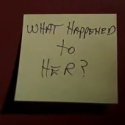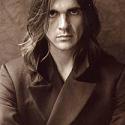|
I actually think I might go with gentoo. I already use it on my desktop, so I'm comfortable with it. At first I thought I would just build stripped down binary packages with portage and transfer them onto flash, but thinking about that reminded me that they have a LiveCD building utility. Perfect for a relatively read-only device. Can someone tell me what directories need to be rw on flash? Just /etc?
|
|
|
|

|
| # ? Apr 16, 2024 13:53 |
|
dfn_doe posted:Well, that may be, but I'm trying argue semantics. The problem/situation I've described does exist and is contrary to the ultimate goals that were listed. I'm just saying if this ever comes up again you need to pick a different term, or explain yourself in full like you just did, because if you just say, "dependency hell" without explanation people will assume you're talking about something different.
|
|
|
|
CrazyLittle posted:It was some time around Nov/Dec 2004 I think. It's been years, and that's one headache I'm happy to forget. Having three bosses breathing down my neck because the everything broke after the CTO did "emerge update world"... well, yeah. As I remember it, we had PHP5 installed by doing "emerge php5", and then a few months later they put PHP5 on the blocked list in portage claiming it was unstable. The next update after that linked in PHP4 instead of PHP5 Ah that's right. They moved it so both versions were in the same package, but the version 5 didn't go stable right away because it was a new ebuild. I remember this change was announced way in advance, so it's pretty bad that you had a CTO that blindly updated machines and didn't read errata.
|
|
|
|
CrazyLittle posted:Hahahah yes. I really really loved it when Gentoo's maintainers decided that it would be a good idea to REVERT PHP5 to PHP4, thus breaking a lot of code I was working on at the time. As terrible as that sounds, it's also terribly hilarious! 
|
|
|
|
JoeNotCharles posted:Hmm, going only by this comment, it sounds to me like Gentoo and Debian use opposite meanings for their unstable and testing branches. Debian uses "unstable" for the day to day, good enough for a desktop branch, "testing" for the temporary branch that they're testing the hell out of before declaring it stable, and "stable" for the branch that's good enough for critical servers. Stuff that's brand new and barely tested at all goes to "experimental". The way I usually explain it is that packages don't make it past experimental in Debian if they are broken, and the "unstable"/"stable" name refers to config files: In stable, you can "apt-get upgrade" at any time with the promise that once apt finishes, your system will be working exactly as it was before, but using newer software. In unstable, you might have to tweak config files or do other system maintainer stuff after the upgrade because newer software that isn't completely backwards-compatible was installed, or because some package was removed from the archive in favor of a better solution. dfn_doe posted:I don't think you get it. If I install vim from a binary package AND the binary package was built with the build time options to enable X support then the binary will be dynamically linked to X11 libs which will then be an install dependency. In my experience this means that for the worst offending packages there exists multiple version of the binary packages in order to limit the number of cross dependency between packages that only provide features which aren't used. Either way you end up with multiple version which still cater to whatever the lowest common denominator is which in the case of a general use OS will be a major portion of the compile time options turned on. vi was just the first example that came to mind, another common example is ipv6, very few people use it, every major distro has ipv6 support built into every major package. Gentoo allows both of these situations to be eliminated with a "-ipv6 -X11" when you build initially. The vim package on my Debian machine only depends on libc6, libgpmg1, and libncurses5. That said, why the hell do you care? I just SSHed to one of my headless machines and asked it what would be installed if I added xbase-clients (which pulls in all the stuff that a console program which needlessly depended on X would pull in), and the sum total of all the X11 stuff that would get pulled is less than 10MiB on disc! You may lose a millisecond or two at program initialization for it to determine that X isn't in use, but once it knows that only a very minimal number of pages will be swapped in by the X11 libs at startup, and as those pages won't be touched for the rest of the program lifetime they'll be quickly swapped out again under any memory pressure whatsoever. This is as close to zero penalty as you can get. The IPv6 complaint is even more bogus: The IPv6 stack is in the kernel, not in userspace; the added size of IPv6 support in everything from libc on down should be so close to zero as to not warrant consideration. Now, because the complexity of a new network stack is in kernel space, that means it can't be swapped out, but if you really need that extra few megs of RAM, it's trivial to simply blacklist the ipv6 kernel module and prevent it from ever being enabled. Remarkably, this will also remove any additional system maintainer confusion, because you won't even have to look at all those scary IPv6 addresses anymore!
|
|
|
|
I just got a shell account on a webhost. I love it, but I'm trying to install some applications. In particular I'm trying to set up streamripper. The server doesn't have the dependencies it needs, and apt-get is obviously disabled. The CVS version has the dependencies but the server lacks autoconf. Can I use an application after make but before make-install (no permission)? Alternately, the server admin suggested altering the directory where make install installs to and making it install somewhere in my home directory. How would i go about doing that, too?
|
|
|
|
RoundsToZero posted:Ah that's right. They moved it so both versions were in the same package, but the version 5 didn't go stable right away because it was a new ebuild. I remember this change was announced way in advance, so it's pretty bad that you had a CTO that blindly updated machines and didn't read errata. Well the real salt in the wounds was that we couldn't fix it -quickly- because of course, to fix it we had to recompile php5 from source. I use Debian now. I'm in a happier place.
|
|
|
|
Paul MaudDib posted:Alternately, the server admin suggested altering the directory where make install installs to and making it install somewhere in my home directory. How would i go about doing that, too? You can usually just pass --prefix to ./configure
|
|
|
|
My media library is getting way too big for my little Macbook and I'd like to set up a storage server for the stuff. What's the best distro for this?
|
|
|
|
|
Big Big Moon posted:My media library is getting way too big for my little Macbook and I'd like to set up a storage server for the stuff. What's the best distro for this? http://www.freenas.org/ is a great open source solution, it's 32mb installed; basically a stripped down version of freebsd. I would reccomend it. or you could just install ubuntu linux (or any flavor for that matter) and just create a couple samba shares.
|
|
|
|
Big Big Moon posted:My media library is getting way too big for my little Macbook and I'd like to set up a storage server for the stuff. What's the best distro for this? Any distro should work for just storage. If you want to set it up as a media server for your house, LinuxMCE should work.
|
|
|
|
Big Big Moon posted:My media library is getting way too big for my little Macbook and I'd like to set up a storage server for the stuff. What's the best distro for this? Another alternative is OpenFiler: http://www.openfiler.com/.
|
|
|
|
Apparently the latest Gutsy Gibbon alpha has fully automatically printer configuring. You just plug it in and you're ready to go. Printers used to be a huge pain to get working under Linux.
|
|
|
|
Yeah, time for contero to fill up the thread with all his retarded newbie questions.  I installed Ubuntu on my laptop. It's very pretty and I like it. I thought it would be a good place to start. Now I want to get xemacs and start using it as an editor. I went to their site, downloaded the latest .tar.gz and put it in my home directory. I read all the instructions on the website and the instructions inside the tarball. I pretty much got stuck trying to run ./configure where it says "gcc cannot create executeables". Any idea why? I'm pretty sure I could just use ubuntu's "add program" menu and get GNU Emacs, but I want to figure out how to run all the makefile fun stuff. 
|
|
|
|
Contero posted:Yeah, time for contero to fill up the thread with all his retarded newbie questions. If it fails that early in the configure stage, I suspect you might have a missing gcc package. I can't help you much more than this as I've never used Ubuntu myself (started with Slackware, and through several other distros currently ended up with Fedora). Any chance you can dump more of the output from configure just to get a better idea just what exactly was going on?
|
|
|
|
Contero posted:Yeah, time for contero to fill up the thread with all his retarded newbie questions. You probably need the build-essential package from the package manager. While you're installing that, select xemacs as well.  It's cool you want to dive in and do it by hand, but personally, I think a package manager is the #1 reason to use linux over another OS.
|
|
|
|
Contero posted:Yeah, time for contero to fill up the thread with all his retarded newbie questions. You can install XEmacs package, however if you really want to compile the latest version, make sure that, as another poster mentioned, build-essential package is installed. When building XEmacs you can use default /usr/local directory prefix, or set it to /usr. Make sure that you don't have conflicting versions of XEmacs, and if possible use checkinstall instead of running "make install" directly -- it will allow you to manage XEmacs with a package manager, though you will still need to uninstall it and install packaged XEmacs if you will want to follow Ubuntu package instead of your installed version. You may also want to install files I have posted at http://abelits.livejournal.com/31307.html (make sure that msttcorefonts package is installed as well). In any case after installing XEmacs you probably will become very familiar with Unix and GNU build utilities anyway -- it is commonly used for development, and it remained being my preferred development environment for over a decade. teapot fucked around with this message at 06:39 on Aug 25, 2007 |
|
|
|
teapot posted:You can install XEmacs package, however if you really want to compile the latest version, make sure that, as another poster mentioned, build-essential package is installed. apt-get build-dep foo is a good choice when you want to build already packaged 'foo' from source, without as much autoconf trial and error
|
|
|
|
I finally got around to copying Ubuntu to my primary hard drive today, but I have a problem. It keeps booting or mounting my OLD partition on the secondary HDD. Originally my partition table looked like this: code:code:Also, only one Linux partition is being mounted, and because of the weird poo poo I mentioned (drive size vs label saying /dev/hdb2) I don't know if it's the old partition or the new one. Halp. 
|
|
|
|
Leathal posted:Halp. Just making sure you updated /etc/fstab too, right?
|
|
|
|
For the first time in however long I've been using Linux for, I have discovered a use for some of the many buttons on my Razer Diamondback. It seems a lot of people have problems getting additional mouse-buttons to work, but that they're pretty easy to get working with the relevant additions to xorg.conf, some potching with xmodmap and some magic from imwheel. However, none of these work for me. My problem is that, regardless of what I do, the two buttons on its right side are always bound to the same action as mousewheel up/down, and the two buttons on its left side are always bound to the same action as right-click and middle-click. imwheel confirms this with its graphical tool for identifying button clicks, which makes no distinction between the side buttons and the main buttons. Any ideas? I'm guessing this is a hardware or driver issue and such something I'm not going to be able to fix. With that and my unhealthily absurd relationship with Razer mice, will an alternative be able to provide me with distinct button-mapping for those additional buttons? I'll be happy if I can bind them to key presses so long as I can use them independently. I'm using Ubuntu Gutsy and here's the relevant part of my xorg.conf: quote:Section "InputDevice"
|
|
|
|
edit - I think I have gotten the proper drivers to install but i cant get the wireless on. Do a lot of toggle switches NOT work with linux? I couldn't imagine so since its a hardware only thing right? rugbert fucked around with this message at 17:48 on Aug 27, 2007 |
|
|
|
Leathal posted:I have grub set to boot hd(0,1) which SHOULD be the new Ubuntu partition, but if I go to System Monitor it shows the root drive as being /dev/hdb1 which is the original Ubuntu partition. To make things even wackier, the free space shown is what it should be if it was in fact the new partition. Can you post your /etc/fstab, /boot/grub/{menu.lst,grub.conf}, and the output from code:
|
|
|
|
thenameseli posted:Can you post your /etc/fstab, /boot/grub/{menu.lst,grub.conf}, and the output from Here's the fstab code:code:code:
|
|
|
|
Leathal posted:Also, only one Linux partition is being mounted, and because of the weird poo poo I mentioned (drive size vs label saying /dev/hdb2) I don't know if it's the old partition or the new one. code:
|
|
|
|
teapot posted:You have partitions with identical uuids. To change the old partition's uuid, run  Worked beautifully. Thanks for the help. Worked beautifully. Thanks for the help.
|
|
|
|
What's the appropriate method of 'cleaning' a Debian Linux install? Back when I ran windows, the OS would slow down after a period of about two years from software getting added and removed, debuggers getting added, miscellaneous things that I needed to install for school. Cleaning would entail 'remove everything you can from startup', defrag, uninstall extra applications, things of that sort. I'm in sort of the same boat with Debian right now. I've added security patches, installed and removed software, and the OS is feeling kinda' slow right now. What should I do to clean out my process list, startup, etc?
|
|
|
|
|
Jo posted:What's the appropriate method of 'cleaning' a Debian Linux install? Unused programs and services don't normally consume much in the way of resources. You might want to make sure your disks are still using DMA (hdparm) and make sure your video is still accelerated (xdriinfo, glxinfo). deborphan can remove unneeded old dependencies to save you some marginal disk space. Finally, monitoring actual resource (mem, cpu, io) usage and finding a culprit would probably be the most likely route to solving a real steady-state performance problem (as opposed to psychological change, or change in startup behavior)
|
|
|
covener posted:Finally, monitoring actual resource (mem, cpu, io) usage and finding a culprit would probably be the most likely route to solving a real steady-state performance problem (as opposed to psychological change, or change in startup behavior) I (found Fake Edit: It reads two gigs on POST.
|
|
|
|
|
Jo posted:I (found
|
|
|
sund posted:Run 'free' in a terminal and read the man page if that's not enough. Thanks for the help. Yeah, I'm definitely not seeing two gig of available memory. code:
|
|
|
|
|
Jo posted:Thanks for the help. Yeah, I'm definitely not seeing two gig of available memory. Using a stock kernel on modern distribution? $ grep HIGHMEM /boot/config-`uname -r` Maybe some people still need to pass mem= as a kernel parm? mem=2048M ?
|
|
|
|
CONFIG_NOHIGHMEM=y # CONFIG_HIGHMEM4G is not set # CONFIG_HIGHMEM64G is not set Guess I need a custom kernel after all. Thanks for the help. Jo fucked around with this message at 02:53 on Aug 29, 2007 |
|
|
|
|
Git posted:For the first time in however long I've been using Linux for, I have discovered a use for some of the many buttons on my Razer Diamondback.... Try this kind of stanza instead: quote:Section "InputDevice" If for some reason the mouse doesn't move anymore, first make sure Legacy Mouse emulation is turned off in your BIOS. Then try replacing "/dev/input/event0" with "/dev/input/event1", "/dev/input/event2" and so forth. (If you read the output of lsusb -v carefully and poke around in /sys/bus/usb you can find out exactly but there usually is only 2-3 choices so just try them). Finally, if your buttons are still not working as expected, try changing the ButtonMapping line to: Option "ButtonMapping" "1 2 3 4 5 6 7 8 9" or "1 2 3 6 7 8 9 4 5" You _will_ get it working after playing with that for a bit. Of course you still have to map those extra buttons to useful things in your window manager
|
|
|
|
Jo posted:CONFIG_NOHIGHMEM=y I don't know if this is still the case, but I remember at some point seeing that a distro would install multiple stock kernels, some with HIGHMEM, some without, others with PAE (another form of highmem). What else is in /boot?
|
|
|
|
I came across a server running a version of redhat and managed to learn that the harddrive is partitioned into 4 drives, SDA1-4. The forth partition is listed as unkown and takes up a good part of the total size of the drive. xwindows is not installed and and I have next to no experiance with linux command prompts. Is there a way to find out what is in this unknown partition ? There is reason to believe that the box was used to run virtualized windows servers as well.
|
|
|
|
Is the partition type 8e (LVM)?
|
|
|
|
I'm a linux noob, but I have a system running ubuntu. What's the easiest way to run Windows without doing a dual boot? I was thinking VMWare or WINE. Which of these, or any others, would be easiest to setup and use?
|
|
|
|
SnatchRabbit posted:I'm a linux noob, but I have a system running ubuntu. What's the easiest way to run Windows without doing a dual boot? I was thinking VMWare or WINE. Which of these, or any others, would be easiest to setup and use? Do you want to actually run a Windows install, or do you just need to use a few Windows programs?
|
|
|
|

|
| # ? Apr 16, 2024 13:53 |
|
jstultz posted:Do you want to actually run a Windows install, or do you just need to use a few Windows programs? I guess either one would be ok. Is it just easier to run a few programs with an emulator?
|
|
|