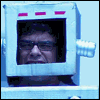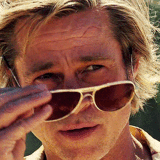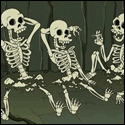|
I may be setting up a system for my fraternity house to play music with. Is there any way I could set something up that would be party-proof, but still easy to plug an iPod or put a CD into? We listen to a decent amount of rap, and I blew out an old Sony speaker last year. I guess what I'm looking for is some sort of a normalizer that can keep people from blowing the speakers out, but also still be able to get loud if the input is quiet. That way, I can keep the receiver in the locked cabinet where the volume can't be messed with (cops are attracted to loud music, apparently), but they can use the device they plug in to control the audio. There's also some speakers in the ceiling, but I haven't seen if they work. Even if they don't, the fact that the cable is already run and ready to go is nice.
|
|
|
|

|
| # ? Apr 29, 2024 13:27 |
|
http://www.amazon.com/JBL-Creature-II-3-Piece-Powered/dp/B0001DQ5YG/ I've been considering picking these up, at least for the time being, as my lovely generic speakers have been working out of the right channel only for a while now, and these seem decent enough for the price. I remember that these used to sell for $70+ and were pretty decently reviewed, so it seems fine as a temporary system while I decide on something nicer. I can ignore them looking as terrible as they do, I was wondering if anyone here could provide some input on whether there is a better <$50 choice out there for computer speakers. Edit: Also, to avoid cluttering up the thread, does anyone have any opinion on these? http://www.amazon.com/Logitech-Z-5300e-THX-certified-280-Watt-Surrond/dp/B0002SQ0AE/ I know Logitechs are looked down on in this thread, but for $100, that seems like a decent entry-level 5.1 system. I don't really know a great deal about audio equipment, I'm mostly just looking for something that sounds alright. AreWeDrunkYet fucked around with this message at 16:51 on Aug 23, 2007 |
|
|
|
American Jello posted:I may be setting up a system for my fraternity house to play music with. Is there any way I could set something up that would be party-proof, but still easy to plug an iPod or put a CD into? We listen to a decent amount of rap, and I blew out an old Sony speaker last year. Eh, you need a limiter. You can use a compressor - you just set the compression ratio over 10:1 or so and keep the threshold fairly high. Just below 0dB and make sure you arent clipping your amp when the signal peak at that level. Depending on how much gain reduction you are applying (i.e. how much signal is peaking over the threshold you may need to lengthen or shorten the amplifer attack/release envelope times but having them both too long will turn most songs into mush. Which would indicate that you are driving it too loving loud. If you have already blown out a speaker you were driving them too loving loud. Solution: Bigger speakers designed to cope with the signal from a more powerful amp. Impedance matched. A limiter will prevent stray clips. Clipping your amp being the number 1 probable cause of speaker failure. A limiter will also prevent sudden, massive increases in gain (for example where songs suddenly get louder) but that depends on alot of variables: the limiter's threshold, compression ratio, envelope times and whether the limiter's peak detection is via peak signal or RMS (Root Mean Square) peak signal. All of these are adjustible so you need to work it out depending on what you expect from the source material you are playing. RMS is a method of peak detection which persistantly averages the peak level of a signal over a time frame (usually between 500 and 3000ms) and takes the average as the peak signal (its always lower than the absolute peak). In layman's terms use a peak level limiter to supress clipping transient sounds like gun shots and short, sharp rises in level. Use an RMS peak limiter to supress longer sustained periods of loudness that rise above 0dB. To be honest if alot of the signal is peaking above 0dB and your amp's clip indicators are lit, you are simply driving your amp far harder than it was designed to cope with. Think of a limiter as the last line of clip protection. Nothing beats turning down the volume unless you have a soundsystem and amplifier which is designed specifically to pump out sound at ungodly levels. Even then you want a limiter at the end of the signal chain because it would suck so badly if you destroyed them and everyone's ears because of a monster clip. WanderingKid fucked around with this message at 15:51 on Aug 24, 2007 |
|
|
|
OK, I kept debating whether to put this in the video or audio thread, but I think this thread is the better fit. I have a Toshiba 50HM66 DLP TV (http://www.tacp.toshiba.com/televisions/product.asp?model=50hm66). I have a VHF/UHF/HD/FM antenna hooked up to it that I got at Radioshack to watch OTA HD channels (http://www.radioshack.com/product/index.jsp?productId=2103916). I get quite a few channels and have no problem watching them (except for the occasional interference during a storm etc). However, 2 channels, CBS and ABC don't give me any sound. I get sound on the standard def version (like channel 7), but when I switch to the HD version (7-1) there is no sound. The seemingly odd thing is that sometimes there is sound. I see no rhyme or reason to why there is sometimes sound and sometimes not. Furthermore, depending on the show, I can sometimes change the audio stream in the TV's menu from 1: English to 2: English (this is in the same area as enabling close captioning as well). Sometimes switch from 1 to 2 will enable sound and sometimes it won't. Again, I haven't been able to detect an underlying pattern to this. Does anyone have any insight or advice as to what is going on here or how to better test it?
|
|
|
|
You'll have to excuse me because I'm pretty ignorant about A/V stuff. Just moved into a new apartment and we've got our TV and video games set up, but we need some speakers. Radioshack had a set of two bookshelf speakers on sale, so we thought about buying them. What do we have to do to get these things set up with our TV? Here's what I know: - We have a TV with the RCA (right? It's the Yellow/White/Red cable connections) in front, as well as back, along with Red/White Audio-In on the back. - We have a switch that has three RCA inputs/output/whatever that has our DVD player and video game system plugged in. - The speakers just have those wires hanging out the back. Can we: 1) Get a cheap no-solder adapter to connect the wires of the speakers into the rear Audio-In (red/white) in the TV? 2) Is there any way to hook an ipod up to this connect? 3) Do we need to buy a reciever to do all this? The speakers were on sale for like $30 but we're trying not to spend a lot of money, especially if a reciever is an accesory not a necessity. If you need more information, let me know, I tried to be as specific as possible.
|
|
|
|
imonlyapuppet posted:You'll have to excuse me because I'm pretty ignorant about A/V stuff. Just grab an old receiver from a thrift shop or garage sale. Everything will work perfectly. Pick up a 3.5mm stereo minijack to RCA cable adaptor from a dollar store and plug it into the tape input on the receiver. Switch between ipod/tv with the tape/aux selector. It'll be cheap and modular enough that you can upgrade it as you please in the future.
|
|
|
|
I got a pretty dumb question probably because I've never done any A/V stuff. I have an Onkyo SR674 receiver and connected to it are a couple Polk Monitor 50 series floor speakers. My question is that on the speakers there are 2 separate black/red connections and I have one going to the receiver as front left and right, where should the other two go? Do I even need to connect them?
|
|
|
|
So I'm looking to get some speakers and a receiver, and could always use some suggestions. My overall budget is about 600-700 for both a receiver and a pair of bookshelf speakers. I know this is pretty low, but my apartment is small so I doubt I'll be putting it up too high ever, anyways. I'd prefer to buy locally, so that I can hear/test the equipment firsthand.
|
|
|
|
.
goku is real fucked around with this message at 01:21 on May 22, 2012 |
|
|
|
omgwtfnoway posted:I got a pretty dumb question probably because I've never done any A/V stuff. I have an Onkyo SR674 receiver and connected to it are a couple Polk Monitor 50 series floor speakers. My question is that on the speakers there are 2 separate black/red connections and I have one going to the receiver as front left and right, where should the other two go? Do I even need to connect them? They're probably for 'B' channel speakers, you don't need to connect them.
|
|
|
|
For my birthday last year, I got a decent Yamaha receiver, one pair of the cheapest Polk bookshelf speakers (R10s, I think) and a nicer Sony subwoofer (please don't tell me you shouldn't do this stuff piecemeal, I have since heard that about a million times). My question is about the quality of the speakers I have remaining to get, specifically the center channel and the other set of surround speakers. Would it be better, assuming I don't want to spend more than maybe $300 or $350 total to complete my 5.1 set, should I get some nicer speakers and relegate my Polks to my rear surround or should I try and get a matching set for the other pair? Also, should I stick with Polk center channels or should I try and find a better/cheaper alternative?
|
|
|
|
http://www.newegg.com/Product/Product.aspx?Item=N82E16836121121 How can I use these for my TV/Video Game setup? Adapters?
|
|
|
|
Nimrod posted:So I'm looking to get some speakers and a receiver, and could always use some suggestions. My overall budget is about 600-700 for both a receiver and a pair of bookshelf speakers. I know this is pretty low, but my apartment is small so I doubt I'll be putting it up too high ever, anyways. I'd prefer to buy locally, so that I can hear/test the equipment firsthand. I picked up some Klispch RB-51's and a Yamaha A/V receiver (I forget which model) today. I've got a question though. If i'm not 100% sure whether i'll ever plug the system in to a TV, would it be a better idea to trade my receiver in for a straight up stereo receiver, or are the differences minimal?
|
|
|
|
omgwtfnoway posted:I got a pretty dumb question probably because I've never done any A/V stuff. I have an Onkyo SR674 receiver and connected to it are a couple Polk Monitor 50 series floor speakers. My question is that on the speakers there are 2 separate black/red connections and I have one going to the receiver as front left and right, where should the other two go? Do I even need to connect them?
|
|
|
|
Nimrod posted:I picked up some Klispch RB-51's and a Yamaha A/V receiver (I forget which model) today. I've got a question though. If i'm not 100% sure whether i'll ever plug the system in to a TV, would it be a better idea to trade my receiver in for a straight up stereo receiver, or are the differences minimal? Why wouldn't you be able to use a stereo receiver with a TV? I do. If you mean the one you got is surround and you just care about stereo, then yes, a stereo receiver for the same price will be better quality, generally. And with your question, I'm assuming you're using this for music mainly? If then I would recommend against Klipsch. They are MUCH brighter than neutral and I think just generally a bit over-priced. Good for home theater, but for dedicated music, there are much better. Saukkis posted:Those are most likely for bi-wiring, you won't need it. I've never heard of someone using bi-wiring, so why do the ability seem so common with speakers? Would think the accountants would have stopped the practice by now. A lot of people do bi-wire. They're audiophiles and generally are taking advantage of the two posts on each speaker for "bi-amping" which can have benefits. Pibborando San fucked around with this message at 21:38 on Aug 27, 2007 |
|
|
|
Pibborando San posted:A lot of people do bi-wire. They're audiophiles and generally are taking advantage of the two posts on each speaker for "bi-amping" which can have benefits. Thats not entirely true. Pretty much all 2 way speakers now have crossover networks which at its simplist level is a capacitor that attenuates low frequency signal to the tweeter (usually starts attenuating at 3000hz but varies and can be changed manually with the appropriate knowledge of electronics) and an inductor that attenuates high frequency signal to the woofer (usually around 800hz but varies and can likewise be changed manually). This is as much to do with safe operation of the low and high frequency drivers as any other consideration since feeding too much low frequency signal to a tweeter is a pretty easy way of hitting it with way more current than it was designed to handle, thus resulting in a burnout. It largely has nothing to do with sound quality although you can completely gently caress up mid range sound reproduction by setting crossovers inappropriately so the overlap between low and high frequency drivers is large and you have several capacitors in series rolling off the tweeter very quickly (and if the filter cutoff point is low enough will probably destroy the tweeter at high amplitudes). Or setting the filter cutoffs too far apart can essentially make a speaker sound like it is playing with a notch filter before the amplifier stage. Which nobody really wants. Pretty much every active speaker made since whenever already does this, all in the cabinet. If you have a passive speaker setup (separate amp and speaker) you really should biwire since operating a tweeter without a crossover network is like...well...do you want it to burst when you turn up the volume?
|
|
|
|
Hello audio mens! Would anyone like to help me spend my parent's money?  A couple months ago the folks splurged and got a Pioneer Elite 50" plasma. I've been tasked with mounting it on the wall and setting up speakers. My mom loves how the screen looks, but detests the included side speakers so they must go. I've been reading through the thread but the amount of information is overwhelming, as I know nothing about home theater audio. Their budget is about $1000. I'm looking for a 5.1 + receiver system to go in a room roughy 20'x18' with an open ceiling. I realize that's pretty lowball, but considering they've never had any kind of home theater setup whatsoever, it should be adequate for them. The system will be used for movies only. Since I have no idea what info you guys need, all that will be hooked into the system is a DVD player and cable box. My mom is somewhat picky about her decor (western sort of California ranch-house), so I'd like to avoid any super-modern looking brushed aluminum styled speakers. Wood/faux-wood wood be excellent  I'm not against HTIB, but from what I gather they have a shorter life. I'd really like these to last for awhile so if that means piecing together a system, I'm fine with that. Any recommendations would be great. Thanks 
|
|
|
|
I'm not sure this is the most appropriate place, but I don't want to start a whole new thread about it and I can't find anything on Google. I'm about to recieve a refurbished iPod Nano from the Apple website, and I'm wondering if it will break really quickly. I would think they would have better standards than some random company, but you never know.
|
|
|
|
I bought a new TV for my dorm room, but the built-in speakers are too quite sometimes, so I am looking to get some external ones. The problem is, the only output the TV has is a "Digital Audio Output" (it's an orange jack) and I can not figure out what the heck it plugs into. Is there a specific type of speakers or is there a converter or anything?
|
|
|
|
WanderingKid posted:Pretty much every active speaker made since whenever already does this, all in the cabinet. If you have a passive speaker setup (separate amp and speaker) you really should biwire since operating a tweeter without a crossover network is like...well...do you want it to burst when you turn up the volume? I don't get it. Are you saying that passive speakers don't have crossovers? Bi-amping is a good option if you want to splurge for separate amps, but bi-wiring to one amp seems to me to be quite useless. If you don't like the crossover in your speakers, replace it (or the crappy components) with a better one.
|
|
|
|
Joose BuckaLoose posted:I bought a new TV for my dorm room, but the built-in speakers are too quite sometimes, so I am looking to get some external ones. You'll need a receiver to go with the speakers. The receiver will take the digital audio signal and drive your speakers. edit for clarity. pim01 fucked around with this message at 18:29 on Aug 29, 2007 |
|
|
|
pim01 posted:You'll need a receiver to go with the speakers. The receiver will take the digital audio signal and drive your speakers. Simple enough, can't believe that didn't hit me, thanks!
|
|
|
|
pim01 posted:I don't get it. Are you saying that passive speakers don't have crossovers? Bi-amping is a good option if you want to splurge for separate amps, but bi-wiring to one amp seems to me to be quite useless. If you don't like the crossover in your speakers, replace it (or the crappy components) with a better one. No. Google 'Passive Active Crossover.'
|
|
|
|
WanderingKid posted:No. Google 'Passive Active Crossover.' I can see that there's all sorts of problems inherent in passive crossover networks, but your post made it seem like passive speakers are entirely devoid of any form of bandfiltering. Sorry for arguing, by the way, but my job in digital signal analysis has made me a bit wary of people who argue for the superiority of digital filters without any good reasons (and without thinking about the peculiarities of fourier transforms vs analog circuits). edit: I think we need some sort of faq outlining some basic choices in amps/receivers/htib/speakers. Seems that most of the questions in this thread are of the 'what should I buy'-type, and they largely go unanswered. I'm not familiar with the American market, or I would write something up  . .
pim01 fucked around with this message at 22:22 on Aug 29, 2007 |
|
|
|
pim01 posted:I can see that there's all sorts of problems inherent in passive crossover networks, but your post made it seem like passive speakers are entirely devoid of any form of bandfiltering. That was not my intention - pretty much all speakers, passive or active should be operated with crossover network. To not do so would just be detrimental to the drivers. With actives you don't have to worry about wiring stuff and setting crossovers and so forth. Which I imagine the average joe in A/V really doesn't want the hassle of doing. Actives are just an easy, all in the box solution and a cure all for a number of little sins that just go with passives. Plus actives have their amp matched to the driver so you don't need to go through internet faqs on impedance matching and worrying about messing it up and turning your amp into nuclear waste. They also save space. Sort of. WanderingKid fucked around with this message at 13:40 on Aug 30, 2007 |
|
|
|
WanderingKid posted:That was not my intention - pretty much all speakers, passive or active should be operated with crossover network. To not do so would just be detrimental to the drivers. With actives you don't have to worry about wiring stuff and setting crossovers and so forth. Which I imagine the average joe in A/V really doesn't want the hassle of doing. Actives are just an easy, all in the box solution and a cure all for a number of little sins that just go with passives. Plus actives have their amp matched to the driver so you don't need to go through internet faqs on impedance matching and worrying about messing it up and turning your amp into nuclear waste. They also save space. Sort of. That's all very true, although I'd imagine it'd get expensive (and quite a hassle with powercords) when you keep in mind everybody apparently wants to have a 5.1 or even 7.1 setup.
|
|
|
|
WanderingKid posted:With actives you don't have to worry about wiring stuff and setting crossovers and so forth.  Not that you're wrong, but what passive speakers have you messing with wiring and setting the crossovers between drivers? You just connect them to your amp... That is technically the only difference between passive and actives. Whether they have a built in amp or not. I like passives because that allows a lot of upgrade and sound tweaking possibilities down the line.
|
|
|
|
Is there any hardware difference between a player for Audio CD and for MP3 CD? If not, is there anything to stop a firmware update turning the former into the latter?
|
|
|
|
sokatoah posted:Is there any hardware difference between a player for Audio CD and for MP3 CD? If not, is there anything to stop a firmware update turning the former into the latter? A CD player needs an mp3 decoder chip to decode mp3s. You won't turn a normal CD player into one that handles mp3 through a simple firmware update. Sorry.
|
|
|
|
If I were going to connect an xbox 360 through vga (http://www.xbox.com/en-US/support/systemsetup/xbox360/accessories/vgahdcable.htm) to a monitor, what would be the cheapest way for me to convert red/white RCA outs to a pair of headphones or a cheap pair of, say, computer speakers. I'm no audiophile (as I'm sure goes without saying at this point) I just want to hear whats going on. Appreciate the help.
|
|
|
|
Captain Keekles posted:If I were going to connect an xbox 360 through vga (http://www.xbox.com/en-US/support/systemsetup/xbox360/accessories/vgahdcable.htm) to a monitor, what would be the cheapest way for me to convert red/white RCA outs to a pair of headphones or a cheap pair of, say, computer speakers. I'm no audiophile (as I'm sure goes without saying at this point) I just want to hear whats going on. http://www.monoprice.com/products/product.asp?c_id=104&cp_id=10401&cs_id=1040107&p_id=2120&seq=1&format=2&style=
|
|
|
|
Is there any reason to choose the Denon PMA-700 (stereo) over the Onkyo 605 (AV,7.1) to power my Monitor Audio RS1's?
|
|
|
|
pim01 posted:I'd imagine it'd get expensive (and quite a hassle with powercords) when you keep in mind everybody apparently wants to have a 5.1 or even 7.1 setup. Ehhhh, I forgot about that. An active 5.1 rig would cost a fat wad yeah. quote:That is technically the only difference between passive and actives. Whether they have a built in amp or not. I like passives because that allows a lot of upgrade and sound tweaking possibilities down the line. The signal chain is different. In a passive crossover network the high/low pass filtering occurs between the amp and the speaker. In an active system it occurs before the amp. For the technical differences and problems between these differences see here. The short of it is that in active 2 way systems you have 2 amplifiers for 2 drivers and the source is connected directly to the load. Changing the impedance of the load has no effect on the crossover. Some active crossover networks are crazy in the sense that they are basically paragraphic equalisers (without the realtime graph :z) meaning that you can move the filter cutoffs around, change their resonances and so forth. I wonder if you could actually use your own paragraphic EQs to filter a signal before the input stage of a power amp. Just skip the passive crossover network. Hrmmm... Anyone tried it? You'd still need more than 1 amp. And I would imagine it would be basically the same thing as an active speaker only with a load more wires and wasted space and the power to blow your speakers to kingdom come by setting the tweeter cutoff to like, 200hz at +18dB and huuuuuge Q. WanderingKid fucked around with this message at 15:17 on Aug 31, 2007 |
|
|
|
My roommate and I both have Apple MacBooks and use them to play music through a stereo in our apartment. This does pose a problem though because I can't sit on the couch and control my music without using a remote or can I surf the net and listen to music at the same time. Is there anyway that we can have a wireless setup that will solve this problem? Somehow control a stereo with our laptops without the use of cables? Any idea on cost? Thanks for the help.
|
|
|
|
American Jello posted:
Thanks.
|
|
|
|
Captain Keekles posted:Sorry, but I don't exactly get it. Wouldn't I still need some sort of receiver? Or are their cheap speakers I could plug the stereo connection into? For powered computer speakers, no. For headphones, yes, you will need a receiver.
|
|
|
|
MaximumSushi posted:My roommate and I both have Apple MacBooks and use them to play music through a stereo in our apartment. This does pose a problem though because I can't sit on the couch and control my music without using a remote or can I surf the net and listen to music at the same time. Is there anyway that we can have a wireless setup that will solve this problem? Somehow control a stereo with our laptops without the use of cables? Any idea on cost? Since you are both MacFags, use this shiny white-plastic thingy. edit: Why can't people with Apple laptops just say 'laptop' like the rest of us  . .
|
|
|
|
I have a HTiB (Pioneer HTS-GS1) that I recently hooked up to my PS3 through digital out. When setting up the PS3 to output to the digital out, it gave me a lot of options for formats that my speakers accept. From reading the manual, I knew that I could check Dolby Digital and DTS, and the PS3 automatically selected PCM 2ch 44.1khz and PCM 2ch 48 khz. There are also options for AAC, PCM 2ch 88.2khz and PCM 2ch 176.4 khz. I was unable to tell if I could or should select these other options. How would I find out which other options I could select? Incidentally, when I select HDMI (I have HDMI to my TV which has a digital out), I get a lot more PCM options for PCM (5.1 and 7.1 channel modes). I am guessing these aren't going to work with my setup given they are not an option for the direct digital out setup. On a related note, the PS3 has an option for CD playback 48khz (default) vs. 44/88.2/176.4khz. What does that mean?
|
|
|
|
I recently bought a new MP3 player, a SanDisk Sansa, for working out. I drop it once on the gym floor, and now it doesn't work. It either completely refuses to turn on, or says "Locked" even though the "Hold" switch is on the unlocked setting. I've tried changing the batteries and hooking it up to the PC, and neither thing works. Is there anything I can do that will cost less than buying an entirely new MP3 player? If I do have to buy a new one, could you please recommend one that is not more breakable than a champagne glass?
|
|
|
|

|
| # ? Apr 29, 2024 13:27 |
|
I have been tasked with the audio portion of my father's new tv system. He's getting an LCD TV and is going to want some nice speakers. I'm looking at Klipsch B-2s but I have no idea what type of receiver to get. He doesn't use surround sound anything so I'm thinking good bookshelf speakers that can be mounted out of the way will be nice. So it's just a 2.0 system (for now, expansion very possible in the future). Is Onkyo good? He will need a receiver that does HDMI (for the TV), allows him to plug his laptop into the receiver (to get video on the TV), and plug in a dvd/vhs player. What do you guys recommend?
|
|
|