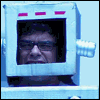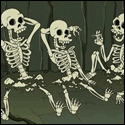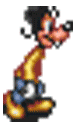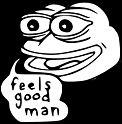|
Is there ANY way to make my logictech computer speakers stop picking up mexican radio stations? It doesn't matter how loud the volume is, or if i'm playing music. Sometimes the feedback is so loud, I can hear it over the music or game or whatever. This is seriously driving me insane, because the super high pitched feedback pierces my soul. It happens EVERY night, usually from around 7pm until 9 or 10pm, sometimes later.
|
|
|
|

|
| # ? Apr 29, 2024 12:11 |
|
Can anyone here recommend a receiver with some kind of auto-volume leveling feature? I've looked around a bit but I have no idea what an official term for this would be for search purposes. I've got an Onkyo TX-SR502 right now but I'm wishing I had something that would keep everything at one volume, if this is even possible. I'm sick of adjusting my volume 10-15 points higher/lower for certain channels.
|
|
|
|
mono posted:Can anyone here recommend a receiver with some kind of auto-volume leveling feature? I've looked around a bit but I have no idea what an official term for this would be for search purposes. You need a compressor. A compressor will prevent sudden, massive increases in gain (for example where songs suddenly get louder) but that depends on alot of variables: the compressor threshold, compression ratio, envelope times and whether the limiter's peak detection is via peak signal or RMS (Root Mean Square) peak signal. All of these are adjustible so you need to work it out depending on what you expect from the source material you are playing. RMS is a method of peak detection which persistantly averages the peak level of a signal over a time frame (usually between 500 and 3000ms) and takes the average as the peak signal (its always lower than the absolute peak). In layman's terms use a peak level compressor to supress sudden loud transient sounds like gun shots and short, sharp rises in level. Use an RMS peak compressor to supress longer sustained periods of increased loudness. Basically, a compressor is an automatic level reduction tool. You simply dial in what level it should start working (threshold) and the how much it should work (compression ratio). WanderingKid fucked around with this message at 01:36 on Sep 16, 2007 |
|
|
|
I bri I posted:Is there ANY way to make my logictech computer speakers stop picking up mexican radio stations? It doesn't matter how loud the volume is, or if i'm playing music. Sometimes the feedback is so loud, I can hear it over the music or game or whatever. Answered 1 page ago in this thread. Come on guys this stuff is google fodder. Just typing 'speaker, radio stations, interference' into google gets you a tonne of solutions. WanderingKid posted:First hit on google using the terms 'Speakers picking up radio frequency.
|
|
|
|
WanderingKid posted:Answered 1 page ago in this thread. Come on guys this stuff is google fodder. Just typing 'speaker, radio stations, interference' into google gets you a tonne of solutions.
|
|
|
|
Alright, I've got my own question regarding future placement of a sub. My room's small, 10.5'x12'x8' for most of it and there's not a lot of placement options. I have chosen 3 possibilities and will probably try them all when I get a sub, but was wondering what you guys thought looked the best. Here's an awesome mspaint of my room:  The yellow boxes would be my front speakers and the "?" boxes are the possible sub locations. The lower door is the one into my room and the upper, smaller one goes into a storage closet. I'm thinking the corner location would be the best, except it might interfere with the sound of the right main if it's blocking a rear port. The one next to the bed would be cool because I could use the sub as a table as well, but I've heard that having a sub near the middle of a wall is a bad idea. The third location to the left would make sure it was not blocking any sound from the mains, but it will block the closet door somewhat. So, what should I do? Pibborando San fucked around with this message at 04:46 on Sep 16, 2007 |
|
|
|
Pibborando San posted:So, what should I do? The corner placement would be quite good, especially if you can place your mains on a stand and the sub below their level. You won't block any ports that way. The placement near the couch/bed thing would cause quite a bit of energy absorption right near the source (depending on the material of the object). Placement near the closet seems fine as well, depending on the design of your desk - if it's got closed sides or something you might get some weird reflections in the corner between desk and wall. I'd go for the corner placement, if only for cabling-ease.
|
|
|
|
I just bought an xbox 360 and am now looking for a 5.1 surround sound system for it. What can you guys recommend that is easy to hook up and good sized for a dorm room for good sound? I'm a student obviously so I don't have hundreds to spend, maybe a few hundred.
con fucked around with this message at 16:31 on Sep 16, 2007 |
|
|
|
pim01 posted:I'd go for the corner placement, if only for cabling-ease. I'm thinking this too. And right now, my forerunners for mains are the Ohm MicroWalsh Talls, which have a very slim profile and I won't have to worry about ports. I can't believe I hadn't seen these speakers before, they look AMAZING.
|
|
|
|
Recommend me a relatively cheap HTiB with wireless rear speakers. Before you say anything, yes i know they suck, and no it's not for me which is why i have no knowledge of such things. The only must is that it have atleast one digital audio input for an STB, other than that it doesn't matter. Thanks in advance.
|
|
|
|
I'm trying to figure out a way to get an RCA audio input to play through my speakers on my desk. What port/cable do I need to do this? I quick search of Google and Radioshack didn't help me out. EDIT: To clarify, I want to listen to my Wii's audio through my speakers or my headphones while it's plugged into the component video-VGA box that connects to my monitor, and I don't know what sort of cable or adapter to use for this. trigger9631 fucked around with this message at 08:28 on Sep 18, 2007 |
|
|
|
trigger9631 posted:I'm trying to figure out a way to get an RCA audio input to play through my speakers on my desk. What port/cable do I need to do this? I quick search of Google and Radioshack didn't help me out. What kind of output does the Wii have? What kind of input do your speakers have? If the Wii's output is 2xRCA (red/white), and your speakers have a mini-jack input, you can use a cable like this. You'll need some kind of amp to plug your headphones into (although you can just listen to the line-level output, but it's not really a good idea). If your speakers have a headphone-out you could do Wii->speakers->headphones. I'll give a better answer if you give more info  . .
|
|
|
|
This is probably a stupid question, but is there a "recommend me computer speakers" thread anywhere? I couldn't find it. Anyways, I have a little mac iBook. I'm not expecting amazingly high quality sound out of this thing, but I like to hook it up to my LCD and watch movies so I'd appreciate some good speakers. If someone could help me out with some recommendations that would be great. Edit: As for budget, I guess I'd be able to spend as high as $200? triplexpac fucked around with this message at 13:01 on Sep 19, 2007 |
|
|
|
triplexpac posted:If someone could help me out with some recommendations that would be great. Can't without an idea of budget, first of all.
|
|
|
|
pim01 posted:What kind of output does the Wii have? What kind of input do your speakers have? If the Wii's output is 2xRCA (red/white), and your speakers have a mini-jack input, you can use a cable like this. Pretty sure this is what I need, but if it isn't then heck, I only spent $4 to figure out if I was wrong or not. Trip report in 3-4 business days 
|
|
|
|
I've read some decent things about the Altec Lansing VS4121, anyone have any experience with them? http://www.futureshop.ca/catalog/proddetail.asp?sku_id=0665000FS10034139&catid=11553&logon=&langid=EN http://www.penstarsys.com/reviews/speakers/alteclan/vs4121/vs4121_3.htm I'm also interested in the Logitech Z-2300 http://reviews.cnet.com/pc-speakers/logitech-z-2300/4505-3179_7-30993080.html triplexpac fucked around with this message at 15:07 on Sep 19, 2007 |
|
|
|
I purchased a panasonic 42PX75u HDTV not too long ago and it's been great. I recently got this antenna and for some reason I'm not getting any sound when I watch HDTV. For example, I was watching some football on Sunday and the picture was coming in just fine, but there was no sound. I could watch the SD feed and had sound, but if I wanted to watch HD there was no sound. Any ideas why? I just have the antenna hooked up to the back of the TV via the coaxial cable.
|
|
|
|
triplexpac posted:I've read some decent things about the Altec Lansing VS4121, anyone have any experience with them? get some edifiers from ncix.org they are about twenty thousand times better than anything in the price category
|
|
|
|
triplexpac posted:This is probably a stupid question, but is there a "recommend me computer speakers" thread anywhere? I couldn't find it. Do you want a sub? if you dont want a sub you really CAN get amazingly high quality sound. Get the BX5a from zipzoomfly for $220 and you have excellent music and movie speakers. .Nathan. posted:Recommend me a relatively cheap HTiB with wireless rear speakers. Before you say anything, yes i know they suck, and no it's not for me which is why i have no knowledge of such things. The only must is that it have atleast one digital audio input for an STB, other than that it doesn't matter. Thanks in advance. what is relatively cheap... the z5450 from logitech would fit the bill but i think its discontinued Philips, samsung, and LG all offer "wireless rear" solutions in one form or another, not sure about the price on any of them honestly though. coolskillrex remix fucked around with this message at 05:38 on Sep 21, 2007 |
|
|
|
I have a Denon AVR 3300 and would like to connect a 2 channel external amp to drive the fronts (Vandersteen 2c3). The directions are there, and seem straight forward enough, but could someone briefly describe the process for me? Also, if I go with a 2channel amp, could I have the option of running 2.1 with the sub connected to the AVR? Thanks.
|
|
|
|
stretchb0x posted:I have a Denon AVR 3300 and would like to connect a 2 channel external amp to drive the fronts (Vandersteen 2c3). The directions are there, and seem straight forward enough, but could someone briefly describe the process for me? Also, if I go with a 2channel amp, could I have the option of running 2.1 with the sub connected to the AVR? Thanks. It's actually really simple - connect the pre-outputs for your two front channels to your poweramp with RCA plugs. Use quality shielded cable because you're sending low-level signal and you don't want to pick up any noise on the way. Something like should be fine. You'll still be able to run 2.1 - remember that all you're doing is replacing the amp in your Denon with an external one.
|
|
|
|
Dodger posted:I purchased a panasonic 42PX75u HDTV not too long ago and it's been great. I recently got this antenna and for some reason I'm not getting any sound when I watch HDTV. For example, I was watching some football on Sunday and the picture was coming in just fine, but there was no sound. I could watch the SD feed and had sound, but if I wanted to watch HD there was no sound. Any ideas why? I just have the antenna hooked up to the back of the TV via the coaxial cable. I still don't know HD, but this seems like a settings-question for your TV. Maybe try the HDTV megathread?
|
|
|
|
pim01 posted:It's actually really simple - connect the pre-outputs for your two front channels to your poweramp with RCA plugs. Use quality shielded cable because you're sending low-level signal and you don't want to pick up any noise on the way. Something like should be fine. Thanks for the reply. It's the kind of thing that appears deceptively simple to do from the info given in the Denon manual, but, from prior experience, I've found such things can end up baffling.
|
|
|
|
I just got the HD-DVD player for my Xbox 360 and I want to make sure I'm getting the full 5.1 sound output. At the moment, I've got the audio cables from the Xbox running into my TV and then another set of RCA cables running from the TV to the receiver. My DVR is set up the same way. My question is, can I get true 5.1 output this way, without having the devices plugged directly into the receiver? The blue light on the receiver that illuminates when I play a 5.1 DVD on my old 5-disc player (which IS directly connected to the receiver) doesn't light up when I play an HD-DVD via the Xbox, but I'm not sure how much that actually matters.
|
|
|
|
Had a quick ctrl+f through the thread, couldn't see this posted anywhere, apologies if it was. I have a couple of DVD-A which I want to play on my PC. I have a decent enough soundcard and surround speakers. I've found it very hard to find software which actually plays them. I downloaded a free trial of WinDVD 8 which played them in DTS surround sound, but I can't really afford to buy the full thing. Basically, is there any free software which will play DVD-A in surround sound?
|
|
|
|
beaner posted:I just got the HD-DVD player for my Xbox 360 and I want to make sure I'm getting the full 5.1 sound output. At the moment, I've got the audio cables from the Xbox running into my TV and then another set of RCA cables running from the TV to the receiver. My DVR is set up the same way. My question is, can I get true 5.1 output this way, without having the devices plugged directly into the receiver? The blue light on the receiver that illuminates when I play a 5.1 DVD on my old 5-disc player (which IS directly connected to the receiver) doesn't light up when I play an HD-DVD via the Xbox, but I'm not sure how much that actually matters. The idea behind an A/V receiver is that it takes all your inputs, be they audio, video or both, and routes them to a single audio/video output (tv/speakers). Going form your source to the tv to the receiver kind of defeats this purpose. To sort of answer your question: it depends on the amount of cables going in to the receiver from your tv: if you've got six channels coming in (for 5.1) and your tv has a dual-rca output, you won't ever get 5.1 to your receiver.
|
|
|
|
I just bought Pioneer VSX-917 receiver and I cannot for the life of me figure out how to train the remote on non-preset commands. The manual never says how to do it, but is full of stuff like "This remote control can control components after entering the proper codes or teaching the receiver the commands (see p. 47)" but p.47 only has info on fancy-pants Pioneer control cables and a notice that control of other systems is possible. In particular, I want to be able to control the channels on my cable box.
|
|
|
|
Mellomeh posted:Had a quick ctrl+f through the thread, couldn't see this posted anywhere, apologies if it was. media player classic and VLC work if im not mistaken.
|
|
|
|
Omegaslast posted:media player classic and VLC work if im not mistaken. You are beautiful. I had no idea VLC could do this. Thank you.
|
|
|
|
pim01 posted:The idea behind an A/V receiver is that it takes all your inputs, be they audio, video or both, and routes them to a single audio/video output (tv/speakers). Going form your source to the tv to the receiver kind of defeats this purpose.
|
|
|
|
beaner posted:Thanks for the reply. Please excuse my obvious total lack of knowledge here -- does 5.1 require more than just the red/white dual-RCA cables? Because if that's the case I don't understand how the Xbox could be capable of it.... The xbox cable has an optical outlet for digital audio down where it splits into two subcables.
|
|
|
|
beaner posted:Thanks for the reply. Please excuse my obvious total lack of knowledge here -- does 5.1 require more than just the red/white dual-RCA cables? Because if that's the case I don't understand how the Xbox could be capable of it.... Fritz has the correct solution. I'll explain a bit: 5.1 audio consists of six separate channels of audio. These have to get to the receiver somehow, to be amped and sent on to the speakers. There's basically two ways to send multi-channel audio. The simplest method uses one cable for each channel. This is what goes on with stereo over the red/white dual-RCA cables. You'd need six cables for this to work with 5.1 audio. The second method is to mix the channels together somehow. This allows you to use just one cable for transport, but the downside is you'll have to use a way of mixing that can be deciphered on the receiver. This is where digital audio comes into play. If you have your six channels of sound in digital form (which you do, because that's how it's read from the DVD or whatever), you can just send the digital signal over to the receiver. As it's a digital stream of ones and zeroes, you can easily send all six channels in one stream. Digital connections come in two flavours - optical (uses light through glass fiber) and coaxial (uses current through normal copper cables). It doesn't matter which type you use, as long as your source and your receiver both use the same type.
|
|
|
|
I have a Yamaha TSS-15 (sorry, I can only find Japanese info), which is pretty good. Recently I have become interested in the headphone-out, which says it simulates 5.1 from a Dolby source. I've been testing it with EDF3 on the 360, and Resistance on the PS3 (both of which definitely are doing locational sound with the speakers), and I just can't hear any surround sound-ness to it. Determining if gunshots are coming at me from the front or the back by sound alone seems to be impossible. Is the manual just lying, am I testing it with the wrong source, or am I expecting too much? If this is just the way it is, would any dedicated surround sound headphones be any better? edit: I know that 3D sound through headphones is possible, via the terrifyingly realistic virtual haircut. Samurai Sanders fucked around with this message at 14:09 on Sep 22, 2007 |
|
|
|
Can someone recommend me some really good 2.1 speakers for my laptop? I'm really sick of using my laptop speakers as my primary speakers. I'd prefer something you can get from Best Buy or Circuit City, but whatever works. Any help is very much appreciated.
|
|
|
|
deltawing posted:Can someone recommend me some really good 2.1 speakers for my laptop? As always: budget?
|
|
|
|
Pibborando San posted:As always: budget? Sorry, my bad, no limit on price, I just want some very nice speakers to complement the Metal I listen to. 
|
|
|
|
I'm also looking for speakers for my laptop - just stereo. I would like a set that I can take with me when I travel, so small size is important. I would like increased volume for listening to music in loud places (I work in airplane factories) and better quality and a little bass response when watching movies in the hotel. I realize that a small speaker like this obviously won't have great bass, but right now I don't have any. No particular budget. I would most prefer they are powered by USB, although an integrated rechargeable battery would be fine. Failing that, AA battery powered would be OK, I could pack a battery charger with me. I'm not wildly enthusiastic about having to keep track of batteries and a charger, though. edit: Anyone know about these? http://www.theinquirer.net/default.aspx?article=32761 Actually the XT2 seems to be better: http://www.alteclansing.com/product_details.asp?pID=XT2 taqueso fucked around with this message at 22:37 on Sep 22, 2007 |
|
|
|
deltawing posted:Sorry, my bad, no limit on price, I just want some very nice speakers to complement the Metal I listen to. You should think about getting either an amp and good bookshelves plus a sub, or active monitors. All computer speakers are crap compared to those options, especially for music listening. An amp plus bookshelves allows for extensibility later on (and more inputs), active monitors reduce clutter by having the amp integrated. Are you going to place these on your desk? do you really need the sub?
|
|
|
|
pim01 posted:You should think about getting either an amp and good bookshelves plus a sub, or active monitors. All computer speakers are crap compared to those options, especially for music listening. Here is a picture of my basic desk setup and room I have to work with in my dorm. http://i200.photobucket.com/albums/aa211/deltawing12/IMG_0315.jpg Due to that little space, I figure 2 speakers, subwoofer or not, would be perfect considering the space I have. I don't really care about a subwoofer or not, I just want something that sounds good. http://www.last.fm/user/deltawing12/
|
|
|
|

|
| # ? Apr 29, 2024 12:11 |
|
deltawing posted:Here is a picture of my basic desk setup and room I have to work with in my dorm. We'd still be helped by having some sort of budget - audio equipment can get expensive quite quick. On the last page, Pibborando San posted his list of possible speaker candidates for a 2.1 setup. All these will be good choices: Pibborando San posted:ANYWAY, here is what's caught my eye: And a reasonable amp will run you another ~500, depending on how fancy you want to get. There's all sorts of options below and beneath that, and they all sound different - there's not really a 'best' choice (unless your budget is really tight). edit: If you want active speakers, WanderingKid could probably reccommend some good ones. pim01 fucked around with this message at 21:27 on Sep 22, 2007 |
|
|