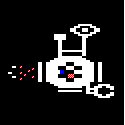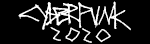|
Fantastipotamus posted:What's a distro? http://en.wikipedia.org/wiki/Linux_distro There's no quick answer, but basically "Linux", or properly GNU/Linux, is a core set of utilities and a kernel upon which lots of other packages (programs) are built around. The combination of extra packages and utilities are up to the 'vendor' and their particular selection is released as a "linux distribution". Linux is hugely versatile so there are tons of different distros for all sorts of different uses. quote:So, Kunbuntu would likely be a good place to start? Is the wine project included in that, or downloaded seperately? Yep, (K)Ubuntu is widely recognised as being one of the most user friendly distros around. Wine is a separate download but easily added through a repository. A repository is basically a remote list of hundreds of software programs all managed by a package manager. After adding indexes of all these repositories, you can usually install things with one click, rather than having to browse and download from their respective websites. A search of your chosen distros forums will have howtos on how to add these extra repositories. quote:The only other program I'd really like to keep around is Acid Pro (old version 3.0 though, don't want to pay to upgrade) and Photoshop, but I only have CS2, so it looks like that should be okay. Beyond that it's just the simple, AIM clone, web surfing, burning software, and itunes (or something that my ipod will think is itunes. Pidgin will do aim just fine, web surfing you have Opera, Firefox or Konqueror (KDE's file manager).
|
|
|
|

|
| # ? Apr 19, 2024 18:33 |
|
I am in the process of interviewing for a job where I'll likely be using an Ubuntu desktop and doing some server stuff as well. The job requires that I learn a whole host of technology that's semi-foreign to me so I want to get up to speed ASAP with Ubuntu/Linux admin/use so that I'm not struggling with the OS. I'm looking for a good tutorial/crash course to reinforce this info - I've some experience from college/home use but it's been a little while. I'm not adverse to throwing down money on a book if there's an excellent one out there.
|
|
|
|
dorkface posted:Well, lets see: You FIRST restarted X, THEN updated its configuration while it was still running with the old one. Log out, Ctrl-Alt-Backspace, then log in again.
|
|
|
|
Grigori Rasputin posted:I am in the process of interviewing for a job where I'll likely be using an Ubuntu desktop and doing some server stuff as well. The job requires that I learn a whole host of technology that's semi-foreign to me so I want to get up to speed ASAP with Ubuntu/Linux admin/use so that I'm not struggling with the OS. It depends on what part of it is foreign. Have you used: 1. Other Debian-like Linux distributions? 2. Linux desktops? 3. Unix desktops? 4. Linux in any form? 5. Unix or Unix-like system?
|
|
|
|
I've run a few different distros - Redhat, Fedora, Solaris and now Ubuntu. GNOME/desktop is easy enough to use, I'm more concerned with things like refreshing my memory on stuff like basic administration (chmod, cron, etc) and app/service setup/modification (stuff like apache, maven, etc)
|
|
|
|
All right, I've got a quick question that's hopefully pretty simple to answer. I just bought a laptop (Lenovo Thinkpad) which supposedly supports Linux. My question is whether I should install the 64-bit version of the distro I use or the 32-bit version. I've heard 64-bit is better for systems with more RAM, and systems with smaller amounts of RAM should use 32-bit versions. Beyond that, I really don't know which to choose. A few relevant specs: Processor: Core 2 Duo RAM: 1 GB Video: Intel X3100 965 GMA HDD: 120 GB 5400 RPM Distro: Arch Linux Thanks in advance!
|
|
|
|
ColdPie posted:My question is whether I should install the 64-bit version of the distro I use or the 32-bit version. I've heard 64-bit is better for systems with more RAM, and systems with smaller amounts of RAM should use 32-bit versions. Beyond that, I really don't know which to choose. Net, 32-bit will have less potential headaches. Unlikely any tanginle benefit of running a 64-bit kernel or applications.
|
|
|
|
covener posted:Net, 32-bit will have less potential headaches. Unlikely any tanginle benefit of running a 64-bit kernel or applications. I've heard things such as video encoding can improve up to 40%, is this true?
|
|
|
|
Okay, I've been trolling official forums, IRC chat rooms, etc., trying to figure out how to get this to work. Goons, you are my last hope. I have an IBM ThinkPad T42 with an Atheros wifi chip. Way back when I first installed Ubuntu Feisty, wireless worked great. However, some time later (I don't know what/when exactly), wireless stopped working. I upgraded to Gutsy (slightly early...), hoping that Gutsy fixed the problem. No dice. I've gone through the various troubleshooting howtos and can get it to the point where the driver loads and recognizes the card and can even see the various SSIDs being broadcast in my general vicinity. However, it refuses to associate with an AP, get an IP address, etc. Can anybody out there help me? 
|
|
|
|
DMLou posted:Okay, I've been trolling official forums, IRC chat rooms, etc., trying to figure out how to get this to work. Goons, you are my last hope. Sounds like a job for the Linux thread! Might wanna start by posting the result of dmesg | grep ath
|
|
|
|
DMLou posted:Okay, I've been trolling official forums, IRC chat rooms, etc., trying to figure out how to get this to work. Goons, you are my last hope. Do you use Network Manager with nm-applet showing the networks, or do you have pre-configured network interface? What happens if you remove all preconfigured interfaces and let Network Manager auto-configure them? What is the output of "/sbin/iwconfig ath0" and "/sbin/ifconfig ath0"?
|
|
|
|
teapot posted:Do you use Network Manager with nm-applet showing the networks, or do you have pre-configured network interface? Yeah, I'm using Network Manager and nm-applet does show all the various local networks I can see. I'm not quite sure what you mean by removing all preconfigured interfaces and letting Network Manager auto-configure them? Isn't that what's going on by default? teapot posted:What is the output of "/sbin/iwconfig ath0" and "/sbin/ifconfig ath0"? Here goes (trying to associate with wireless network "network"). Names and IP addresses suitably mangled, BTW, but they were both valid. code:code:Of course, this is further than I got at home, but my work network is open and requires you to VPN to get anything good (and Network Manager won't let me VPN in because it doesn't realize I'm connected). At home I do have security (WEP, because I'm too cheap to upgrade all my WEP-only gear to use anything better for the time being), but couldn't even get this far. DMLou fucked around with this message at 22:19 on Oct 18, 2007 |
|
|
|
Zuph posted:Photoshop CS2 works fine in Wine. The Gimp is a reasonably good replacement for Photoshop, depending on what you're doing. Also, how did you get Photoshop to activate? When I run it after activation, some thread responsible for checking the license deadlocks. When I hit CTRL-C in the console where I started Wine, it aborts the thread and Photoshop greets me with the usual error if the licensing stuff broke.
|
|
|
|
Where's a good place to learn about all the nuances and history regarding terminals and shells? I have a vague idea about them and use them, but I don't know the details about term types, 'termcap', escape characters, and how all of that works. I know that's a horribly vague request, but that's the problem - I don't know exactly what I'm looking for. EDIT: Okay, a specific thing that might illustrate my point. When I SSH into a system with TERM=xterm-256color and use zsh, hitting backspace causes the cursor to move forward and not remove any characters. I want to know why that is - not why that specific problem occurs, but everything surrounding and leading up to it.
|
|
|
|
|
Toiletbrush posted:As long you don't rely a lot on layer editing, GIMP should be fine.
|
|
|
|
Weird -- my wireless just started working with my work's non-secured access point. We'll see how it fairs on a WEP secured one later. I honestly don't know how or why it happened, but it did.
|
|
|
|
What's the "correct" way to do DHCP for High Availability with DHCPD? 3-node cluster with a common database? LVS funkiness? Something else I'm not thinking of?
|
|
|
|
I'm running FreeBSD, but we don't have a thread for that so... I'm trying to get Synergy (keyboard sharing program) to autostart in GDM/Gnome with an altered scheduling priority. I've tried a few of things that all resulted in coredumps. The first, in my /usr/local/etc/gdm/Init/(hostname): code:code:The Gay Bean fucked around with this message at 22:58 on Oct 19, 2007 |
|
|
|
I haven't been able to find quite this question in the thread, but I could have missed something in 51 pages, so here goes: I'd like to dual-boot Ubuntu and Windows XP. I have a Ubuntu live CD that I've tried out and I liked it, but would like to keep XP around in case some games don't work right in Ubuntu. Currently, my partitions are set up like this: code:
|
|
|
|
DMLou posted:Weird -- my wireless just started working with my work's non-secured access point. We'll see how it fairs on a WEP secured one later. My wireless started working with a WEP-secured access point. WITHOUT needing to get the passphrase/key/whatever. It just started.
|
|
|
|
I'm trying to create a shell script to mail me after rsync has been done. I've added code:
|
|
|
|
invid posted:I'm trying to create a shell script to mail me after rsync has been done. pipe or redirect the message body in, and mail will see the EOF. a "heredoc" works too: code:
|
|
|
|
teapot posted:Layers in Gimp look fine for me.
|
|
|
|
How can I make an image of a CD/DVD? I have triedcode:code:code:
|
|
|
|
Went ahead and did the dual-boot with preserving my existing XP stuff. However, now I can't access that drive from Ubuntu. I've installed the ntfs-3g program, but it didn't seem to do much good. When I look at the partitioning tool, it sees this as my second drive: What's going wrong?
|
|
|
|
Crush fucked around with this message at 02:10 on Oct 23, 2007 |
|
|
|
Crush posted:How can I make an image of a CD/DVD? I have tried You want to do something like code:
|
|
|
|
dfn_doe posted:You want to do something like See I get this when I do that command verbatim. code:
|
|
|
|
hooah posted:Went ahead and did the dual-boot with preserving my existing XP stuff. However, now I can't access that drive from Ubuntu. I've installed the ntfs-3g program, but it didn't seem to do much good. When I look at the partitioning tool, it sees this as my second drive: Firstly, stop messing with the partitioning tool. It isn't going to do anything to help you out and you very well may end up wiping your data while messing around. You just need to mount your ntfs partition. code:What version of ubuntu are you using? The latest, 7.10, seems to automount ntfs partitions read/write using hald. The last version 7.04 may have required manual intervention to mount things up (like the above example, or ntfs partition manager IIRC). At any rate you will find more detailed examples of the mount options for all the different FS types by reading their individual manpages i.e. code:
|
|
|
|
Crush posted:See I get this when I do that command verbatim. Stop copy/pasting commands from the forums... What device is your cdrom drive? that needs to be the if "input file".... "reading `/dev/cdrom': Input/output error" leads me to believe that /dev/cdrom isn't a valid node or symlink to a node on your system. Also, your first post indicated that you were doing /dev/sda1 which dumped over 20gb, which leads me to likewise believe you have copied/pasted that from somewhere else and you're actually dumping from a hard drive which sda1 happens to be on your system. run a dmesg and look for something like this code:
|
|
|
|
dfn_doe posted:Firstly, stop messing with the partitioning tool. It isn't going to do anything to help you out and you very well may end up wiping your data while messing around. You just need to mount your ntfs partition. I'm using Ubuntu 7.10, and it doesn't seem to be able to recognize my NTFS drive. I tried the command you gave me, but the terminal said I can only do that from root. I tried figuring out how to get to root, but to no avail.
|
|
|
|
dfn_doe posted:Stop copy/pasting commands from the forums... What device is your cdrom drive? that needs to be the if "input file".... "reading `/dev/cdrom': Input/output error" leads me to believe that /dev/cdrom isn't a valid node or symlink to a node on your system. Also, your first post indicated that you were doing /dev/sda1 which dumped over 20gb, which leads me to likewise believe you have copied/pasted that from somewhere else and you're actually dumping from a hard drive which sda1 happens to be on your system. I was only typing what you told me to try. Otherwise I always try for whatever is specific to my problem...I have (obviously) already tried cdrom, cdrom0, dvd, and dvdrw. All have the same problem. This apparently isn't working for me which is why in my original post I asked for an alternative to doing it this way. I appreciate your help, but there is no need to assume (which seem to do a lot) anything. It doesn't help, only makes things worse.
|
|
|
|
hooah posted:I'm using Ubuntu 7.10, and it doesn't seem to be able to recognize my NTFS drive. I tried the command you gave me, but the terminal said I can only do that from root. I tried figuring out how to get to root, but to no avail. Run the same command, throwing a "sudo " before it. Boom, it's running as root.
|
|
|
|
Crush posted:I was only typing what you told me to try. Otherwise I always try for whatever is specific to my problem...I have (obviously) already tried cdrom, cdrom0, dvd, and dvdrw. All have the same problem. This apparently isn't working for me which is why in my original post I asked for an alternative to doing it this way. I appreciate your help, but there is no need to assume (which seem to do a lot) anything. It doesn't help, only makes things worse. 1. What is the output of code:2. Do you REALLY have more than 16M of readable data on it? 3. After dd gives you error, type "dmesg" -- it probably has something about the particular error that happened. 4. You probably will have less trouble if you will use a frontend program such as k3b.
|
|
|
|
hooah posted:Went ahead and did the dual-boot with preserving my existing XP stuff. However, now I can't access that drive from Ubuntu. I've installed the ntfs-3g program, but it didn't seem to do much good. When I look at the partitioning tool, it sees this as my second drive: Boot into Windows and watch it go through chkdsk. After getting to the desktop, cleanly shut it down. Never leave a filesystem in an inconsistent state again.
|
|
|
|
teapot posted:Boot into Windows and watch it go through chkdsk. After getting to the desktop, cleanly shut it down. Never leave a filesystem in an inconsistent state again. Sorry; it gave me an error when I shut it down properly. I'll re-boot into XP and see if it likes me better this time. Worked like a charm. Thanks! hooah fucked around with this message at 01:38 on Oct 22, 2007 |
|
|
|
Crush posted:I was only typing what you told me to try. Otherwise I always try for whatever is specific to my problem...I have (obviously) already tried cdrom, cdrom0, dvd, and dvdrw. All have the same problem. This apparently isn't working for me which is why in my original post I asked for an alternative to doing it this way. I appreciate your help, but there is no need to assume (which seem to do a lot) anything. It doesn't help, only makes things worse. Heh, funny that you accuse me of making assumption when you clearly say "I was only typing what you told me to try" when I already pointed out that you need to use the correct device node when doing the dd command. Also you never asked for an alternative way, you asked if there was something better than what you were doing (which, would be a working command line as opposed to your close but no cigar attempts)... which I then outlined for you and again in that post "I do that command verbatim." which sure sounds like copy/pasting. You sure got your panties in a bunch about the perceived assumption on my part. This bit here is loving stellar too, "I have (obviously) already tried," when there is nothing obvious about what you have or haven't tried... Your first 3 attempts were pretty close to what you should be doing, but you are not making the last little logical leap; one which I've tried to walk you through. Instead you've chosen to lash out because you can't figure out a simple command. Maybe you'd be better off with a point and click gui program like k3b or it's ilk and instead of asking for help and then acting like a total retard when someone actually goes out of their way to try and help you learn something you can go read a loving man page instead of wasting other peoples' time being dense. (USER WAS PUT ON PROBATION FOR THIS POST)
|
|
|
|
dfn_doe posted:Heh, funny that you accuse me of making assumption when you clearly say "I was only typing what you told me to try" when I already pointed out that you need to use the correct device node when doing the dd command. Also you never asked for an alternative way, you asked if there was something better than what you were doing (which, would be a working command line as opposed to your close but no cigar attempts)... which I then outlined for you and again in that post "I do that command verbatim." which sure sounds like copy/pasting. You sure got your panties in a bunch about the perceived assumption on my part. This bit here is loving stellar too, "I have (obviously) already tried," when there is nothing obvious about what you have or haven't tried... I said I don't make a habit of copying and pasting, but in this case did. Also you tend to not be able to grasp that I had already tried any other device nodes available. I guess I figured you'd ASSUME I had already tried it since you seem to know everything.
|
|
|
|
Crush posted:I said I don't make a habit of copying and pasting, but in this case did. Also you tend to not be able to grasp that I had already tried any other device nodes available. I guess I figured you'd ASSUME I had already tried it since you seem to know everything.
|
|
|
|

|
| # ? Apr 19, 2024 18:33 |
|
teapot posted:Can you, please, post the results of dmesg and ls -l /dev/cdrom ? Yeah, sorry. code:
|
|
|