|
covener posted:Generally, DefaultDepth in /etc/X11/xorg.conf Worked, although it screwed up a lot of my display settings. Now I'm getting an error from Amarok saying "There was an error setting up inter-process communications for KDE. The message returned by the system was: Could not open network socket Please cheeck that the "dcopserver" program is running!" That program was not running. Also, Thunderbird didn't start on startup like it should. Why did changing this one setting change so much else? Edit: Upon another reboot, most things were working fine. My emerald theme reverted to the previous one and I can't get it to change back. poo poo, at this point I just want to be able to scan my Windows drive for viruses and spyware so I can get back to something that I can fix when it fucks itself up. hooah fucked around with this message at 15:15 on Jan 4, 2008 |
|
|
|

|
| # ? Apr 20, 2024 04:49 |
|
hooah posted:Worked, although it screwed up a lot of my display settings. Now I'm getting an error from Amarok saying These look more like "some problem just waiting for your X server to restart" as opposed to something that actually cares about your color depth.
|
|
|
|
Also, my desktop cube no longer rotates, and I can't figure out what setting will make it do so again. Now when I hit the hotkeys to go left or right a desktop, a small alt-tab-like window appears that I can move through.
|
|
|
|
I have an old shuttle box (nForce 2 based) with AMD XP 2400+ which has been running Gentoo (currently 2.6.23) for years with 512 megs of RAM. After some recent upgrades I found myself with 2 gigs of free RAM which I've installed but linux just doesn't fully detect. The full 2 gigs is picked up by the bios, memtest sees it as well but nothing that I can think of running under Linux is reporting a full gig, never mind two. Box has a 506M swap file. code:[fglrx] Maximum main memory to use for locked dma buffers: 803 MBytes. Any suggestions, is it a hardware issue or software?
|
|
|
|
Boody posted:I have an old shuttle box (nForce 2 based) with AMD XP 2400+ which has been running Gentoo (currently 2.6.23) for years with 512 megs of RAM. After some recent upgrades I found myself with 2 gigs of free RAM which I've installed but linux just doesn't fully detect. Most distros default to this and SMP now: code:
|
|
|
|
I've recently been tasked with setting up a Linux firewall that will use two providers for load balancing and failover. I did some research and this guide seems to explain it quite well, so I was planning on go ahead and doing such. However, I wasn't sure how dated this was and if there was some newer tool or package that would be better to use than just using ip route. Any suggestions? Its a custom Linux box running Etch, by the way, not a m0n0wall or anything.
|
|
|
|
Well I've FINALLY decided to try out Ubuntu and I've got a slight problem. I'm currently running windows XP, and I've burned a copy of Ubuntu onto DVD. I load the DVD and it gets to the Ubuntu start screen. I choose the option "Start or install Ubuntu" and it sits with a progress bar for a while, then the progress bar eventually finishes and I get lines going up and down my screen. Is this a graphics driver problem?
|
|
|
|
Tap posted:Well I've FINALLY decided to try out Ubuntu and I've got a slight problem. I'm currently running windows XP, and I've burned a copy of Ubuntu onto DVD. I load the DVD and it gets to the Ubuntu start screen. I choose the option "Start or install Ubuntu" and it sits with a progress bar for a while, then the progress bar eventually finishes and I get lines going up and down my screen. Is this a graphics driver problem? Without any more details to go with, I'm going to guess yes - what kind of computer, what kind of graphics card are you using (you might also try looking around the ubuntu forums with that info, you may find a solution quicker over there.).
|
|
|
|
It's an AMD64 computer that I put together, with an Nvidia 6800. I do have an Ubuntu 'bible' and it suggest to use Graphics Safe Mode. I'm going to give that a shot, and if it fails I just do a text based install.
|
|
|
|
covener posted:Most distros default to this and SMP now: Thanks, that was it. I'd scanned .config earlier but thought that was related to having more than 4 Gigs of physical memory. I keep this machine reasonably up to date but the last install from scratch was around 2003 so occasionally miss out so some changes if they don't impact me at the time. Really should build a replacement linux machine.
|
|
|
|
I've got a CentOS server I manage through SSH and have had a request to setup an ftp server. I've never had to pick a particular server, can someone recommend the most popular one? I'm comfortable sifting through configuration files, if that makes a difference.
|
|
|
|
atastypie posted:I've got a CentOS server I manage through SSH and have had a request to setup an ftp server. I've never had to pick a particular server, can someone recommend the most popular one? I'm comfortable sifting through configuration files, if that makes a difference.
|
|
|
|
CentOS provides vsftpd right out of the box. Unless you need exceptionally fancy multi-host/multi-IP configuration, use the vsftpd that's provided and stay away from proftpd which has a spotty security history. Your process will be a matter of 'yum install vsftpd' and then reviewing /etc/vsftpd/vsftpd.conf and possibly editing the userlist files. RedHat's vsftpd documentation is here and applies to CentOS as well.
|
|
|
|
Thanks guys, you were a great help 
|
|
|
|
edit: Nevermind- found it.
Ornamental Dingbat fucked around with this message at 23:47 on Jan 5, 2008 |
|
|
|
Heres a dumb question: I'm really attached to notepad++ for text editing, and I've been using wine to run it (which works flawlessly). My only problem is I want to integrate it into the right click context menu for .txt files, using the gnome "open with" dialog. Normally this dialog lets you enter a custom command, which I assume it passes the filename to as a parameter. The problem seems to be that it doesn't accept any path that has spaces in it, like "Program \Files" I launch my text editor with the command "wine /media/sda1/Program\ Files/notepad++.exe", but of course it fails when trying to add this command to the "open with" menu. Is this due to blackslash not escaping the space, like it should? Any ideas? EDIT: Whoops!! I guess that dialog isn't designed to escape backslashes. I enclosed the whole path in quotes and got rid of the backslash before the space. Works fine now. tripwire fucked around with this message at 18:58 on Jan 7, 2008 |
|
|
|
I'm looking for the ideal xorg input configuration for my laptop. I have a touchpad and trackpoint that are obviously going to always be connected to my system. I also would like to have any USB mouse to use the new input hotplug feature and work with all the buttons so I can borrow a mouse wherever I go. My strategy is to write udev rules to alias my touchpad and trackpoint to permanent device names. I tried using the /dev/input/mouseX symlinks, but they get reordered if I have the USB mouse connected when I boot. I want these separate from other mice so I can configure scrolling behavior differently than a "real" mouse. Is this the best method for accomplishing this? Finally, I'd like any number of USB mice to just work with input hotplug. I'm using the evdev driver right now because it handles the buttons best, but I have to make a new InputDevice section for each mouse. Is there anyway to tell xorg to use the evdev driver for any unconfigured input device using wildcards or something? Anyone do anything similar and have some tips as to how xorg works?
|
|
|
|
rugbert posted:Is there a thread/poll about which file system everyone uses? The best answer is probably an EXT2 driver for your Windows. http://www.fs-driver.org/ Not quite as clean as a native driver, but I've used it and it works.
|
|
|
|
chryst posted:NTFS will have trouble when you're booted in Linux, VFAT has no security but is easily cross-compatible. r/w ntfs should be fine on a modern linux system.
|
|
|
|
I'm running an XP and Ubuntu dual boot system. I installed Ubuntu a few releases ago and have upgraded to each new release that has come along. It was my first experience with Linux and I've buggered with it a great deal, especially in getting things to work on older versions that work fine in the latest couple of releases. I'd like to do a fresh reinstall. There is nothing in /home that I need to keep because all my documents are in a swap partition that I was using before the ability to write to NTFS was included and I wasn't sure if I was going to keep using Ubuntu. Is it simply a matter of putting the latest live CD in and formatting my Ubuntu partition with it? I'm just concerned that it will stuff up GRUB and I may not be able to boot to Windows. I haven't seen my Windows XP cd's since the second last time I moved house. Any one had experience with this?
|
|
|
|
You just literally put the live cd in and do a normal install. Make sure you pick manual partitioning and just format over the old partitions (and not your windows partition  ) )You'll have to reinstall grub (which the installer does automatically) and Windows will be automatically detected and added to the Grub menu. I've reinstalled loads of times and never had a single issue. As always though, there is a tiny chance that something could go wrong so it would be wise to backup your important windows data.
|
|
|
|
Fantastic, thanks for the response.
|
|
|
|
... Never mind, figured it out. Kino fucked around with this message at 04:18 on Jan 9, 2008 |
|
|
|
Anyone done any overclocking in Linux? I've got a stable, cool overclock going under XP (C2D E6400 at 8 x 400 MHz for a nice 3.2 Ghz over the stock 2.13), but running under Fedora Core 7 x64 the only speeds I can select with CPU frequency scaling are 2.0 and 2.667 GHz. I dunno how the hell it even gets those numbers. 8 x 250 MHz? That's below the stock frequency even. Maybe it's lower the multiplier or something, I'm pretty sure it can go down as low as 6 but /proc/cpuinfo tells me nothing. I've tried setting a higher maxfreq with cpufrequtils and had no luck. The fedora wiki basically says "don't overclock"  . I'd prefer to have on-demand frequency scaling if possible but I really just want to be able to run at what I set in the BIOS, not some other nonsensical poo poo. . I'd prefer to have on-demand frequency scaling if possible but I really just want to be able to run at what I set in the BIOS, not some other nonsensical poo poo.
|
|
|
|
I have been beating my head against the wall for two days with this, hopefully someone here can shed some light on this. First of all, I am running Ubuntu 7.10 with Evolution 2.12.1. I am trying to install the Zimbra/Evolution connector tool. I have downloaded the Zimbra tool, and edited configure.ac according to the instructions here: http://www.zimbra.com/forums/evolution-connector/7800-howto-configure-connector-ubuntu-2.html#post63729 When I run bootstrap.sh, it fails with the following message: code:code:code:
|
|
|
|
Kidane posted:
You do not have the development libraries for libedata-book-1.2 installed, or at least they are not in locate's database. What you are looking at is the runtime objects, which are not precisely the same thing. Under Debian at least, libedata-book-1.2 has its dev files as a separate package. Try to install the libedata-book1.2-dev package. I learned this, by the way, by doing "apt-cache search edata-book" and looking for a -dev package; if you get familiar with searching apt, you can solve these problems on your own. That said, Zimbra appears to have .debs for Ubuntu available at their download site and that's likely to be a lot simpler and also less likely to wind up with you accidentally confusing your package manager by installing unmanaged files. ShoulderDaemon fucked around with this message at 13:18 on Jan 9, 2008 |
|
|
|
ShoulderDaemon posted:You do not have the development libraries for libedata-book-1.2 installed, or at least they are not in locate's database. What you are looking at is the runtime objects, which are not precisely the same thing. YES I didn't know how to use apt-cache to search, this is awesome. I got the development libraries for libedata-book and libedata-cal installed installed. Holy poo poo it's compiling. Thank you very much. Kidane fucked around with this message at 13:36 on Jan 9, 2008 |
|
|
|
Whats the best USB wireless card for compatibility and reliability in linux?
|
|
|
|
Kidane posted:I didn't know how to use apt-cache to search, this is awesome. I got the development libraries for libedata-book and libedata-cal installed installed. I'm glad I was able to teach you something new about using your system, but are you sure you can't find a prebuilt package for what you're trying to install? I'm not just suggesting this because you're a new user; installing compiled-from-source packages on top of properly managed packages has a tendency to bite everyone in the rear end, including seasoned sysadmins, and even in the perfect case will require a lot more effort from you to keep up to date.
|
|
|
|
ShoulderDaemon posted:I'm glad I was able to teach you something new about using your system, but are you sure you can't find a prebuilt package for what you're trying to install? I'm not just suggesting this because you're a new user; installing compiled-from-source packages on top of properly managed packages has a tendency to bite everyone in the rear end, including seasoned sysadmins, and even in the perfect case will require a lot more effort from you to keep up to date. I'm not a new user, I've been doing this for a couple years. I'm just not used to using it as a desktop machine, I find myself up against completely different obstacles. The Zimbra connector for Evolution needs to be compiled manually. It's so I can access my office's Zimbra server with all the fancy features such as shared calendars. When I set up a new system I always stick with one or the other based on my needs. For my desktop I only use aptitude but for my dedicated server I needed system more custom so I'm running custom compiled Lighttpd/PHP/MySQL but rpm is not installed on that system. I got it running and am pleased with the results. I learned something new about shared versus development libraries which is always useful.
|
|
|
|
A while back, I reformatted my Vista installation to set up a dual-boot with Ubuntu x64. I tried running the Live CD, and it would get to the initial screen ok, but after I pressed "Start Ubuntu", I would just have a blank screen. I know it was loading the OS because I could hear the disc drive spinning, but there was no video. I did some researching and some people suggested just using the 32-bit. So I decided ok and just installed that, with no problems. However, now I have 4 GB of RAM and every time I boot up Ubuntu, it freezes at the desktop. I have a suspicion it's because of my having 4 GB of RAM in a 32-bit OS, so I'd like to install the 64-bit. The only problem is: I know from doing it in my Computer Maintenance & Repair class that if you just delete a Linux partition, the GRUB loader will fail and you won't even be able to boot up Windows. So I figured I could just run the Live CD, delete the Linux partition within that, and do a fresh install of Ubuntu x64. But now, even with a freshly downloaded/burned Live CD, I'm still having the same problem with getting no video after the initial screen. I thought maybe I could try the Alternate Install disc, but I don't know if I'll be able to mess around with the partitions in text mode. If the text mode is similar to XP's text mode for messing with partitions, then I'll probably do okay, but I don't know if it's like that or like a terminal, in which case I wouldn't be able to do it. Would this method of just deleting x32 within a x64 Live CD and installing over it even work? Will GRUB work if I do that? And what can I do about the video problems? My specs are: Intel Core 2 Duo E6400 nVIDIA 8800 GTS 4 GB DDR2 800 RAM
|
|
|
|
Anunnaki posted:I have a suspicion it's because of my having 4 GB of RAM in a 32-bit OS, so I'd like to install the 64-bit. This is very unlikely. Given your past experience with the 64-bit version, I suspect it will be easier to attempt to diagnose and fix your current problem. Even if too much RAM is a problem somehow, there are simpler ways to go about fixing the issue. Anunnaki posted:The only problem is: I know from doing it in my Computer Maintenance & Repair class that if you just delete a Linux partition, the GRUB loader will fail and you won't even be able to boot up Windows. So I figured I could just run the Live CD, delete the Linux partition within that, and do a fresh install of Ubuntu x64. But now, even with a freshly downloaded/burned Live CD, I'm still having the same problem with getting no video after the initial screen. I thought maybe I could try the Alternate Install disc, but I don't know if I'll be able to mess around with the partitions in text mode. I'm not exactly sure what you mean by "like a terminal", but I don't think you'll have serious problems with the text-menu-based installer. Anunnaki posted:Would this method of just deleting x32 within a x64 Live CD and installing over it even work? Will GRUB work if I do that? You will have to reinstall GRUB, which the installer should do for you. Anunnaki posted:And what can I do about the video problems? There is probably a bug in the 64-bit version of the video driver that Ubuntu is deciding to use, or an incompatibility with your video card. You may be able to fix it by booting to single user and switch from the non-free driver to the open-source driver, or to the VESA driver if you're desperate. ShoulderDaemon fucked around with this message at 06:30 on Jan 10, 2008 |
|
|
|
I'm having trouble getting my wireless dongle to connect to any wireless networks. I have the hardware installed properly (as far as I can tell) but it won't connect to any wireless networks. I'm using a NetGear WG111v2 wireless dongle. I installed it using directions found in some thread on the Ubuntu forums using ndiswapper. When I click on the little network logo on the taskbar, it brings up a little window that says it sees two networks. One for the Hotel I'm staying at (which I'm using now in Windows XP), and the other is some encrypted network which I don't even care about. Both have bars that says signal strength, and they both are 3/4 full (which is what Windows XP is saying). When I try to connect to the unencrypted network, it changes the network logo to an animated logo with a green dot and a grey dot with a blue swoosh going between them. It animates that logo for about 60 seconds, then it goes back to the regular network logo. No connections are made to any network, and no web browsing can be done. I'm trying to isolate the variable that is causing this not to work, but I'm not good enough with networking to really figure this out. It's not signal strength, because Windows XP works fine. I don't think it's the hardware not being installed properly because no warnings or error messages are thrown up. What can it be? I'm using 7.10
|
|
|
|
ShoulderDaemon posted:This is very unlikely. Given your past experience with the 64-bit version, I suspect it will be easier to attempt to diagnose and fix your current problem. Even if too much RAM is a problem somehow, there are simpler ways to go about fixing the issue. ShoulderDaemon posted:I'm not exactly sure what you mean by "like a terminal" ShoulderDaemon posted:There is probably a bug in the 64-bit version of the video driver that Ubuntu is deciding to use, or an incompatibility with your video card. You may be able to fix it by booting to single user and switch from the non-free driver to the open-source driver, or to the VESA driver if you're desperate. How do I boot into single user mode from the Live CD?
|
|
|
|
Anunnaki posted:Just said that because 32-bit OSs can't handle more than 3 GB of RAM, didn't know if it was causing issues with that or not. This is true (well, ~3.5GiB depending on hardware) but "can't handle" should just be read as "completely ignore", and it's hard to see how the operating system not using some of your RAM would cause issues. Anunnaki posted:Like a console, like the terminal in Linux. I'm not an Ubuntu user, but the Debian installer has been completely menu-driven for years and years, and I assume that's what Ubuntu based their textmode installer on. Anunnaki posted:How do I boot into single user mode from the Live CD? Normally you wouldn't use a Live CD to boot your system into single user mode - you would just choose that from the GRUB menu, or if it isn't there, edit your normal kernel line to include "single" at the end.
|
|
|
|
Well, I just installed Ubuntu 7.10 x64 with the Alternate disc, and it was a lot simpler than I thought it was going to be. However, when booting up, I still don't get any video. I tried the "dpkg-reconfigure xserver-xorg" command in recovery mode and tried setting the drivers to both "nv" and "vesa" and it still doesn't give me any video.  Does it hate my video card or something? (Also, is there a way to just edit the video driver part of that? It's kind of annoying to go through all those steps just to change one thing.)
|
|
|
|
Anunnaki posted:Well, I just installed Ubuntu 7.10 x64 with the Alternate disc, and it was a lot simpler than I thought it was going to be. However, when booting up, I still don't get any video. I tried the "dpkg-reconfigure xserver-xorg" command in recovery mode and tried setting the drivers to both "nv" and "vesa" and it still doesn't give me any video. If you can post the contents of /var/log/Xorg.0.log (or at least any lines that start with "(EE)") then it might help. Anunnaki posted:(Also, is there a way to just edit the video driver part of that? It's kind of annoying to go through all those steps just to change one thing.) Edit the file /etc/X11/xorg.conf. The syntax is a little involved, though, and you may not want to deal with it just yet.
|
|
|
|
I have been using XFS for a while now. It seems to work well enough in every area except when I have to delete files. I just deleted a 4.4gb dvd image with the rm and the time command: 1m20.638s. What the gently caress. No matter what size the file, on ext3 it only ever takes half a second, like it should! Is there any way to fix this? If I reformat XFS is there some obscure option I can set to make the delete command not take forever? If not, I am going to format to ext3. I have never used it on partitions that are 200-300gb. Should I just do mke2fs -j or are there other options I should adjust? And I really hate to ask this, but is ext3 really what I should be using?
|
|
|
|
ShoulderDaemon posted:If you can post the contents of /var/log/Xorg.0.log (or at least any lines that start with "(EE)") then it might help. I would, but I don't think there's any way to do that in Windows.
|
|
|
|

|
| # ? Apr 20, 2024 04:49 |
|
Anunnaki posted:I would, but I don't think there's any way to do that in Windows. http://linuxhelp.blogspot.com/2007/03/mount-ext2-or-ext3-partition-in-windows.html That should help you. @Kaluza, ext3 is an extremely stable/mature (and often the default) filesystem that will have no problems at all with a 200-300GB partition. Not near a linux computer at the moment to give you specific advice re the options however.
|
|
|







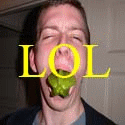





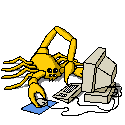











 Associate Christ
Associate Christ