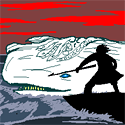|
Hahaha what the gently caress is wrong with you!
|
|
|
|

|
| # ? Apr 20, 2024 07:06 |
|
BonoMan posted:Oh it's cool not everyone has to like it, but what are you referring to here? "Xp was put in a Vista update?" That doesn't make sense. Hah! Found it. . . . it was a joke . . . but I would have sworn I read it in a paper :-/ sigma 6 fucked around with this message at 07:00 on Aug 2, 2008 |
|
|
|
Heintje posted:Aeron or something similar. I have an Aeron at work and I can't recommend them highly enough. In my home office I have an Ikea Kläppe, which is supposedly the best of the Ikea office chairs and it just doesn't compare.
|
|
|
|
Anybody have a nice grass tutorial they'd be willing to share? Not clean-cut grass mind you, but the wild stuff that possibly would hide velociraptors if left unchecked.
|
|
|
|
spottedfeces posted:Anybody have a nice grass tutorial they'd be willing to share? Not clean-cut grass mind you, but the wild stuff that possibly would hide velociraptors if left unchecked.
|
|
|
|
IHeartBoobs posted:What software do you want to do it in? I know how to create pretty realistic grass in Maya using fur. It's maya, yeah. Probably should have specified earlier, whoops!
|
|
|
|
There was a nice tut in the earlier thread about making grass with displacement in Max. Here is a similar one. In maya I would recommend using a combination of the fur modifier for close ups and grass paintFX for distant shots. Remember you can convert your paintFX to polygons or NURBS if need be. Tried tackling the same grass displacement technique in Maya and it didn't look anywhere near as good as it did in Max. Conversely, trying to make grass using the hair/fur modifier in Max was very difficult IMHO (partly due to weak computers at school - although there is a grass preset in the hair modifier to start with).
|
|
|
|
Paint effects can be good but can require a lot of tweaking to not look like a preset. You can attach a hair system with dynamics (ie. turbulence) to a fur description to make it look like it's blowing in the wind, and it's very fast to calculate/render.
|
|
|
|
IHeartBoobs posted:Paint effects can be good but can require a lot of tweaking to not look like a preset. You can attach a hair system with dynamics (ie. turbulence) to a fur description to make it look like it's blowing in the wind, and it's very fast to calculate/render. Have you got a tutorial I can look at or am I just going to have to fiddle with it? I've never really used fur all that much.
|
|
|
|
spottedfeces posted:Have you got a tutorial I can look at or am I just going to have to fiddle with it? I've never really used fur all that much. edit: I'll get this uploaded later tonight edit 2: here you go: http://www.mayzis.com/furtutoriallq.mov IHeartBoobs fucked around with this message at 18:52 on Aug 3, 2008 |
|
|
|
Gonna have to second the Wacom for 3D stuff. Of course I have a Wacom and mouse hooked up so, if for any reason I need to use a mouse, I can quickly switch back and forth. It takes a bit to get used to using the Wacom in Maya, but once it clicks it's awesome.
|
|
|
|
I've seen some applications/addons for animators in Maya that make Cintiqs/Wacoms awesome animation assistance hardware. I don't remember where I saw it, maybe vimeo.com or something.
|
|
|
|
|
^^^ I would really like to know more about this.
|
|
|
|
IHeartBoobs posted:Let me try to do a screen capture. I asked a while ago and didn't get any responses, but how would I go about animating snowfall and rainfall in Maya? Also, I';ve been using a directional light a lot lately to approximate sunlight, using ray tracing and the Light Angle attribute at 5-10 degrees. However I don't see many references to this particular use and I'm wondering if it's because I'm stupid and there are better ways to do sunlight, or if it's just because of the added render time. Chenghiz fucked around with this message at 00:36 on Aug 5, 2008 |
|
|
|
Chenghiz posted:That was really informative and good, thanks a lot! There is also a method for creating an automated sun and sky light in Mental Ray, called Physical Sun and Sky, which produces very nice looking and accurate results. You should definitely do some research on that with google, as there are a lot of resources available discussing it. As for snow and rain, I would suggest getting familiar with Maya's particle system, though both of those are quite easy to do in a 2D compositing application.
|
|
|
|
Oh god I hate people who can't manage their projects. The guys over in our shade department came to me and said, "Handiklap, we need a rendering of these grandstand shades." This would have been fine had they gotten me the designs and reference that day, Tuesday. Instead, they waited until 3:30 on Friday to drop this poo poo on my desk; the meeting these would be presented in was the following Tuesday at 11am. One inaccurate cad drawing, 3 barely useful reference photos, and 10 hours of work later, I gave them this: Click here for the full 960x630 image.  Click here for the full 960x630 image. Everything was modelled from scratch, except for the upper shade supports. The lighting is pretty terrible but that's what you get I guess. Hopefully the wonderful folks at BU will drool over it despite all the horrible problems I can pick out. Handiklap fucked around with this message at 14:54 on Aug 5, 2008 |
|
|
|
I finished my first reel today. It's a mograph reel so there's some 2D stuff on there, but most of it is 3D motion design. Hopefully you guys will appreciate it. http://www.mayzis.com/finalreelforweb.mov
|
|
|
|
anatomy study, still very wip so crits are very welcome!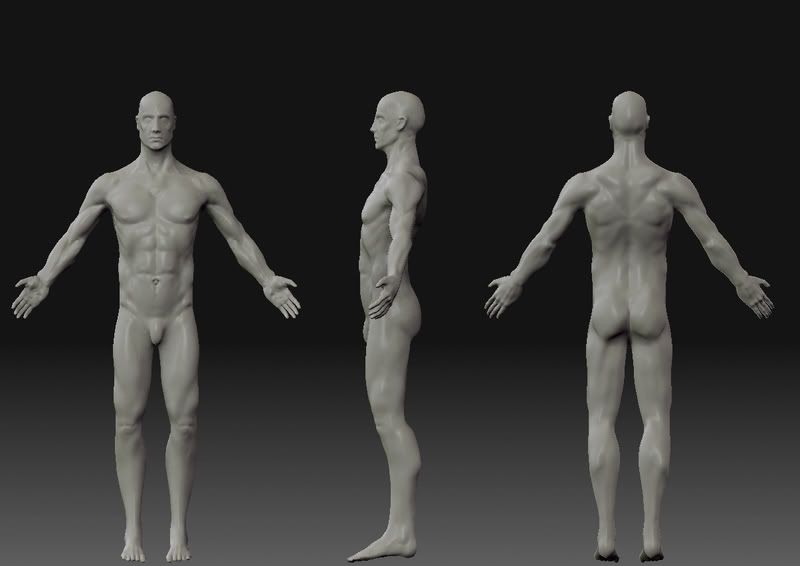
|
|
|
|
Oxygencult posted:anatomy study, still very wip so crits are very welcome! Really nice detail. The couple things I can pick out immediately are that the transition from the shin to the top of the foot seems a little bit thick from the profile, or it might be that the achilles is too wide; I can't see much definition of it in the posterior view. Take a look at the upper leg musculature too, there seems to be some lack of definition there (adducter longus/sartorius/rectus femorus/vastis medialis). There's just a lot of cut musculature in the upper body, and then it kind of gets soft below the waist.
|
|
|
|
Shoulders (arms as a whole almost) look a little small and neck looks a bit too long. Also, that looks like a very unhealthy bodyfat %. I'd recommend putting some more weight on him and using bodybuilding pictures for reference. Then you can really see the detail in the muscles and get the placement perfect because bodybuilders are quite possibly some of the best people to take anatomy reference from when first learning. Hell, you can even study extruding veins from some bodybuilders which is another nice reference.
ceebee fucked around with this message at 18:28 on Aug 8, 2008 |
|
|
|
|
Here's a character I've been working on, it's part of a semi bigger project. My ultimate plan is to do a "low poly" short, with next gen poly counts...ish. So to get ready for that my plan is to do a character, small environment, and short animation tests that aren't involved in the short at all. To do that I've chosen to redesign and reanimate the villain from Baldur's Gate II, Jon Irenicus. This is one of many games that has inspired me to get into the games field and he is one of the best video game villians of all time. He had a great back story, awesome script and he was voiced by actor David Warner who did a loving spectacular job, but he was mostly a little 2d sprite. My project now is to redesign, model, texture, rig and animate him to voice clips I will attempt to rip from the game. This is him with his diffuse and specular done. I still need to do a normal map, but let me know what you guys think so far. 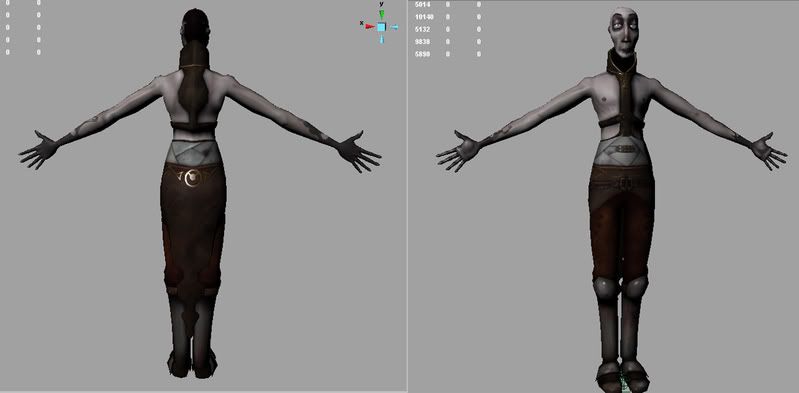  And here's some of my concept art: http://i4.photobucket.com/albums/y128/oaktownmonkey/Irenicus_Head_Show.jpg http://i4.photobucket.com/albums/y128/oaktownmonkey/Concept_Present.jpg
|
|
|
|
Great character. He's a little symmetrical, but otherwise I like him a lot.
|
|
|
|
Oh Irenicus, you've really let yourself go.
|
|
|
|
I envy people that can paint clothing by hand so well. Just about the same goes for making decent spec maps, since mine always seem to be too dull or too bright. Currently I'm working to get my lighting adjusted for a poster shot of my character. It hasn't been rigged as of yet, so that's just some minor pivot adjustments thus far: Click here for the full 1280x720 image.
|
|
|
|
Hey we can't let this thread fall back to the 2nd page! Desperate leaf-material-thread-saving image:  Onyxtree .. tree. Yes there is no material on the branches yet. Trying to get that tree look, but failing somewhat. Don't know how to get the leaves to be slightly different colors. 
|
|
|
|
How do you like Onyx? I think we just bought it today. I've used SpeedTree, Xfrog and others, but have yet to even touch Onyxtree. I've noticed that lots of folks are using it these days.
|
|
|
|
DefMech posted:How do you like Onyx? I think we just bought it today. I've used SpeedTree, Xfrog and others, but have yet to even touch Onyxtree. I've noticed that lots of folks are using it these days. It's great, really. The models it produces are realistic, the only thing YOU have to do is make a proper material (and sometimes boost the leaf count). Which is the biggest problem... for me. Also the 3dsmax connection plugin is a bit iffy, not all the options that you have in the standalone version are present. Also getting proper specular highlights seems to be in the realm of the impossible. I guess vray doesn't want me to make realistic trees. 
|
|
|
|
International Log posted:Trying to get that tree look, but failing somewhat. Don't know how to get the leaves to be slightly different colors. Max has a modifier called 'material by element'. It randomises every material in your multi-sub over the elements within your edit poly object. You can also set weightings, so some are more likley to show up than others. The colour correct script comes in handy here - if you have that under each of your bitmaps you can easily adjust the hue/saturation slightly on each copy of the material. Also, seeing as i've not posted in a few weeks/months - here's a little job I had on from last week.  Story is I went on holiday for a few weeks, then moved into a new place (still dont have the net at home), and since then (and for a long time now, probably until october) i'm doing work on something I cant show anyone.
|
|
|
|
I will know in a few weeks whether or not I will be certified to teach Autodesk products. The suspense sucks. Had to share this amazing animation somebody posted on Reddit. John Lennon's words (animated) Also: Has someone finally come up with a nice PC tablet for 3d artist's? EDIT: Nevermind. Jumped the gun. It has a "Wacom digitizer" . . . still pretty cool. SIGGRAPH this Thursday for me. Very exciting because I haven't been to one since 2003. Amazing work so far in this thread!! sigma 6 fucked around with this message at 16:53 on Aug 12, 2008 |
|
|
|
cubicle gangster posted:and since then (and for a long time now, probably until october) i'm doing work on something I cant show anyone. Will you be able to show it once it's done? The fact that it's top secret makes it about 2.5x more interesting.
|
|
|
|
cubicle gangster posted:
Looks great except for one detail. The mottled specular on the left hand side of the screen (where the highlight hits by the chair). There isn't a need for such a strong specular map there. Most of those tiles, while having a mottled color, usually have a fairly uniform gloss to them. But that's just me. It might be too uninteresting with a uniform gloss. Maybe just tone it down a bit, because at the moment it looks like a nasty sticky floor on that highlight. Like so much dirt and poo poo has been tracked down that it blocks the specular.
|
|
|
|
drat, that's one awesomely specced and probaby super expensive notebook. I've been debating picking up a tablet, but they're still so much more expensive and less powerful than regular tablets in similar price ranges.
|
|
|
|
SynthOrange posted:drat, that's one awesomely specced and probaby super expensive notebook. I've been debating picking up a tablet, but they're still so much more expensive and less powerful than regular tablets in similar price ranges. Precisely my problem. Fujitsu makes some nice tablets I hear, and I just want something that runs zbrush and photoshop fairly well.
|
|
|
|
Handiklap posted:Really nice detail. The couple things I can pick out immediately are that the transition from the shin to the top of the foot seems a little bit thick from the profile, or it might be that the achilles is too wide; I can't see much definition of it in the posterior view. Take a look at the upper leg musculature too, there seems to be some lack of definition there (adducter longus/sartorius/rectus femorus/vastis medialis). There's just a lot of cut musculature in the upper body, and then it kind of gets soft below the waist. Akaikami posted:Shoulders (arms as a whole almost) look a little small and neck looks a bit too long. Also, that looks like a very unhealthy bodyfat %. I'd recommend putting some more weight on him and using bodybuilding pictures for reference. Then you can really see the detail in the muscles and get the placement perfect because bodybuilders are quite possibly some of the best people to take anatomy reference from when first learning. Hell, you can even study extruding veins from some bodybuilders which is another nice reference. Thank you for the good crits, they really helped me take this sculpt further. I guess there's still some weird anatomy here, but as a sculpt i kinda like it as the way it is. Next time i'll definately add some more fat around the body, but this time i really wanted to keep it low so i could see how the muscles interact and so on...  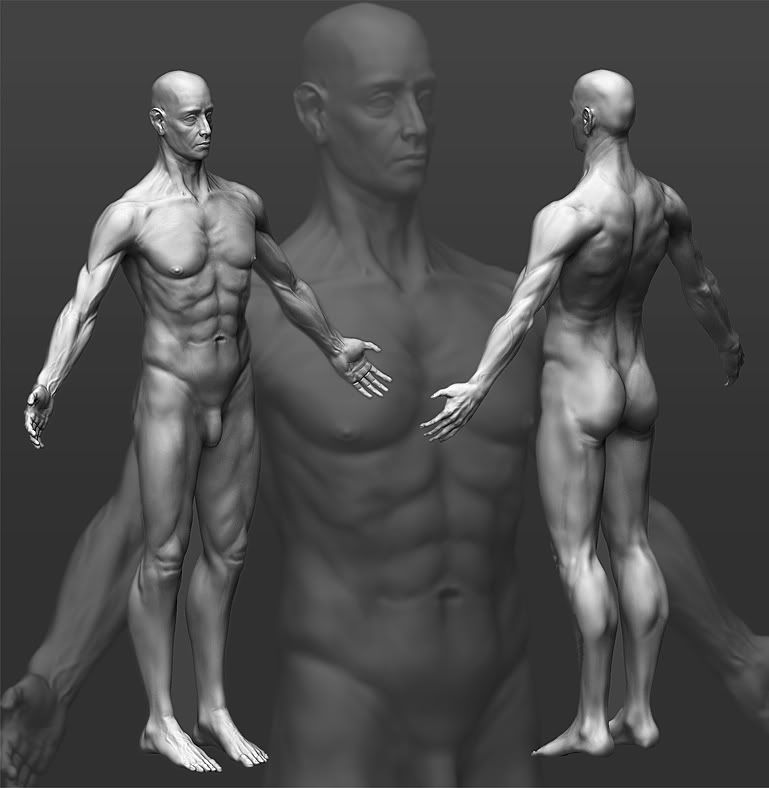
|
|
|
|
This video of the new Mudbox blew me away especially at the end: http://area.autodesk.com/mudbox_preview#siggraph It depresses me somewhat because while animating I have to stare at low resolution gray lambert shaded objects slide around the viewport as if I'm stuck in the 80's. Meanwhile Mudbox will blow your face clean off with some sort of futuristic alien technology poo poo. Oxygencult posted:This is awesome! The hands stick out to me as weird, however. The hand seems perhaps a bit too plump around the wrist / base of the thumb area, but as you get to the fingers they get too skinny and fragile, the thumb demonstrates this most notably.
|
|
|
|
Nothing in that Mudbox preview impressed me beyond what I've currently got access to in Zbrush 3.1... until the real-time HDR came up. That was concentrated amazing.
|
|
|
|
sigma 6 posted:Precisely my problem. Fujitsu makes some nice tablets I hear, and I just want something that runs zbrush and photoshop fairly well. Welp, found a price on it. quote:The ThinkPad W700 mobile workstation will be available beginning in September with models starting at $2,978
|
|
|
|
tuna posted:
Umm . . .yeah . . . what he said! I am sure being acquired by Autodesk has helped them tremendously to develop this stuff. Makes me wonder what Zbrush's new features will be? SynthOrange: Can you or anyone else recommend a good tablet PC or maybe just a good graphics oriented laptop? I may be in the market soon for a new portable 3d workstation. Was wondering what you guys recommend / use. One of the ACT guys recommend the Dell XPS line but frankly I try to stay away from most Dell stuff. Ideally it would be around 1k but I can probably go as high as 1500-2k.
|
|
|
|
Is there any particular reason you stay away from Dells? In my experience they offer a pretty good product for a pretty decent price.
|
|
|
|

|
| # ? Apr 20, 2024 07:06 |
|
Mostly due to problems they had a few years back. I know their monitors are especially good because they use the same panels as Apple. The motherboards and optical drives tend to be pretty cheap however . . . although I admit this assesment is based on the older hardware we have here at school as well as the quality of the build on my brother's old laptop. The quality of their machines may have changed over the last couple of years. I was toying with the idea of getting an XPS but frankly I like Fujitsu and Asus laptops better than DELL. If someone can change my mind I am open to it. I don't want to derail this into a hardware discussion but I think 3d artists want to know what kind of laptop and/or tablet PC to buy for 3d. Was wondering what you guys thought about it? Is there a standard tablet PC for 3d artists I don't know about? That Lenovo made me drool but I was wondering what you guys recommend. EDIT: This type of thing is what I mean. sigma 6 fucked around with this message at 21:17 on Aug 13, 2008 |
|
|