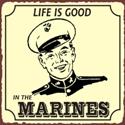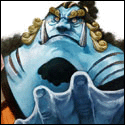|
Akvj1n posted:I'm looking at this one, this guy and this one over here (never heard of the brand though). Other suggestions are much appreciated. Something to at least consider: 2.5" external (which are generally more resistant to being moved around) are becoming reasonable ($180.00 for a 500gb at Best Buy) and you never have to worry about draggin around a power cord.
|
|
|
|

|
| # ? Apr 28, 2024 04:15 |
|
Lately I have been seeing "snow" on my screen. Almost like static. My video card has been running smoothly for the past few months and all of the sudden I start seeing this. This would show before the os was loaded and during. It doesn't seem to be exacerbated by gaming or any other graphically intensive applications. Rebooting seems to help. It seems to come and go. I dusted out the case (which wasn't very dusty) and I haven't observed it since, but it has only been a couple of hours. It uses a dvi cable, so I doubt it is interference. Is my graphics card about to let go?
Purple Haze PS3 fucked around with this message at 00:12 on Aug 24, 2008 |
|
|
|
"snow" is often a sign of bad video memory. But its hard to say, its not a hard and fast rule. Does it show up on screenshots? How hot is your card running?
|
|
|
|
Kaso posted:"snow" is often a sign of bad video memory. But its hard to say, its not a hard and fast rule. Does it show up on screenshots? How hot is your card running? I haven't seen it since I dusted it out a day ago. There wasn't that much dust in it, so I didn't really think it would make a difference. Temperatures are pretty normal, idling at 52*C right now. I think I had it on the other dvi port before though.....
|
|
|
|
I have an IBM ThinkPad T60 with an 80 GB HD. I want to replace the HD with a 120 GB HD and also put a 120 GB HD in place of the CD/DVD bay. Is there a way that I can move the hidden IBM partition off of the 80 GB HD? I take advantage of restoring Windows a lot from the hidden partition and I don't want to lose it.
|
|
|
|
I'm changing the wiring around in a room with a small budget. Presently, audio and video is going from a 3.5 mm jack on the computer sound card to a television. There's also a speaker system in the room that is being pushed by a mono-output PA amplifier. My objective is simply to have the mono signal to be played through all of the speakers in the room. The PA amplifier has auxiliary ports, so I was simply going to hook the computer's up to the amplifier. Do I lose anything by simply buying one of these: http://www.amazon.com/Scosche-3-5-Headphone-Splitter-Cable/dp/B000AM2Z92/ref=sr_1_1?ie=UTF8&s=electronics&qid=1219716071&sr=1-1 to split the signal to go to the TV and the speakers, then buying this: http://www.amazon.com/Audio-Splitte...SQ541E5MBGP3Z9J to adapt over to RCA to hook up to the amplifier? Or should I be shopping for a new sound card with multiple outputs?
|
|
|
|
I'm thinking about upgrading my current 500GB HDD to one of those fancy WD 640GB drives. I'm also quite lazy and would rather make a seamless transition than start with a clean drive. Is there an easy way to do this? Googling gave me lots of hard drive duplicators and people recommending Norton Ghost. Ghost looks like it would do the trick, but I'm really looking for a shot shot deal, rather than a continuous backup service. Could I just copy the entire C: contents to this new drive? I can't think of a reason why it wouldn't work, but it just seems too easy (and I didn't think very hard about it).
|
|
|
|
WTFBEES posted:I'm thinking about upgrading my current 500GB HDD to one of those fancy WD 640GB drives. I'm also quite lazy and would rather make a seamless transition than start with a clean drive. Is there an easy way to do this? I think the basic reason you can't just install the new drive and, in Windows, ctrl + c -> ctrl + v the contents of C: is that the Master Boot Record wouldn't get copied, so the drive wouldn't be bootable.
|
|
|
|
WTFBEES posted:Could I just copy the entire C: contents to this new drive? I can't think of a reason why it wouldn't work, but it just seems too easy (and I didn't think very hard about it). Like TheQat said, the drive wouldn't be bootable if you did this. A free way to do it (that I've used recently for both Windows and linux), is to burn a Clonezilla livecd and transfer the entire drive's contents from the old drive to the new one. It'll only copy used data so it takes less time than a couple other apps I've used that simply copied the entire drive. If you need to later you can resize and repartition the new drive via Vista's built-in partitioner or Gparted (either from a livecd or from a linux distro livecd). Drive manufacturers also generally produce drive cloning utilities (Seagate's DiscWizard for instance) that do this, but I've found Clonezilla to be a bit faster at it. future ghost fucked around with this message at 02:39 on Aug 27, 2008 |
|
|
|
TheQat posted:I think the basic reason you can't just install the new drive and, in Windows, ctrl + c -> ctrl + v the contents of C: is that the Master Boot Record wouldn't get copied, so the drive wouldn't be bootable. Curse you master boot record. Grumperfish posted:Like TheQat said, the drive wouldn't be bootable if you did this. This sounds awesome. Time to do some reading. Thank you much.
|
|
|
|
TheQat posted:I think the basic reason you can't just install the new drive and, in Windows, ctrl + c -> ctrl + v the contents of C: is that the Master Boot Record wouldn't get copied, so the drive wouldn't be bootable. So couldn't you just write a new mbr with the windows recovery console?
|
|
|
|
^^^ I've never tried that but I will have to try a fixmbr and fixboot through the console the next time I attempt to swap a (Windows) boot drive. If anyone has actually done this successfully it'd be good to know. I've generally just used 3rd-party apps to do it as I'd have to copy the data anyways, but it's worth looking into.
|
|
|
|
Is memtest still the best program to run to test for RAM errors? I know it's in the wiki but it's a couple years old and I haven't bothered to keep up on it since I haven't needed to use it in quite some time.
|
|
|
|
whatupdet posted:Is memtest still the best program to run to test for RAM errors? I know it's in the wiki but it's a couple years old and I haven't bothered to keep up on it since I haven't needed to use it in quite some time.
|
|
|
|
memtest86+ is quite a bit faster, so I'd prefer using that if it's available. It's since replaced regular memtest86 but many old diagnostic CDs will still only have the old memtest86.
|
|
|
|
Thanks guys, I actually meant to say Memtest86+ in my post, I just figured it was an updated/upgraded version of memtest. I notice they have a Pre-Compiled EXE file for USB Key (Pure DOS), would I be able to boot from that upon restarting a computer running Windows XP? I'm going to try it on my co-workers PC next week along with a better anti virus.
|
|
|
|
whatupdet posted:Thanks guys, I actually meant to say Memtest86+ in my post, I just figured it was an updated/upgraded version of memtest. It's more than just an upgrade/update, the original MemTest86 was done by one guy or something, and eventually it went stale. A team of ninja hackers adopted the source and made MemTest86+, which fixed bugs and supported a bunch of new chipsets. They then kept releasing a new update every now and then to support new hardware and fix issues. So it became like *the* version to get. Then the original MemTest86 guy came back, copied all the code that the MemTest86+ people created, and now is selling the updated version on his site. When you go to MemTest86.COM, you are presented with a page with an offer to buy a CD for $13, or a link to download some old version of the program. When you go to MemTest86.ORG, you are presented with a History of the project and a link to download a current, modern version of the program. Some of the differences between MemTest86, and MemTest86+ quote:* New Features Now, the MemTest86 guy has every right to try and sell the program. It's all open source and I believe he started the project. However, he doesn't put a lot of time into actually improving the program any more. So if it were me, I'd really go for MemTest86+
|
|
|
|
I have a question relating to laptops but I think it's more appropriate here than the Laptop sticky. My uncle is relaying to me advice via email about specs I should consider for school. I go to an art college and will need this for digital imaging/illustration/photo, here are the specs Click here for the full 960x433 image. But he says this: Uncle posted:The video card is seem to be too low end for the money... With the price for this laptop, it should have a good video because is help alot with imaging even you don't play game. I've never heard anything like this and logic tells me the processor and ram will pick up most of the work. Does this hold any legitimacy? And he works at Intel, so I'm at loss of what to tell him.
|
|
|
|
I've installed 4 gigs of RAM recently in order to toy around with RAM drives. Up until I just noticed, the machine was seeing 3.25 gig and now is only seeing 2.75. Is it just a case of the OS deciding how much there is on an ad-hoc, per boot basis, or will the drop be permanent? It's an XP32 machine, and yes, I have dismounted the RAM drive. 
|
|
|
|
I've got a nVidia 680i SLi LT Mother board with a Intel quad core Q6600 8800 GTX But I've got some low end RAM. If I were to upgrade, and get some that was faster, what would best way to go about it. More specifically, whats the fastest I could go? I'm running Vista 64 bit and I have the hot-fix installed for the memory issue. Also, should I leave whats in there, in there, and just add the faster RAM to it, (i've got 2 empty ram bays, the other 2 have like some 599mhz crap in them) or will that hamper things If I decided to start overclocking or tweaking with the settings in general? The reason I'm asking is because I had some ddr2 800 4gig (2x2) lined up to go into my desktop. But some assholes at the airport stole it out of my luggage as well as a TV tuner card. So If I'm going to do this, I want to do this right. Should I toss the other 2 sticks and spread it out with lower density sticks? Add to whats there? Whats best to overclock? Money really isnt an issue. And the entire setup is home made. the complete parts list is as follows: *Windblows P!sta Premium 64-bit edition *Intel quad core Q6600 *CoolIT SYSTEMS EL-1000 Eliminator Thermoelectric CPU Cooler (stock fan took a crap a week after I installed the CPU, so I used that as an excuse to get it) *nVidia 680i SLi LT Mother board *4 Gigs 599Mhz DDR2 RAM *500GiG Maxtor 7200rpm Hard drive *Thermaltake 850 Watt PSU *SLi'ed e-Geforce 8800 GTX 768mb video cards * ChauchetRedemption fucked around with this message at 16:30 on Aug 30, 2008 |
|
|
|
Xenomorph posted:It's more than just an upgrade/update, the original MemTest86 was done by one guy or something, and eventually it went stale. I did not realize any of this so thank you for the detailed explanation and I ended up getting the memtest86+ from the .org site without even realizing had I gone to the other site it would have cost money.
|
|
|
|
I have a pretty small internal hard drive that is nearly full. I just bought a (Western Digital Elements) 640gb external hard drive that will help with that problem. I've transferred all my music, movies, pictures, etc. over to the external but I have no idea if I can install and play games to/from it. Can I? And if I can, should I?
|
|
|
|
thuvia posted:I have a pretty small internal hard drive that is nearly full. I just bought a (Western Digital Elements) 640gb external hard drive that will help with that problem. I've transferred all my music, movies, pictures, etc. over to the external but I have no idea if I can install and play games to/from it. Can I? And if I can, should I? I have a 170 gig external thats soley USB powered, and I played Pain Killer from it and it worked fine. If anything I would think load times would be longer.
|
|
|
|
thuvia posted:I have a pretty small internal hard drive that is nearly full. I just bought a (Western Digital Elements) 640gb external hard drive that will help with that problem. I've transferred all my music, movies, pictures, etc. over to the external but I have no idea if I can install and play games to/from it. Can I? And if I can, should I? Possible? Yes. Good idea? Not necessarily. The external drive, unless running over an eSata port, is going to be far, far slower than an internal drive. Free up space on your internal, put the media and large documents on the external, but keep your applications and games on the internal.
|
|
|
|
Thanks!
|
|
|
|
I have Dell Precision 670 and I want to get a new VGA card for the system, the issue I keep running into is that the motherboard in the system only supports "for ISV-certified PCI Express graphics cards up to 150 watts and with up to 512MB graphics memory." Is that based just the on the PCI-E slot and not accounting for an additional power cable? If it is, what would you recommend for someone who is into computer gaming and also doesn't want to replace the card for another year, maybe 2 if I can get away with it.
|
|
|
|
Has anybody here had any experience with http://ibuypower.com/ ? I've been thinking of getting my new pc from them. I've been looking around at a lot of places, and even thinking about building my own, and somehow they always manage to have better deals than anywhere I look and usually are cheaper than building my own rig. It makes no sense to me; and yet even though they seem impossibly good, I never see them mentioned anywhere. The only reason I found out it existed was because they have ads in pc gamer.
|
|
|
|
edit: never mind
|
|
|
|
ZappBrannigan posted:I have Dell Precision 670 and I want to get a new VGA card for the system, the issue I keep running into is that the motherboard in the system only supports "for ISV-certified PCI Express graphics cards up to 150 watts and with up to 512MB graphics memory." Is that based just the on the PCI-E slot and not accounting for an additional power cable?
|
|
|
|
Magnum1371 posted:*Windblows P!sta Premium 64-bit edition Edgy and original!
|
|
|
|
Dave Mustard: IBuyPower has been around for a long time, they advertise on various hardware sites and PC magazines. I think Anandtech recently reviewed one of their PC's. I know a couple people that have bought from them in the past and they were happy with what they got for the price. I find it hard to believe you can get a PC from them cheaper than buying everything separately and building it yourself though, but then again I have no idea what kind of setup you're looking at.
|
|
|
|
Phone posted:Edgy and original! Well you gonna put down the cheetos and help me or what? I got my curser hovering over the buy button. Help me out here!
|
|
|
|
Magnum1371 posted:Well you gonna put down the cheetos and help me or what? I got my curser hovering over the buy button. Help me out here! A "Windblows" joke followed by a cheetos joke? You're just full of bad cliches today. Here's a tip: Immature dickery isn't going to make people want to help you. But since you seem to really want a second opinion... I'm not exactly a RAM expert but I don't see the problem in just getting a couple of sticks of DDR2-1066 and chucking them in the empty slots. It'll be better than what you have now, and if you still aren't happy with the performance you can always replace the original RAM too.
|
|
|
|
welp sorry to respond to sarcasm in kind. But if people really get bent out of shape over harmless joke them I'm sincerely sorry from the bottom of my goony goon goon heart and I will play you a song on the worlds tiniest violin to soothe your battered emotions [/derail If I were to spread load the ram, say 1 gig in each bay. Would the system be more efficient that way? I think it would certianly lower the voltage requirements. But I've heard that there really is no use for 8 Gigs of ram at this point.
|
|
|
|
Magnum1371 posted:welp sorry to respond to sarcasm in kind. But if people really get bent out of shape over harmless joke them I'm sincerely sorry from the bottom of my goony goon goon heart and I will play you a song on the worlds tiniest violin to soothe your battered emotions [/derail The power requirements for RAM are miniscule. If you're concerned about efficiency, pitch an 8800GTX out the window, switch to a dual core, and get a high-efficiency power supply. As for RAM voltage, it should theoretically be the same no matter how much RAM you've got. In practice, it's often not a bad idea to bump it if you've fully populated the board; with fewer sticks, you can get away with lower voltage. Finally, yes, you can make use out of 8 gigs of RAM. Vista caches aggressively - the more RAM you've got, the less likely you are to have to hit the hard drive. The performance gain isn't dramatic, but it often does result in a subjectively "snappier" system. With RAM prices where they are, it's not too crazy to move to 8 gigs.
|
|
|
|
Space Gopher posted:The power requirements for RAM are miniscule. If you're concerned about efficiency, pitch an 8800GTX out the window, switch to a dual core, and get a high-efficiency power supply. As for RAM voltage, it should theoretically be the same no matter how much RAM you've got. In practice, it's often not a bad idea to bump it if you've fully populated the board; with fewer sticks, you can get away with lower voltage. Awesome thanks. One question though, wouldnt mixing the lower end stuff with the high speed stuff hamper the whole system? In my minds eye I'm imagining the slow RAM taking its sweet time, while the high speed stuff is impatiently tapping its foot, waiting for it to get the hell out of its way. Kind of like those slow walkers on narrow sidewalks (
|
|
|
|
Magnum1371 posted:Awesome thanks. One question though, wouldnt mixing the lower end stuff with the high speed stuff hamper the whole system? In my minds eye I'm imagining the slow RAM taking its sweet time, while the high speed stuff is impatiently tapping its foot, waiting for it to get the hell out of its way. from what I understand the RAM goes as fast as the slowest one... As for myself, I'm wondering if I can mix and match with an SLI set up. I have a 9800GX2, and I'm wondering if I can buy a regular 9800 and run that with SLI, or would it just be pointless. Also, Is there anything I can do to reduce the heat made from my GX2? I have it idling around 58C, and under load my GPUs can get as hot as 93C. Herbicidal Maniac fucked around with this message at 06:41 on Aug 31, 2008 |
|
|
|
Snoodle Pants posted:from what I understand the RAM goes as fast as the slowest one... quote:As for myself, I'm wondering if I can mix and match with an SLI set up. I have a 9800GX2, and I'm wondering if I can buy a regular 9800 and run that with SLI, or would it just be pointless. quote:Also, Is there anything I can do to reduce the heat made from my GX2? I have it idling around 58C, and under load my GPUs can get as hot as 93C.
|
|
|
|
that's too bad about the SLI, but totally unnecessary anyway. As for the temps, the problem is that the GX2 is in a case, and you can't really open up the case without doing something to the SLI bride port. As far as I know, nothing is off, but most of the time the GPU works at around 85C, and the 93 just pops up sometimes, then drops back down to 85...rises again and falls again. e: I just ran RS Vegas 2, which is my game of choice...and I'm not hitting 90C even anymore, I have no idea what that incident was about...now it's working at 88 but falls rather quickly when I die. Herbicidal Maniac fucked around with this message at 16:48 on Aug 31, 2008 |
|
|
|

|
| # ? Apr 28, 2024 04:15 |
|
I just ran Sandra and it is telling me my ram (bank 1 and bank 2) is at 161.00 C. This is horribly bad, no? EDIT: Laptop with no real cooling of the RAM area whatsoever.
|
|
|



 EVERYTHING I SAY ABOUT JAPAN OR LIVING IN JAPAN IS COMPLETELY WRONG, BUT YOU BETTER BELIEVE I'LL
EVERYTHING I SAY ABOUT JAPAN OR LIVING IN JAPAN IS COMPLETELY WRONG, BUT YOU BETTER BELIEVE I'LL