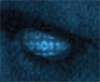|
sund posted:Thanks. I wanted to end up with a four disk RAID 5 setup wanted to start with the cheapest setup I could. I realize it looks like a crazy question because I always assumed parity was distributed across the disks, not on a dedicated drive.
|
|
|
|

|
| # ? Apr 16, 2024 21:05 |
|
it will probably handle it by going "YOU CANNOT DO THAT!"
|
|
|
|
teamdest posted:it will probably handle it by going "YOU CANNOT DO THAT!" I'm pretty sure you can make a raid5 array that happens to be in a degraded state. Even if it won't let you do it in mdadm, you could create a healthy array and then break it by using a loopback device to a sparse file as the nth drive. I wouldn't recommend it, but if you're out of space and you're getting the rest of the drives down the road I suppose it's your only choice.
|
|
|
|
I wanted to try something similar in ZFS but couldn't figure it out. I dont see why high-risk software doesn't exist to migrate a raid1 to raid5 or striped to raidz.
|
|
|
|
vanjalolz posted:I wanted to try something similar in ZFS but couldn't figure it out. I dont see why high-risk software doesn't exist to migrate a raid1 to raid5 or striped to raidz. i'm going out on a limb here, but it either doesn't exist or exists only in a poorly-thought-out fashion because *IT IS A STUPID IDEA*. First of all, Raid-1 and Raid-5 have wildly different uses and requirements. Second, there is pretty much *NO* acceptable time to be "high risk" with DATA. You SUPPOSEDLY have it on a redundant drive because it is valuable, so WHY would anyone risk it like that?
|
|
|
|
For enterprise users it might be considered useless because they buy their hard drives in bulk. Oh, and high risk in the sense that running this operation and then losing power would be a problem. While Raid-0, Raid-1 and Raid-5 all have different uses, there is definitely a lack of an upgrade path when going from a no/lower-number raid to a higher raid level. For home users there is a purpose for this kind of technology. A quick google shows plenty of people asking how this can be done. I've even included a link to a (very technical) explanation of how it can be done in ZFS to show that even the SUN devs are seeing this as a legitimate use case. http://blogs.sun.com/ahl/entry/expand_o_matic_raid_z vanjalolz fucked around with this message at 07:31 on Sep 19, 2008 |
|
|
|
It's not, strictly speaking, USELESS. I concede that. What I am attempting to point out, however, is that reading from a drive, which contains data you obviously don't want to lose, while not just WRITING to that drive but writing to it by dynamically reallocating its function is something that is such an edge-case that it should be completely unnecessary. That is why there is no such software or system to do so, because such a thing would take something meant to be redundant and turn it into a vessel for FAILURE at a slight hiccup. and ironically it would be far MORE dangerous for the home user than the enterprise user, because the home user is more susceptible to power sags, surges, and outages due to common lack of onboard and external battery power supplies as well as a lack of good Raid hardware which would make this task at least reasonably quick with parity calculations at every step which is the only way you could ever accomplish such a thing "safely". I have no doubt that sun is attempting to make this work, because undoubtedly people have been bothering them for this nonstop because they appear at least on their face to be a big company who will listen to the complaints of people who are the victims of their own poor planning. as a thought exercise, lets compare the purposes of the three common raid levels (5 and 6 being so similar as to be considered a single point for this exercise). Raid-0 - weeds out retards. Raid-1 - high read speed with high redundancy (1/2 failure rate without losing data at maximum, and two drive failure at minimum). Raid-5 - allows for redundancy of 1 or 2 drive's failure without taking a hit, while not sacrificing nearly as much storage. Either you know at the beginning what you need (do you need high redundancy of your data, or high capacity with some redundancy?), or you are unlikely to be capable of using a tool that migrates active systems without additional swap drives. In addition, the problem is nontrivial to begin with (that blog you linked to is actually a good indicator, in that the Sun team has said that it's a nonissue for them and that the community should work on it, and that the simplest proposed solution involves rewriting the way ZFS calculates geometry of the stripe, then writing from scratch a transformation that has just been thought up now, THEN PERFORMING AN OPERATION ZFS IS NOT EVEN CAPABLE OF AT THIS TIME and needs to be rewritten to be able to do. and that's not taking into account the "plenty of gaps to fill in" that he mentions, and bear in mind that I do not even claim to understand 100% of what he wrote in that post. In closing, yes it would be nice. Even I would like such a thing, but it's delusional to think that it would solve a PROBLEM. it would create more problems, as people attempted something they did not fully understand.
|
|
|
|
I've been building a new raid array for myself and I have a $400 lesson that should probably be mentioned in the OP. High end RAID Controllers should NOT be used with desktop (or 'consumer') grade hard drives. Enterprise level drives are the safe bet, however apparently some consumer grade western digital drives can be reconfigured to a low TLER. Consumer level hard drives have the ability to recover from write errors. This recovery takes a lot of time, easily going past 10 seconds. While the drive is recovering and relocating the data it stops communicating with the RAID controller and the controller assumes the drive has failed. This leads to array degradation which leads to volume failure which leads to tears. An enterprise level drive will throw an error out to the raid controller which will then use parody to recreate the data on another location on the harddrive. For more information see http://www.samsung.com/global/business/hdd/learningresource/whitepapers/LearningResource_CCTL.html I'm now trying to pawn a few 1TB Consumer Harddrives off on friends. :p My config: ARC-1680ix-24, three generic consumer Segate 1TB harddives
|
|
|
|
TLER is 7 seconds. Consumer level error recovery has generally time outs around 2 minutes. Which is a bitch, because it will have any hardware and software RAID stack declare your single-badly-broken-sector drive as dead if it comes across it.
|
|
|
|
Combat Pretzel posted:TLER is 7 seconds. Consumer level error recovery has generally time outs around 2 minutes. Which is a bitch, because it will have any hardware and software RAID stack declare your single-badly-broken-sector drive as dead if it comes across it. This isn't always the case, I have a really terrible raid controller (I paid $20 for it) which just keeps chugging. I'm going to buy three of these http://www.wdc.com/en/products/Products.asp?DriveID=503. An extra $300 
|
|
|
|
NotHet posted:This isn't always the case, I have a really terrible raid controller (I paid $20 for it) which just keeps chugging. This is pretty much what is being alluded to above. You have a consumer software raid card with consumer hard disks and it is willing to put up with anything. NotHet posted:I've been building a new raid array for myself and I have a $400 lesson that should probably be mentioned in the OP. Yes! This should likely be added to the OP. Consumer hard disks are just that, consumer. There are however enterprise firmware images you can load on some of them. I imagine with some hacking you could convert a 7200.11 seagate into an ES.2 disk. This should give you what you need in terms of error timeouts, etc. I believe you can also do the same thing to convert a disk from regular consumer into an A/V disk. This does not account for hardware differences. I know the ES version of Seagate drives weigh a substantial amount more than the non-ES versions. (ST3...NS vs ST3...AS) And I don't know about anyone else, but the OP is coming off pretty hostile right now, regardless of the merit of your statements.  In theory ZFS is in a pretty good spot to do dynamic restriping of data, however it is a very risky operation at absolute best, and not something they want to support down the road when enterprisey people do it. They have absolute control over both the block and file layout on disk. They of course do not know anything about the disk subsystems. In theory a "dumb" raid controller with no knowledge of the overlaid FS could do this given enough unallocated space very safely. It's just blocks in an LBA device to the OS. Copy block, compute+write parity, flush, remap old block. If you really want to expand an online array, Netapp is a pretty good bet, but have fun with pricing it out, and you should come over to the enterprise thread.  The problem with all of this is that home users who are just itching to blow $500 on a raid controller then add disks one at a time want that feature, but you are an extremely niche market. Enterprise users who don't bat an eye at a $500 raid card don't need the feature, they buy all of their spindles up front.
|
|
|
|
I'll definitely add something like that in, i'll probably go and recheck the prices too when i get a chance. and yea, i'm a hostile person by nature.
|
|
|
|
I've heard that TLER can be enabled on consumer-class drives, is that true?
|
|
|
|
With the push home servers are making, I think that gradually expandable - redundant - space will turn into more than a niche market.
|
|
|
|
I think I finally found a place that has the Chenbro ES34069 case in stock. It is sold out EVERYWHERE. Looking forward to building a system on it, looks like a really neat box. DLCinferno fucked around with this message at 18:26 on Sep 27, 2008 |
|
|
|
Ok, I've been using zfs for a few months now with daily snapshots and its been running great... .. but now I have like a hundred snapshots and they're starting to take up space. What;s the best way to prune this stuff?
|
|
|
|
Okay, so everyone in this thread is trying to figure out either the best RAID card or the best motherboard with the most sata ports. Here's my question: Can you buy a PCIe board with lots of SATA ports (8-12-16ish) that isn't a RAID card? Just a generic disk interface like what gets thrown onto a motherboard for a fiver? I don't want to pay hundreds of dollars for RAID that I'm not going to use, and I've already maxed out the motherboard. I've got a Highpoint 2320 here, and I've learned my lesson the hard way. It's a complete bucket of arse. It puts out much more heat than it's sink can handle (I've got a fan right above it, and the PCI brackets above and below the card are too hot to touch for long) and it constantly resets the drives. Sometimes it locks the machine and SCREAMS out during the night, and believe me, the alarm on this thing is worse than any alarm clock. and don't even get me started on the warranty claim.
|
|
|
|
vanjalolz posted:.. but now I have like a hundred snapshots and they're starting to take up space. What;s the best way to prune this stuff? Reading the LSARC case files, it appears that at latest with OpenSolaris 2008.11, there'll be an UI and SMF service that takes care about periodic snapshotting and automatic pruning. Meanwhile, there's this, which will apparently be the basis for said stuff above: http://blogs.sun.com/timf/en_IE/entry/zfs_automatic_snapshots_0_11
|
|
|
|
Stonefish posted:Okay, so everyone in this thread is trying to figure out either the best RAID card or the best motherboard with the most sata ports. Here's my question: Can you buy a PCIe board with lots of SATA ports (8-12-16ish) that isn't a RAID card? Just a generic disk interface like what gets thrown onto a motherboard for a fiver?
|
|
|
|
Yeah, but I'd need approximately 87 of them to run my hard drives, and I'm down to zero spare PCI slots. Plus they're kinda slow. I've got a PCIe x16 slot, which should be capable of doing precisely what I need. I just need a single interface card to put in it that supports a decent quantity of drives. poo poo, maybe I'll just get a second ebay PERC. If a box supports one, the second won't conflict with it, right? (It did perc + highpoint before)
|
|
|
|
Posting to let people know about another potential home NAS case with hotswap drive bays: Enlight SR 506.   I just ordered it for my home NAS setup because I have more than 4 drives and already have a Gigabyte P35-DS3R (= can't use the ES34069). Came to $95 before tax at NCIX, which is a lot better than some of the other hideously expensive Supermicro cases. Hopefully the money wasn't a complete waste on some poo poo quality case. I'll post about it when I get it.
|
|
|
|
That's a pretty awesome case. At home, I currently have 8 hard drives in my main PC and another 6 in a file server for a total of ~3TB storage. None of it is backed up or raided, though, and I just lost 2 drives, so the pressure to manage the rest is on. I'd like to build a new file server with a load of 1TB drives, probably in that Enlight case above. Like Netgear's XRaid2 on their ReadyNAS Pro, and whatever Raid on the Drobo, I'd like to be able to throw a bunch of drives in it and have it use everything that it can for storage and parity automatically. I'll start it off with 4 1tb disks, but then will want to add another 4 once the price is right. Then I'd want to replace them, disk by disk with 1.5-2tb disks once they are available and the price comes down. Is there anything out there this easy to use? It looks like ZFS is potentially my best bet. A difficult/involved set up is not a problem as long as it's set/forget from then on out.
|
|
|
|
ParanoiaComplex posted:Posting to let people know about another potential home NAS case with hotswap drive bays: That case looks great. Please do post your impressions. The Chenbro one is a little too pricey for my blood. The case shouldn't be the most expensive component of a system!
|
|
|
|
Can't wait for the trip report on this case, will buy it without a second thought if it is good.
|
|
|
|
That looks like a sweet case, but goddamn is that site sketchy as hell. Still, for $95 it's definitely worth the risk. I'm still waiting for a few parts for the Chenbro, but once they arrive I'll post a trip report. Word to the wise, it ended up being way more of a cost/hassle once I had to get a PCI Express x1 riser and a SATA card to match (my motherboard only had 4 SATA connections, and I wanted a decent system drive - which will be a 160GB 2.5"). Here's hoping it fits without problems.  That said, the case is loving sexy as hell, even though it's more than I'd ever pay for a regular case.
|
|
|
|
(for some reason, Waffleimages only created thumbnails for some of the images, so I'll post whatever did get created as a thumbnail so that bandwidth can be conserved) Wooo the case finally came!  Click here for the full 461x615 image. Lets open it up!  Oh. No hotswap. Maybe behind the black plastic mesh?  Nope. I probably should have verified that the case itself came with the hotswap bays in it (instead of relying on the picture and product description Oh well, that's not entirely a dealbreaker. I'll still continue the trip report.  Click here for the full 1024x768 image.  Click here for the full 768x1024 image. The case is nice and spacey. Its pretty big and not really that heavy. The side of the case took a little persuading to come off, as with any cheap case. The front however was very easy to take off and put on. Those blue sliding things on the side slide up and down to lock the metal HDD mount bay into place, and I imagine they lock the actual hotswap module too. The module wasn't too hard to remove, and seems to lock in well.  Click here for the full 546x752 image. Even though it doesn't come with the hotswap modules it promised  Click here for the full 678x454 image.  Click here for the full 829x632 image. Haven't tried it yet and unfortunately have to take a trip away from my apartment for Thanksgiving weekend (in Canada). I'll end up either spending the $120 for the bays or just moving over the Lian Li EX-34 that I already have, and using the 4 HDD mounts in this case for my 3 (crappy) disc RAID 1 "backup" array. (I already back up on DVD and to other servers, don't start this argument about RAID =/= backup :P) Would I recommend this case? No idea yet because I haven't moved hardware into it. I am kinda mad about the false advertising though (Enlight SR-506 5U Pedestal Server Chassis Black ATX CEB EEB 3X5.25 8 Hotswap HDD Bays No PS). I might talk to NCIX but its my own drat fault that I didn't search for the SATA hotswap module as an accessory. Oh well. It is still less expensive than that Supermicro one that I linked to previously. Its not as cheap as I thought it would be.
|
|
|
|
http://www.tigerdirect.com/applications/SearchTools/item-details.asp?EdpNo=3142351&CatId=285 A little cheaper than the official enlight one, but I am disappointed they're not included, I was about to order one. Is there anything like that, but cheaper and not hotswap? I'd love to make three 5.25" slots into four 3.5" slots but I don't need hotswap.
|
|
|
|
Triikan posted:Is there anything like that, but cheaper and not hotswap? I'd love to make three 5.25" slots into four 3.5" slots but I don't need hotswap. CM Stacker 4-in-3 module. Fits into proper cases if you like. Fits into CM Stackers too, where you get to own the best case in the world 
|
|
|
|
Stonefish posted:CM Stacker 4-in-3 module. Fits into proper cases if you like. Fits into CM Stackers too, where you get to own the best case in the world Thank you, kind sir. ~$25 is definitely better than 70.
|
|
|
|
Hey guys. My roommate and I want to get a NAS setup going so we can dump all our music and videos on it and be able to access it all from our 3 computers and two 360s. We originally looked into buying a Western Digital My Book World, but it seems rather expensive. What's be a simple and cheap way to get/make/build a NAS setup with maybe 500GB or storage?
|
|
|
|
Super Aggro Crag posted:Hey guys. My roommate and I want to get a NAS setup going so we can dump all our music and videos on it and be able to access it all from our 3 computers and two 360s. We originally looked into buying a Western Digital My Book World, but it seems rather expensive. What's be a simple and cheap way to get/make/build a NAS setup with maybe 500GB or storage? A DNS-323 should work for what you're looking for. Will work out of the box fine with all the PC's but base firmware lacks compatibility with the 360, but with Twonky or uShare installed it'll work perfectly. Will fit 2x750gb drives, as either 2 separate drives, Raid0, Raid1 or JBOD. I'm not sure if it'll work with terabyte drives yet. Twonky is easier to install and works better than uShare, but requires registration after 30 days. uShare is free but still has some slight problems with Xbox pnp (music doesn't get listed properly, and requires to reboot the box when you add new content).
|
|
|
|
Migishu posted:A DNS-323 should work for what you're looking for. Will work out of the box fine with all the PC's but base firmware lacks compatibility with the 360, but with Twonky or uShare installed it'll work perfectly. Alright, so would this setup work: - D-Link DNS-323 - Twonky - 2x Western Digital Caviar 250GB SATA Hard Drives Anything else we'll need in terms of cables or software or any other hardware? Our equipment includes a Toshiba laptop running Vista, an ASUS EEE-PC running XP and my PC running Vista 64-Bit. We also have two Xbox 360s. We'd basically like to have a place to store all our music and videos. This way we don't have to use all our own HDD space for it. Also, we'll be able to watch movies and listen to music from our 360s since its a NAS system. We have pretty extensive music and movie collections on our computers so it'll be nice to clear up all the space. Would I be better off buying a WD My Book World, they are a lot cheaper... I can't wait until I can stream movies from Netflix through 360.
|
|
|
|
Super Aggro Crag posted:Alright, so would this setup work: i would recommend if you have the money western digitals 640g they are only $50 more and almost triple your space and are as fast as hell http://www.newegg.com/Product/Product.aspx?Item=N82E16822136218 the NAS will need a network cable but thats about it!
|
|
|
|
DNS-323 comes with a 3ft network cable.
|
|
|
|
DNS-323 works with tb drives out of the box. That's what I'm running in mine.
|
|
|
|
Have they fixed the Raid1 issues with the dns323?
|
|
|
|
Hopefully you guys can help me out here, I currently have 3x500GB HDs from varying manufacturers (Seagate, Western Digitals), and I want to RAID 5 them. I want to run windows XP on the same computer, so no software RAID solution. The computer has a AMD 780G chipset, SB700 southbridge so no RAID 5 support. Since these are consumer grade HDs, what is the cheapest option for me to get RAID 5 working? I would like to have the speed benefits of a RAID 5, and also swapping out the motherboard for a 790GX (SB750) isn't out of the question for me. Any help would be appreciated.
|
|
|
|
Any cheap RAID card is going to rape the hell out of your CPU for the XOR calculations so I really don't know how much of a performance benefit you're going to see - RAID5 isn't terribly fast anyway, the main goal is you have n drives with protection against a drive failing and n-1 drives of capacity. If performance is your goal, it might well be cheaper to build a separate low-power box to just run as a fileserver, install Linux, and run a software array with md. At least then the CPU it's raping won't be the one that matters to you. Plus, online expansion with md/lvm is loving awesome. code:IOwnCalculus fucked around with this message at 07:05 on Oct 15, 2008 |
|
|
|
So if I were to purchase a hardware based RAID controller, what would you recommend, or I guess a better question would be, what site out there has objective reviews of all these hardware based RAID controllers out there? Another question would be, I have a 5600+ in said system, how much CPU would a motherboard based RAID 5 solution eat up? I'm really apprehensive at building another box right now for physical room reasons.
|
|
|
|

|
| # ? Apr 16, 2024 21:05 |
|
AngelTK posted:So if I were to purchase a hardware based RAID controller, what would you recommend, or I guess a better question would be, what site out there has objective reviews of all these hardware based RAID controllers out there? RAID 5 doesn't eat up THAT much CPU. I've been running a software RAID 5 on FreeBSD on a P3 700 for years without any major slowness. The one thing you have to watch out for is that early era Pentium M chips had major problems with RAID 5 calculations causing them to slow to a grind where far lesser chips would sail along without problems. It's a known bug, so you should be able to find out when it was resolved and avoid chips that suffer from that problem. Obviously you don't want to chew up your CPU on RAID work when you're running a major database or server, but it's more than sufficient for home use even when editing video.
|
|
|