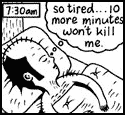|
 Click here for the full 1024x768 image. Here's a render of a scene i'm working on. My idea was that some goblins/kobolds, whatever have invaded an abandoned subway system, and have set up a little camp among the wreckage. Im going for a tribal/caveman creature, and am thinking of adding some items around the fire, and a lot more junk. I'd say its about half done.
|
|
|
|

|
| # ? Apr 25, 2024 00:51 |
|
Grimfate posted:
I would lower the passageway where the cab was supposed to be travelling in the past. It is a bit too level with the ground where passengers are supposed to walk.
|
|
|
|
Grimfate posted:Here's a render of a scene i'm working on. Just looked at this on my laptop at home and now that I can see it, it's coming along pretty well. Problem is, my monitor in work is calibrated and it's really really dark on that - do you know anyone with a spyder you could borrow or something? Looks right on this screen but I know this one is far too bright.
|
|
|
|
This is for you Vray dudes:  We've got nasty artifacts showing up in some of our frames. Two of the most prominent should be clearly visible in the render above. These appear(and are not always consistent) when using light cache and irradiance map. When we replace irradiance map with brute force, it renders flawlessly. No issues anywhere. Any ideas on what could be causing this? The same thing happens on some of our walkway areas, as well, so it's not necessarily the water shader that's at fault. The sun is also invisible, so it isn't that, either.
|
|
|
|
cubicle gangster posted:Just looked at this on my laptop at home and now that I can see it, it's coming along pretty well. As for lowering the ground, i think part of it is that the gravel texture is too big and its at a weird angle. But yeah, ill definitely lower it a bit.
|
|
|
|
DefMech posted:This is for you Vray dudes: Check for standard materials (convert them all to vray - there is a script on script spot available for this), raytrace shaders within materials (get rid) vray light materials with a particularly high intensity, hosed up glass/water IOR's, make sure sub-pixel mapping is turned on and uncheck reflective and refractive caustics in the GI section. One of those should cover it.
|
|
|
|
I'm new to the 3D scene. I was recommended Rhino and Maya. Are these better than 3ds Max?
|
|
|
|
They're different, not necessarily better. I consider Maya to be better for animation personally, though I've yet to pick it up. After years in 3Ds Max I migrated over to XSI recently and I love it to death. It all depends on what sort of projects you want to work on really.
|
|
|
|
jimcunningham posted:I'm new to the 3D scene. I was recommended Rhino and Maya. Are these better than 3ds Max? This is a gross generalization but here we go: Rhino -> Engineering and Product Design AutoCAD -> Architecture, Arch Viz, Engineering and Product Design 3dstudio Max -> Videogames, Broadcast Graphics, Arch Viz Maya -> VFX, Videogames, Film, Broadcast Graphics XSI -> VFX, (limited) Videogames, Film, Broadcast Graphics Granted all of these can be swapped somewhat but, as they say, pick the right tool for the right job.
|
|
|
|
Awesome. I really appreciate it.
|
|
|
|
From my experience, max is much better at rendering and modeling, and has a lot of neat plugins to do fancy stuff with geometry, but maya is SO much better at character animation, because max's biped setup is loving awkward as hell.
|
|
|
|
I got into 3D to do VFX. So far I haven't advanced very far past matchmoving, HDRI maps, and rendering but I started with 3Ds Max. I played with the Maya personal learning edition (Free on their site) and didn't like the interface. I went on to try 3Ds Max and found I could just jump in and do things easier. I'd recomend a Lynda.com or Digitaltutors.com DVD set, they're totally worth it. Get one that runs you through the basics of whichever software you plan on using. Like Sigma 6 said, sue the right tools for the right job, but don't think that there are tools that are completely wrong for any job. If you can troubleshoot and know your software there won't be any limits with whatever you chose.
|
|
|
|
Not to derail or steal thunder, but our powers are needed here: http://forums.somethingawful.com/showthread.php?threadid=2969549 Your favourite smileys in 3d! I did   Go, my brethren, go!
|
|
|
|
International Log posted:Not to derail or steal thunder, but our powers are needed here: Haha I was just coming here to post this. Get thee to GBS, posthaste!
|
|
|
|
International Log posted:Not to derail or steal thunder, but our powers are needed here: Hah! Good man, International Log.
|
|
|
|
Oh it is on in that thread Click here for the full 1680x1050 image.
|
|
|
|
Oh man . . . I chucked this out while my students had lab.  Click here for the full 1280x720 image. sigma 6 fucked around with this message at 08:24 on Oct 1, 2008 |
|
|
|
OK, then...anybody using Modo? I am thinking about restarting my study in 3D with it. Is it good? I need a good modeling software for making templates for cityscape and mecha design.
|
|
|
|
I dont use it, but thats because I use max and vray in work so theres no point. But it is meant to be very good, i've had a little play with it and it seems incredibly intuitive and robust.
|
|
|
|
I've tried to jump into Modo a few times, but never really get far enough due to a lack of free time. It's a fantastic program and getting even better with every release. Despite what they say on their site, I don't think it's super easy to pick up. Modo has tons of tools and functions and it can be a little overwhelming to figure out what's essential. For other things, they take properties or buttons that should be grouped together in one dialog and spread them out over different tabs or menus. Much of this can be avoided with good documentation, some of which you'll find on their site and elsewhere like DigitalTutors. As long as you're not too interested in animation right now, I'd highly recommend it. Just make sure to turn off trackball rotation in the viewport 
|
|
|
|
I also tried to use Modo but it didn't "stick". It is the natural evolution of Lightwave modeling since it is Lightwave programmers who made it I hear. The edge loop selection and UVunwrapping were really cool but it never matched Maya or XSI. Hell - I even consider Silo easier than Modo if you want to pick up modeling quick.
|
|
|
|
sigma 6 posted:I also tried to use Modo but it didn't "stick". It is the natural evolution of Lightwave modeling since it is Lightwave programmers who made it I hear. Silo? Never heard about it before. BTW, the price is very attractive. Maybe I can try it someday. I want to build some robots with mechanical joints. (How do I rig them?)
|
|
|
|
Silo is awesome and super easy to use. However, it's just a modeler, so I don't think you can do any rigging in it right now.
|
|
|
|
DefMech posted:Silo is awesome and super easy to use. However, it's just a modeler, so I don't think you can do any rigging in it right now. He's right. Sorry if I gave you the wrong impression Steelcore-01. It is a fully functional package free for 30 days so there is no harm in trying it out. After 30 days it locks you out of exporting geometry more than 50 faces but still works as an .obj viewer.
|
|
|
|
sigma 6 posted:He's right. Sorry if I gave you the wrong impression Steelcore-01. It's alright. I figured out that Silo doesn't have animation tools already. I was just talking about CG in general. well, speaking of rigging, I have no clue how I plan out the breakdown of a...model of some robot in Silo. I haven't done 3D for years and I am a bit uncomfortable about making the model in one software and rigging it in another. Organic characters wouldn't be much of a problem but if you are building some battle droids...
|
|
|
|
Nah, it's rigging up organic shapes that has me sweating the most. Hard objects are comparatively simple.
|
|
|
|
I'm making an animal and putting the mouth in but as I've never found a decent way to do this I just do it as I'm going. I'd love to show you a render but its work stuff so I'm not allowed I guess sorry. I've extruded the mouth in to create a cavity, then made some simple gums with teeth and put them inside. It all seems very clumsy to me. especially when it comes to unwrapping and rigging. Any ideas?
|
|
|
|
concerned mom posted:I'm making an animal and putting the mouth in but as I've never found a decent way to do this I just do it as I'm going. I'd love to show you a render but its work stuff so I'm not allowed I guess sorry. ^^^ This sounds like a reasonable approach. As long as there are edge loops AROUND the mouth you should be okay. The better approach is to extrude a mouth loop and then extrude an inside pocket for the inside of the mouth. This is the edge extrusion method to head modeling vs box modeling it. I started with a sphere in this case and then extruded the cavity but I wasn't exactly going for realism here.  Click here for the full 1920x1200 image. EDIT: I modeled this guy in Silo and textured/lit/rendered in Max. sigma 6 fucked around with this message at 03:01 on Oct 4, 2008 |
|
|
|
concerned mom posted:I've extruded the mouth in to create a cavity, then made some simple gums with teeth and put them inside. It all seems very clumsy to me. especially when it comes to unwrapping and rigging. Any ideas? What's clumsy? I'd advise keeping the gums and teeth a seperate object to the lips/inside mouth so its easier to manage. Rig them how you would normally, with a weighted jaw bone (or not), then just make sure you build your shapes with both objects at once. Unless you're deforming the lips like a horse where you actually see the gums attach to the lips inside the mouth, then don't bother with those details. Go for what ever looks good.
|
|
|
|
My first commercial is up on youtube! I did roto on this mofo back in June. http://www.youtube.com/watch?v=W1EUqc3HWcM
|
|
|
|
PowerLlama posted:My first commercial is up on youtube! I did roto on this mofo back in June. I've seen that on TV, great work! So does that mean the car was not CG? Or did you roto a CG car? I only ask because I remember making a comment in my head about how the car looked pretty decent for something that never existed.
|
|
|
|
Grimfate posted:
I love the mood. Maybe it's a bit too dark overall, but the atmosphere is terrific. What are your inspirations?
|
|
|
|
International Log posted:Not to derail or steal thunder, but our powers are needed here: In the thread you say you use Vray, how long did this take to render? I have a few more Vray questions but you don't have pms...
|
|
|
|
Alan Smithee posted:In the thread you say you use Vray, how long did this take to render? I have a few more Vray questions but you don't have pms... I'd say about an hour each, maybe less. No I don't have PM's... maybe I should buy plat.  Also, you could just ask here, plenty of people in this thread who know a lot of stuff. Naturally I would be more than happy to answer your questions.
|
|
|
|
Throw down questions like that into the thread anyway - might help someone else in your position later.
|
|
|
|
International Log posted:I'd say about an hour each, maybe less. No I don't have PM's... maybe I should buy plat. Well I'm new at this, so I'm trying to break down your model into steps. I'm more of a Maya user rather than Max but I assume you took a sphere polygon and then made booleans on the face for the expressions (teeth being entire new shapes)? Not sure how you approached the helmet except that it's probably a separate polygon from the head. I assume the heads were standard matte material, but when you textured the metallic objects did you use a custom texture? I'm not even sure what to ask specifically about Vray (just know that it's thrown around a lot) as I've only used the standard Maya renderer, and nothing near "photorealism" so if you explain that process to a retard, much appreciated.
|
|
|
|
Hey all, long time no post. I'm not dead, I just moved countries and am now doing an MA in visual effects at SCAD, fun fun. I'll post up decent work when I actually have something to show, for now I'm taking classes in cinematography, unix/python/mel and renderman. Maya question: I've moved a bunch of geometry from max to maya and it's discarded it's poly smoothing groups. Where do I go in Maya to simply get it to reassign a single smoothing group to the selection?
|
|
|
|
Heintje posted:Maya question: I've moved a bunch of geometry from max to maya and it's discarded it's poly smoothing groups. Where do I go in Maya to simply get it to reassign a single smoothing group to the selection? Smoothing groups is maxs way to deal with normals right? If so just select the object or edges/faces you want to change and use soften/harden edge or "set normal angle" under the "normals" menu in the polygon menu set. In the older mayas it's found under "edit polygons -> normals" I think.
|
|
|
|
Alan Smithee posted:Well I'm new at this, so I'm trying to break down your model into steps. I'm more of a Maya user rather than Max but I assume you took a sphere polygon and then made booleans on the face for the expressions (teeth being entire new shapes)? Not sure how you approached the helmet except that it's probably a separate polygon from the head. No, I didn't use booleans. Polymodeling all the way, baby.
|
|
|
|

|
| # ? Apr 25, 2024 00:51 |
|
Alan Smithee posted:I'm not even sure what to ask specifically about Vray (just know that it's thrown around a lot) as I've only used the standard Maya renderer, and nothing near "photorealism" so if you explain that process to a retard, much appreciated. Learn this from memory, and develop a photographic memory for all the images: (start at the plugins section...) http://www.spot3d.com/vray/help/150SP1/ I'm not even joking, either.
|
|
|