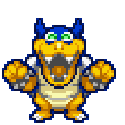|
What do you guys use for backups on these systems? Tape is so drat expensive yet, especially for multi-terrabyte arrays. I've been ignoring the issue on my "little" 1.5tb array as nothing is really mission critical on there (basically all dvd rips of stuff I own, so would be annoying to recreate, but I've got hardcopies of everything). However, I'm looking at WHS and adding another array for backups of all the various windows machines I've got, and that I'd like to actually back up, so fishing for recommendations. As long as I'm posting: Anyone have any recommendations for external enclosures? I'm not unwilling to add something like an unattached NAS for extra fileserver space, but I'd really rather expand the system I've got, and the 6 drives it has in it currently is all that will fit. I'd prefer something like this: http://www.newegg.com/Product/Product.aspx?Item=N82E16816111049 Has anyone had any good experiences with any particular backplane enclosure?
|
|
|
|

|
| # ? Apr 16, 2024 17:51 |
|
I don't have any experience with it but the Rosewill branded version (exact same loving hardware from the look of the photos, heh) is being sold with a 500GB WD hard drive for $40 more than the Sans Digital version. I think whenever I run out of space in my current case (I have room for two more 500GB drives, leaving me either a 2.5TB array with a hot spare or 3.0TB without a spare) I may pick one of those up and switch to 1TB drives. It really looks like a nice solution for a reasonable price, and gives you a bit more flexibility in how you arrange things compared to, say, trying to cram a CM Stacker somewhere.
|
|
|
|
So after testing out the SB750 onboard RAID, writing to a RAID5 array takes up about 8% CPU (5600+ X2), and while there's nothing really wrong with that, I figure that if i wanted to upgrade the machine to something more capable down the line that the array would more than likely be stuck to that motherboard. Knowing such, what is a good dedicated RAID controller that you guys would recommend? I'm not really caring about the cards having an onboard XOR processor or it's own dedicated processor, but I just like to know what you guys are using yourselves. I'm looking at a price range of no more than $300.
|
|
|
|
My 6-yr old PC died this past weekend, I tried tinkering with it for 5 hours and nothing would make it boot up. I went out and got a new one (it was a long time coming as I'd been planning on getting a new one for over a year now). I'd like to get my college documents and grad school application stuff off of my old hard drives. I spent a ton of time writing a lot of those things and I do not have internet copies of the majority of them. My friend recommended getting an external enclosure and using the old hard drives as external hard drives for my new computer or just using that to copy over everything I wanted to keep. My old PC had two Western Digital IDE 100gb and 80gb hard drives. Does the plan (1) buy an enclosure, 2) copy the data via USB, 3) profit) seem sound? If so, can anyone recommend a good external enclosure to purchase? If not, does anyone have a better solution?
|
|
|
|
Any enclosure will do as long as its the right type for your hard drive (sata/ide etc). In australia you can expect to pay like $30 for one, not sure where you are. If you don't want the enclosure you can easily add the hard drives to your new computer and everything should run fine.
|
|
|
|
vanjalolz posted:Any enclosure will do as long as its the right type for your hard drive (sata/ide etc). In australia you can expect to pay like $30 for one, not sure where you are. I looked around at various brands and am expecting to pay between $20-50 US. The information on the old HDs are valuable enough to make that worth it for me. I would try to add the old Hard Drives to my new computer but honestly I don't want to gently caress anything up, I'm only semi-confident in my abilities to work on these things. I'd prefer them to be external so if there is anything wrong with them it doesn't screw up anything with my brand new computer. Thanks for the advice vanjalolz.
|
|
|
|
This may have been covered but this thread is so huge, yeah. I have an old poweredge 2600 at a client running AD/Exchange and a PERC 4i raid controller. Last week we lost one physical drive in the array where the system partition resides (raid 5'd). We ran in a degraded state for a day while we overnighted a replacement drive. I installed the replacement drive and rebuilt the data on it, but the PERC bios reported that the drive I just put in was 38.1GB vs 36.7GB on the other two. I tried to run a consistency check but at about 70% it stopped with ERROR over the progress bar. This system has had a huge decrease in stability, and has been crashing every night around 1am. My diagnosis is that there are some damaged sectors that are infrequently accessed and so when the virus scans/updates run at night it is crashing the server as these bad sectors are accessed. I went back in the PERC bios to check the status of the physical drive and it reported 14 "Media Errors" and 0 "Other Errors". To be quite honest I'm not entirely sure what media errors are, but google says that if the PERC sees 32 or more it will change the status of the drive to FAILED. Any thoughts on this one? Is the drive bad and if so will replacing it fix the instability? Is it possible the the data is just bad and if so is there a way to recover it accurately?
|
|
|
|
They keep telling me those PERC cards are an absolute bitch to sort out motherboard compatibility with. If I've got a motherboard that does already support one, what are the odds I could get a second one going at the same time? I've previously had the board working with a perc and a rocketraid card in the PCIe16 slots.
|
|
|
|
Anyone have any recommendations for a small case enclosure that can house 3 hard drives? I plan on upgrading my unRaid server to a FreeNAS server using the experimental ZFS support. I figure if I change OS's I'll still be able to import the ZFS pool right? Eventually I would like to replace the old motherboard and processor with a more power efficient one. I may go buy a Kill-a-watt to see how my current setup is. If anyone is running FreeNAS, can you tell me how your power usage is? I'd like to know if FreeNAS will sleep properly, and wake up quickly when someone requests a file. (i.e. an Xbox 360)
|
|
|
|
Ethereal posted:Anyone have any recommendations for a small case enclosure that can house 3 hard drives? I plan on upgrading my unRaid server to a FreeNAS server using the experimental ZFS support. I figure if I change OS's I'll still be able to import the ZFS pool right? Woozle wuzzle? Tell me more about this ZFS support in FreeNAS. Ethereal posted:Eventually I would like to replace the old motherboard and processor with a more power efficient one. I may go buy a Kill-a-watt to see how my current setup is. If anyone is running FreeNAS, can you tell me how your power usage is? I'd like to know if FreeNAS will sleep properly, and wake up quickly when someone requests a file. (i.e. an Xbox 360) FreeNAS does not, to my knowledge, sleep the entire box. It just spins the disks down, and the disks are usually just a small part (<10%) of total usage. Of course, this depends a lot on the box you're running on and how many disks you have.
|
|
|
|
complex posted:Woozle wuzzle? Tell me more about this ZFS support in FreeNAS. If you check out the nightly builds you'll find FreeNAS v.7 based off of FreeBSD v.7, which includes ZFS  It works pretty well supposedly according to their forums. http://sourceforge.net/project/showfiles.php?group_id=151951&package_id=229704&release_id=503763 It works pretty well supposedly according to their forums. http://sourceforge.net/project/showfiles.php?group_id=151951&package_id=229704&release_id=503763So, running FreeNAS 24/7 is definitely going to up my power bill considerably unless I go get a more power efficient processor/power supply. I was really hoping it had some intelligent states so it could run in really low power until a device requests a service...Oh well. Any recommendations for small, quiet 3 hard drive cases?
|
|
|
|
Stonefish posted:They keep telling me those PERC cards are an absolute bitch to sort out motherboard compatibility with. I run two, Perc 5/i's, and they are a WHORE getting a good motherboard. I did, however, have both working just fine, I can't check it now but I can look up the board I wound up using if you'd like. It's some Asus Pro series board, I know that.
|
|
|
|
Ive just read through the whole thread, and I dont think I saw an answer to this: Whats the best way to make use of all the old random hardware that we have lying around? Im in possession of multiple drives of varying capacities from the last few years, which while not particularly useful on their own do add up to quite a lot of storage. I also have several old systems that work perfectly well but arent very useful. Currently I have an Athlon XP system with 5 PATA data drives totaling about 1.2TB, all different sizes and manufactures. Its running ubuntu on another 60GB drive with each data drive mounted and shared separately. Ive got another 300GB drive that Id like to add to the mix and while I could just slap it in, mount and share it, that doesnt seem like the most elegant solution. What I would like is to have all of the drives act as one big volume with some level of fault tolerance and the ability to add and remove drives to the volume. RAID 5 doesnt seem to fit the bill due to the different drive sizes, and if I understand it correctly RAID Z is going to have similar issues. The data on the drives is replaceable and I dont want to buy new hardware if at all necessary. The machine is ugly and noisy but it lives in a cupboard, runs torrents and serves files so I dont care. Any ideas where I should be looking to setup my ideal system or am I better off sticking with separate mounts & shares?
|
|
|
|
x
BrotherNumsey fucked around with this message at 21:16 on Jan 7, 2020 |
|
|
|
teamdest posted:I run two, Perc 5/i's, and they are a WHORE getting a good motherboard. I did, however, have both working just fine, I can't check it now but I can look up the board I wound up using if you'd like. It's some Asus Pro series board, I know that. Mine's a gigabyte nvidia SLI board of some description. Point is, it works with one perc 5/i, and it works with a perc and a highpoint. Does that mean anything when it comes to getting a second perc going? I figure the odds are pretty good, but if anyone knows specifics..
|
|
|
|
grunthaas posted:Ive just read through the whole thread, and I dont think I saw an answer to this: Whats the best way to make use of all the old random hardware that we have lying around? This is the exact reason I went with Windows Home Server. I couldn't find a free solution that would act this way. With WHS I pick which folders I want duplicated (so my Music, Documents and Pictures are all duplicated while internet video isn't) and it takes care of it from there. I just bought a new TB drive and told WHS to remove one of the drives - it moved all of the files onto another drive, I pulled the old one and put in the new one. 5 minutes later I've got it added to the storage pool and am ready to go with 700GB more than before. The next time I'm running out of space I'll do the same thing with the 300GB drive I have - move it out and buy the largest size drive out there that I can afford at the time. No need to worry about same-sized drives for Raid-5 purposes. It just works. I love it - but it's about a $130 outlay for the software.
|
|
|
|
Not sure if this is the right thread to ask about this, but I'm looking for a robust backup solution for my web server (in a data centre) and home data (in my apartment) in case of hardware fault or home theft: either traditional off-site backups (a safety deposit box) or online storage. The web server is an old-ish (4 years) HP with 2x74GB drives in RAID 1. I want to keep incremental backups of a 20MB set (web content) which is easy to handle, and a 10GB content backup that's not incremental, along with approx ~100GB of home data. So I'd estimate approx. 120GB of backups with slow growth. Everything is Linux, so online storage would have to be compatible with that, and shell-based Linux at that. My servers don't run X. Or I could get a safety deposit box along with 2 HDDs that get swapped in and out of the safety deposit box. Getting to/from the bank is not an issue for me, I walk right in front of it on the way to and from work every day. The way I see it, the advantage to the online backups is effortless sync, since it'd just run as a cron job. An advantage of the safety deposit box, though, would be that I could purchase large drives and back up things I can easily rip or download again that I wouldn't include in an online backup. Any service recommendations for online backups fully Linux compatible (that would approach the cost effectiveness of a safety deposit box at $40/year + intial drive purchases), or should I just go with the safety deposit box? My server is SCSI; if it was SATA I'd just stick large drives in that and use it for all my incremental backups, but with only 74GB I'd rather not put any data on there that's not necessary.
|
|
|
|
I have a question for those who have built their own NASes. The main reason that I am not going out and purchasing a ReadyNAS or the like is because of the high price. Does anyone have any hardware tips for a cheap(er) NAS with these goals in mind: 4 drives Small-ish case low power usage/noise Easily upgradable in the future. I was looking at an Antec Mini P180 to use as a case but I'm looking for any suggestions for a smaller one. I only see myself needing 4 drives, swapping them with bigger ones once they are filled. Finally, I have no clue when building your own how much noise/power usage to expect.
|
|
|
|
I'm running a raid 5 through mdadm with four disks...I created an ext3 partition on each of the drives before building an array from the partitions. Should/could I create the array from the disks without initializing the partitions, and then partition the entire array afterward? That didn't make sense to me at the time, but I want to make sure I'm choosing the best option (and I don't even know if that is possible).
|
|
|
|
You're meant to create "Linux Raid Autodetect" type partitions directly on the disks, and then make an array out of those. Then create a single big ext3 partition on /dev/md0. Well, it works for me anyway.
|
|
|
|
Well, so now I'm confused. After creating the ext3 partitions on each of the drives, and building an array across the partitions, I formatted the array (at /dev/md0) with mkfs as ext3, although I didn't create a partition on it first (fdisk sees no partitions at /dev/md0). Everything seems to be working just fine - I've been copying stuff to it over samba all day, but am I going to run into problems in the future? What if my system goes down and I need to assemble the array on a different box? Can I do it without problems? I'm at about 99% utilization on my existing drives, so if I have to copy everything back in order to rebuild the array I need to do it soon or I'm going to lose data due to lack of disk space (or spend a troublesome amount of time ferrying the data onto different removable drives).
|
|
|
|
So I just got a ghettorific refub netgear sc101 for 30 bucks from ebay. Yeah its slow and sometimes the drives goes off line after a long write session (I suspect its my wd300) but I am trying to reuse my IDE drives here so I am not complaining. The way I see it, its better than DVDR. I still have a couple more 30gb, 40gb, 120gb IDE drives, I am trying to figure out if its even cost effective to hook them up to another sc101. What do you guys think?
|
|
|
|
whatever7 posted:I still have a couple more 30gb, 40gb, 120gb IDE drives, I am trying to figure out if its even cost effective to hook them up to another sc101. What do you guys think? Hell, Woot just had a Barracuda 500GB SATA 32MB for fifty bucks recently.
|
|
|
|
DLCinferno posted:Well, so now I'm confused. After creating the ext3 partitions on each of the drives, and building an array across the partitions, I formatted the array (at /dev/md0) with mkfs as ext3, although I didn't create a partition on it first (fdisk sees no partitions at /dev/md0). Everything seems to be working just fine - I've been copying stuff to it over samba all day, but am I going to run into problems in the future? What if my system goes down and I need to assemble the array on a different box? Can I do it without problems?
|
|
|
|
Ethereal posted:So, running FreeNAS 24/7 is definitely going to up my power bill considerably unless I go get a more power efficient processor/power supply. I was really hoping it had some intelligent states so it could run in really low power until a device requests a service...Oh well. spencer for hire posted:I was looking at an Antec Mini P180 to use as a case but I'm looking for any suggestions for a smaller one. I only see myself needing 4 drives, swapping them with bigger ones once they are filled. Finally, I have no clue when building your own how much noise/power usage to expect.
|
|
|
|
Halibut Barn posted:It sounds like you created the array properly, but like Stonefish said, the individual partitions should be marked as the "Linux RAID Autodetect" type, not ext3. That's easy enough to fix though, and I don't think it's really that critical. They just wouldn't be counted by mdadm when it's autodetecting arrays. necrobobsledder posted:Someone posted their experience with a Chenbro case that would meet your needs. Here's the specs: 4 1TB Barracuda ES.2 DG45FC MiniITX motherboard w/4 SATA ports 2GB DDR2 800 RAM Celeron 2.0Ghz 160GB 2.5" WD Scorpio SATA PCIe-1x right-angle riser Rosewill RC-213 PCIe-1x SATA Controller The case comes with a power supply that has an external brick so you don't crowd the case. So far it has seemed very effective. I chose to add the SATA controller for the system drive, but I had alot of problems getting an OS working with it. Windows install kept crashing, openSUSE would install just fine, but just sat there on boot and would never get into the OS (it did once when the CD was still in the drive for some reason). I think those problems were due to the controller card expecting drivers to be loaded, but since I didn't have a USB floppy I couldn't test it. Eventually I decided to try Ubuntu 8.10 and it installed perfectly and booted without a hitch. So far I've been very happy. The heat issues were because I tried running the system without a case fan in the motherboard space (motherboard+components are physically separated from the 4 drive bays, which have their own two fans). Turns out this motherboard seems to run kinda hot. The CPU was fine, but the board was hitting 96C on the graphics/memory hub controller...I dropped a spare fan I had kicking around on it and it fell to 65C, which is fine for me, but I do need to get some airflow moving still. I'll probably buy two fans, one for the hub and I'll just screw it into a heatsink on the motherboard and one for exhaust in the motherboard space. There's not much room once everything is in there, and it probably won't be able to hold more than a 40mm, but it should be fine in the end. I'm also going to have to get a new splitter for the 3v power cable...the one spare they give you has a SATA connector, but a 4-pin floppy connector. There is a 3-pin connector for a fan on the motherboard (apart from the CPU fan of course). The SATA controller for the system drive BARELY fit, and it definitely needed the right-angle riser to do so, which was kinda hard to find. It isn't very secure. There's also a PCI riser that Chenbro makes specifically for the case (I have one if you would like it), but obviously you'll need the motherboard for it. The Intel one I bought only had one expansion slot. The expansion card kinda blocks the minimal back airflow...I wish I had dremmeled it a bit to open up the flow, although there are side ports in the case right on top of the CPU which helps I'm sure. There is a slimline DVD drive slot, a memory card reader slot (gotta buy the Chenbro sanctioned one I think) and a little 2.5" drive holder that fits very nicely under the DVD slot and holds the drive securely. The biggest problem is getting enough ports on your motherboard to hook up everything, although the memory card reader runs off USB. Overall thoughts - with the case all buttoned up, it looks awesome. The 4 hot-swappable drives are sexy looking, and the whole thing is very solid and well-built. No lovely plastic holding your drives, they are satisfyingly secure. The fact that the drives have plenty of cooling and are completely segregated from the rest of the system heat is very nice. The only downside is finding the right mix of components to support everything you want in such a small space (mini-itx), which can affect cooling as well. I'll post some pictures tomorrow evening, and feel free to ask me any questions. Definitely the most I've ever spent on a case (~$200, it was drat hard to find one too), but well worth it for something that is going to be on 24x7 acting as a DHCP/DNS/file/torrent server. I chose to use software RAID even though the Intel motherboard supports RAID (not sure if it is true hardware or fake raid) because I wanted to learn and control the system more.
|
|
|
|
Eris Is Goddess posted:With the cost of hard drives now, why? I don't know, that means I have to throw out the IDE drives? I couldn't bring myself to do it. I recently sent my A-data 2GB SD card back for replacement, even though I can get a new one for $3 or something, because I spent 120 freaking dollars for it.
|
|
|
|
DLCinferno posted:Chenbro Review Ahh yeah I was looking at that case a few months ago and it really is pure sex. Thanks for the review. Sucks that it is so expensive and compatible with like three MBs.
|
|
|
|
DLCinferno posted:So I should be able to change the type in fdisk without losing any data, right? It's not a big deal that mdadm can't autodetect the array, but it would be nice.
|
|
|
|
whatever7 posted:I don't know, that means I have to throw out the IDE drives? I couldn't bring myself to do it. I recently sent my A-data 2GB SD card back for replacement, even though I can get a new one for $3 or something, because I spent 120 freaking dollars for it. Use 'em for target practice. Fact of the matter is, those drives are hardly worth the metal they're made from these days. Plus, with drives that old I wouldn't consider them reliable anymore - it's a matter of time before they start dropping like flies.
|
|
|
|
The 120GB is probably worth keeping around. Keep a backup of your documents and music or something on it and put it in a closet somewhere.
|
|
|
|
Hi, I noticed a lot of the NAS described here are for personal use. At work, we are looking to replace our Snap Server 4200 http://www.turkbyte.net/snap/Datasheet_4200.pdf. It is failing about once a week and requiring reboots all the time. It is about 5 years old. We are looking for a modern solution with our school of about 300 users, ~50 concurrent users. Can anyone recommend an inexpensive enterprise solution that provide a NAS similar to the one we had before and offers support contracts? I am thinking ~$2000 for device + $300 year for support? Or something along those lines.
|
|
|
|
gnaw at your paw posted:Hi, maybe a netgear readynas is what you need
|
|
|
|
Thinking of building my own raidz box. Quick question would i be able to run things like torrentflux or sabnzbd on solaris? I would not run this stuff to download directly to the array as torrents will probably slowly kill it. Another question i have would be migrating data to it i run a mac so my external drives are HFS will solaris read this format so i can just plug external drives in to copy across or will i need to upload the data via my mac? Lastly. In the OP the gigabyte DS3R board was reccomended but it is harder to find these days. Is there a newer board (even amd) that would be reccomended.
|
|
|
|
pipingfiend posted:I would not run this stuff to download directly to the array as torrents will probably slowly kill it. What?
|
|
|
|
Has anyone used the DNS-343 with 1.5 TB drives? I just bought 4 of them and the NAS box, so I'm eager to try it out. With RAID-5 I should have around 4.5TB of usable space. Mmm.
|
|
|
|
have they fixed the raid issues in the DNS series? it used to be very unstable and prone to eating your data
|
|
|
|
angelfoodcakez posted:have they fixed the raid issues in the DNS series? it used to be very unstable and prone to eating your data I have been using the DNS-323 with 750GB drives in a Raid 1 setup and have had no issues with it yet.
|
|
|
|
pipingfiend posted:Thinking of building my own raidz box. Quick question would i be able to run things like torrentflux or sabnzbd on solaris?
|
|
|
|

|
| # ? Apr 16, 2024 17:51 |
|
God loving dammit. I bought the D-Link DNS-343 and was very impressed with its interface and list of features, and I was looking forward to putting in the 4x1.5TB drives I bought. BUT ALAS: Little did I (or most of the internet) know, the DNS-343 is mostly incompatible with those drives, despite saying on the box "Works with any capacity SATA drive!". It will format them individually and share them as separate drives (real useful), but it is incapable of any sort of RAID - it goes through the formatting and then says it was successful, but only shows 90 GB of space available when it should be more like 4.5 TB. There's a thread on D-Link's forum and they've promised compatibility in an upcoming firmware update, but that post was from October 14th and nothing has come out yet. I hope I don't have to wait long, because right now this thing is absolutely useless to me. Boo D-Link.
|
|
|