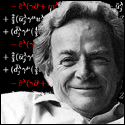|
NashAsh posted:In one of the Opera threads, it was said that the two-line Enter is supposed to be a feature, and that shift-Enter skips only a single-line. I don't know what garbled text problem you're talking about though. Screenshot? I'm no longer able to reproduce the garbled text problem because I told someone about it. Obviously. However, two-line enter by default is an incredibly retarded "feature," and I wish to disable it rather than rewiring my muscle memory to use shift-enter. How can I do so?
|
|
|
|

|
| # ? Apr 19, 2024 04:36 |
|
Casao posted:opera:config#UserPrefs|EnableScrollMarker I still don't understand exactly what it's supposed to do.
|
|
|
|
SecretFire posted:I still don't understand exactly what it's supposed to do. Say you're scrolling down a page with page down. It goes one screens height at a time, right? Let's say there are 3.5 screen heights on the page. You start on 1, press it once and you're now on 2. Press it again, you hit 3. There's only half a page left though, so you can only go down half a page. What it does is show a bar where the bottom of the last "page" was, the bottom of your old view. I don't know what use it has, but that's how it works as far as I am aware.
|
|
|
|
SecretFire posted:I still don't understand exactly what it's supposed to do. Took me a second to figure it out. Basically its a marker to indicate the bottom of a page before you scrolled. So move yourself to the top of a given page and look at whats at the very bottom. Then scroll by flicking the mouse wheel or something. If you see that marker, it should indicate the bottom of where you just were. In my opinion its completely useless, so I'll probably turn it off. Edit: beaten... but w/e keeping my post. Edit2: Actually not beaten, I think Casao has a different idea of what it does. hobolooter fucked around with this message at 21:16 on Dec 7, 2008 |
|
|
|
Casao posted:I don't know what use it has, but that's how it works as far as I am aware. hobolooter posted:In my opinion its completely useless, so I'll probably turn it off. Well I think it's awesome. I hate having to backtrack and find out where I last read, only to find out it was about one line from the bottom.
|
|
|
|
Is there a keyboard shortcut for re-open last closed page? I can't remember how I set it up, I think it was from a few Opera threads ago. It was bound to ctrl+alt+z but there doesn't seems to be an option in shortcuts.
|
|
|
|
case posted:Is there a keyboard shortcut for re-open last closed page? I can't remember how I set it up, I think it was from a few Opera threads ago. It was bound to ctrl+alt+z but there doesn't seems to be an option in shortcuts. Just Ctrl+Z works for me, you could also try Ctrl+Shift+T (or whatever it says under Window -> Closed).
|
|
|
|
ColdPie posted:Just Ctrl+Z works for me, you could also try Ctrl+Shift+T (or whatever it says under Window -> Closed). Spot on. Thanks!
|
|
|
|
I've always known about this "feature" but thought I might mention it here: If you start a mouse gesture on a tab for any window (active or inactive), it'll perform whatever function on that tab. If you want to refresh a background tab, you can hold right-click and move up then down. Or closing a tab you can hold right-click and move down then right. You can also go back/forward with the mouse button rocking gestures too. It's useless most of the time, but it's kind of useful in selecting/closing a bunch of tabs without activating them.
|
|
|
|
NashAsh posted:I've always known about this "feature" but thought I might mention it here: I think someone mentioned this earlier, and yeah I agree, it's a loving sweet feature.
|
|
|
|
Stanley Pain posted:Holy crap Opera 10 is FAST. Facebook has never felt this responsive. What're some good pages to test out javascript performance? Netvibes. Arranging the widgets on Netvibes, moving them into other tabs, or just moving them inside a tab. So smooth...
|
|
|
|
I'm still getting many random issues with Facebook, GMail, and SA. All of these sites I tend to frequent on a regular basis. Opera tends to do things to piss me off, but having pages fail to work properly is just really obnoxious. An example is posting to someones wall on facebook, it doesn't show up. So I mashed the enter key thinking it was just slow and it posted like 7 times. GMail often gets stuck between inbox and compose, which is just a hassle to refresh. Opera is still my preferred and default browser, I just wish they'd fix the little things. I also think all my problems stem from the javascript engine. Maybe they sacrificed stability for speed? Who knows.
|
|
|
|
hobolooter posted:I'm still getting many random issues with Facebook, GMail, and SA. All of these sites I tend to frequent on a regular basis. Opera tends to do things to piss me off, but having pages fail to work properly is just really obnoxious. An example is posting to someones wall on facebook, it doesn't show up. So I mashed the enter key thinking it was just slow and it posted like 7 times. GMail often gets stuck between inbox and compose, which is just a hassle to refresh. The facebook wonkiness was fixed a few releases ago, you should probably upgrade.
|
|
|
|
Stanley Pain posted:The facebook wonkiness was fixed a few releases ago, you should probably upgrade. Issues appeared the latest stable as well as Opera 10 Alpha (which is what I was mainly ranting about).
|
|
|
|
hobolooter posted:Opera 10 Alpha (which is what I was mainly ranting about). How about submitting bugs? That's probably a pretty productive use of your time.
|
|
|
|
hobolooter posted:I'm still getting many random issues with Facebook, GMail, and SA. All of these sites I tend to frequent on a regular basis. Opera tends to do things to piss me off, but having pages fail to work properly is just really obnoxious. An example is posting to someones wall on facebook, it doesn't show up. So I mashed the enter key thinking it was just slow and it posted like 7 times. GMail often gets stuck between inbox and compose, which is just a hassle to refresh. Why is it that people don't know how to not double post? Hit submit once, and if it doesn't do anything, hit refresh and it will probably be there. This isn't directed at you specifically, since you're obviously having recurring problems here, but generally speaking, browsers hang every once in a while, it happens. That poo poo reminds me of people that double click everything, including things like hyperlinks. NashAsh posted:I've always known about this "feature" but thought I might mention it here:
|
|
|
|
Anunnaki posted:I love this feature too. Opera has made Mouse Gestures a staple for me. If the browser doesn't have mouse gestures, it's crap to me now. It's true. Mouse gestures spoil you and don't go to any web browser without them, lest you find yourself trying to close a tab without the cursor anywhere near the tab.
|
|
|
|
Did you know: Clicking on a image while holding Ctrl opens the "Save image as" dialog. <-- Try it now.
|
|
|
|
Anunnaki posted:Why is it that people don't know how to not double post? Hit submit once, and if it doesn't do anything, hit refresh and it will probably be there. This isn't directed at you specifically, since you're obviously having recurring problems here, but generally speaking, browsers hang every once in a while, it happens. That poo poo reminds me of people that double click everything, including things like hyperlinks. On the forums at least, it happens sometimes on accident. I get it because my mouse will randomly read a double click when the batteries get low.
|
|
|
|
Anunnaki posted:Why is it that people don't know how to not double post? Hit submit once, and if it doesn't do anything, hit refresh and it will probably be there. This isn't directed at you specifically, since you're obviously having recurring problems here, but generally speaking, browsers hang every once in a while, it happens. That poo poo reminds me of people that double click everything, including things like hyperlinks. It's ajax. It never reloads... Its not like I can't tell the difference between a hang and an asynchronous call. btw, that was pretty much my first double post ever. :-p
|
|
|
|
Wheany posted:Did you know: Clicking on a image while holding Ctrl opens the "Save image as" dialog. Wow, I did not know that.
|
|
|
|
Wheany posted:Did you know: Clicking on a image while holding Ctrl opens the "Save image as" dialog. What do I have to do to get Opera 10 to inherit my skins, tab layout, bookmarks, etc? They're not all covered by Opera Sync, right?
|
|
|
|
Satire Forum Mom posted:That page line is in 9.62. You just have to enable it.
|
|
|
|
bartkusa posted:
Goto the preferences directory, C:\Users\NAME\AppData\Roaming\Opera and copy the Opera preference into Opera 10 Alpha.
|
|
|
|
NashAsh posted:If you start a mouse gesture on a tab for any window (active or inactive), it'll perform whatever function on that tab. Anunnaki posted:I love this feature too. Opera has made Mouse Gestures a staple for me. If the browser doesn't have mouse gestures, it's crap to me now. Casao posted:On the forums at least, it happens sometimes on accident. I get it because my mouse will randomly read a double click when the batteries get low. I think it's kind of interesting how mouse-focused you guys are while I'm completely keyboard-focused. Want to switch tabs? Ctrl-tab. Close a tab? Ctrl-W. Open a new tab? Ctrl-T. Reload current tab? Ctrl-R. Submit a post? Tab, space. Note that those are all left-handed shortcuts, so you can use the mouse to click links or go back & forward (thanks rocker gestures! the only ones I use) and use these keyboard shortcuts at the same time. Also just goes to show how awesome Opera is since it supports mouse-focused and keyboard-focused styles perfectly 
|
|
|
|
ColdPie posted:I think it's kind of interesting how mouse-focused you guys are while I'm completely keyboard-focused. Want to switch tabs? Ctrl-tab. Close a tab? Ctrl-W. Open a new tab? Ctrl-T. Reload current tab? Ctrl-R. Submit a post? Tab, space. It's really just personal preference. Web applications are generally very visual, so I'll use the mouse. But when I'm at work, using QuickBooks, or Word, I'll use the keyboard for everything and just tab/shift-tab all over the place. Edit: VVVVVVVVV Yeah, one of the things that bugs me about Opera is that the Fast Forward feature doesn't always work. A lot of the time that I try to use it, it brings me to the last page, or the next thread (depending on the site). Cosmopolitan fucked around with this message at 08:24 on Dec 10, 2008 |
|
|
|
ColdPie, I assume you know about Shift + Arrow Keys? Also: hitting space space space space spaENDOFPAGEce space will go to the next page of a multipage thread. It uses the fast forward feature.
|
|
|
|
down1nit posted:ColdPie, I assume you know about Shift + Arrow Keys? I didn't actually, that might come in handy sometime. Thanks Anunnaki posted:Edit: VVVVVVVVV Please please please don't futurequote.
|
|
|
|
I've just installed Opera 10.0, but I can't switch tabs with keys 1 and 2. Can anyone recall how you bring back the old keyboard shortcuts, because fidgeting with the Shortcuts tab doesn't seem to work.
|
|
|
|
Zuffox posted:I've just installed Opera 10.0, but I can't switch tabs with keys 1 and 2. Can anyone recall how you bring back the old keyboard shortcuts, because fidgeting with the Shortcuts tab doesn't seem to work. Shortcuts -> check enable single key shortcuts. Or something like that.
|
|
|
|
Stupid question which has probably been answered at some point. In older versions of Opera, and IE, you could hover your mouse over a link, and it would show what that link is in the Status bar. I'm running 9.62 and can't figure out for the life of me how to do this. Did they just take that feature out, or what?
|
|
|
|
The Rat posted:Stupid question which has probably been answered at some point. In older versions of Opera, and IE, you could hover your mouse over a link, and it would show what that link is in the Status bar. I'm running 9.62 and can't figure out for the life of me how to do this. Did they just take that feature out, or what? make sure view->toolbars->status bar is checked.
|
|
|
|
It's checked, it just doesn't show any URLs when I hover the mouse over links like it used to back in the bygone previous editions.
|
|
|
|
The Rat posted:It's checked, it just doesn't show any URLs when I hover the mouse over links like it used to back in the bygone previous editions. Something is wrong then. Make an html page and test it out with nothing else on the page. something like: code:
|
|
|
|
Perhaps your Status Bar has been modified to be without the Status Field? Use Tools | Appearance | Buttons and try to add it back I just verified that "Status Field" is what you want.
|
|
|
|
Okay, I'm seeing what you mean in the Tools/Appearance/Buttons section. It has 'Documents' and 'Total' highlighted. However it doesn't seem to be letting me enable the others, be it by double-clicking, dragging, or anything else. Maybe I'm a three-thumbed retard or something.
|
|
|
|
The Rat posted:Okay, I'm seeing what you mean in the Tools/Appearance/Buttons section. It has 'Documents' and 'Total' highlighted. However it doesn't seem to be letting me enable the others, be it by double-clicking, dragging, or anything else.
|
|
|
|
Holy gently caress my mind is blown. Thanks dude, I totally didn't get how that was supposed to work.
|
|
|
|
Jale posted:Click the text that says "staus field" and drag it to the bottom of the screen. What he said, yeah. Opera toolbar customization works by dragging stuff (like the items in the Appearance dialog) to the toolbars and dropping them there. My guess is that at some point you right clicked the "status field" part of the status bar and hit "remove from toolbar" or some config otherwise corrupted itself to do the equivalent.
|
|
|
|

|
| # ? Apr 19, 2024 04:36 |
|
I've been using the bookmark synch feature, and it's great for adding new bookmarks to multiple computers, but if I delete a bookmark it just comes back the next time it synchs. How can I delete bookmarks?
|
|
|