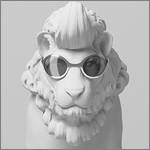|
piezo4 posted:
Thanks for this. 
|
|
|
|

|
| # ? Apr 19, 2024 00:47 |
|
Wow, I never realized that scripting for iTunes was so simple.
|
|
|
|
IUG posted:Yeah, I know you can open a playlist like that. However, I don't think you can have both windows show the same playlist. Besides, this program will show 3 lines of info, let you rate the song, and shows you the album art. I think you're missing what I'm showing you. The smart playlist is actually a copy of your library. Therefore, the main window is in mini mode and the library is still visible. Make sense? e: but it's cool if you wanna use the floaty thingy still, of course Mikey-San fucked around with this message at 00:44 on Dec 6, 2008 |
|
|
|
How do I make Podcasts show up in the Podcasts area in iTunes? I downloaded some today (all via the itunes store), but half of them showed up in a folder under playlists instead of the podcasts menu. iTunes is so loving idiosyncratic sometimes. I thought it might be a genre tag thing but setting it to "podcast" doesn't help and some of the podcasts that do work don't even have that tag.
|
|
|
|
I just tried using my Mac's iTunes Library on my PC and at first it crashed iTunes but after trying again everything was fine, so...  I really like the new set up, and I'd recommend it to anyone who wants a universal iTunes experience across computers and doesn't expect to have the app running more than once at a time. I should mention that I'm using MacDrive to read the HFS+ external drive on Windows. Now, for a question. I remember a while ago I had an app for windows that would re-embed album artwork in the sound file. However, I can't find it now, and I was wondering if you guys have used it/know what it's called. Doug's re-embed artwork script for Mac works wonders, but now that I'm going to be using the Windows iTunes a fair bit, I'd like that little bit of functionality restored.
|
|
|
|
Void of Infinite Nothing posted:How do I make Podcasts show up in the Podcasts area in iTunes? I downloaded some today (all via the itunes store), but half of them showed up in a folder under playlists instead of the podcasts menu. iTunes is so loving idiosyncratic sometimes. Did you subscribe to the podcast or just click get track/song? You have to subscribe to the podcast to get it to show up in the podcast list. At least that has been my experience. And again Apple decides that you can't turn an existing track into a podcast no matter what you do.
|
|
|
|
GuyGizmo posted:<smart playlist voodoo> I use a variation for this to fill my 60GB iPod from my much larger music collection: -15GB most played -15GB most recently added -15GB most recently played -A selection of albums/tracks I specifically wants -The rest is filled in randomly
|
|
|
|
admiraldennis posted:I use a variation for this to fill my 60GB iPod from my much larger music collection: Smart Playlists are seriously the slickest way to load up iPods and iPhones with music. Especially dig using ones that keep my phone stocked with whatever I've been listening to recently. I always have something I want to hear, and iTunes does all the work for me. :V
|
|
|
|
mclast posted:Not totally sure if this is an alternative, but the best replacement I've found for Foobar2000's tagging functionality is entagged. The GUI isn't anything, and it's made as Java multiplatform so there's none of that good OSX consistency, but it has great tagging automations including freedb lookups for albums. Dammit. After reading the readme, I think trying to get entagged to run on OSX is above my skill level. It seems like there isn't really a free go-to tagging program for OSX. Basically I want to run my music through a tagger before I drop it in iTunes. On Windows I used MediaMonkey for this and it worked flawlessly. iTunes tagging is decent, but it can't autotag from Amazon or anywhere else. What if an album has no track numbers/year? It should be easy for iTunes to add them in, but the only way I know now is to do it manually (in the case of track number, one by one). At this point I might even be willing to pay something. Edit: TriTag seems to be a pretty decent free tagging program. http://osx.iusethis.com/app/tritag VERTICAL WIPE! fucked around with this message at 16:16 on Dec 6, 2008 |
|
|
|
How do I get iTunes to distinguish between two albums with the same title? I have two albums called "Let It Be," one by the Beatles and one by the Replacements. I'd like them to show up separately in my album list so I can select just one and play it, but unless I rename one of the albums I get both of them together as soon as I click on the title, and there has to be a way around this that doesn't involve creating separate playlists for them.
|
|
|
|
Cowculator posted:How do I get iTunes to distinguish between two albums with the same title? I have two albums called "Let It Be," one by the Beatles and one by the Replacements. I'd like them to show up separately in my album list so I can select just one and play it, but unless I rename one of the albums I get both of them together as soon as I click on the title, and there has to be a way around this that doesn't involve creating separate playlists for them. Set the "Album Artist" tag.
|
|
|
|
Grayham posted:Set the "Album Artist" tag. There's still only one "Let It Be" on my album list after I do this.
|
|
|
|
Cowculator posted:There's still only one "Let It Be" on my album list after I do this. I'm sure there's a better option, but how about naming one album "Let it Be"?
|
|
|
|
Man I hate iTunes, but I know that it is probably my own lack of knowledge in the area. Here's what I want to do: - Have a iTunes library shared on my (WHS) server. - Allow multiple iTunes clients to access the library. - I'd like the clients to be able to sync to various iPods/iPhones. - I'd like clients to be able to sync purchased music FROM the clients TO the shared library. - I'd like to be able to specify where the purchased content (or more accurately ANY content that is added via a client) goes, from a folder level. This will allow me to tag and store it according to my OCD folder structure. Is this possible? Right now I use SharePod and just put whatever music I want on the drat thing via click and drag. My wife wants to be able to create exercise playlists and what have you via iTunes and sync to her iPhone. I have iTunes installed on her Vista laptop, but it runs like absolute rear end, has a habit of losing tracks in the library, and will occasionally just refuse to open. To add to that, I'd also like my HTPC to always have an up-to-date music library as well.
|
|
|
|
thegloaming posted:I'm sure there's a better option, but how about naming one album "Let it Be"? Album names are case-insensitive, so the entry in the album list changed to "Let it Be" but clicking on that still gives me both albums.
|
|
|
|
Cowculator posted:Album names are case-insensitive, so the entry in the album list changed to "Let it Be" but clicking on that still gives me both albums. gah, that's really lame. try either of these: 1) change the "sort album" setting for both 2) select all the tracks in one album, get info, and check "Part of a compilation" under the "Options" tab. repeat for the other album.
|
|
|
|
thegloaming posted:2) select all the tracks in one album, get info, and check "Part of a compilation" under the "Options" tab. repeat for the other album. thegloaming posted:1) change the "sort album" setting for both
|
|
|
|
Why not label the Beatles one as "Let It Be", and the other one as "Let It Be " with that extra space?
|
|
|
|
Anyone found a way to assign music to multiple genres / tags? I'm thinking of the format that is under http://www.discogs.com as a guideline.
|
|
|
|
Cowculator posted:I changed these to "Let It Be (Beatles)" and "Let It Be (Replacements)," respectively. It left all of the files in place and both continue to show up as "Let It Be" in iTunes, but now there's a separate "Let It Be" entry in the album list for each one. Thanks! Glad that worked. I can't think of any same name albums I have, but when I do, I'll be sure to take my own advice.
|
|
|
|
Is there a way (in Windows) to get a smart playlist of all albums/tracks that don't have any album art?
|
|
|
|
Rison posted:Is there a way (in Windows) to get a smart playlist of all albums/tracks that don't have any album art? Save the code on that page as an .hta file - when you run it, it gives you the option to make a playlist of things with no album art, a playlist of things with no lyrics, or a playlist of "one hit wonders," when you only have one track by an artist. (obviously iTunes needs to be running when you run this script) I don't recommend using the EvilLyrics lyric importer in this script, it locks up.
|
|
|
|
VERTICAL WIPE! posted:Dammit. After reading the readme, I think trying to get entagged to run on OSX is above my skill level. Sorry about that, not all the versions work in OSX, and there's more of them since I started using it. Version 0.30, download the .zip, run the .jar.
|
|
|
|
I usually prefer to listen to entire (or at least most of) albums than individual songs. While I was reading this thread I was trying to come up with a good smart playlist, and came up with this:  Click here for the full 870x583 image. The first track of each album is a decent proxy for that album, and the playlist shows me albums that I've listened to enough to count them as favorites, but not within the last week. Yes I know that is a lot of Pavement/Malkmus shut up I like it rubbersoul posted:Sizzlingkeys is also a great itunes controller for those who don't have itunes controls pre-made on their keyboards on their old macs. I use Quicksilver for an iTunes controller. I have Command+Option+Space Pause/Start, Command+Option+Space Left/Right change tracks like you'd expect, and Command+Option+Space Down search the library. Finally, I have a hot corner set to fire up iTunes when the window is closed, so getting at it is really easy. The searching is not perfect, but it works okay. And there is absolutely no reason not to have Quicksilver installed on your Mac. I still miss MediaMonkey, though. ArgaWarga fucked around with this message at 21:21 on Dec 7, 2008 |
|
|
|
Since I got my Mac and PC libraries synced up, I finally got the nerve to start making playlists, and hey, I'm liking it a lot! I especially like the idea of using playlists to fill my iPod touch, as before I was just randomly dumping albums in there; now iTunes can do most of the work for me!
|
|
|
|
So, without creating a new playlist, how do I get it to play just the title track of an album? If I search for the name, it shows and plays the whole album.
|
|
|
|
Casao posted:So, without creating a new playlist, how do I get it to play just the title track of an album? If I search for the name, it shows and plays the whole album. This is when you play one of my favourite iTunes games. I call it "minimum song search": you answer the question "what's the smallest number of characters you can type in the search bar to isolate the one song you want?"
|
|
|
|
Casao posted:So, without creating a new playlist, how do I get it to play just the title track of an album? If I search for the name, it shows and plays the whole album. Click the spy glass in the search box, pick Song, search
|
|
|
|
boscokitty posted:I found this a couple of years ago, it does work - http://forums.ilounge.com/archive/index.php/t-163012.html Thanks, that works great. I had assumes there was no way to do this. And another small question: Does iTunes support/display synced lyrics and where is a good place to get them?
|
|
|
|
I've looked through Google, this whole thread, and other sites and haven't found the answer to this question. How can I queue up a song to play next? For example, Winamp for Windows allows you to play a song on a playlist next in order, by selecting the song and hitting the 'Q' key. I use a Mac at work, so I'm wondering if there a way to do this on iTunes? I've looked and looked and can't find out how. I'd rather not download a widget or script or anything that I'd have to install separately from iTunes--in my opinion, something like this should be ingrained in a music player/library manager. I know I can arrange the songs in the order I want, but it doesn't work for me when I need to leave the computer but would like to set a particular amount of songs to play in the order I select. I know about the "Play Next in Party Shuffle" feature, but I don't like it and don't want to suck it up and use it. I'd rather highlight a track on a playlist, hit a button or select a command, and have that song play next in the order. To explain better, here's a playlist: code:code:Snappy Zings fucked around with this message at 11:41 on Dec 8, 2008 |
|
|
|
I know you said you don't want to do it using Party Shuffle, but why is that exactly? If it's because you don't want to play songs in a random order generally, then I think you can just drop whole playlists into Party Shuffle and they'll play in that order.
|
|
|
|
Snappy Zings posted:I know about the "Play Next in Party Shuffle" feature That feature is for doing exactly what you want.... why don't you want to use it? I think you're trying to say you want to play the songs from a playlist in a different order than what they're listed as, right? There's a way to do something similar, where you can order a playlist however you like without being stuck to alphabetical. I don't think the winamp feature of making songs play in the wrong order exists in iTunes, because you can use Party Shuffle and playlist reordering to do the same thing in an easier to understand way. I would just make a new playlist and put the songs in whatever order by dragging them, and if you want to play a song next go drag it right after the currently playing song. You can hit the leftmost sort bar box to get draggable sort mode, and when you're in a different sort mode, right clicking on the playlist and hitting 'copy to play order' will reset the playlist's draggable order to that order
|
|
|
|
elf help book posted:Click the spy glass in the search box, pick Song, search Excellent, thanks. I've seen that before but I immediately forgot about it, apparently. Does it default back to Search everything next time or will I have to change it around?
|
|
|
|
Edit: Nevermind. I upgraded my BIOS after other programs kept doing the same thing and everything is snappy.
-Dethstryk- fucked around with this message at 06:45 on Dec 11, 2008 |
|
|
|
Deleting Music from your hard drive within Playlists and Smart Playlists! In a smart playlist, such as "Recently Added" it may have Music you don't want on your computer. To delete it you usually have to go back into your Library, find the music, delete and move to trash. It's a god drat hassle. You can just highlight the music in your Smart Playlist and then press Command + Alt + Delete iTunes will then ask if you want to delete the music from your hard drive, as if you were deleting from the library. I can't believe I didn't know this sooner because it was one of my biggest gripes with iTunes. Hopefully some of you will find this tip handy if you don't know it already!
|
|
|
|
God, thanks for that! (I found out in Windows it's Shift-Delete.) This was one of my big gripes as well.
|
|
|
|
I just installed iTunes and added my music library, but I'm having a weird issue. Why have I suddenly lost 2.5 GB of music?
|
|
|
|
Super Dude posted:I just installed iTunes and added my music library, but I'm having a weird issue. Why have I suddenly lost 2.5 GB of music?
|
|
|
|
Super Dude posted:I just installed iTunes and added my music library, but I'm having a weird issue. Why have I suddenly lost 2.5 GB of music? Positive you don't have exact duplicates? I've seen iTunes ignore duplicate files sometimes and add them other times, so you might want to check that. Also, it's possible you have non-mp3 files in your music directory like movies or something. Or iTunes just crapped out and forgot about some of your songs.
|
|
|
|

|
| # ? Apr 19, 2024 00:47 |
|
There's also some filetypes that Winamp (for example) will happily play, but iTunes will ignore. When I finally broke down and imported my library to iTunes, it popped up a message saying so-and-so is an invalid media type and can't be loaded.
|
|
|