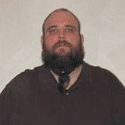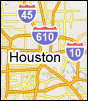|
Stonefish posted:Okay deimos, science the gently caress out of us. How's that go? I think deimos' numbers are off, but he is probably referring to http://blogs.zdnet.com/storage/?p=162 The gist of the article is: SATA drives typically have a unrecoverable read error rate of one in 10^14. Once every 100,000,000,000,000 bits it tries to read, it either cannot read it, or it returns something other than what is actually on the disk. 10^14 bits is 12 TB. So, as disks get larger, if they do not get any more reliable in terms of read errors, they get worse overall. I see this already. We have a large RAID 5, a disk fails, we replace the disk and in the course of rebuilding there is a failure, either a hardware problem on one of the remaining disks or some checksum error where the data cannot be recreated from parity. Which is why ZFS is so awesome.
|
|
|
|

|
| # ? Apr 20, 2024 05:30 |
|
Stonefish posted:Okay deimos, science the gently caress out of us. How's that go? Eek I missed a 1, it's 13ish TB for 100% failure rate, basically it's because capacities keep increasing but URE rates don't. e;fb deimos fucked around with this message at 20:29 on Dec 16, 2008 |
|
|
|
I'm an idiot that didn't investigate NAS-Lites2 HCL before attempting to install it on a Poweredge 860 w/ Perc 5i controller. If anyone wants to buy my NasLite-2 license, let me know. I also tried Openfiler and had nothing but problems, so I gave in and Samba'd it, which of course took 4 minutes to configure. I have no doubt that either could have worked with enough configurigging, but I was tired of dealing with it at that point.
|
|
|
|
If i go raidZ (4x1TB) what size will the partition be of the array?
|
|
|
|
pipingfiend posted:If i go raidZ (4x1TB) what size will the partition be of the array? 3TB - for space purposes, Raid-Z is the same as Raid-5, and Z2 is the same as 6. edit: Discounting the decimal/binary formatted space losses fiasco thing, of course.
|
|
|
|
pipingfiend posted:If i go raidZ (4x1TB) what size will the partition be of the array? 3TB. edit: yeah
|
|
|
|
pipingfiend posted:For those guys out there using solaris or open solaris any guides to assistance on setting up Sabnzbd+ and a torrent client like torrentflux or wtorrent would be great. I can't help with sabnzbd+ but i've got wtorrent running on my solaris box. Compiling libtorrent/rtorrent is a pain because the developer is a jerk, use this guide to get it to build. wtorrent was fairly easy, I used lighttpd instead of messing with apache and this guide I need to updated my rtorrent, I'm dreading it because its a huge pain -.-
|
|
|
|
I really want to use ZFS, but I have a somewhat irrational dislike of Solaris thanks to some old-rear end SPARC boxes I had to use in college. My fileserver currently runs Ubuntu Linux with a mix of LVM+XFS on the internal drives and a few USB drives via NTFS-3G. Right now it seems like my choices if I go down the ZFS road are as follows:
Are any of the non-Solaris options really worth considering? FreeBSD would probably be my preference unless ZFS on FUSE has been updated to acceptable performance since I last looked in to it.
|
|
|
|
I've been reading the first post of this thread and reading the links in first two posts and now I'm just plain confused. Please help me! My requirements may be impossible. I have both Windows Vista and OSX 10.5 machines that I would like to have access a 'network drive' wirelessly. To be crystal clear, I want the Vista machine to have a mapped network drive where I can drag/drop files to in Windows Explorer. I want to be able to read/write to that same drive with OSX Finder. I wanted to take advantage of my Mac's built-in backup software, Time Machine, because this is my work computer and backups are absolutely vital! Perhaps I need two solutions? One drive that is solely dedicated to backing up my mac, and another device/drive that can act as storage for both OSX and Vista?
|
|
|
|
I have no idea what Time Machine does. Wouldn't it just write some sort of single image file?
|
|
|
|
Trash Heap posted:I've been reading the first post of this thread and reading the links in first two posts and now I'm just plain confused. Please help me! So... are you looking for a NAS device or advice on configuring your existing setup? If you're willing to spend a little bit of coin, lots of NAS makers support both protocols: SMB/CIFS (windows) and AFP (mac). Just look for one that says it does both.
|
|
|
|
Stonefish posted:I have no idea what Time Machine does. Wouldn't it just write some sort of single image file? Here is apple's publicity on Time Machine. Apple posted:Beneath the hood, Time Machine is every bit as remarkable as it is on the outside. Itís based on stable and secure Mac OS X core technologies (like the HFS+ file system), automatically tracks file changes, and is aware of file system permissions and user access privileges. Bottom line: Itís working with more information than other backup utilities and doesnít need to bother you for input. So it keeps track of what your mac looked like 15 days ago, 2 days ago, etc. So I'm assuming there is the first image file stored, then the diffs of the files are stored? Not too sure.
|
|
|
|
Stonefish posted:I have no idea what Time Machine does. Wouldn't it just write some sort of single image file? Sort of. It does write an image file, but it isn't actually just one file. The sparse bundle format says that the contents of that image file will be broken up in to fixed-length bands (sort of similar to a HD block), and those hundreds/thousands of band files actually make up the sparse bundle, which is actually just a folder that contains them. Splitting the image in to bands means that if you update a file in an image, you don't need to re-copy the entire image over--you simply replace the bands that changed. Edit: as far as how it acts over a network, it's like dumping a rar file up on a shared drive. Apple restricts it to only work on HFS+ formatted drives over AFP, but there are tons of ways around this, and there is no harm in circumventing the restriction. It's simply a hold-over from the requirement for an attached drive to have those parameters (hfs+) or the evil marketing department overlords trying to push time capsule, depending on who you ask. macx fucked around with this message at 18:25 on Jan 1, 2009 |
|
|
|
Trash Heap posted:I have both Windows Vista and OSX 10.5 machines that I would like to have access a 'network drive' wirelessly. To be crystal clear, I want the Vista machine to have a mapped network drive where I can drag/drop files to in Windows Explorer. I want to be able to read/write to that same drive with OSX Finder. This shouldn't be a problem. You can share to both using anything Samba based, though personally I'm not a fan of how OSX handles connecting to a Samba share. On my fileserver (running Ubuntu) I set it up to offer files via AFP as well, with shares set up pointing at the same locations on the fileserver. It doesn't matter if the system mounting the share is a Windows/Linux box via Samba or the Macbook Pro accessing it via AFP, they all see the same things. Trash Heap posted:I wanted to take advantage of my Mac's built-in backup software, Time Machine, because this is my work computer and backups are absolutely vital! This is where it gets sticky, since it looks like Time Machine wants to use local external storage (i.e. attached USB drive) over network storage. It looks like it can use network storage if you're backing it up to "another Mac" but that's not the case here. I can't seem to find out what Time Machine needs on whatever is acting as the fileserver to work properly. Edit: go with what macx said on Time Machine, that's what I was trying to find out 
|
|
|
|
IOwnCalculus posted:This shouldn't be a problem. You can share to both using anything Samba based, though personally I'm not a fan of how OSX handles connecting to a Samba share. On my fileserver (running Ubuntu) I set it up to offer files via AFP as well, with shares set up pointing at the same locations on the fileserver. It doesn't matter if the system mounting the share is a Windows/Linux box via Samba or the Macbook Pro accessing it via AFP, they all see the same things. Are any of the out-of-the-box NAS solutions able to support samba, or am I looking at setting up my own file server?
|
|
|
|
Samba / SMB / CIFS is pretty much the standard for filesharing, since it's what Windows wants to use by default - I'd be shocked if there was a consumer NAS on the market that can't do that. I would still try and find one that does AFP as well, though.
|
|
|
|
I am looking to build a small NAS for storage and backup of our baby photos, etc. What I'm looking to do: Store all of our photos in one location Store all of our MP3s/home movies in one location Stream content (some HD) to my Xbox 360 Backup photos and home movies to Mozy via Mozy Client Very low cost (as cheap as possible) RAID-1, not needing much storage now (maybe 500gig drive, mirrored) Any specific suggestions? I don't need it to look like a NAS device, I just want it very very very low cost, and low power if possible. I don't really do torrents, and I'm not sure if I would need gigabit ethernet. I am not particular to AMD or intel but I'd prefer to use Windows unless there is something else equally easy.
|
|
|
|
Uziel posted:I am looking to build a small NAS for storage and backup of our baby photos, etc. The DNS-323 or even the DNS-321 would be fine for your purposes. Both support UPnP sharing and drive mirroring, but the 321 doesn't have a built in torrent client. The 321 is $99 at newegg before drives and is easier than getting another Windows machine to do something similar. Uh but honestly burn a DVD or two of your baby photos and send them to your parents or best friend or something.
|
|
|
|
wolrah posted:I really want to use ZFS, but I have a somewhat irrational dislike of Solaris thanks to some old-rear end SPARC boxes I had to use in college.
|
|
|
|
sund posted:The DNS-323 or even the DNS-321 would be fine for your purposes. Both support UPnP sharing and drive mirroring, but the 321 doesn't have a built in torrent client. The 321 is $99 at newegg before drives and is easier than getting another Windows machine to do something similar.
|
|
|
|
sund posted:The DNS-323 or even the DNS-321 would be fine for your purposes. Both support UPnP sharing and drive mirroring, but the 321 doesn't have a built in torrent client. The 321 is $99 at newegg before drives and is easier than getting another Windows machine to do something similar. I just bought a ReadyNAS Duo over a DNS-323, really for one reason: X-RAID. If anyone is just joining us, X-RAID is Infrant/Netgear's expandable RAID system. Similar to the Drobo, you can keep adding more and larger hard drives to the system, and the array will dynamically resize. (Of course, with a 2-drive system, you're not going to be adding many more drives, but you can still "trade up" once bigger drives come out, without shuffling the data somewhere else before you build the new array) Of course, this feature and a few others (DLNA built in, memory upgrades, three USB ports) carries a price premium. The 1x500GB Duo (which I bought) was $344 on Amazon, and even if you buy 2 1TB drives, it's still cheaper than the 1x1TB model. Unfortunately, there's no BYOD model. The NV+ (4 drive) is $700 for the BYOD, $800 for 2x500GB. And hey, if you don't care about those added features, by all means go for the D-Link. I was considering one of those for a while. $99 is a great price for what you get.
|
|
|
|
Uziel posted:I already pay for Mozy as I want to back up other important documents. Is there any way to get Mozy to work with the 321? Also, does the 321 stream to XBOX? I just got the XBOX but my understanding was that you had to share the media via Windows Media player 11. Burning everything to DVD and taking it somewhere seems like a giant pain in the rear end, especially with a new baby. Set it and forget it is what I need at this point.
|
|
|
|
I've been wanting to make a RAID 5 server for a long time. I decided to go with software RAID because I don't want to be tied to hardware and I had enough stuff lying around to build one. ZFS sounded pretty sweet and I spent a few weeks trying to get it to work via FreeBSD. I didn't like FreeBSD all that much, it's not very user friendly. I probably would have stuck with it except the fan on my nvidia graphics card always ran on full blast. Apparently it's a bug with the 177.78 driver, but I didn't find that out until later. On a recommendation I switched to Ubuntu, which I must say kicks rear end. It actually recognizes my wireless card and can connect to my wireless router without any manual editing of config files. Anyway, here are the steps I had to take without details. If anyone wants more detail let me know, it took a lot of Googling and reading to get this all working. - Download and install nvidia 177.76 drivers so the fan doesn't make me deaf. - Download and install mdadm and samba with the package manager - Download and install truecrypt (I'm encrypting my RAID 5 share) - format my four hard drives with fdisk and mkfs - Create an mdadm RAID 5 disk with my four drives (took about 4 before it finished) - Create a truecrypt partition that used the mdadm disk - Create my samba share in smb.conf - re-enable the Workstation service in Windows XP so I can connect to the share I didn't specify '-m 0' when I was creating my ext2 file systems, so 5% of my space might be reserved right now for root. tune2fs and dumpe2fs can't seem to read /dev/sd* or /dev/md0 anymore, so I can't tell for sure. I still haven't figured out how to set up a local email account so mdadm and smartd can send emails if something goes wrong. I also am waiting on a crossover adapter so I can access the share via cable instead of my wireless router.
|
|
|
|
The_Last_Boyscout posted:I've been wanting to make a RAID 5 server for a long time. I decided to go with software RAID because I don't want to be tied to hardware and I had enough stuff lying around to build one. Just do it. Newer hardware usually does auto-negotiation.
|
|
|
|
I'm about to make my first NAS/Raid setup, so it will be a bit outdated from the start. The goal of this project is cheap storage. A buddy gave me 7x200G IDE drives and an 8 port raid controller, so I think I'll do a 1TB array with 2 parity drives. I'm planning on using FreeNAS running off a thumbdrive so I don't have to use another drive for that. The problem is that I have nothing to put it in. Does anyone know of an inexpensive case that can hold around 8 drives? I may just end up Frankensteining something if I can't find one cheap enough. Do you think a 300W power supply would be enough, or am I pushing it? The drives are 12V@0.95 and 5V@0.65, so that's just over 100W for the drives. I'm not sure what I have laying around for MB/Processor; probably something in the P3 800MHz range though.
|
|
|
|
crazysim posted:Just do it. Newer hardware usually does auto-negotiation. Whut? I want to connect via cable because it is more reliable, plus the router is in another room altogether. To connect two computers together with an ethernet cable it has to be a crossover cable, or you need a crossover adapter with a regular cable.
|
|
|
|
The_Last_Boyscout posted:Whut? I want to connect via cable so I don't eat up router bandwidth while transferring files, plus the router is in another room altogether. To connect two computers together with an ethernet cable it has to be a crossover cable, or you need a crossover adapter with a regular cable. This was true in the past, but most modern Ethernet adapters are auto MDI/MDIX and handle the crossover internally.
|
|
|
|
The_Last_Boyscout posted:Whut? I want to connect via cable because it is more reliable, plus the router is in another room altogether. To connect two computers together with an ethernet cable it has to be a crossover cable, or you need a crossover adapter with a regular cable. He's saying your hardware, if it is sufficiently modern, will crossover on its own.
|
|
|
|
Is there any way to get TimeMachine backup to a zfs server? If not, whats the best way to back up my laptop to my server with out an external drive?
|
|
|
|
Hillridge and complex posted:This was true in the past, but most modern Ethernet adapters are auto MDI/MDIX and handle the crossover internally. Excellent news. It took a bit more work, but now I think I've got it. Thanks for the heads up. Windows: enable the LAN connection, assigned it a manual IP address and left the gateway blank. If you give it a gateway it tries to use this connection to access the internet. Linux: assigned a manual IP address through the Ubuntu Network Configuration GUI, disabled the wireless card Apparently 5% did get reserved to root somewhere; Windows is reporting 2.0 TB with 100 GB currently used.
|
|
|
|
Hillridge posted:Do you think a 300W power supply would be enough, or am I pushing it? The drives are 12V@0.95 and 5V@0.65, so that's just over 100W for the drives. I'm not sure what I have laying around for MB/Processor; probably something in the P3 800MHz range though. I've got a C2D box with 4x750GB and a 120GB boot drive that sits right at 150 watts under full load. It comes REALLY close to the 380 watts my power supply is rated for with a cold boot though. 7 drives will be a lot of power and noise, and you may have problems at cold boots due to spin up voltages (unless the BIOS will stagger the drives).
|
|
|
|
Is the Netgear SC101 still a huge pile of poo poo, or have they improved it at all via later firmware versions (or if someone released a custom firmware). It looks like the cheapest option I have for my 2 IDE drives that I have sitting around, but all the reviews stay to stay away. The biggest issue I had w/ it was lack of SMB support. I didn't see any mentions of a web configuration interface either.
|
|
|
|
Hello all, I have been planning a new file server for quite some time now. I wanted to do something that i would not out grow for quite some time so i have decided to use unRAID and keep adding drives as i need to. I am just about to pull the trigger on the following hardware Cooler Master Centurion 590 3x Icy Dock 5x3 Backplane Module 1x Corsair 850w PSU 1x 4gb Crucial Ballistix kit 1x Super Micro MBD-X7SBE 1x Intel E7300 2.66ghz 2x Super Micro AOC-SAT2-MV8 PCI-X 8 port SATAII controller 5x Western Digital WD10EACS 1TB My plan is to populate the "unARRAY" with 5TB worth of drives 1 for parity and the other 4 for storage. I should then be able to just add drives as I go along. I would have sprung for the 1.5tb drives but they seem to be too much trouble. Also I can just add some when they become more stable and swap out the parity drive to a larger one. unRAID seemed to be the best option for me because if more then 1 drive in the array fails i can still access all of the content on the other drives. At first i was not happy about having a bunch of shares for each drive until I read some more about user shares and what they can do. So for all of you unRAID users do you think this setup will work well for me in the long run?
|
|
|
|
Combat Pretzel posted:Your dislike lies probably more with CDE than Solaris. Latter comes with Gnome enabled by default now. Actually no, I've never used Solaris in a GUI mode, only command line over SSH. The_Last_Boyscout posted:Windows: enable the LAN connection, assigned it a manual IP address and left the gateway blank. If you give it a gateway it tries to use this connection to access the internet. Technically with any version of Windows newer than 98 and a modern Linux distro set up for use as a desktop you shouldn't even need to set static IPs. Both ends should choose IPs in the link-local range (169.254.0.0/16) without a gateway if they're configured for DHCP and receive no response. That said I still tend to set mine static when I'm trying to link two computers too, if only for it being easier to just think 10.0.0.1 and 10.0.0.2 when I need to do something by IP.
|
|
|
|
I just set a 1TB fileserver/download box. MSI Wind PC 1TB WD Green 4GB CompactFlash (for OS) CentOS sabnzbd Very low power consumption and way more powerful than any NAS.
|
|
|
|
I lurk this thread at least twice a day if I'm off work, since building a NAS for my home use has been something I have toy'd with for over a year. Maybe I'm just anal or want to try different setups, but so far I have installed and used WHS, Linux Software Raid (mdadm,) FreeNAS, UnRaid, NASlite+, and hardware raid in Windows 2003, and Solaris 10 for ZFS. Each had its benefits, but being a psycho I'd just flatten the box, rebuild, and copy everything over from my USB backup. I'd say each one lasted for a few weeks while WHS lived for over 5 months. Each ran on its own hardware/box, or was a old laptop I found at a yard sale/dumpster. Most of my time spent online is on my Acer Aspire One, since I can bring it to any room in the house, or just throw it in my bag for when I'm out. Its a major upgrade I think from my old, first gen EEEpc, even with only a gig of Ram, compared to 2 gigs in the EEE. Anyway, its a NAS thread, so my internet use for watching porn isn't important. Here is the setup I'm running now, and I'm sure will be around much longer than the others. I had a desktop that just pretty much sat, so I ripped it apart and use it as a server now.
I think this setup works well, and it even allows me to mess with different ideas with VMware, without messing anything up. For performance, I guess sometime down the road I could put in another 4 gigs of RAM for the host machine, and allow Opensolaris and Win2k3 another gig each, but right now I can copy to and from the zpool, from any machine, and stream media without lag over wifi. So does it get the goon stamp of approval? kill your idols fucked around with this message at 00:19 on Jan 5, 2009 |
|
|
|
I was thinking about my desire for ZFS more and realized I might be looking at this all wrong and ZFS may not actually be what I want. I'm basically looking to have a box that I can throw disks at whenever I need more space. I'd also like to be able to tolerate at least a single drive failure either for the entire system, one set "important" volume, or specific files/folders. I have no preference as to which of the three. When I run out of space for disks, I'd like to be able to take advantage of that failure tolerance to remove the smallest drive and replace it with a new larger one. Being able to do this online is preferred, but I don't mind taking it offline for a few minutes since this is likely to only happen once or twice a year at peak. I don't believe I'll ever need to shrink a volume, but I would see the capability as a plus. Being able to grow is obviously mandatory. I guess basically what I want is Drobo-like functionality, but in my own homebrew machine. Four drives is not enough, plus I like the other things I can do with a server. Right now I have SABnzbd+, Samba file/print sharing, AFP, DHCP, DNS, rtorrent, uShare UPnP, Zoneminder motion-detecting security running off a webcam, and probably a number of other things I forgot about running on this thing. All of those will run on basically any Unix-like platform and have Windows ports or counterparts. I know how to do everything except the fault tolerance with LVM. I think WHS can do everything I want, but setting up local servers on it aside from those built specifically for a WHS environment was interesting last time I looked in to it. I don't think I can get AFP working on it at all, but that's not really important. I used to have a Server2008 install on this machine which would stop responding about once every three days, it's also had Vista Ultimate, WHS, and a few Linux variants without any trouble whatsoever.
|
|
|
|
you're where i am. realizing that while ZFS sounds awesome, it might not be just what we want. Check out unRaid. It's everything we (I) want: the ability to just throw a load of disks at my storage problem, upgrade disks as I want to, fault tolerance. what's cool is that it's more or less like JBOD with parity. So the files are all in solid chunks on the drives, no striping. love one drive and it can be rebuilt. Even if two drives die, you only lose the data on those two drives, not the whole array.
|
|
|
|
Question is, can I run rtorrent, nzbget, apache, mysql etc on unRAID?
|
|
|
|

|
| # ? Apr 20, 2024 05:30 |
|
I'm looking for a BYOD NAS box with 4-5 bays and the ability to transfer files over eSata. Do I need to just suck it up and go DAS to my main PC or is there a NAS box with eSata for transfer? All the NAS boxes I've seen have eSata for hooking up another drive,
|
|
|