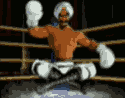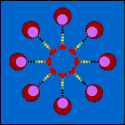|
down1nit posted:I've never noticed Opera being anything but fast. It never ceases to amaze me when I get home from "FIREFOX ONLY ITS MORE SECURE" work and load up Opera. The amount of work i could get done using Opera at work vs. Firefox w/ no extensions may be staggering, but at least I'll still have my (crappy) job as long as the workload keeps piling up! Don't mean to derail, but what job do you have where you do nothing but use an internet browser?
|
|
|
|

|
| # ? Apr 23, 2024 20:09 |
|
Anunnaki posted:Don't mean to derail, but what job do you have where you do nothing but use an internet browser? ebay seller's assistant
|
|
|
|
I have a weird thing going on with Opera running version 9.63 under Windows 7 build 7000. When I hit the middle mouse button to quickscroll, it looks like this: Every now and then it will "refresh" so I see what's actually under there. This is with an ATI X800 running the latest Vista drivers, so I know I shouldn't expect too much. Is this Opera, my video card or just plain old Windows beta? Anyone have the same problem?
|
|
|
|
Piney posted:I have a weird thing going on with Opera running version 9.63 under Windows 7 build 7000. When I hit the middle mouse button to quickscroll, it looks like this: I had that on my last PC, so for all I know it could be an ATI glitch (this one has an NVIDIA), but yeah, scrolling too fast would get the stutter for a sec before it caught up. It tended to be in memory-intensive moments (like opening 10 tabs and trying to browse in another). Unless it gets stuck like that, I don't think there's any real harm (or fixes). claw game handjob fucked around with this message at 07:15 on Jan 14, 2009 |
|
|
|
Piney posted:I have a weird thing going on with Opera running version 9.63 under Windows 7 build 7000. When I hit the middle mouse button to quickscroll, it looks like this: I definitely don't have that problem using 10.0 alpha under Win7.7000 with an Nvidia card/drivers, for what it's worth. You can try the alpha for the unlikely event that's the difference, but otherwise I'd guess it's the drivers. I've seen that problem running in XP with 9.x but only when scrolling through something like a crashed plugin content item that isn't drawing. Whole pages shouldn't do it.
|
|
|
|
Added ability to open mailto links in webmail providers, such as Gmail, Yahoo! Mail, and Windows Live Hotmail. Pretty nice, that alone is worth the upgrade.
|
|
|
|
"Added ability to open mailto links in webmail providers, such as Gmail, Yahoo! Mail, and Windows Live Hotmail." Bloody finally. E: Beat.
|
|
|
|
How can I set a keyboard shortcut for Read Feeds? The following nearly works: That Read Newsfeed shortcut brings me to this apparently broken window:  I'm using 10.0 alpha 2, unless it silently upgraded me to alpha 3.
|
|
|
|
Is there any way to get rid of this jazz? I really have no use for the menu itself.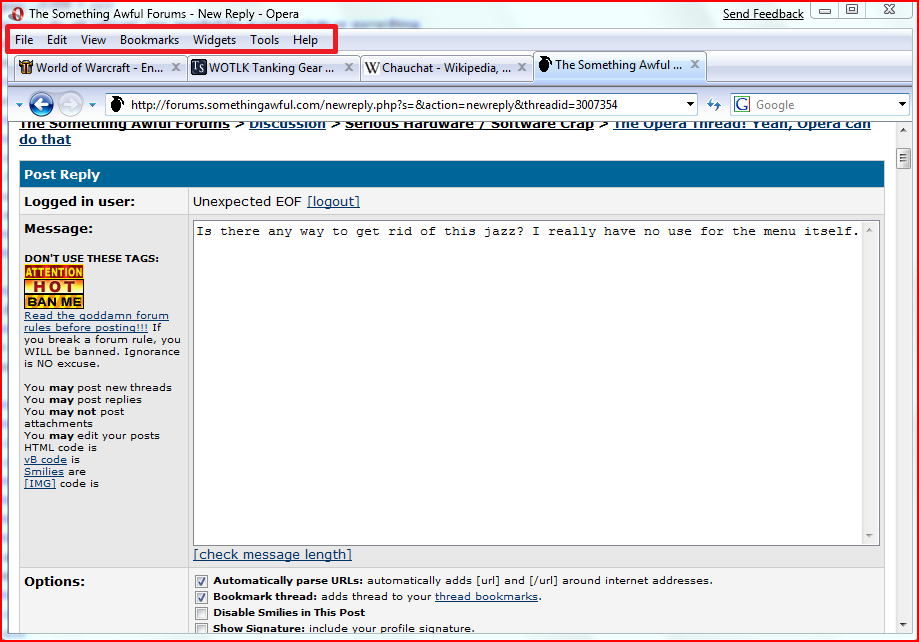
|
|
|
|
Unexpected EOF posted:Is there any way to get rid of this jazz? I really have no use for the menu itself.
|
|
|
|
Previous page:Lakitu7 posted:http://operawiki.info/CustomButtons#menu I'm using "Toggle Menu bar on/off AND dropdown the main menu (with image if using several custom skins)" on my status bar (which I move to the top, not sure why but it might have been default in like Opera 5) and it works without a hitch. e: Opera on a netbook is the god of space. Skin is Breeze Simplified Micro. 
Kameleon fucked around with this message at 17:34 on Jan 15, 2009 |
|
|
|
Kameleon posted:Previous page: Worked perfectly, thanks!
|
|
|
|
Guess I missed that the first time around, too. Thanks.
|
|
|
|
Woah...I just upgraded to Opera 10 after not using Opera at all in a year (decided to try out the desktop version after installing Mobile on my phone), and this is insane. This version, despite being in alpha, seems to blow away what Firefox (minus extensions) is capable of. And of course it obliterates IE. Setting it up to render everything instantly and setting the cache properly makes this browser insanely fast. While it was somewhat dubious for Opera to have charged money for their early versions, it's almost justifiable for them to try charging for 10. Even if they sold it at $1 a pop, they could make some money. Or at least more money than giving it away for free, and who can resist a $1 desktop browser that's better than all the others? I wonder if they'll ever port Opera 9 to smartphones, though. It seems odd that it would be a touchscreen only application. edit: How do I adjust the auto-update settings, or is it fully automatic? edit2: I used to love Opera back when I had dialup because the cache worked so much better than what the other browsers had. iGoon fucked around with this message at 19:18 on Jan 24, 2009 |
|
|
|
Welcome to the dark side. I really wish Opera was in the same camp as firefox in it's popularity. Very very fast and just plain well thought out. Opera Mobile and Opera Mini are a seperate entity from the desktop versions, optimized for the slow power consious processors of the platform. Opera Mobile is still pretty unusable on my TyTn II, but I suspect would be pretty good on a more powerful phone. Mini is the way to browse the forums. The autoupdate is controlled via opera:config and I think is enabled by default on the weeklys. Though the default value is a 0 instead of the traditional 1. Most just subscribe to the Desktop Team's RSS feed and check it for updates to get an idea if there's dealbreaking bugs in the build. The cache has been tweaked a bit to work better with GMail and other 2.0 sites, but you can revert to the instant "exactly what i was just looking at" caching by going to opera:config , search for "history navigation mode" and setting it to "3" (unless it's changed values recently)
|
|
|
|
down1nit posted:Welcome to the dark side. I really wish Opera was in the same camp as firefox in it's popularity. Very very fast and just plain well thought out. Opera Mobile and Opera Mini are a seperate entity from the desktop versions, optimized for the slow power consious processors of the platform. Well, I remember when Opera was advertised as being a super lightweight browser for low performance computers. It's just a coincidence that it works really well on high performance computers. I just wish there was a way to conveniently browse the forums on my phone. Even Opera sometimes chokes on them. Maybe I should've gotten one of those touch phones with windows mobile so I could use Opera 9. I'm not really a big fan of Apple. I may not like everything Microsoft does, but I feel that there's a reason as to why Apple is not as popular in general as Microsoft. That, and Apple is notorious for making hardware that is designed to fail after a couple of years. Either that or they are just plain incompetent.
|
|
|
|
What kind of phone do you have? Opera Mini is a Java app, and is so fast you'll shoot vomit out of a place that has never shot vomit before.
|
|
|
|
down1nit posted:What kind of phone do you have? Opera Mini is a Java app, and is so fast you'll shoot vomit out of a place that has never shot vomit before. Moto Q9C. Which is actually pretty bad because I just found out that Motorola is getting out of the cell phone business. I'll probably buy a new phone when the new version of windows mobile comes out. At least that way I can avoid the embarrassment of being associated with a failing company.
|
|
|
|
down1nit posted:Opera Mobile is still pretty unusable on my TyTn II, but I suspect would be pretty good on a more powerful phone. I'm actually quite happy with Opera Mobile 9 on my TyTN II, although it takes about a second to render things when I scroll. My last mobile browser was Pocket IE5 on a really cheap Windows Mobile 5 PDA, though, so maybe everything looks good in comparison. I'm also running a fairly well-optimized custom WM6.1 ROM, though, so it's probably a bit faster than it would be on factory settings.
|
|
|
|
I've been using my Ubuntu partition for the past few days, and I have to say, the Linux version of Opera kind of sucks. It just feels like I'm using it in Wine, or something; it doesn't integrate into the OS's interface at all. The dropdown menus look like the Windows Classic theme or something. I find myself using Firefox most of the time, because its Linux version just looks natural. They should really work on getting Opera a better integrated Linux interface.
|
|
|
|
Anunnaki posted:I've been using my Ubuntu partition for the past few days, and I have to say, the Linux version of Opera kind of sucks. It just feels like I'm using it in Wine, or something; it doesn't integrate into the OS's interface at all. The dropdown menus look like the Windows Classic theme or something. I find myself using Firefox most of the time, because its Linux version just looks natural. They should really work on getting Opera a better integrated Linux interface. qtconfig I think Plastique looks okay if you don't want to bother installing other junk. Look around for QGtkStyle in whatever your package manager is to make it even more native. http://labs.trolltech.com/page/Projects/Styles/GtkStyle ColdPie fucked around with this message at 02:52 on Jan 26, 2009 |
|
|
|
Anunnaki posted:I've been using my Ubuntu partition for the past few days, and I have to say, the Linux version of Opera kind of sucks. It just feels like I'm using it in Wine, or something; it doesn't integrate into the OS's interface at all. The dropdown menus look like the Windows Classic theme or something. I find myself using Firefox most of the time, because its Linux version just looks natural. They should really work on getting Opera a better integrated Linux interface. I think they've had that Linux interface for something like 10 years now. I didn't mind it as much back then because Opera was one of the best browsers available at the time. I remember the early days of Mozilla when it was worse than Internet Explorer and could randomly corrupt its own files. And of course, I remember Netscape (non-Mozilla), which sucked rear end. Especially on a mac. Macs that were AWFUL and nearly unusable up until OS X.* To be fair, IE has always sucked. * I'm not sure how they managed to stay in business when their strategy was to produce software that was worse than Windows Millenium. 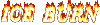
iGoon fucked around with this message at 03:11 on Jan 26, 2009 |
|
|
|
ColdPie posted:qtconfig Hmm, chaning things in QtConfig doesn't change anything in Opera. Also, couldn't find anything similar to "QGtkStyle".
|
|
|
|
^^^^ Set the skin to Qt Native?
|
|
|
|
RichardA posted:^^^^ Still doesn't change the dropdown menus, plus breaks everything else.
|
|
|
|
Opera Mini is the bomb on an HTC Mogul, and is probably good on the TyTN II as well. Opera Mobile is in its loving elemtent on the HTC Touch Pro or better. All it needs is Opera Sync, and I'll never use Mini again.
|
|
|
|
Is anybody else having trouble with Google Maps? Ever since about two weeks ago Maps will never finish loading. The graphics will load, but the UI that is overlaid won't, and at the top of the screen the yellow bar stays on "Loading . . . " and then, after about 10 seconds, changed to "Still loading. Slow? Try the HTML version." And it just stays that way forever. I didn't change anything on my end when it started happening, unless Opera updated itself silently in the background (I'm running build 1229.)
|
|
|
|
Magicmat posted:Is anybody else having trouble with Google Maps? Ever since about two weeks ago Maps will never finish loading. The graphics will load, but the UI that is overlaid won't, and at the top of the screen the yellow bar stays on "Loading . . . " and then, after about 10 seconds, changed to "Still loading. Slow? Try the HTML version." And it just stays that way forever. I tried using Google Maps, but it can never find my location. I'm using US Cellular and a Moto Q9C.
|
|
|
|
iGoon posted:I tried using Google Maps, but it can never find my location. I'm talking about Google Maps Edit: And just as mysteriously as it stopped working, it now seems to be working. Huh. Magicmat fucked around with this message at 00:49 on Jan 30, 2009 |
|
|
|
Magicmat posted:Uh, OK. Are you using Opera to do that? Because, afaik, the cell phone version of Google Maps is completely unrelated to Opera. That's strange, I could've sworn I mentioned Google Maps in my post. Anyhow, yes, it does not work.
|
|
|
|
GobyWan posted:I'm actually quite happy with Opera Mobile 9 on my TyTN II, although it takes about a second to render things when I scroll. My last mobile browser was Pocket IE5 on a really cheap Windows Mobile 5 PDA, though, so maybe everything looks good in comparison. I'm also running a fairly well-optimized custom WM6.1 ROM, though, so it's probably a bit faster than it would be on factory settings. what rom are you using? I'm using some Dutty rom that was supposed to be the bees knees. getting tired of random glitches and hangs when i use the slide qwerty, and have been wanting to reload a slick stripped to the bones rom.
|
|
|
|
down1nit posted:what rom are you using? I'm using some Dutty rom that was supposed to be the bees knees. getting tired of random glitches and hangs when i use the slide qwerty, and have been wanting to reload a slick stripped to the bones rom. I'm using a Hyperdragon III rom from early November, but it's not nearly the most stripped down rom out there - this one might be worth a look. I think Dutty switched over to making roms for the HTC Diamond sometime before I got my Kaiser last October, so his stuff is quite a bit out of date now.
|
|
|
|
Anunnaki posted:I've been using my Ubuntu partition for the past few days, and I have to say, the Linux version of Opera kind of sucks. It just feels like I'm using it in Wine, or something; it doesn't integrate into the OS's interface at all. The dropdown menus look like the Windows Classic theme or something. I find myself using Firefox most of the time, because its Linux version just looks natural. They should really work on getting Opera a better integrated Linux interface. Don't know if this helps, but I've been using a Human theme for Opera (in Windows). http://my.opera.com/charraoalegria/skins/get.pl?id=7946 And here's another you might prefer. http://my.opera.com/Disco%20Stu/skins/get.pl?id=4236
|
|
|
|
I just discovered control + speed dial # will open that speed dial in your current window. That's pretty nice when I'm in fullscreen on my netbook.
|
|
|
|
Why does Opera choke and stutter on large flash videos like HD Youtube? Works fine on Firefox and IE.
|
|
|
|
Bobcats posted:Why does Opera choke and stutter on large flash videos like HD Youtube? Works fine on Firefox and IE. I've only seen that happen when it's still loading on my machine. Sure it's not just a "too busy" thing?
|
|
|
|
Syrg posted:I've only seen that happen when it's still loading on my machine. Sure it's not just a "too busy" thing? I also saw it choke on some business websites (clothing) where if you try to zoom in on various things, like shirts or jeans, with the flash applet, it'll choke after about one second. Fortunately, just the flash applet will choke and not opera itself, so it's not a life ending flaw.
|
|
|
|
Under OSX, every time you close the last tab it closes the window. And I know I've asked how to fix this but it didn't seem to work and I sort of became accustomed to the way it works. BUT The trash remembers all the windows that close, so by the end of a week theres a 100 or so empty "Window X" items in the trash which obviously have no use what so ever. Is there a way to stop this?
|
|
|
|
Does anyone else get no result when clicking the large Print button in Google Maps? I have to do File->Print on at least two computers (haven't checked my laptop yet).
|
|
|
|

|
| # ? Apr 23, 2024 20:09 |
|
sm8000 posted:Does anyone else get no result when clicking the large Print button in Google Maps? I have to do File->Print on at least two computers (haven't checked my laptop yet). Opera's probably blocking a pop-up. Right Click -> Edit Site Preferences, change "Block Unwanted Popups" to "Open All Popups".
|
|
|