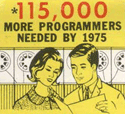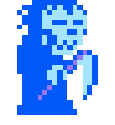|
1997 posted:Crossposting in the Mac hardware thread just in case, but.. Maybe it's trying to protect you from that kind of music.  Try using Max, it has many options to fiddle with related to error-correcting CDs and can rip with more flexible options than iTunes. http://sbooth.org/Max/
|
|
|
|

|
| # ? Apr 19, 2024 16:16 |
|
Maybe the solution I'm looking for was mentioned already and I didn't recognize it, if so, I apologize. I recently reformatted my system (WinXP). I had backed up the music library to an external drive, then replaced it to my main HD. iTunes lost the ability to find the songs in their new location. I.E. they showed in the library, but double clicking one gave the "can't find it, would you like to locate it for me?" popup. So I created a new library and re-imported all the music. What occurs to me, now that I'm sitting here, is that I'd like to set it up so that the library is on the extrnal drive in perpetuity now. So I never have to drag the whole lot around again. Should I just start again from scratch, importing from the external HD's location or can I transfer the library files to there? Also, once the library is retagged, album-arted and have playlists set up, how do I make sure that after any subsequent system resets (like when I update to Windows 7 eventually) I can just install iTunes and point it there to rock on? (This includes things like movies and apps for the iPhone as well) Hope that makes sense... if it doesn't I'll try to clarify. Thanks for pointing out TuneUp. I can't wait to get home and run that.
|
|
|
|
Baldrash posted:OK, so I just started playing around with iTunes a little more seriously, setting up a whole bunch of playlists to make sifting through stuff easier. However, something really weird has happened when I have things sorted by album in gallery view, and go into a particular album: Since you have the first CD I ever purchased as your example, you get my undivided attenion. So, have you gone into the View Menu and gone to View Options? This has all the check boxes for what you want displayed in a particular playlist. 1997 posted:Crossposting in the Mac hardware thread just in case, but.. I had to replace my Superdrive twice in my old computer. I think it's just a crap drive. I had the same problems as you.
|
|
|
|
CaptainCrunch posted:Also, once the library is retagged, album-arted and have playlists set up, how do I make sure that after any subsequent system resets (like when I update to Windows 7 eventually) I can just install iTunes and point it there to rock on? (This includes things like movies and apps for the iPhone as well) http://lifehacker.com/software/itunes/ultranewb--how-to-move-your-itunes-library-to-an-external-drive-238296.php Basically, you change the library location in preferences, consolidate, then move the library database and tell iTunes where it moved to. You'll have to make sure that the drive letter doesn't change. If it does I think you can just change the library location in preferences. Then (back up and) clear out your My Music/iTunes directory to make sure that iTunes doesn't do anything on the local drive.
|
|
|
|
sicjoke posted:Got it sorted. Album rating can be used as a criterion in the creation of a smart playlist, resulting in playlists of full albums. My library playing statistics are weak because I had to delete my old library and re-add everything a couple months ago, so there is a lot of good music buried in there that I haven't rated or even played since redoing the library, but there's a lot of crap too... Any tips, anybody?
|
|
|
|
ottonomy posted:Okay, I didn't think of that as an additional criterion. That works well for me, although the playlist turns up quite large because I still haven't rated most of my library Like you, most of my library is unrated meaning that iTunes computes high album ratings based on single track ratings. I am managing the size of the resulting playlist based on the capacity of my iPhone at the moment, but am on a massive mission to rate my entire library by listening to my "unrated music" playlist as I work and using GimmeSomeTune hot keys to rate accordingly. Its going to take some time because I have a fairly sizable library, but the process seems to be working out already and is only going to get better with time. I figure that once I have rated everything I can tweak my "Top Rated Albums" playlist to include play count. However I have already decided that I need to continually re-rate my music as my tastes shift so that the playlist syncing onto my phone stays fresh. Hitting rating hot keys has already become second nature as I work with iTunes playing in the background so it's really no big deal for me. (in fact I am doing this right now.... White Russian Galaxy, The Crimea... that's a ctrl-shift-3 right there!) Another thing I am also doing is adding the word "Exercise" to the grouping field on a tune that I think is suitable for working out to. Another smart playlist that syncs to my phone comprised out of tracks from my top rated albums with "Exercise" in the grouping field gives me a playlist to work out to. Again, if I had not have read this thread and got my poo poo together with smart playlist I would still be listening to a bunch of unsuitable random tracks whilst at the gym. sicjoke fucked around with this message at 00:33 on Jan 23, 2009 |
|
|
|
IUG posted:Since you have the first CD I ever purchased as your example, you get my undivided attenion. So, have you gone into the View Menu and gone to View Options? This has all the check boxes for what you want displayed in a particular playlist. Yeah, I tried that. The problem is that iTunes doesn't have the Name field in their view options, which causes some serious issues when it comes to putting things back to normal. I found an AppleScript that would fix my problems, now if only I weren't running this damnable Windows. Google wasn't much help either, it seems like everything links back to the AppleScript. EDIT: I just spent two hours fiddling with various config files and a couple of reinstalls, and I've determined that the fault lay in my iTunes Library file. I cleared it out with Notepad to force iTunes to import from the Music Library XML file and that seems to have fixed things. Now I get to let iTunes redo the gapless playback stuff and all that. Better than losing all my ratings, times played, etc. Thanks for pointing me in the right direction, at least. On a side note, good LORD, the Windows version of iTunes is a complete and total clusterfuck. I've never seen so many registry keys strewn about or files left behind after an uninstall. Baldrash fucked around with this message at 09:27 on Jan 23, 2009 |
|
|
|
^^^I'm not sure what the preference file on Windows would be, but try trashing that. Hopefully that's what saves the windows position settings.ottonomy posted:My library playing statistics are weak because I had to delete my old library and re-add everything a couple months ago, so there is a lot of good music buried in there that I haven't rated or even played since redoing the library, but there's a lot of crap too... Any tips, anybody? I'd try BowTie. Besides the fact that it can show you what you're listening to on any of your Spaces, it also shows rating. You can also click on the stars to change your rating for the song. The only downside is that if you use 1/2 star ratings, it doesn't show up in the app (but it will for Growl notices), but instead it rounds it up. Right now I'm listening to a 3.5 starred song, but it shows as a 4 star song. Not a huge deal, seeing as you have to edit the plist to get this to work anyways. 
|
|
|
|
Ok found something that makes my life easier with syncing between two computers. I did the itunes hack which involves copying the persistent library id to a second computer and everything seems to work fine so far. http://www.andrewgrant.org/2008/03/30/how-to-sync-an-iphone-with-two-or-more-computers.html Not sure how this will affect me in the long run but i'll report in.
|
|
|
|
Is there anything better to use on 10.5 than Tangerine to make moody playlists? I lightly "used" it on 10.4 when it was in beta, barely worked. Worth revisiting?
|
|
|
|
Silly little question regarding Smart Playlists in iTunes. I have a playlist that pulls all the unrated music out of my library with the following settings...  Simple stuff, however, as a I listen and rate, because Live Updating is disabled the playlist slowly collects rated music. If I enable Live Updating the playback of the playlist ends prematurely when ever I rate a song. What I am looking for is a quick way of forcing the playlist to update. I have looked for a hotkey, but there doesn't seem to be one. I am therefore forced to edit the criterion of the smart playlist and turn Live Updating on and then off to refresh the playlist. Am I missing something or is a hotkey refresh simply missing from iTunes functionality? Also. Holy poo poo I just found out by accident that the little microphone button on the iPhone earbuds can stop and start iTunes playback when plugged into a MacBook. discovered by biting the little plastic nub whilst listening. Amazing! sicjoke fucked around with this message at 01:13 on Jan 24, 2009 |
|
|
|
sicjoke posted:If I enable Live Updating the playback of the playlist ends prematurely when ever I rate a song. What I am looking for is a quick way of forcing the playlist to update. I have looked for a hotkey, but there doesn't seem to be one. I am therefore forced to edit the criterion of the smart playlist and turn Live Updating on and then off to refresh the playlist. I have live updating on for mine. I just rate mine at the end of that play.  Click here for the full 1680x1050 image. Here's mine from the OP. They get their rating when the playcount goes to 4.
|
|
|
|
I think I saw it briefly mentioned at some point, but is anyone using Tune Up? My music collection is a mess, and I thought this might be a good way to remedy the issue, but I would like to hear some opinions.
|
|
|
|
rckstar79 posted:I think I saw it briefly mentioned at some point, but is anyone using Tune Up? My music collection is a mess, and I thought this might be a good way to remedy the issue, but I would like to hear some opinions. I got it and i'm really pleased with it. It's not perfect, but having used it to clean up my whole collection (400 albums) it found more than 95% of it, including the right albumart. It's not useful for cleaning up compilation-albums, but that's about it. And it sometimes assigns strange genre's to albums, but i guess that's not really the programs fault, as it's more a matter of personal preference.
|
|
|
|
sicjoke posted:

|
|
|
|
rckstar79 posted:I think I saw it briefly mentioned at some point, but is anyone using Tune Up? My music collection is a mess, and I thought this might be a good way to remedy the issue, but I would like to hear some opinions. I just used it to tune up something like 32gb of music over the last couple days. I love it. It's not perfect, but as Mr. Mopps said, it worked 90-95% of the time. About half of the failures were the inability to write to a file for some reason (files were not set to "read only") the rest were either too obscure or just maybe didn't hash correctly with whatever metric they use to ID songs/albums. On windows it does slow down my dual core machine something crazy, but I could have it process a fuckton of albums at once. That said, I found it was better to just do a handfull at a time so I could double check it wasn't mislabeling/putting the wrong covers up. There's an app listed in this thread that'll scan and fix mp3s of any internal errors.. pretty much gotta do that and make sure all the files are not set to "read only" before starting to TuneUp. Hell, it was able to identify most of my j-rock albums and all of my obscure viking metal. Oh, I should mention I've just been using the "cleaner" portion so far. There's other things it does but I've not explored them at all yet. I blew through the trial and payed in full about an hour after downloading it.
|
|
|
|
I'd like a playlist that contains every album where x% of the tracks are n stars or above. Is there an add-on or plugin that would automate this for me?
|
|
|
|
Emo.fm posted:I'd like a playlist that contains every album where x% of the tracks are n stars or above. Is there an add-on or plugin that would automate this for me? Smart Playlists have "Album Rating" which is IIRC an average of the rating of the songs in the album, you can set that up easily and see if it does what you want.
|
|
|
|
iTunes Plus upgrades are finally a la carte. http://arstechnica.com/apple/news/2009/01/itunes-plus-drops-all-or-nothing-upgrades-goes-a-la-carte.ars
|
|
|
|
Okay I have an iTunes question for you all, well iTunes/general mp3 organization. So I listen to quite a bit of drum and bass and as such have a bunch of albums that are mixes of songs by various artists, my problem is getting these organised properly in iTunes. Currently I have my mp3s organized in folders like Artist\Year - Album\Artist - Track Number - Title the problem is that if there is a bunch of different artists on an album this doesn't quite work so I end up using Various Artists\Year - Album\Various Artists - Track Number - Artist - Title which is kind of ugly. And another downside to this is that when my tracks are scrobbled to last.fm they show as various artists - artist - title instead of just artist - title. And to go along with that I also have a bunch of albums that will be mixed by a certain DJ that have the same issue, for example an album mixed by concord dawn might be filed under Concord Dawn\2007 - Some mix\Concord Dawn - Track Number - Artist - Title which is even uglier. So I guess I am just looking for some ideas/suggestions/solutions that are preferably folder/tag based rather than just iTunes because at some point I may want to ditch iTunes and use some other media player. And if this is the wrong thread feel free to tell me to get lost. Oh and sort of related, I recently upgraded to an iPhone and am having some trouble with these albums playing out of order. I have them all tagged and named as above but I think they are trying to play in order of title or something strange. Here is an image of how the files look in explorer vs how the are ordered on the iPhone:   Oh and here is what the tags look like:  Hopefully there is some some solution that I am not thinking of that will fix both problems 
|
|
|
|
Trashman posted:And to go along with that I also have a bunch of albums that will be mixed by a certain DJ that have the same issue, for example an album mixed by concord dawn might be filed under Concord Dawn\2007 - Some mix\Concord Dawn - Track Number - Artist - Title which is even uglier. If the album is mixed by a DJ, you can put the DJ as the "Album Artist" for that album, then put all the individual artists into the Artist field, and it'll all go under [DJ Name]\[Compilation Title]\ If there's no real "album artist", just check the album as a compilation, and it'll go under Compilations\[Compilation Title].
|
|
|
|
So is that something that would be set up for iTunes only? And I'm guessing that would mean no need for changes to other folder/tag settings? EDIT: Okay so I really should have just tried it before posting because its kinda obvious. This works good in that now I have the correct artist names while still having it grouped in iTunes. It also fixed the problem I was having with the order of songs on my iPhone, however now when browsing my iPhones music by artist there is a whole bunch of random artists scattered all over which is ind of ugly. If you could browse by album (I know you can with coverflow) then I guess it wouldn't be an issue as I could just always browse by album. I don't think there is a way to fix this just wanted to share  Also is there anyway to edit the album artist tag with other programs or is it iTunes only? I use mp3tag to tag all my music just because I like it and I find it easy to use, but I guess if its iTunes only I will have to start doing all my tagging in there instead. Thanks for the help and sorry if I'm derailing a bit. Trashman fucked around with this message at 23:45 on Jan 31, 2009 |
|
|
|
Does anyone know a good mac program for adding lyrics to your songs in itunes? I'm surprised there isn't an iphone application for this.
|
|
|
|
Tutu posted:Does anyone know a good mac program for adding lyrics to your songs in itunes? I'm surprised there isn't an iphone application for this. There's no way to access the iTunes database from an iPhone app.  I think there are a few lyrics apps for mac, but I don't know any that work in bulk, seems like all of them are 'add lyrics when you play the song' type apps. I forget their names right now though.
|
|
|
|
Tutu posted:Does anyone know a good mac program for adding lyrics to your songs in itunes? I'm surprised there isn't an iphone application for this. Fetching a post that I did in this thread exactly on this, hold on. IUG posted:If you're on a Mac (you guys need to specify this stuff), then there's this widget: http://mindquirk.com/apps/harmonic/
|
|
|
|
Tutu posted:Does anyone know a good mac program for adding lyrics to your songs in itunes? I'm surprised there isn't an iphone application for this. I use GimmeSomeTune. There's no real easy way to batch add lyrics but it adds lyrics to songs as they're played. FYI, iTunes will pause for a second or two as the lyrics are added to the song. I believe it's an iTunes limitation.
|
|
|
|
Trashman posted:So is that something that would be set up for iTunes only? I just read a bit about ID3v2, and it seems that it's flexible enough that you can add whatever fields you want (I'm not sure if "Album Artist" is a default field or Apple came up with it). Any media player/tagger can use that field if it's coded in, I guess. I'm not sure if any other programs support it.
|
|
|
|
Grayham posted:I use GimmeSomeTune.
|
|
|
|
Computer Jones posted:I just read a bit about ID3v2, and it seems that it's flexible enough that you can add whatever fields you want (I'm not sure if "Album Artist" is a default field or Apple came up with it). Any media player/tagger can use that field if it's coded in, I guess. I'm not sure if any other programs support it. 
|
|
|
|
Allright, got another question here, or a few. Got my library arranged pretty much how I want it to be, thanks to the earlier advice. (Except for iTunes randomly losing artwork...sigh) Now, I'm syncing the music to a 16gb iPhone. I do the lion's share of my listening on that at work, thusly that's where I'm rating my music and trusting the syncs to move the rating data back to the main library. So far so good. I've been making smart playlists up the wazoo thanks to this thread and I've run into a snag. If I check the playlists to synch with the iphone, iTunes wants to move all the muisc on the lists to the phone. Where this becomes a problem is when the total amount of music exceeds the phone's capacity iTunes just says "naw, can't do it" and stops the sync without doing anything. I'm trying to figure out how to get the functionality of the smart playlists onto the phone without running into this. Without each list also insisting on bringing the tracks it identifies from my library as well. IE I want my "must sync" songs and a healthy gob of random tracks from my library and then have my 5 star, 1 week, "these aren't rated, rate them" lists to be available on the phone to play the tracks on the phone. Does that make sense?
|
|
|
|
CaptainCrunch posted:Allright, got another question here, or a few. 9-Volt Assault fucked around with this message at 18:14 on Feb 5, 2009 |
|
|
|
Charlie Mopps posted:Make a smart playlist which consists of the playlists you want on it plus a playlist which consists of random tracks Hmm, nope. I just end up with the one playlist in the playlist list on the iPhone. I wish there was a way to just move a smart playlist ruleset over to the phone and have it apply to the phone's currently loaded library. Because now if I want to have a "one week" list like in the OP and have no size limit, it'll try to sync over all the songs in the library that match the criteria to the iPhone. Of which there are more than the phone's capacity. If I put a limit on it, then it's not going scan the whole phone for "songs not played in the last week" due to the limit. Right now my solution is to put size caps on all the "catch all" playlists such as "unrated" and "one week" and then check all the rest of the playlists I want available on the phone. Works for now, I guess.
|
|
|
|
I have autosync unchecked on my new nano. However, I have a large list of playlists that i'd like to transfer over to the nano. I can't have it autosync playlists as well as have me add music manually, correct? The reason I'm asking is that I can't just click and drag a playlist onto the nano. Well, I can, but it won't scroll up so I can't get any playlist starting with C or after.
|
|
|
|
Audax posted:I have autosync unchecked on my new nano. However, I have a large list of playlists that i'd like to transfer over to the nano. I can't have it autosync playlists as well as have me add music manually, correct? You could have it autosync with a playlist that you control manually. That is, not a smart playlist.
|
|
|
|
I've been trying to solve this for a while now, and the only answer Google brings doesn't seem to apply to me (iTunes on Windows) I want a Smart Playlist of *random entire albums *limited by size to fill my iPhone. The solution I found: quote:I think I've got it: However, I cannot find any "Random by Albums" preference. EDIT: That IS a Mac preference that Windows gets hosed on. Any help solving this? lament.cfg fucked around with this message at 07:46 on Feb 9, 2009 |
|
|
|
traveling midget posted:However, I cannot find any "Random by Albums" preference. EDIT: That IS a Mac preference that Windows gets hosed on. Are you me ? I had the same problem, but it seems I found it. Whereas in previous versions you had to edit the shuffle preference through the Preferences Pane, you now need to go to the "Controls" menu, there's a menu point called shuffle where you can choose to shuffle by album. Seems to work the way it's advertised.
|
|
|
|
rookieone posted:Are you me ? I had the same problem, but it seems I found it. Can I have your address? I want to give you a hug.
|
|
|
|
My windows computer is taking a dump and I need to reformat and reinstall. I want to move all my music from one external hard drive to another and the real important thing is that I want all my playcounts and playlists. Can anyone help me with a step by step on what to do?
|
|
|
|
It's really simple. Consolidate your library (which copies all your media to the set iTunes library folder), then copy the folder to the hard drive. You're done.
|
|
|
|

|
| # ? Apr 19, 2024 16:16 |
|
wolffenstein posted:It's really simple. Consolidate your library (which copies all your media to the set iTunes library folder), then copy the folder to the hard drive. You're done. That's not the part I'm really worried about. What do I do after I reformat and reinstall itunes? Drag the music files in, then the library xml files? That should add my playcounts and playlists?
|
|
|