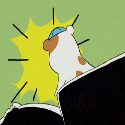|
Rekka: I recommend looking at the Joan of Arc tutorial for a quick map of facial topology. There are probably much newer and much better tuts for this and I would welcome any other suggestions. Ben Mathis also has great tuts. cubicle gangster: That's a very good tip. Excuse me if this is a dumb question, but how do you make sure your biped is the right height when you create it? Or do you just adjust your units setup before creating them? spottedfeces: Nice progress on that room. sigma 6 fucked around with this message at 03:17 on Mar 1, 2009 |
|
|
|

|
| # ? Apr 24, 2024 04:31 |
|
Yeah, I think the default is in inches.
|
|
|
|
sigma 6 posted:cubicle gangster: That's a very good tip. Excuse me if this is a dumb question, but how do you make sure your biped is the right height when you create it? Or do you just adjust your units setup before creating them? I dont know if you've used them, but theres a numerical value for biped height when you select it. If you have used them, measure a dude.
|
|
|
|
Changed the units US standard feet w/fractional units 1/1 and then I noticed there is a box to type in the height for the biped. Thanks for the rapid reply.
|
|
|
|
Rekka posted:Hello everyone, I'm starting to model a head and i'm having trouble with a couple of 3 sides polys that I need to make a quad. To put it rather bluntly, this is some pretty bad topology. Sigma 6 is pointing you in the right direction with the Joan of Arc tutorial, but I'd like to also refer you to two of the posts made in the CGTalk thread that was linked earlier, since they have some detailed explanations of facial topology. http://forums.cgsociety.org/showpost.php?p=5416245&postcount=147 http://forums.cgsociety.org/showpost.php?p=5704816&postcount=191 Right now it looks like you're just throwing quads all over the place, which is very, very bad, topology wise.
|
|
|
|
Yeah, I knew my topology was wrong, my main objective for my first try was to atleast get the shape right, and work from there. Thanks for the advice. I actually knew about those tutorials, shame I never look at them!!  I think this looks a lot better now though, apart from the nose and mouth of course. Topology looks better generally, right? I think this looks a lot better now though, apart from the nose and mouth of course. Topology looks better generally, right?
|
|
|
|
Rekka posted:Yeah, I knew my topology was wrong, my main objective for my first try was to atleast get the shape right, and work from there. Thanks for the advice. I actually knew about those tutorials, shame I never look at them!! Considerably! Still a bit rough and generally sharp in some spots, but infinitely better than the ones from last night.
|
|
|
|
Sigma-X posted:You have an incredible number of smoothing errors. Those come from the way you built your subd mesh and you really need to re-work that stuff. Its only going to look worse when you have a nice shader on it and the specular, reflection, etc, makes it look like a bent turd. thanks for the crit. Heres the wireframe:  Click here for the full 1126x738 image. have to texture it due tuesday. so far still working on the diffuse: 
|
|
|
Rekka posted:Yeah, I knew my topology was wrong, my main objective for my first try was to atleast get the shape right, and work from there. Thanks for the advice. I actually knew about those tutorials, shame I never look at them!! Quick question: is that screen shot faceted for our benefit or do you model without smoothing?
|
|
|
|
|
le capitan posted:thanks for the crit. Heres the wireframe: It kinda looks like rubber, making a specular map might help out though.
|
|
|
|
Good god, what're they teaching you in that class?
|
|
|
|
brian encino man posted:Quick question: is that screen shot faceted for our benefit or do you model without smoothing? Working in Silo so model low poly and smooth after, subd modelling. But yes I was showing you it in the low poly form for the benefit of getting topology feedback.
|
|
|
|
le capitan posted:thanks for the crit. Heres the wireframe: From that wire, it looks like you're modeling the whole fish as one piece. It seems like such a thing would be composed of separate overlapping plates so it could move. It would be much better to model it like that.
|
|
|
Rekka posted:Working in Silo so model low poly and smooth after, subd modelling. But yes I was showing you it in the low poly form for the benefit of getting topology feedback. I'm sure others will disagree but I'd think the best way to learn to model heads is to learn first without subd iterations.
|
|
|
|
|
EoinCannon posted:From that wire, it looks like you're modeling the whole fish as one piece. It seems like such a thing would be composed of separate overlapping plates so it could move. It would be much better to model it like that. Do you mean like modelling the fish for animation? I wasn't planning on having it move, but for design I agree with your idea. Thank you for the critique. SynthOrange posted:Good god, what're they teaching you in that class? This semester we started learning biped movement and animating a rig. Also doing more texturing and just started uv ripping. This is my first more organic model. We mostly did inorganic models last semester. Also you ripping on me or my classes doesn't really help anyone. Thanks.
|
|
|
|
le capitan posted:thanks for the crit. Heres the wireframe: Your shapes are awfully squishy. You'd have more control over the subd cage by breaking it into multiple pieces, in addition this would let you animate it. your metal is just grey, you need to darken the diffuse significantly and add a spec map to it. Also consider adding some tarnish, possibly scratches, and oil or wear in between the plates. And le capitan, Synth is ripping on it because its a really crap model. Everyone makes really crap models when they're learning - I'm assuming this is your first attempt at a sub-d model? They really ought to have you working on human faces for organic practice rather than freeform stuff like this.
|
|
|
|
Bit of both. Yeah the model is bad, but I dont see how any properly supervised class would let it get to this stage.
|
|
|
|
Some of my first models were worse than that I never went to school though  It looks like maybe you added too many polys to early. Refer to this lovely diagram. If I was going to model this, I would lay out the polys something like this to begin with. When smoothed it would obviously go all squishy so that's when you add edge loops and support edges to get nice creases and hard edges. Different colours indicate separate geometry elements. 
|
|
|
|
Can anybody recommend me a good tutorial for fire in max? I need to make a torch.
|
|
|
|
Hackuma posted:Can anybody recommend me a good tutorial for fire in max? I need to make a torch. With the default system in max, the only good fire tutorial I've ever seen was this: http://www.the3dstudio.com/product_details.aspx?id_product=2988
|
|
|
|
EoinCannon posted:Some of my first models were worse than that Thanks for the diagram. Yeah, I should've broken it down into more pieces. Sigma-X posted:Your shapes are awfully squishy. You'd have more control over the subd cage by breaking it into multiple pieces, in addition this would let you animate it. Darkened the metal like you said and added a spec. I'm gonna add more scratches and grime on the edges. 
|
|
|
|
That Joan of Arc tutorial is really good, helped me a lot, one thing I noticed is it doesn't tell you how to fix two problems even they have with their model. One is they leave a 5 sided and a 3 sided poly there. It looks fine but that's not the best. So i've captured mine so far. Any idea how to fix these? The best way? Specifically the tri, than the 5 sided one as I'll probably be able to fix that. But advice on both would be cool. Click here for the full 724x685 image. Edit: This is what it looks like smoothed etc.  Click here for the full 675x757 image. Rekka fucked around with this message at 14:46 on Mar 3, 2009 |
|
|
|
 Click here for the full 1167x850 image. not my image but its pretty good facial topo
|
|
|
|
Rekka posted:
For triangles like the one near the nose, you can resolve it by adding in another loop that terminates via symmetry at the forehead. I've made a quick sketch for reference:  The original problem triangle is in red, suggested topology is in blue. What I've drawn pushes your cheek E-pole out one segment, but it also resolves two poles near the eyebrow region. Play around some, see what you can do.
|
|
|
|
Does anyone know anywhere that has a bunch of decent hi-res backgrounds? Tried the links in the OP. 1 is dead, one is just skies and the other isn't really much use. I'm going to be rendering up a boat so could do with something that could look like it would be near a river/port whatever. So perhaps a cityscape or even something more basic. Also if anyone has any and would be willing to share, that would be cool  E: I basically need Dosch's city at night set, but I can't afford gently caress all at the moment 
Bape Culture fucked around with this message at 22:10 on Mar 3, 2009 |
|
|
|
Unexpected EOF posted:With the default system in max, the only good fire tutorial I've ever seen was this: Heh, I asked someone else and he told me something like: "Yes, I know of a lot of tutorials, but not any that are good" Thanks, I'll check that one out.
|
|
|
|
A5H posted:Does anyone know anywhere that has a bunch of decent hi-res backgrounds?
|
|
|
|
Hackuma posted:Heh, I asked someone else and he told me something like: "Yes, I know of a lot of tutorials, but not any that are good" Honestly? That was the last tutorial I used before moving on to FumeFX. It really is one of the better ones and you can apply it to a few more effects once you get the particle setup down.
|
|
|
|
Added the grime and worked on the spec some more. The eye is supposed to be glass, but it looks like poo poo as does the model. I'm really liking the way the texture is looking. I tried using a reflection map to get more of a glass look to the eye but for some reason it wasn't reading my map right and was adding reflection to everything which looked pretty bad so I scratched that.
le capitan fucked around with this message at 05:11 on Mar 4, 2009 |
|
|
|
le capitan posted:Is that dirt or rust? It doesn't look terribly much like either yet.
|
|
|
|
Radically resized to not blow the forums, this is my latest model: High-Res Version link (2096*3072): http://fi.somethingawful.com/is/img16/5565/finalsuperhigh.jpg Argh Imageshack I'll find another host. Elentor fucked around with this message at 10:02 on Mar 4, 2009 |
|
|
|
Needs drink cup holder in the cockpit, otherwise it's completely awesome.
|
|
|
|
Elentor posted:Radically resized to not blow the forums, this is my latest model: Very nice, how long did that take you? Did you have sketches or did you design it yourself? Also: Caldari You doing stuff for EVE?
|
|
|
|
Elentor posted:Radically resized to not blow the forums, this is my latest model: Do you have a wireframe? I'd like to see how that's all put together, what parts are seperate parts?
|
|
|
|
Yip Yips posted:Is that dirt or rust? It doesn't look terribly much like either yet. To me it looks like what happens when you take a piece of rusty iron and wire brush it without grinding off the rust first.
|
|
|
|
Rekka posted:Do you have a wireframe? I'd like to see how that's all put together, what parts are seperate parts? What software was it done in? Nice work.
|
|
|
|
Thanks for the comments  International Log posted:Very nice, how long did that take you? Did you have sketches or did you design it yourself? Hey there. Took a 10 days. I made my own sketches - a page for the entire ship and about 6 pages detailing the engine and the different parts. It's mostly a fanart. Mostly. This was my first sketch and most important one, albeit the ugliest:  quote:Do you have a wireframe? I'd like to see how that's all put together, what parts are seperate parts?  Besides the hull and the plates everything is separated, sorry. I had to work this way because since the poly-count was too high, the only way I could finish it was to model each part in a different file then merge it all together. quote:What software was it done in? Nice work. I did it in 3D Studio Max. It's posted here in CGSociety: http://forums.cgsociety.org/showthread.php?f=132&t=737406 it comes with the working link for super high-resolution version (2096*3072) If you guys can rate or comment I'll appreciate, thanks! Elentor fucked around with this message at 01:52 on Mar 5, 2009 |
|
|
|
 Click here for the full 1280x720 image. Okay here's another render, so you guys can tell me my scale is off again.
|
|
|
|
Ahh poo poo I saw this on CGsociety the other day when I was browsing. You are mad, MAD to do this in max, doesn't that amount of detail in the viewport make you want to kill yourself? ninja: I'm working on cloth stuff at SideFX, I can't say much about it but I'll put up some demos in about a month. Elentor posted:Thanks for the comments
|
|
|
|

|
| # ? Apr 24, 2024 04:31 |
|
Heintje posted:Ahh poo poo I saw this on CGsociety the other day when I was browsing. You are mad, MAD to do this in max, doesn't that amount of detail in the viewport make you want to kill yourself? What would he do it in that handles that amount of detail better? Max with 4 gigs of ram and a 2 year old processor and 2 year old video card handles 8 million tris in the viewport just fine, and it'll render more than that.
|
|
|