|
pseudorandom name posted:"ethtool eth0" will tell you if it's full-duplex or not (along with lots of other details). Currently running at 100/full. I'm pissed off because there goes a simple fix to this bizarre problem. I did some more experiments, and it talks to the LAN at full LAN speed, so there's some issue between this and my proxy perhaps? No other box on the network is affected, just this new Fedora 10 box that gets slow throughput. 'slow throughput' doesn't even make sense, it wouldn't be that strange if it refused to work at all, to work badly has me stumped.
|
|
|
|

|
| # ? Apr 23, 2024 07:35 |
|
While we are on the subject of media players, what does everyone use for podcast support? Are Amarok or Rhythmbox my best choices?
|
|
|
|
When I'm using SFTP to transfer files between two Linux servers, is there a flag to the "put" command I can use that won't overwrite files with the same name? I have media files stored on two different servers, with the destination having a subset of the files on the source server. I want to upload to the destination server only the files from the source server that don't exist already on the destination server. Can I do this? edit: Alternatively, I did a diff of the directory listings and I now have a text file list of all files that need to be uploaded. I know I can do some sort of a batch thing, but I've read that it doesn't work with interactive authentication, which I use. Is there any way I can make this work? edit2: I feel dirty now, but I finally got it to work by writing a Python script to parse the file and output expect commands, and then ran that on the source server. And it worked. dancavallaro fucked around with this message at 04:14 on Mar 4, 2009 |
|
|
|
I have a htpc set up running ubuntu and XBMC, I just got a monitor that I would like to setup as a secondary display. The first is my TV. Does anyone know of a way to run 2 simultaneous instances of X.Org? One running XBMC on my TV, the other running a normal desktop on my monitor? I can get spanning displays working fine and Xephyr somewhat works, but my video card drivers (intel) have a problem running 3D acceleration on desktops larger than 2048x2048. Which I need for XBMC and VMWare to work correctly. I also have a weird issue where GDM works fine, but startx errors out. I think it has to do with the newish xrandr stuff, is it sad I miss the days of the obtuse x.conf?
|
|
|
|
dancavallaro posted:stuff about scp Have you considered rsync? (It can run over SSH as well as its own protocol, too!)
|
|
|
|
bitprophet posted:Have you considered rsync? (It can run over SSH as well as its own protocol, too!) I hadn't thought of rsync. I'm sure there are a million more elegant solutions than what I wound up doing, but it worked and it was just a one-off thing. Thanks anyway.
|
|
|
|
dancavallaro posted:I hadn't thought of rsync. I'm sure there are a million more elegant solutions than what I wound up doing, but it worked and it was just a one-off thing. Thanks anyway.
|
|
|
|
NZAmoeba posted:This has been bugging me all day First off you are using the latest version of a testbed OS so things aren't expected to not have bugs. You could test download speeds from another source by using something like wget to grab a file. I haven't used FC10 enough to know the ins and outs. I know in 9 they made NetworkManager the default network daemon instead of good ol networking. There might have been other changes or daemons running. If you want to try some tcp tuning this is a really good site, but I would test download speeds first: http://www-didc.lbl.gov/TCP-tuning/linux.html
|
|
|
|
JHVH-1 posted:First off you are using the latest version of a testbed OS so things aren't expected to not have bugs. You could test download speeds from another source by using something like wget to grab a file. I haven't used FC10 enough to know the ins and outs. I know in 9 they made NetworkManager the default network daemon instead of good ol networking. There might have been other changes or daemons running. I'll give those a look tomorrow, but what I discovered today is that it works on the LAN at full speed, but internet traffic alone runs at 10-30kb/s, and only on this box (everything else on the network gets blazing fast speeds for the internet). It doesn't make a drat bit of sense, it should work or not work, what the hell could cause it to work poorly?
|
|
|
|
Lucien posted:Do yourself a favor and look into rsync anyway, it does exactly what you wanted and it's an incredibly useful command every Linux user should know about! Yes sir! Will do. Thanks for the tip.
|
|
|
|
dancavallaro posted:Yes sir! Will do. Thanks for the tip. scp does NOT have an option not to overwrite btw. Has anyone mentioned rsync?
|
|
|
|
Kaluza-Klein posted:scp does NOT have an option not to overwrite btw. Has anyone mentioned rsync? 
|
|
|
|
Rsync is pretty  , be careful and use some fake data when setting it up, it can be easy to get a flag wrong and destroy your data. Don't let that dissuade you from use, it really is very powerful/easy once you have your poo poo set up. , be careful and use some fake data when setting it up, it can be easy to get a flag wrong and destroy your data. Don't let that dissuade you from use, it really is very powerful/easy once you have your poo poo set up.The -n flag is your friend, it does a dry run with no filesystem changes. edit: anyone using Duplicity? I'm thinking of starting to use it at work and home, it seems pretty snazzy for incremental backup. Any experiences?
|
|
|
|
oh great another dumb question. Trying to make my new fedora box accessible on the LAN as a local web host. It can reach itself just fine using localhost, and displays the correct stuff, however when any other box tries to http to it's IP address it just gets stuck at 'waiting' and eventually times out. Nothing in the error log in apache, which makes me thing it's not getting that far. I've allowed http through the firewall using the gui, and I've specifically entered the ip address (and port) to the Listen part of httpd.conf, what the hell am I missing? The box is pingable from other hosts on the LAN, just never responds to http.
|
|
|
|
NZAmoeba posted:Nothing in the error log in apache, which makes me thing it's not getting that far. Check apache's access.log file instead - it'll tell you if apache ever gets the request from the other clients. If it's not showing any activity, double check the firewall settings on the Fedora box.
|
|
|
|
NZAmoeba posted:oh great another dumb question.
|
|
|
|
Zom Aur posted:Can you SSH to it? Otherwise, it might be /etc/hosts.deny messing with you. ssh is enabled in the firewall, but I get connection refused when I try and ssh to it... what does that mean? How do I make sure my firewall settings stick? They're clearly ticked in the gui interface... hosts.allow and hosts.deny are empty. Oh, and the accesslog file doesn't see my access attempts either
|
|
|
|
Oh, ssh works, I didn't have sshd running before. So why does that work but http doesn't? httpd is definitely running, and http's box is ticked right next to ssh's in the firewall settings.
|
|
|
|
NZAmoeba posted:Oh, ssh works, I didn't have sshd running before. Could you try stopping the firewall completely and re-testing from another box? I'm not suggesting you're not competent enough to check the right options in firewall GUI, I just want to completely rule out the firewall as a possibility.
|
|
|
|
juggalol posted:Could you try stopping the firewall completely and re-testing from another box? oh what the gently caress!? I just tried it from another PC and it works loving FINE. I've spent all day bitching about this drat box and wondering why it won't talk on the network properly and it's just my pc?!?! so new question, why the hell won't it talk http to my machine? edit: my machine couldn't talk http when the firewall was disabled as well, but ping and ssh work NZAmoeba fucked around with this message at 03:43 on Mar 5, 2009 |
|
|
|
NZAmoeba posted:oh what the gently caress!? I just tried it from another PC and it works loving FINE. I've spent all day bitching about this drat box and wondering why it won't talk on the network properly and it's just my pc?!?! So if machine 'A' is the Fedora box running Apache, machine 'B' is the original desktop you tried to use to view the web server, and machine 'C' is the 2nd client box that worked, can you reply back with all of the network settings for each box? (IP address, netmask, default gateway)
|
|
|
|
juggalol posted:So if machine 'A' is the Fedora box running Apache, machine 'B' is the original desktop you tried to use to view the web server, and machine 'C' is the 2nd client box that worked, can you reply back with all of the network settings for each box? (IP address, netmask, default gateway) They're all on the same network zone, in fact machine B that can't view the webserver shares a small switch with the server, and of course can ping and ssh to that webserver too. server is 10.111.128.122 255.255.255.128 B is 10.111.128.116 255.255.255.128 default gateway: 10.111.128.1 C is 10.111.128.73 255.255.255.128 default gateway: ditto I'm not sure how to get linux to spit out what gateway it's using, right now the server is just using a DHCP address (ifconfig doesn't seem to list it) Both clients are XP boxes.
|
|
|
|
NZAmoeba posted:They're all on the same network zone, in fact machine B that can't view the webserver shares a small switch with the server, and of course can ping and ssh to that webserver too. To get the gateway: /sbin/route However that's not the issue. You're able to route to the machine correctly, since you can ping and SSH to it. It's on the same subnet, so there shouldn't be any gateways involved anyway. I'm going to say firewall or ACLs somewhere. Try "/etc/init.d/iptables stop", just to make absolutely sure that's not in the way. Check your /etc/httpd/conf/httpd.conf to make sure there aren't any IPs restricted, and that the machine didn't maybe get configured oddly. (Like maybe DHCP has changed your machine's IP, and Apache is listening on something causing a conflict.)
|
|
|
|
chryst posted:To get the gateway: /sbin/route iptables stop doesn't change it httpd.conf is basically unchanged since install earlier this week, the only allow/deny part is the 'allow from all' section. Oh and it's definitely set to Listen 10.111.128.122:80 Normally I'd just write it off, but this server is going to be our new nagios server so I'd like to be confident in it's ability to communicate on the network it's monitoring! NZAmoeba fucked around with this message at 21:47 on Mar 5, 2009 |
|
|
|
This is getting loving crazy now. A 3rd PC, it can see the nagios page on my server in IE, but times out in firefox... WHAT?! On my PC both IE and firefox time out. I've been closing and reopening windows all over to make sure it's not a caching issue. This is with the iptables stopped as well. what in the everloving gently caress is my fedora box doing!? edit: I've also been bouncing the httpd and nagios services to see if that changes anything but it doesn't. NZAmoeba fucked around with this message at 23:53 on Mar 5, 2009 |
|
|
|
Are you using a domain name or IP to access the machine? It all sounds kinda weird. I would replace the box with something stable like CentOS 5 if you are actually going to have the thing up and in use for an extended period of time. In 2-3 years FC10 might not even be supported anymore and you won't get package updates. 3 years ago we were using FC4 at work, it moves too fast to be reliable for a long time.
|
|
|
|
JHVH-1 posted:Are you using a domain name or IP to access the machine? A bit of extra sleuthing found that it worked for everyone's IE install, but not firefox, which is super ironic because lol opensource. The only one who couldn't get it to work at all was my machine. Either way I'm just pushing ahead as is, I remembered that I knew of another nagios install that only worked with IE and not firefox. Still doesn't solve the original issue of why internet traffic was slow but LAN traffic wasn't... but the more I find out about this network I'm working with the more things are weird, one domain controller appeared to have slow internet, the other full speed...
|
|
|
|
NZAmoeba posted:A bit of extra sleuthing found that it worked for everyone's IE install, but not firefox, which is super ironic because lol opensource. The only one who couldn't get it to work at all was my machine. Have you tried chrome or safari to see if they load it properly? (I had a customer's site not display right in firefox last night, but it worked ok in everything else). If its just some weird rendering issue then maybe you can change the nagios page html to fix it somehow. Then try this out this plugin for firefox because its pretty sweet https://addons.mozilla.org/en-US/firefox/addon/3607
|
|
|
|
JHVH-1 posted:Have you tried chrome or safari to see if they load it properly? (I had a customer's site not display right in firefox last night, but it worked ok in everything else). If its just some weird rendering issue then maybe you can change the nagios page html to fix it somehow. Then try this out this plugin for firefox because its pretty sweet https://addons.mozilla.org/en-US/firefox/addon/3607 a rendering issue that causes it to pause at 'waiting for...' and eventually timeout?
|
|
|
|
adante posted:I would like to install ubuntu on my laptop. I downloaded the 8.10 desktop cd and when booted, it gives me an LiquidRain posted:Someone was close when they said "noacpi" in that thread. What they should have said was "noapic". I tried that and it doesn't work. Do I have any alternatives for installing ubuntu?
|
|
|
|
NZAmoeba posted:A bit of extra sleuthing found that it worked for everyone's IE install, but not firefox, which is super ironic because lol opensource. The only one who couldn't get it to work at all was my machine.
|
|
|
|
Quick question - I had to log out of my ubuntu box remotely over VNC to make a change. Now that it's logged out, the remote desktop/vnc server I was logged into isn't started. I can connect via SSH, but don't know how to start the rd/vnc server - any ideas?
|
|
|
|
Grigori Rasputin posted:Quick question - I had to log out of my ubuntu box remotely over VNC to make a change. Now that it's logged out, the remote desktop/vnc server I was logged into isn't started. I can connect via SSH, but don't know how to start the rd/vnc server - any ideas? "vncserver" will start one under your own id
|
|
|
|
I'm looking for a an awk, sed or perl script to extract a random sentence from a given file. Example: quote:Moby-Dick[1] is an 1851 novel by Herman Melville. The story tells the adventures of the wandering sailor Ishmael and his voyage on the whaleship Pequod, commanded by Captain Ahab. Ishmael soon learns that Ahab seeks one specific whale, Moby Dick, a white whale of tremendous size and ferocity. Comparatively few whaleships know of Moby Dick, and fewer yet have encountered him. In a previous encounter, the whale destroyed Ahab's boat and bit off his leg. Ahab intends to take revenge. random script would extract: Ahab intends to take revenge. or Comparatively few whaleships know of Moby Dick, and fewer yet have encountered him.
|
|
|
|
MargotK posted:I'm looking for a an awk, sed or perl script to extract a random sentence from a given file. something like code:edit again: can't leave it alone Tad Naff fucked around with this message at 19:53 on Mar 8, 2009 |
|
|
|
MargotK posted:I'm looking for a an awk, sed or perl script to extract a random sentence from a given file. code:
|
|
|
|
MargotK posted:I'm looking for a an awk, sed or perl script to extract a random sentence from a given file. It's neither awk, sed nor perl, but Python's about as widespread these days in terms of being preinstalled v code:
|
|
|
|
Why must it be so god-awful difficult to get a dual-monitor setup going with Linux? I've been trying Linux on and off as a desktop OS over the years, but in the end it always comes back to X and why won't you just work! Last week I got a new computer at work, standard dell computer that came preloaded with Vista, so I figured I could give Linux a try... again. So I download the latest version of Ubuntu, seems to be what everyone is recommending these days and install it. Of course, once installed my screen is cloned. Also, for whatever reason, it was decided that my "secondary" monitor (I have one 24" @ 1920x1200 and one 17" at 1280x1024) is the main one so the big "primary" one is stuck in its resolution. For comparison, everything was correct after the first boot into Vista. The graphics card is some standard ATI card. Right, I decide to give it some tweaking at least. Ubuntu tells me to get a binary driver which is installed easy enough. After an X restart, everything is a lot snappier, but still cloned monitor, same resolution. Some googling later, I learn about the tool aticonfig which you can use to generate X configurations. Read its console help output, learn that aticonfig --initial=dualhead should be a good starting point (why can't I do this from the GUI?), run that and reboot. I get the login screen, I can actually move the mouse cursor between the monitors(!), but when I actually login, I just see my desktop background and Gnome refuses to load. It just hangs there. For an hour so I play around with different configurations using aticonfig, always the same result. I then also find some ATI tool in my menu bar, where it properly lists by two monitors and their supported resolutions. But why don't it set my resolution on the main monitor to 1920x1200? I finally give up, again. So now I'm back in Vista again.
|
|
|
|
Thanks guys, that python-script seems to be the most promising. The bash-script from Lucien seems to work as well, but that sed-one-liner from FeloniousDrunk just gives me this:code:
|
|
|
|

|
| # ? Apr 23, 2024 07:35 |
|
MW posted:Why must it be so god-awful difficult to get a dual-monitor setup going with Linux? I've been trying Linux on and off as a desktop OS over the years, but in the end it always comes back to X and why won't you just work! The correct solution is to not try to configure X, and to use drivers written by people with IQs above 50 instead of ATI's crap. Here is how I get my various magical outputs working on my laptop with a mobile Radeon card. Step one: Install Linux of some sort. I use Debian. Anything with Xorg 7.4 or higher works on my machine, you may be able to use a lower version. Anything older than 7.2 is crazy-old and probably won't run at all when setup like this. Step two: Remove /etc/X11/xorg.conf. Step three: Start X, either with 'startx' or by starting *dm or whatever. X starts up right away on my first output, the internal LVDS connector attached to the built-in display. Step four: To turn on an external VGA monitor, I plug it in and run xrandr --output VGA-0 --auto then xrandr --output VGA-0 --right-of LVDS. For an external DVI monitor, I use DVI-0 instead of VGA-0. For a TV, I use S-video. I can use --left-of, --above, --below, or --same-as instead of --right-of. Running xrandr without arguments tells me what modes all the various outputs are in, and the manpage for xrandr covers all the options in more detail. Step five: In the rare cases where I have more than one external display, X does not allocate enough virtual memory on its own. When that happens, I get an error about VirtualSize not being high enough. To fix that, I create a /etc/X11/xorg.conf with nothing but the following: code:Edit: In your particular case, because Ubuntu had already gotten you up in a cloned mode, you probably could have just done xrandr --output VGA-1 --right-of VGA-0 or similar right off the bat, rather than mucking about with ATI's terrible driver. ShoulderDaemon fucked around with this message at 21:41 on Mar 8, 2009 |
|
|




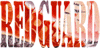





 Associate Christ
Associate Christ












