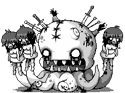|
Syrg posted:Same here, 9.64 loaded it and ran the little tartan maker smoothly. Odd works now after a reboot, well thats one less problem I have. Also how many of you are using the Tango_Cl theme? I honestly can't use Opera on any operating system without it installed.
|
|
|
|

|
| # ? Apr 18, 2024 01:43 |
|
hobolooter posted:Also how many of you are using the Tango_Cl theme? I honestly can't use Opera on any operating system without it installed. I use Mirage Aprice myself. Streamlined, matches my dark theme, clean buttons.
|
|
|
|
Personally using D.T.A. slim.
|
|
|
|
New Opera Alpha through the usual channels, doesn't seem to have added anything new really, just bugfixes. Opera auto updater is still pitching a fit about auto-updating Opera 10 to Opera 10 because once, many moons ago, I have Opera 9.5 installed. This is getting on my nerves, it's almost as bad as Firefox's auto updater silently failing 3 or 4 times before succeeding.
|
|
|
|
To be fair it did also partly break digg and facebook, which may be blockers of known issues to folks here.
|
|
|
|
Lakitu7 posted:To be fair it did also partly break digg and facebook, which may be blockers of known issues to folks here. Oh, I didn't really pay attention, since it's still loving refusing to install automatically.
|
|
|
|
I'm not getting an update notification at all. I win.
|
|
|
|
antimatter posted:I have been using opera for a few days and its quite nice, its bloody fast too! However I've been suffering an annoying bug/glitch, in that once in a while I will lose focus on the opera window, in that I can still do things with my mouse, but it just does not respond to key press at all. Yeah, I've had this problem too, also running Linux. It happens to me maybe twice a week, so it's not that big a deal for me. How frequently do you get it? What window manager & desktop environment are you running? Are you able to reliably reproduce the issue? I've also had a problem where switching to another workspace (using Ctrl+Alt+#, my shortcut keys) and back causes the Ctrl key to get "stuck" in Opera, which means when I use the scroll wheel on the mouse, it zooms the page in/out. This is a much more annoying issue for me, though it could be the recent XFCE upgrade loving up.
|
|
|
|
So, you know that thing where the forums get stuck on element N/N every page? I hadn't had that in ages on Opera 9, but switching to 10 alpha brought it back, and I don't remember what you're supposed to do about it since it's been so long since I cared. Also, this is a much weirder bug, a few sites have a habit of disappearing completely on load, and unfortunately gmail is one of them. Has anybody encountered this and have any ideas about it? Edit: Similarly, Megaupload pages won't work, as the download button does not pop up after the timer reaches zero. Also, images that are hidden by javascript powered folds don't show up when summoned, though this may be an older bug. I love Opera for many things, but oh man do I hate it for some. AzraelNewtype fucked around with this message at 20:19 on Mar 12, 2009 |
|
|
|
Opera Turboquote:At Opera, we love speed. We work hard to make our browser faster with features that speeds you up, but your connection also plays a big role on how fast you can go. I don't have time to try this now but I might later today.
|
|
|
|
AzraelNewtype posted:So, you know that thing where the forums get stuck on element N/N every page? I hadn't had that in ages on Opera 9, but switching to 10 alpha brought it back, and I don't remember what you're supposed to do about it since it's been so long since I cared. The only site I've noticed vanishing is viddler, gmail works perfectly for me.
|
|
|
|
I'm still having a massive problem with Flash freezing the browser and memory leaking the process if I leave it enabled. I've tried totally reinstalling flash and opera itself has updated too but I still can't leave plugins on.
|
|
|
|
AzraelNewtype posted:So, you know that thing where the forums get stuck on element N/N every page? I hadn't had that in ages on Opera 9, but switching to 10 alpha brought it back, and I don't remember what you're supposed to do about it since it's been so long since I cared.
|
|
|
|
My laptop has a middle mouse button that is used to scroll but this doesn't work in Opera. Is there any way to configure Opera to get this to work?
|
|
|
|
Something about Opera that's bugged me for the longest time is that if you have a lot of bookmarks, the dropdown menu overlaps the actual Bookmark button itself, so quite frequently, I'll accidentally hit "Bookmark Page...", since it's the first button, and have to cancel it. Does anyone know if there's a way to fix this?Floating Fish posted:My laptop has a middle mouse button that is used to scroll but this doesn't work in Opera. Is there any way to configure Opera to get this to work? 1. Find out which button your middle click is (usually Mouse 3 on a normal mouse). 2. Go to Tools | Preferences | Advanced | Shortcuts | Edit Mouse, find the function you want it to do, and edit it, or make a new one.
|
|
|
|
tismondo posted:I think Opera 10 is a lot more finnicky about which browser you're identifying yourself as using. Half the websites I use now break if I change it to identify as Firefox. I discovered this because I NEVER identify as Firefox, but happened to do so recently while testing... and everything broke and I couldn't put 2 and 2 together as to why. I eventually figured out it's because I forgot to reset my "Identify as" setting. Worth checking, anyway! Uh... I don't know how to change this anymore, so it's almost certainly set to the default. Also I've noticed with this build (4214) space doesn't page down or fast forward anymore, though it is mapped to fast forward in the preferences. I'm starting to get annoyed.
|
|
|
|
AzraelNewtype posted:Uh... I don't know how to change this anymore, so it's almost certainly set to the default. Also I've noticed with this build (4214) space doesn't page down or fast forward anymore, though it is mapped to fast forward in the preferences. I'm starting to get annoyed. Space is working fine for me in the latest build. Try renaming your Opera AppData folder and seeing which of these issues stick.
|
|
|
|
AzraelNewtype posted:So, you know that thing where the forums get stuck on element N/N every page? I hadn't had that in ages on Opera 9, but switching to 10 alpha brought it back, and I don't remember what you're supposed to do about it since it's been so long since I cared. All of this (including the one that was a longer term bug than just the 10 alphas) is gone. Thinking about it, I haven't actaully checked much of this in 4214 (this post was made about 4166 which was the newest in portage at the time) though with my profile, so I'll have to try that and edit in results. Edit: Yeah, all of these things fail with my profile as is in 4214 and worked with a clean profile. This means something in here is causing me a lot of pain, and I don't know what it is. Edit 3: ugh the long standing hidden image thing is blatantly my fault, I have a script that forces unloaded images to not take up space. It's primarily used for fixing flow of things where ads are embedded in documents but are now blocked by my urifilter.ini. I have a similar one for iframes, which is why I never had the N/N hold issue before, though these might just be totally unnecessary now. Edit 4: haha this has got to be annoying by now, but yeah that's what was causing that, and the blanking of gmail and other sites, and the uselessness of megaupload. Gmail is not actually usable at the moment, as it doesn't receive click events, and the naked profile was working, but this is at least a step in the right direction. Unfortunately this means ads that are now blocked still waste space, but the side effects of stopping that were problematic. Edit 5: gently caress, gmail was failing due to another userjs that was designed to mess with phishing urls, though in practice messed with all sorts of stuff. The javascript heavy linking in that interface must have triggered its poo poo sensors and was silently failing. I think this covers everything from the above quote now, but the below one (and edit 2) is still an issue. AzraelNewtype posted:Uh... I don't know how to change this anymore, so it's almost certainly set to the default. Also I've noticed with this build (4214) space doesn't page down or fast forward anymore, though it is mapped to fast forward in the preferences. I'm starting to get annoyed. This isn't, even on a naked profile (I'm assuming the windows %AppData%\Opera folder is analagous to ~/.opera/). 9.2 Compatible and Opera for UNIX presets all perform the same way. Edit 2: alt+letter doesn't seem to trigger the items in the menubar anymore, which is really, really bizarre. What the HELL could be wrong with a profile to cause that? AzraelNewtype fucked around with this message at 21:09 on Mar 17, 2009 |
|
|
|
Is there any way to make Opera show filenames for images? For example this image http://forums.somethingawful.com/showthread.php?threadid=3005551&userid=0&perpage=40&pagenumber=449#post358080119 shows up as Reaganputin.jpg in Firefox, and as 7602c8b82093c1271bf829c1f46710e1f22d4499.jpg in Opera.
|
|
|
|
LooKMaN posted:Is there any way to make Opera show filenames for images? This is due to WaffleImages doing redirects for the images (Reaganputin.jpg => 7602c8b82093c1271bf829c1f46710e1f22d4499.jpg). Opera displays the redirect URL, Firefox displays the original URL. I honestly don't know which behavior I consider more correct. In any case, viewing the page source will get you the original URL (you can use Ctrl-F with the "junk" URL to find it more easily). Or, you can quote the post and find the original filename that way. More workarounds than a solution, but maybe it'll help.
|
|
|
|
Omagad. I just discovered the power of 8 (the key). Try it. Awesome sauce.
|
|
|
|
Doesn't do anything here.
|
|
|
|
Mithaldu posted:Doesn't do anything here. Ditto, what's it supposed to be doing?
|
|
|
|
Casao posted:Ditto, what's it supposed to be doing?
|
|
|
|
If you have single key shortcuts on '8' increases the zoom by 100%.
|
|
|
|
Sergeant Hobo posted:Opera Turbo So I just installed this on my laptop, which I frequently use on a tethered evdo connection, and from 20 minutes of browsing around, it is really loving impressive. Just looking at mostly-text sites like the forums, it's typically getting 3-3.5x compression, and it feels even faster than that. Now the question is if/what they'll charge for it once it's past the test phase. Given the bandwidth it must use, I don't see how it could continue to be free, but then I'd think the same thing about opera mini.
|
|
|
|
They will charge for it. It was originally only free for business customers, but either they actually listened to complaints, or they found out they needed a ton more of beta testers.
|
|
|
|
Is there an Opera feature similar to Adobe Acrobat Reader's hand tool? Using scroll wheels and arrow keys sometimes makes for jolt-like movements, which is a pain when reading long pieces of text.
|
|
|
|
Try mouse-wheel-clicking. Many applications have that, but opera has by far the most comfortable algorithm for speed and movement.
|
|
|
|
I prefer the middle-click pan, but ctrl-alt-drag gives you hand-like scrolling, and enabling ScrollIsPan makes it always on.
|
|
|
|
Plorkyeran posted:ctrl-alt-drag gives you hand-like scrolling
|
|
|
|
Plorkyeran posted:I prefer the middle-click pan, but ctrl-alt-drag gives you hand-like scrolling, and enabling ScrollIsPan makes it always on. Thanks again.
|
|
|
|
Oh Opera Gurus, I have a weird issue. Normally, when I run Opera I use "ctrl-h" to reduce it to a small tray icon instead of relaunching it all the time. When Opera is actually open this little icon stays there in the tray. However, on my Laptop it suddenly stopped working a while ago (after the 9.6 update I think?). Now the icon goes away every time I restore Opera. It's not that big of an issue, but I find it odd and haven't been able to find a setting anywhere that controls this behavior. I even tried recopying all my settings files from my desktop but it still does it. Ideas?
|
|
|
|
Nobdy posted:Oh Opera Gurus, I have a weird issue. In 10.x, at least, if you go to preferences (ctrl-f12) -> advanced tab -> shortcuts, you can select 'opera 9.2 compatible' as the keyboard shortcut scheme, which makes ctrl-h work. You could also edit the default scheme -- the functions in question are both under 'application', with the action you're looking for being 'Hide Opera' and the existing "h ctrl" being 'Focus panel, "history"...'. WoG fucked around with this message at 04:07 on Mar 23, 2009 |
|
|
|
Opera still hides, but the tray icon is not persistent. It's probably not Opera's fault, as I haven't rebuilt that system in quite a long time. I just thought there might be a hidden setting somewhere specifically controlling the tray icon. Thanks though, I had forgotten about the shortcut configurator.
|
|
|
|
The Opera tray icon is only persistent if you have M2 enabled.
|
|
|
|
Opera and Skyhook Wireless bring Geolocation to the Webquote:Opera Software and Skyhook Wireless today announced their partnership to bring geolocation to the Web. Users can now simply choose to share their location with any Web site and get a range of information about related products and services around them. Whether it is local searching, social networking, geotagging photos, local advertising or discovering nearby content, geolocation is a key factor in creating a relevant and meaningful experience on the Web.
|
|
|
|
Plorkyeran posted:The Opera tray icon is only persistent if you have M2 enabled. This was the clue that I needed. It turns out that somehow the mail client had become enabled on my laptop, so the icon was no longer persistant. The option I needed to change is the "Show E-mail Client" option under UserPrefs in config.
|
|
|
|
Is there any way to customise the main toolbar so that there's no Widgets menu? It's not a big deal really, but I never use widgets so it's just taking up space.
|
|
|
|

|
| # ? Apr 18, 2024 01:43 |
|
In Preferences -> Advanced -> Toolbars, create a copy of the default menu layout. Open %APPDATA%\Opera\Opera 10 Preview\profile\menu\standard_menu (1).ini, delete the line "Submenu, M_WIDGET_MENU, Browser Widgets Menu". Restart Opera and switch the copied menu configuration and the Widgets menu will be gone. I'm not sure what you'd get out of this unless you use a very narrow browser window though, as it'll just leave more blank space after the Help menu...
|
|
|