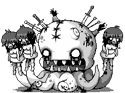|
Plorkyeran posted:In Preferences -> Advanced -> Toolbars, create a copy of the default menu layout. Open %APPDATA%\Opera\Opera 10 Preview\profile\menu\standard_menu (1).ini, delete the line "Submenu, M_WIDGET_MENU, Browser Widgets Menu". Restart Opera and switch the copied menu configuration and the Widgets menu will be gone. I'm not sure what you'd get out of this unless you use a very narrow browser window though, as it'll just leave more blank space after the Help menu... Perfect, thanks very much. I know there's no real advantage to deleting it, but there's no harm in decluttering a bit. 
|
|
|
|

|
| # ? Apr 26, 2024 20:13 |
|
Is there a way to make opera open a file that doesn't get the correct mime-type from the server you're getting it from, in the correct program anyway? I'm trying to open an sgf-file in my sgf-editor, but it gets sent as text so opera opens it itself. I could just download it and open it locally, but I don't want to do that.
|
|
|
|
If the server isn't serving the file as the correct type there's not much you can do, try adding a new type explicitly with its extension and giving it a fake mime-type?
|
|
|
|
uXs posted:Is there a way to make opera open a file that doesn't get the correct mime-type from the server you're getting it from, in the correct program anyway? I'm trying to open an sgf-file in my sgf-editor, but it gets sent as text so opera opens it itself. I could just download it and open it locally, but I don't want to do that. If the server's sending the wrong mime type, you can open open the Downloads panel of Options and create a new mime type for it. Unfortunately, if it's sending just a plain text mime type, it gets harder, but I believe it's still doable based on extension.
|
|
|
|
(Opera on the Mac) Anyone have any tips on how to make Opera's file download part more useful? ( I would love to be able to 1. rearrange the order of files to be downloaded. 2. Limit the number of simultaneous downloads (Without having to globally limit connections which tends to make browsing all screwy) In terms of the download order, simple drag and drop is not getting it done, at least as far as I can tell. I can't figure out to make it sort by queue order, (or even show queue order for that matter.) If Opera's download manager is a lost cause, then which download manager plays nice with Opera in terms of inheriting cookies and downloads?
|
|
|
|
kapalama posted:(Opera on the Mac) yeah, opera's dl manaer isnt fully featured yet and there's no real way to rearrange the queue. it does a decent job for being built in though. in the past, i used free download manager without incident. i really hope they pump up the features of the built in manager when 10 hits. edit: wow yeah totally glazed over the mac bit. still, some pc user might find some use with it.
|
|
|
|
New spell checker library, integration of the new Turbo feature (with an experimental auto setting for when the network is slow) and Linux gets crash reporting. Download new snapshot build here.Opera Desktop Team posted:Opera Turbo included in 10
|
|
|
|
Opera getting some good press! http://www.ft.com/cms/s/0/24237f68-208a-11de-b930-00144feabdc0.html
|
|
|
|
Financial Times posted:After the high-profile launch of Google’s Chrome browser in the third quarter of last year, Opera’s user numbers jumped 20 per cent. Hahaha, that's pretty ironic.
|
|
|
|
Anunnaki posted:Hahaha, that's pretty ironic. Well, Opera did say that Chrome was going to be good for the Internet. 
|
|
|
|
My Open in IE button or bookmarklet doesn't work. I might get why the FF won't work, as I don't have it installed, but IE ought to work. Is it because I'm using IE8? Also: Anyone using Opera for DeviantART? It seems to blow up on the site constantly, even though you'd think they wouldn't want that happening.
|
|
|
|
Zuffox posted:Also: Anyone using Opera for DeviantART? It seems to blow up on the site constantly, even though you'd think they wouldn't want that happening. What do you mean by that? I've only browsed with it, but nothing seems broken that I can tell. Does yours look like this too:  Well, aside from a couple of their advertisers triggering Avast! flags, but that just takes a simple adblock when they show up.
|
|
|
|
Syrg posted:What do you mean by that? I've only browsed with it, but nothing seems broken that I can tell. Does yours look like this too:
|
|
|
|
Zuffox posted:Try testing their JS by going to profiles, browse galleries. Should only take a few secs for it to lock up. Front page might not brick Opera right off the bat. I'm not seeing it. I'm opening multiple tabs here to test, some gallery, some profile, some just pictures. What are your Java options/what version are you using? I seem to have Java v6 update 12 installed, Opera 9.64 telling me it's using "Sun Java Runtime Environment version 1.6".
|
|
|
|
Syrg posted:I'm not seeing it. I'm opening multiple tabs here to test, some gallery, some profile, some just pictures.
|
|
|
|
Oh. Yeah that might be it. Well, I guess forget I said anything and report it, then. It's stuff like that which keeps me from switching over to the test builds on a full-time basis yet.
|
|
|
|
Syrg posted:Oh. Yeah that might be it. Well, I guess forget I said anything and report it, then. It's stuff like that which keeps me from switching over to the test builds on a full-time basis yet. I'm using it pretty much full-time at this point, but I agree with you that there are some very annoying bugs, such as the "Share" button on Facebook not working, and things like this:  Click here for the full 1680x1050 image.
|
|
|
|
I'm about to format computer, but where are my saved sessions stored, when I reinstall and want to recover it?
|
|
|
|
You can check that by entering opera:about in the address bar.
|
|
|
|
Does anyone know how to block clickjacking in 9.6x? I'm getting tired of having ads pop up every time I click anywhere on certain sites, but I'm also worried about the security implications of invisible screen-sized links. Is there some kind of UserJS that will eliminate this issue? I haven't been able to find anything yet but that doesn't mean it doesn't exist.
|
|
|
|
GobyWan posted:Does anyone know how to block clickjacking in 9.6x? I'm getting tired of having ads pop up every time I click anywhere on certain sites, but I'm also worried about the security implications of invisible screen-sized links. Is there some kind of UserJS that will eliminate this issue? I haven't been able to find anything yet but that doesn't mean it doesn't exist. Setting up OpenDNS also might help you against phishing attempts.
|
|
|
|
With multiple tabs open, if I hover the mouse pointer over one I'm not looking at I get a little preview of it. Any way to disable this?
|
|
|
|
sm8000 posted:With multiple tabs open, if I hover the mouse pointer over one I'm not looking at I get a little preview of it. Any way to disable this? Advanced > Tabs > Uncheck "Show preview on hover" or whatever. But why are you turning it off? It's one of my favorite features.
|
|
|
|
Thanks! Honestly it just bugs me. Who knows, maybe I'll miss it and turn it back on.
|
|
|
|
It would generally help I think if Opera wouldn't pop up those, tooltips, or other hover things while it's not the active window. Even so, I leave it on though. 
|
|
|
|
I'm having an issue with Opera related to the address bar. it seems that searching page titles through it only works some time. I.E., if I type in "Opera", this page will not show up in the address bar results. Any suggestions?
|
|
|
|
Aturaten posted:I'm having an issue with Opera related to the address bar. it seems that searching page titles through it only works some time. I.E., if I type in "Opera", this page will not show up in the address bar results. Any suggestions? Opera 9.6 or 10.0? I remember reading about this issue in 9.6 that had been corrected in the 10.0 alphas I believe.
|
|
|
|
I'm using Opera 10 (latest built) and everything's fine except for the viddler video pages. Apparently the site not only crashes (and defaults to white screen) with a fuckton of javascript errors during the loading process, but when i use the "back" command after going to whitescreen it renders correctly (including the video player) but sometimes will hardlock the complete browser and crash to desktop. Is that a known bug?
|
|
|
|
Holy poo poo, I had no idea you could add more Speed Dial entries now. I've been using Opera since 6.x, and still love it to bits. It was a huge jump from my previous browser at the time (Netscape), and still, in my opinion, head and shoulders above everything else.
|
|
|
|
GobyWan posted:Does anyone know how to block clickjacking in 9.6x? I'm getting tired of having ads pop up every time I click anywhere on certain sites, but I'm also worried about the security implications of invisible screen-sized links. Is there some kind of UserJS that will eliminate this issue? I haven't been able to find anything yet but that doesn't mean it doesn't exist. What sites (other than the porn torrent sites) do this?
|
|
|
|
Casao posted:Opera 9.6 or 10.0? I remember reading about this issue in 9.6 that had been corrected in the 10.0 alphas I believe. Happens in both, oddly enough. I accidentally installed Opera 10 directly on top of 9.6 and this was my main reason for upgrading, hoping that it was corrected. I don't want this to be the reason that I go back to Firefox entirely (I use FF for my testing but Opera is my main browser). Is there a guide somewhere that I can view that will help me wipe out all Opera files/registry entries so I can start anew?
|
|
|
|
ToxicFrog posted:Holy poo poo, I had no idea you could add more Speed Dial entries now. Wait, what? Where?
|
|
|
|
Sergeant Hobo posted:Wait, what? Where? It's in the OP.
|
|
|
|
Casao posted:It's in the OP. Oh, I thought there was some menu option now that I somehow missed. Sorry.
|
|
|
|
kapalama posted:What sites (other than the porn torrent sites) do this? Quite a few now, but GamesRadar is the one that sticks in my head to the point that I avoid it entirely. The others are random poo poo from Digg/Metafilter that I'll only ever see once, except for the occasional time on Snopes - I think that's a particular banner ad, though, since it happens randomly.
|
|
|
|
Most of the free download sites like rapidshare and such do this as well.
|
|
|
|
I heard on previous builds of Opera 10 that Facebook Chat wasn't working 100% - could someone verify whether the latest build from two weeks ago works fine please? I saw above that 'Share' might not work, though that's not too important to me.
|
|
|
|
I haven't seen it mentioned anywhere in the thread, but gmail's POP service is working again on Opera 10. I just tested it out of interest as I don't like windows live mail very much. I hope it isn't temporary.
|
|
|
|
When I try to check my mail, it gets stuck at "Fetching messages" for a while, and then eventually stops checking, finding no email. If I try to send a message, it will send successfully, but then a copy of the mail with no message text but the same subject will be stuck in the Outbox folder, and everytime it automatically checks my mail or I try to send another email it sends off an extra blank copy of the email. Anyone know what went wrong, or what I can do to fix it? edit: Sorry, jumped the gun on this one in assuming something went wrong in opera. I did some filesystem checks, a few issues were corrected, and now things seem to be working correctly again. GuyGizmo fucked around with this message at 19:49 on Apr 23, 2009 |
|
|
|

|
| # ? Apr 26, 2024 20:13 |
|
I finally upgraded to the 10 alpha today and something is a bit annoying. As far as I can tell, everything about the new version is the same to me, except it's faster (and as I'm typing this post, I can tell the inline spellchecker is awesome), which is all good in the hood. However, I like to keep a search dialog open on my personal bar for Wikipedia, Amazon and Google. Whenever I close Opera (as I do a lot) and reopen it later, the boxes are always gone  I've tried looking through the Opera forums and through this thread for a while and I can't find any solutions, or even anyone else having the problem. Help?
|
|
|










 EVERYTHING I SAY ABOUT JAPAN OR LIVING IN JAPAN IS COMPLETELY WRONG, BUT YOU BETTER BELIEVE I'LL
EVERYTHING I SAY ABOUT JAPAN OR LIVING IN JAPAN IS COMPLETELY WRONG, BUT YOU BETTER BELIEVE I'LL