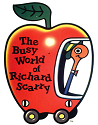|
Sniep posted:Serious answer: Yep, I had thought about that =\
|
|
|
|

|
| # ? Apr 27, 2024 19:11 |
|
I only ever washed mine once. But I just put mine under the tap and used some washing up liquid. Did the trick just fine.
|
|
|
|
My new apartment's electricity is kind of shady and I'm concerned that the voltage levels are a little low at times and while I don't need a full UPS I would like to get a line conditioner/surge protector that can compensate for the slightly low voltages so my PSU (and the rest of my computer) doesn't suffer for it. Unfortunately I've never had to buy one of these and I'm not sure how to find one that will do the job. I know the PSU can compensate for some of it, but I'd rather have it done inline between the wall and my computer rather than stress my PSU doing it. Can anyone recommend me one that can do this and do it while under a ~400W-600W load? My main concern is that the thing actually work but I've never dealt with UPSs and line conditioners before so I'm a little out of my knowledge base.
|
|
|
|
Sniep posted:Edit: Just looked up the G15 and I guess the LCD screen would make that difficult. I've never had a keyboard before that had a screen built in. The screen and all those cliclet buttons across the top are probably on a separate PCB that can be unplugged from the rest of the keyboard. Because it's Logitech, what I'd really be worried about is the paint and decals coming off in the wash.
|
|
|
|
I'm doing a lot of programming work off a virtual machine I created that emulates my work environment. I want to store it on a thumb drive so I can use it pretty much anywhere I can install virtual box. What's the highest performing thumb drive out there that can hold 8 gigs? Mostly random i/o reads.
|
|
|
|
I recently upgraded from a 4850 to a 4870 1GB. I feel like I'm getting less FPS than the 4850 with most games but it's too hard to tell. Sometimes my FPS drops to 30-40 in big firefights in TF2. So I did 3DMark06 and got a score of 12724. Can anyone tell me if that's way below what I should get with an E8500, 4gigs of 800 RAM, and no overclocking? (I have uninstalled and reinstalled drivers countless times, that can't be the problem.)
|
|
|
|
thehandtruck posted:I recently upgraded from a 4850 to a 4870 1GB. I feel like I'm getting less FPS than the 4850 with most games but it's too hard to tell. Sometimes my FPS drops to 30-40 in big firefights in TF2. So I did 3DMark06 and got a score of 12724. Can anyone tell me if that's way below what I should get with an E8500, 4gigs of 800 RAM, and no overclocking? (I have uninstalled and reinstalled drivers countless times, that can't be the problem.) Did you clean out the old drivers with a program like Driver Sweeper in between uninstalling the 4850 and installing the new 4870? And what resolution are you gaming at? And what PSU do you have?
|
|
|
|
No I didn't use drive sweeper, I thought you have to pay for it? I am gaming at 1920x1080 with an Antec Earthwatts 500W edit:used driver sweeper this time, tried 3dmark06 again, same results. Any ideas? VVV sometimes a lose connection or resistor or short can make a noise like that, although in my experience it wasn't so much a hissing but a soft but rapid clicking that sounded like a hiss. Not really high pitched right? thehandtruck fucked around with this message at 19:41 on Apr 17, 2009 |
|
|
|
Last night the fan in my power supply stopped working. I've already replaced it with a new one so this question is mostly out of curiosity. When the fan stopped working, I could hear a sound like hissing air. I know it couldn't actually be that of course, so I was just wondering what that was. Part of the fan's motor broken, maybe?
|
|
|
|
Aphrodite posted:Last night the fan in my power supply stopped working. I've already replaced it with a new one so this question is mostly out of curiosity. If the fan was still able to turn, its bearing ran out of oil and you started having metal on metal contact. You can salvage some fans by opening up the back of the fan and putting a few drops of synthetic oil in there. That will usually let the fan run a few more months until the problem crops up again.
|
|
|
|
Choice of 22 inch Monitor: Iiyama Prolite e2209hds Or... Samsung SM2243BW Which would you choose as the better monitor?
|
|
|
|
Tomberforce posted:Monitor There's a whole thread about 22-24 inch monitors, check it out.
|
|
|
|
Spatial posted:There's a whole thread about 22-24 inch monitors, check it out. Sweet, thanks 
|
|
|
|
Does anybody know a good wireless notebook mouse for a netbook? I've been looking for one but nothing is turning up, they've all got some flaw or another. Bluetooth ones: allegedly they have a major effect on battery life and suffer from connectivity issues, and wireless interferes with them. Normal ones: dongles are far too big for a netbook. Then there's the Logitech Nano series. Miniscule dongle and ergonomic design - which would be absolutely perfect if not for the fact that they went insane and ditched the middle mouse button.
|
|
|
|
Edit- Answered in other thread
CloFan fucked around with this message at 20:48 on Apr 18, 2009 |
|
|
|
Spatial posted:Does anybody know a good wireless notebook mouse for a netbook? Look at the Dell PU705 and the Microsoft Bluetooth Notebook Mouse 5000. They're both pretty excellent portable mice. I own the Dell PU705 and battery life is not a problem at all. I think I'm on the same AAs I was four months ago.
|
|
|
|
Zorilla posted:Look at the Dell PU705 and the Microsoft Bluetooth Notebook Mouse 5000. They're both pretty excellent portable mice. I own the Dell PU705 and battery life is not a problem at all. I think I'm on the same AAs I was four months ago.
|
|
|
|
Spatial posted:I don't mean the mouse battery; people were telling me it had a major effect on the laptop's battery life. Is there any truth to that? I really don't think it's going to drain any more than the radio on a USB dongle.
|
|
|
|
Zorilla posted:I really don't think it's going to drain any more than the radio on a USB dongle. Thanks for the input.
|
|
|
|
I'm about to build a new computer, but re-use a hard drive that has some files on it (but no OS). Should I format the drive before I put in in the new tower, or will Windows format it anyway when I install it. Also, I'm still going to use the computer I take the drive from, so do I need to prep the computer before I remove it, or can I just shut the computer down, yank the drive, and boot it back up without a problem?
|
|
|
|
Euphoriaphone posted:I'm about to build a new computer, but re-use a hard drive that has some files on it (but no OS). Should I format the drive before I put in in the new tower, or will Windows format it anyway when I install it. If the drive has a NTFS partition on it windows can install to that or you can have windows format it, your prerogative. Secondly, since its just a data drive, you can yank it and boot up and your system will boot as normal just without the drive.
|
|
|
|
Is there a flash drive out there that isn't a piece of poo poo that will break right off of my keychain literally 30 minutes after I buy it? Every single one I've gotten over the last few years breaks eventually, but this last one didn't last an hour. I put keys in my pockets, walk to the grocery store, broken. Anyone have any good suggestions?
|
|
|
|
AquaVita posted:Is there a flash drive out there that isn't a piece of poo poo that will break right off of my keychain literally 30 minutes after I buy it? Every single one I've gotten over the last few years breaks eventually, but this last one didn't last an hour. I put keys in my pockets, walk to the grocery store, broken. http://usb.brando.com.hk/eagletec-usb-nano-flash-drive_p00892c041d15.html http://www.supertalent.com/products/stt_usb_detail.php?type=Pico And depending upon how long you wish to wait: http://www.engadget.com/2009/03/02/lacies-new-sally-struthers-approved-usb-key-drives/
|
|
|
|
My landlord is letting me have access to his home wireless network. Currently, I connect to the internet through an ethernet cable/card. What kind of equipment do I need to recieve the wireless? Should I buy one of those USB devices, or are the internal recievers better? Should I match the brand of my landlord's router?
|
|
|
AquaVita posted:Is there a flash drive out there that isn't a piece of poo poo
|
|
|
|
|
Mediochre posted:My landlord is letting me have access to his home wireless network. Currently, I connect to the internet through an ethernet cable/card. There's no need for brand matching, and the device interface itself doesn't really matter. However, for a desktop system I tend to recommend PCI cards, if only because they're generally a bit more stable and you can usually replace the antenna on it if needed(And you don't use up an USB port simply for the connection) If you go for a USB device, avoid Belkin like the plague. I have nothing but bad experiences with Belkin wireless USB sticks, ranging from driver issues to issues with the included connection utility and signal strength problems. Also, use Windows's own Wireless Zero instead of the application that will most likely come with the card.
|
|
|
|
Smoke posted:...avoid Belkin like the plague. I have nothing but bad experiences with Belkin... This is about all that needs to be said on this, it doesn't matter what the product is. I have twice cursed myself and swore that I'd never buy another Belkin product based on how terrible they turned out to be, from KVMs to a networking perhiperal. Only took me twice having to re-buy something that I had just bought brand new to do the job, to just never buy anything from that company again.
|
|
|
|
When a motherboard specifies it has a Memory Limit, (i.e. 2 DIMMs w/ DDR2 667/800 upto 4GB), does this refer to each individual RAM stick, or a total amount of RAM for the motherboard?
|
|
|
|
TheBestDeception posted:When a motherboard specifies it has a Memory Limit, (i.e. 2 DIMMs w/ DDR2 667/800 upto 4GB), does this refer to each individual RAM stick, or a total amount of RAM for the motherboard? Total
|
|
|
|
Sniep posted:This is about all that needs to be said on this, it doesn't matter what the product is. My worst experiences were with their wireless stuff. In one case the drivers installed a small program that ran in the background aimed solely at killing the Windows Wireless Zero process(starting WZC resulted in the service running for about a second and the process vanishing, the responsible file was named WinXPDisableZeroConfigation.exe) The included config utility had an option to switch to Wireless Zero but didn't work(Check WZC option, hit Apply, hit OK, nothing happens, re-open utility and checkbox is unchecked) and only supported WEP while also being unable to properly detect what kind of encryption was used. Solution? Uninstall drivers, download drivers in single EXE file from site and run it, copy the actual drivers out of a temp folder, direct XP's hardware detection to said drivers and use Wireless Zero. In another case a USB adapter was having some connection issues with a Netgear wireless router that wasn't all that far away from the PC it was in. Signal strength was bad, speed was low and it kept dropping out. I put another USB wireless adapter in the same USB port, signal strength increased by 30%-40%, speed went up to normal levels and it never dropped out again. The only good thing from Belkin I have is a toolkit, but I even had to swap out some parts in that to make it better.
|
|
|
|
I have a Razor Copperhead mouse that seems to disconnect every time I restart my computer. Whenever the computer boots up, I have to manually unplug the usb connection and plug it back in before it is recognized. This wasn't such a big deal because I used the front usb ports on my old computer. However, with my new case, I'm using the back ports and it's becoming a pain in the rear end. I've uninstalled and reinstalled drivers multiple times to no avail. I'm using Vista right now but the problem also occurred on XP.
|
|
|
|
Reggie Died posted:I have a Razor Copperhead mouse that seems to disconnect every time I restart my computer. Whenever the computer boots up, I have to manually unplug the usb connection and plug it back in before it is recognized. Do other USB devices give problems when plugged in all the time?
|
|
|
|
Grawl posted:Do other USB devices give problems when plugged in all the time? No, I have keyboard and 2 external HD's always plugged in.
|
|
|
|
Reggie Died posted:No, I have keyboard and 2 external HD's always plugged in. Then I guess it's a hardware issue with the mouse rather than anything else. You could get one of those cables to extend the range of a USB-port to make life easier, or replace it.
|
|
|
|
I will preface this by saying I'm not a computer professional. I know enough to get by, but ask for help from more educated individuals when I'm out of my league. I'm looking for a recommendation for a high quality router. I've been through two of them now and neither has lasted more than half a year. My first one was a Linksys and that had continuous connection problems the entire time I had it. It would lose connection frequently and assign the same IP address to every computer on the network. Any time there was a power outage I'd have a bitch of a time getting everything set back up. The second one I bought was a Belkin. I had far less problems with it until I had my first power outage with it. Suddenly it would no longer recognize the wireless access point in my brother's room. When I got in an started trying to fix that problem is it stopped recognizing the modem. Currently I don't have any router set up. The Belkin is currently in the trash, which may have been an impulsive thing to do, but it's been a bitch of a night and this was the last thing I needed. So lets operate as if I don't have any router to mess around with or anyway to fix the situation with the Belkin router. This is not a power surge issue as I have a surge protector on the power strip I'm using for the router. Every other device I have plugged into that strip is perfectly fine right now. I have simple networking needs. I have one computer in my room that is connected to the router via cable. I have one computer in my brother's room that is connected through a Linksys wireless access point. I have an Xbox 360 that is connected via the Xbox's wireless access point. All I want is a router that can handle that and won't crap out on me the first time the power goes out. I'm open to suggestions that would fall in the price range of $150 or less.
|
|
|
|
Reggie Died posted:I have a Razor Copperhead mouse that seems to disconnect every time I restart my computer. Whenever the computer boots up, I have to manually unplug the usb connection and plug it back in before it is recognized. My Copperhead experienced the same problems. It was only a year old. I ended up chucking it and bought a Reaper brand mouse. It lasted about 3 months before the laser died. I ended up chucking that, too. I recently purchased a Logitech MX518 and have experienced no issues - except my left click is a lot louder now than it was a week ago. Maybe I just have bad luck with mice.
|
|
|
|
Should my HD 4870 (512mb) be idling at 58 degrees? That doesn't seem right. What can I do to cool that down? ATI Catalyst 9.4 screenshot
|
|
|
|
Stuntman Mike posted:Should my HD 4870 (512mb) be idling at 58 degrees? You can increase the fan speed if it worries you; I heard the 4870 ships with fairly low settings.
|
|
|
|
Otacon posted:My Copperhead experienced the same problems. It was only a year old. I ended up chucking it and bought a Reaper brand mouse. It lasted about 3 months before the laser died. I ended up chucking that, too. I recently purchased a Logitech MX518 and have experienced no issues - except my left click is a lot louder now than it was a week ago. Maybe I just have bad luck with mice. Yeah, I did some googling and it seems to be happening to alot of people. Some seemed to fix it by re-installing drivers but some haven't. It's around 4 years old and I don't even do any gaming anymore, but I really like the size and aesthetics of it. I'll probably end up getting some cheap wireless mouse once I get my monitors from Dell.
|
|
|
|

|
| # ? Apr 27, 2024 19:11 |
|
I've been really concerned over my E8400 temperatures. Core 0 is often 65 celsius and core 1 is 60 when playing tf2. the cpu temp is 50. Is this nothing to be worried about, because I can't find average CPU temps anywhere.
|
|
|