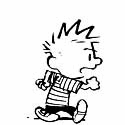|
GregNorc posted:Oh I know it's basically firefox without the trademarked logo. Well, you can use apt-cache search to look for a package in your currently-configured repos in case you just have the name wrong, and if you can't find something in there, you can use apt-get.org to search for a repo that may have it. For really unpopular or bizarre stuff, you're best off asking on that project's mailing list or equivalent if there is a debian repo available somewhere. If all else fails, you can use the alien package to attempt to import packages from other distributions. If there aren't even any packages from other distros that work, the only option is compiling from source, but I strongly recommend against that; it's almost always better to find a friendly debian developer to build a quickie dpkg for you at that point. Edit: I've never heard of hydra, and some searching around reveals a few open source packages with that name, none of which seems to be big enough to have a particularly notable following. I'm not at all shocked that you can't find a package of it, whatever it is. ShoulderDaemon fucked around with this message at 02:23 on Apr 28, 2009 |
|
|
|

|
| # ? Apr 26, 2024 16:15 |
|
Edit: Double Post
maskenfreiheit fucked around with this message at 20:45 on Mar 13, 2017 |
|
|
|
I just started experimenting with linux, specifically Fedora 10. I had originally installed it on only my lovely little laptop but I think I will now try to toss it in my power pc that stays off every day. I want to have a shared folder that I can view over the network using fedora. I have samba installed but I am not exactly sure how to use it. I am scared to dive into long documentation files, any tips to a new linux user?
|
|
|
|
|
GregNorc posted:It's THE tool for remote dictionary attacks. Up there with nmap and dsnip in the top security tools. Is it this Hydra? Its weird license prevents Debian/Ubuntu from packaging it. quote:Debian/copyright says hydra is GPL, which it is not. You have not read the
|
|
|
|
You should be able to install "natilus-share" (I'm not familiar with Fedora but it looks like it is included) and then you can share a folder by right clicking on it and setting the sharing options.
mystes fucked around with this message at 04:28 on Apr 28, 2009 |
|
|
|
Can anybody here point me to a GOOD tutorial/howto on Grub? It's frustrating the living hell out of me. gently caress Linux installers that assume you want them to completely overwrite and gently caress up your boot record. edit: I have googled the hell out of this and gotten nowhere. MrKatharsis fucked around with this message at 04:32 on Apr 28, 2009 |
|
|
|
I know this is a long shot, but can anyone explain the following warning that I get when I load quod-libet?quote:ERROR:dbus.proxies:Introspect error on :1.0:/org/freedesktop/Hal/Manager: dbus.exceptions.DBusException: org.freedesktop.DBus.Error.AccessDenied: Rejected send message, 1 matched rules; type="method_call", sender=":1.11" (uid=1000 pid=26956 comm="python /usr/bin/quodlibet ") interface="org.freedesktop.DBus.Introspectable" member="Introspect" error name="(unset)" requested_reply=0 destination=":1.0" (uid=0 pid=26778 comm="/usr/sbin/hald --use-syslog --verbose=no ")) I swear it used to not do this. I have no idea what happened. dbus/hal confuse the living gently caress out of me.
|
|
|
|
This is probably more of a general computer question than anything but here we go. I plugged in my Sandisk mp3 player into my server (running Ubuntu 8.04) and have it mounted to a smb share. The share also contains my entire music selection. Im using my laptop (also Ubuntu) to browse the share and move files from my music folder to my player. When I do this, are the files being sent directly to the player or are they someone going through my laptop? edit - gently caress never mind. I dont have perms to do that anyway. Ive just tried to give all user's full access to the sansa (chmod -R 777 sansa/) but it doesnt seem to be working. rugbert fucked around with this message at 04:33 on Apr 29, 2009 |
|
|
|
rugbert posted:When I do this, are the files being sent directly to the player or are they someone going through my laptop? Moves shouldn't need to go to the laptop and back - they should all happen at the server. Copies will probably go back and forth across the network though. rugbert posted:edit - gently caress never mind. I dont have perms to do that anyway. Ive just tried to give all user's full access to the sansa (chmod -R 777 sansa/) but it doesnt seem to be working. On the server, add 'umask=000' to the options section of the fstab line (or '-o umask=000' in the mount command if you're doing it by hand) - that'll set the permissions to 777. The FAT filesystem doens't understand permissions, which is why chmod isn't having any effect. You can also set 'uid=' and 'gid=' in the mount options to set the owner of the files and directories.
|
|
|
|
edit: deleting. Was just pretty much a repeat of what plaz said.
|
|
|
|
 Why is screen putting this line at the bottom of my IRC window? How do I get rid of it? Here is the command I'm executing: urxvt -geometry 160x42 -e sh -c "screen -r || screen -U irssi" nbv4 fucked around with this message at 18:33 on Apr 29, 2009 |
|
|
|
nbv4 posted:Why is screen putting this line at the bottom of my IRC window? How do I get rid of it? Here is the command I'm executing: You may want to check if there's some kind of status setting in /etc/screenrc or ~/.screenrc edit: checking the manpage there's a hardstatus setting and my /etc/screenrc has an example commented out that looks like it does what's in your screenshot
|
|
|
|
spoon0042 posted:You may want to check if there's some kind of status setting in /etc/screenrc or ~/.screenrc My /etc/screenrc has the hardstatus commented out too, and no ~/.screenrc even exists 
|
|
|
|
nbv4 posted:My /etc/screenrc has the hardstatus commented out too, and no ~/.screenrc even exists If your on Ubuntu 9.04, you could try out the screen-profiles app inside terminal to create a new .screenrc  Creating a personalized screenrc file would presumably clear it.. Creating a personalized screenrc file would presumably clear it..
|
|
|
|
That's the super duper new screen-profiles in Ubuntu 9.04 doing its job. The point is if you have more than 1 screen session open at once the bottom acts like a taskbar. I find it very handy and useful, as I never bothered to really learn screen beyond the most basic, and this makes it far more accessible. Some others may not like 2 lines of their terminals eaten though. 
|
|
|
|
LiquidRain posted:That's the super duper new screen-profiles in Ubuntu 9.04 doing its job. The point is if you have more than 1 screen session open at once the bottom acts like a taskbar. I find it very handy and useful, as I never bothered to really learn screen beyond the most basic, and this makes it far more accessible. Some others may not like 2 lines of their terminals eaten though. I only ever have one screen open at one time, so it's useless for me. screen-profiles only has a way to change whats displayed on the taskbar, but as far as I can tell, has no way to turn the darn thing off. 
|
|
|
|
I was under the impression it's all contained in the screen-profiles package and/or the .screenrc. Try changing the /etc/screenrc file or removing screen-profiles. (I'd google before doing the latter though)
|
|
|
|
plaz posted:Moves shouldn't need to go to the laptop and back - they should all happen at the server. Copies will probably go back and forth across the network though. Awesome thanks! It didnt work this morning when I unmounted and the remounted it but it worked just now when I plugged it back in. Ive noticed that server doesnt mount new devices automatically. Im not sure if I want it too, but can someone point me to a good article about it? edit - well the permissions aer set correctly, but I kind of cant move things over. I get a different type of permission error, but after arguing with prompts the files transfer regardless. rugbert fucked around with this message at 12:29 on Apr 30, 2009 |
|
|
|
What would be the best Linux OS to use with an older computer with these specs: 62MB of RAM 10GB Harddrive 1.something Processor I found it in my attic and want to throw an OS on it that isn't Windows 95 :/ Any help would be nice 
|
|
|
|
Maybe something like Puppy Linux or DSL? Your Ram is really the only limiting factor. The rest seems pretty able to handle a more up to date distribution like Ubuntu.
|
|
|
|
I'm having some weirdness with sshd on my Ubuntu 9.04 desktop. I can log into it from some IPs, but not from others. For example, I can't log in from my work station (a XP/Ubuntu 9.04 dual boot), but I can log in from an OpenBSD server. On the Ubuntu 9.04 box running sshd, I'm looking at auth.log, and seeing where it's refusing the connection: code:The same box is accepting connections from elsewhere, though - such as my free shell account on honeyshells code:
|
|
|
|
Epikhigh posted:What would be the best Linux OS to use with an older computer with these specs: Buy 256MiB of RAM ($20 on newegg), and it should be able to run any modern distribution.
|
|
|
|
juggalol posted:I'm having some weirdness with sshd on my Ubuntu 9.04 desktop. The only thing I can think of is the server only accepting sshv2 and the client only trying v1. In any case you can run sshd manually in debug mode (-d) to try and get more useful output. edit: or change LogLevel in sshd_config to VERBOSE or DEBUG Polygynous fucked around with this message at 18:52 on Apr 30, 2009 |
|
|
|
Turning the logging level to DEBUG in sshd_config, here's the pertinent info from /var/log/auth.log (immediately after a restart, 1st line is when sshd comes back up): code:Either way, it turns out that the IP address I was trying to connect *from* wound up in hosts.deny . Maybe I typed my password wrong one too many times, I dunno. I removed it from hosts.deny and added it to hosts.allow, restarted ssh & denyhosts, all seems to be well now. Thanks 
|
|
|
|
This might be a stupid question. I set up an mdadm RAID5 a few months ago, smooth as can be. I've been thinking, how do I know if it ever becomes degraded? A hardware controller will beep incessantly, but software doesn't do anything like that does it? What would be best is if it could email me or something if it becomes degraded so that I can take action before another disk fails. Is there a script I can use that checks every x amount of time if it's degraded, then shoots me an email if it is? What's typically done in this situation? There's probably a RAID megathread someplace, but it's not in the first six pages.
|
|
|
|
Raluek posted:Is there a script I can use that checks every x amount of time if it's degraded, then shoots me an email if it is? What's typically done in this situation? Your mdadm.conf should have a "MAILADDR" line which tells it who to email when the array has a problem. You don't even need a script; it does what you want on its own!
|
|
|
|
I have the following script (called "irc") on my server. It exists so that I can just type "irc" in the shell and have it reattach an existing irssi session if it exists, or start a new one if it doesn't. I use a named session "myirc" so that it doesn't get confused with any other screen sessions. It works OK, but I suspect that there's probably an easier way to do it using screen's own flags rather than grepping the session list. Is there? code:
|
|
|
|
deep square leg posted:I have the following script (called "irc") on my server. It exists so that I can just type "irc" in the shell and have it reattach an existing irssi session if it exists, or start a new one if it doesn't. I use a named session "myirc" so that it doesn't get confused with any other screen sessions. Screen has a bunch of options for re-attaching/creating. Like this: -d -RR Reattach a session and if necessary detach or create it. Use the first session if more than one session is available. So you could probably get away with using an alias if you use an option like that.
|
|
|
|
JHVH-1 posted:Screen has a bunch of options for re-attaching/creating. Like this: Thanks, I know about that command but I didn't know that I could mix it with named sessions, -x, and a command. But a bit of testing showed that the following works fine: code:
|
|
|
|
Edit: Double Post
maskenfreiheit fucked around with this message at 20:45 on Mar 13, 2017 |
|
|
|
GregNorc posted:Ok so I need to use dd to make a usb image bootable. Type 'mount' and it will tell you what devices are mounted on which paths.
|
|
|
|
Edit: Double Post
maskenfreiheit fucked around with this message at 20:45 on Mar 13, 2017 |
|
|
|
deep square leg posted:Thanks, I know about that command but I didn't know that I could mix it with named sessions, -x, and a command. But a bit of testing showed that the following works fine: Woah. I have always done this: code:
|
|
|
|
Python automatically creates a binary XXXXXX.pyc file for each XXXXX.py file in a given directory. So each directory with python files looks like this: something.py something.pyc blah.py blah.pyc stupid.py stupid.pyc foobar.py foobar.pyc Its very annoying and I always end up clicking on the pyc file instead when browsing Nautilus. Is there any drat way to have Gnome totally hide all *.pyc files so they stay out of my way?
|
|
|
|
Kaluza-Klein posted:I will now be doing it how you do it :o. Using -d rather than -x might be a closer match. -x means that you can have one session open in multiple places (so whatever you do in one will be mirrored in the others, wherever they are). -d will detach an existing one, wherever it is, before reattaching at your new location. code:
|
|
|
|
Hey guys, bit of a problem here with a Sansa c250: Whenever I attempt to add/move/remove files I get an error telling me that I do not have proper permissions (if I'm attempting to change anything as a user), and get message stating the the filesystem is mounted read-only. I have the following line in my /etc/fstab file code:The Machine Spirit" posted:Invalid disk format in boot sector. I've been trying to fix this for what seems like forever. Has anyone else run into a similar problem that can lend me a hand? EDIT I've been poking around a bit more and decided to double-check the GID and UID settings on the mountpoint. and it prints the following code:
Loaf32 fucked around with this message at 22:30 on May 2, 2009 |
|
|
|
Loaf32 posted:Why is chown not making the requested changes to the owner and group of the mountpoint? This is really irritating; I wish it was just this Centos box that the problem comes up on, but it happens on my Slackware machines, too. I'm pretty sure the fat filesystem does not respond to chown well. Though you have umask=000 which should fix that.
|
|
|
|
Yeah, it's pretty infuriating, honestly. After some more searching, I decided to check on the inodes available (if di can even work with a FAT16 filesystem), and this is the resultcode:The more I'm exploring the problem, the less I think it has anything to do with anything other than rockbox. If no one knows anything about this, I'll talk to the rockbox guys. EDIT Still been digging at this and it looks like it's due to the filesystem for the Sansa being recognized as corrupt by the Linux kernel. the message log tells me The Machine Spirit posted:kernel: FAT: Filesystem panic (dev sdb1) I used mkfs.vfat and mkdosfs each and the problem persists. I guess I'll have to go to friend's house or something and check to see if I can fix it with the win fat repair utilities. FINAL EDIT I have healed the machine's pain. It was a filesystem problem, and trying to use mkdosfs one more time made everything work. All is good now, just wanted to post an update in case someone has the same problem some day. Loaf32 fucked around with this message at 01:28 on May 3, 2009 |
|
|
|
Wondering if anyone can help me out: I'm having trouble getting my monitors set up properly after installing Ubuntu 9.04. My graphics card is a radeon 4870. I've installed the amd drivers using System > Administration > Hardware Drivers, and am now trying to get it so that my monitors are not mirrored. When I run the Catalyst Control Center, under Display manager, under Multi-Display the "Display Configuration" dropdown is grayed out, and it says "Unknown" there. In the area where it shows an outline of the displays, it's a single rectangle with "1:2" in it, instead of showing separate rectangles for monitors "1" and "2". I'm pretty much new to linux/ubuntu, but I was running 8.10 for a few weeks before I reinstalled (clean) and I had dual monitors working fine there. Any ideas? Am I missing something? (Cross-posted from the Ubuntu 9.04 thread)
|
|
|
|

|
| # ? Apr 26, 2024 16:15 |
|
Talking of screen, is there any way I can enable monitoring on a per-session-basis? I know I can enable logging with -L or -l, but don't know about anything for monitoring. Snippet of my screenrc code:
|
|
|










 Associate Christ
Associate Christ