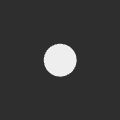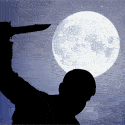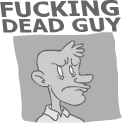|
Oops, wrong post.
WattsvilleBlues fucked around with this message at 14:54 on May 24, 2009 |
|
|
|

|
| # ? Apr 25, 2024 01:13 |
|
I don´t know if this is w7 specific but I´ve noticed this now. Whenever I move things like one folder from a share to another drive a "thumbs.db" file is created and I get a dialogue box asking if I want to move this system file. It´s really annoying. Does anyone know how to get rid of this? (I use the "details" view in explorer).
|
|
|
|
I don't know if this has been answered yet, probably yeah but I'll go ahead anyway: How do I make a program immune to UAC? Objectdock isn't so I have to allow it every time I boot up.
|
|
|
|
deep square leg posted:I was thinking about the system tray earlier, too. I used set putty and utorrent in the tray because they were open all the time, but today I realised that they didn't need to be now that there's more space, so set them to the taskbar. Same here. I used to set any app I could to minimize to the tray and even installed a util that let me minimize any any to the tray by right-clicking the minimize button. There's just no need for that anymore, with the taskbar showing icons only you can have 50 apps open on a widescreen monitor without any sort of issues. grrowl posted:There's no way we should be ditching the tray completely, it just needs to be properly sectioned up. System try for background system tasks that need to be accessed, taskbar for active applications. The new windows 7 taskbar has support for badges over application icons, which is what messenger uses to overlay the green/orange/red status icon over its application icon. It would be pretty easy for outlook to add a little highlight icon with a number for new messages, it's just up to them to add the feature to the application You're probably right about needing some tray, though. Even if moving forward the rule was "no more tray poo poo" they'd have to find some way to deal with old apps that expected it to be there. How about a button over by the clock that 3D flips the whole taskbar over and shows you all the tray icons as full-sized taskbar buttons. Change the tray into a background process taskbar or something. Then you get thumbnails and jumplists and all that other poo poo for your tray icons. The tray as a concept is just burnt out, time to rethink it. xamphear fucked around with this message at 17:34 on May 24, 2009 |
|
|
|
xamphear posted:You're probably right about needing some tray, though. Even if moving forward the rule was "no more tray poo poo" they'd have to find some way to deal with old apps that expected it to be there. How about a button over by the clock that 3D flips the whole taskbar over and shows you all the tray icons as full-sized taskbar buttons. Change the tray into a background process taskbar or something. Then you get thumbnails and jumplists and all that other poo poo for your tray icons. 7's tray does this automatically sort of. You can customize the tray so that nothing shows up unless you press this little ^ arrow right next to the date/time. Or you can choose it to display some (like I keep the sound control displayed).
|
|
|
|
xamphear posted:The tray as a concept is just burnt out, time to rethink it. Why? It's not broken. Just drag and drop the icons you don't like into the icon dumpster. Problem solved.
|
|
|
|
Disharmony posted:I don't know if this has been answered yet, probably yeah but I'll go ahead anyway: You can't, because then it could be used as a vector for malware to come in unimpeded.
|
|
|
|
Heintron posted:I don´t know if this is w7 specific but I´ve noticed this now. Run gpedit.msc and go to User Configuration - Administrative templates - Windows components - Windows explorer, enable "Turn off caching of thumbnails in blah blah" setting. This seemed to work for me. And it was RC that started doing this for me, build 7057 did not.
|
|
|
|
I've had this happen 2 times now (with 7100 64-bit): It runs for a while, then eventually freezes and needs restarting. I'm not exactly sure what happens right before then, because I've just come back to my computer and found it unresponsive (like it won't even wake up my monitor...but caps lock will still turn on and off). When I restart, it tells me that my Windows installation is corrupted or damaged (I forget the exact wording) and that I need to repair it. The repair (the first option, the startup repair) program works, and it'll start up again...but eventually it fucks up and needs repairing again. Also, I'm pretty sure whatever the damage that is occurring happens well before it crashes, because I have ALSO had this same failure to boot happen one time after restarting it normally. Has anyone else had this problem? AND I found Firefox to be really sluggish. Is there a particular version I need to be using? AND the mouse cursor kind of stuck a lot. I'd been having a similar issue under XP for a while, but at least this time it always seemed to coincide with some program doing something in the background. The first one is the worst one though. queztal posted:I had this same problem. Try waiting about ten minutes; it took about five minutes for it to come up for me, and I have no idea why. After waiting that long, everything went fine. More like 45 minutes for me the one time I was around to watch. The second time I tried it, I left for about 11 hours and came back and it was on to the next step. Also the last step on the automatic part of the install..."configurings something" I think it was...took about an hour for me.
|
|
|
|
VideoTapir posted:AND I found Firefox to be really sluggish. Is there a particular version I need to be using? What version are you using? For what it's worth I have FF 3.5 Beta 4 running on Windows 7 just fine.
|
|
|
|
fishmech posted:What version are you using? For what it's worth I have FF 3.5 Beta 4 running on Windows 7 just fine. 3.0.7
|
|
|
|
VideoTapir posted:3.0.7 Yeah, regular FireFox 3 runs like poo poo on Windows 7 for some reason. Use the 3.5 betas http://www.mozilla.com/products/download.html?product=firefox-3.5b4&os=win&lang=en-US with the WinFox program https://brentf.com/blog/software/winfox-ndash-firefox-and-windows-7/ to get the Aero Peek functionality for FireFox tabs.
|
|
|
|
Factor Mystic posted:Why? It's not broken. Just drag and drop the icons you don't like into the icon dumpster. Problem solved.
|
|
|
|
Disharmony posted:I don't know if this has been answered yet, probably yeah but I'll go ahead anyway: This has been working fine for me http://msmvps.com/blogs/martinzugec/archive/2008/05/16/ignore-uac-for-specific-programs.aspx PREYING MANTITS fucked around with this message at 23:56 on May 24, 2009 |
|
|
|
xamphear posted:But that's the very definition of burnt out. Why should I have to micromanage those little useless things. The 'solution' is to just sweep them under the rug. If they're so useful, why would I want to hide them? I say bring in something entirely new (that supports a level of backwards compatibility) and force developers to re-think what they need tray icons for. I don't call something you do once and then forget about, probably when you install the program, micromanagement. Hmm yase forcing developers to do things by making strict changes to the operating system this seems familiar where have I heard this before ???
|
|
|
|
Factor Mystic posted:I don't call something you do once and then forget about, probably when you install the program, micromanagement.
|
|
|
|
Factor Mystic posted:I don't call something you do once and then forget about, probably when you install the program, micromanagement. Not to mention that some programs exclusively live in the system tray. One that comes to mind specifically is teamspeak.
|
|
|
|
Unexpected EOF posted:Not to mention that some programs exclusively live in the system tray. One that comes to mind specifically is teamspeak. All the great poo poo people like about XP and Vista and 7 were all new at one point. Hell the tray itself was new at one point. I really hope whoever is behind designing Windows 8 doesn't take the "it's good enough as it is" approach that you guys are advocating. Are you all so unimaginative that you can't envision any approach that is as good as the current tray?
|
|
|
|
xamphear posted:What does redesigning the concept of the tray have to do with that? So what if app XYZ lives there exclusively, lots of apps do. I never said "remove the tray and to hell with any programs that want to use it."
|
|
|
|
xamphear posted:What does redesigning the concept of the tray have to do with that? So what if app XYZ lives there exclusively, lots of apps do. I never said "remove the tray and to hell with any programs that want to use it." Yes, you did, even if you didn't realize it. You can't change anything fundamentally without breaking it. The best you can do is half-measures like split token accounts/UAC, and a tray icon dumpster to put icons you don't want so you never have to see them again if you don't want to. These things make changes without breaking Mom's Dumb 1998 Picture Viewer or Stupid In-house Expensive Ten Year Enterprise Solution Server which would prevent sales and cause bad reviews. You want to redesign the tray? Great. Do it, go for it, seriously. With enough time, money, and expertise you can write or have written virtually anything you can think of, but guess what, it won't solve the problem, and it's the same problem Microsoft has: You can't rewrite old applications and you can't force new applications to not use the old system if they want. E: If you did do it, it would probably end up a lot like Growl. And we can all see how successful that has been. Factor Mystic fucked around with this message at 00:29 on May 25, 2009 |
|
|
|
I think program's default to hidden? At least most of mine seem to after a period of like 5 minutes or so. (Hidden but showing notifications).
|
|
|
|
I think you guys are being pretty closed minded about the system tray thing. I don't see why having windows still support system tray icons but handling them in a different way would 'break' anything and I think it's pretty ridiculous to say it would without any justification. Programs don't know whether their icon is being displayed in the bottom right of your screen or in some sub-menu somewhere, for example. Have some imagination. Also: Just hiding icons obscures what programs are actually running, which I for one find consider a step in the wrong direction.
|
|
|
|
To get off the topic currently at hand: I downloaded 7 today, got it running at around 6 or so. I am in love with it so very, very much. As someone who wanted to love Vista, but had to go back to XP, I'm pretty stoked with what I see so far in 7. 
|
|
|
|
Factor Mystic posted:Yes, you did, even if you didn't realize it. You can't change anything fundamentally without breaking it. The best you can do is half-measures like split token accounts/UAC, and a tray icon dumpster to put icons you don't want so you never have to see them again if you don't want to. These things make changes without breaking Mom's Dumb 1998 Picture Viewer or Stupid In-house Expensive Ten Year Enterprise Solution Server which would prevent sales and cause bad reviews.
|
|
|
|
So I done gone and hosed up... Decided to finally install Win7 tonight. My computer was dual booting Vista and XP. I decided I did not want to upgrade Vista to 7 (or rather, it wouldn't let me since I didn't have enough HD space it was on). So like an idiot, when I ran the Win7 install, I told it to format the Vista partition first, then install. Obviously this blasted the boot information and all that happy stuff, so Win7 didn't pick up the XP installation, and now I can't boot into it. Is there anyway to manually setup a dual boot? The boot tab in System Configuration doesn't allow you do add an entry, which would be the simplest thing. I found information about bcdedit, a command line program to edit the boot loader for Win7, but I'm really at a loss on how to use it. The only thing I can figure was to tell it to create an entry for NTLDR, but then realized there is no NTLDR... Its pretty imperative that I get back into XP, because my video card died, so I'm using an old GF4600 which doesn't have any Vista/Win7 drivers available for it
|
|
|
|
I'm currently running windows vista ultimate(for the handwriting recognition) on my tablet netbook. I there a compelling reson to switch to windows 7?
|
|
|
|
Running this on my Macbook, it's pretty cool so far. If MS makes it easy and cheap enough to make the RC the full version I will probably do so.
|
|
|
|
TheManWithNoName posted:Running this on my Macbook, it's pretty cool so far. If MS makes it easy and cheap enough to make the RC the full version I will probably do so. You'll have to get a regular priced license and reformat to go from RC to RTM.
|
|
|
|
big mean giraffe posted:You'll have to get a regular priced license and reformat to go from RC to RTM. Oh that's lame, guess I'll have to wait on pricing details.
|
|
|
|
TheManWithNoName posted:Oh that's lame, guess I'll have to wait on pricing details.
|
|
|
|
TheManWithNoName posted:Oh that's lame, guess I'll have to wait on pricing details. It'll take about a minute.
|
|
|
|
Yes, a "clean" install will recognize your old install and move those files to Windows.old. You don't need to lose everything, although it's always a good idea to backup beforehand.
|
|
|
|
Deadpan Science posted:I'm currently running windows vista ultimate(for the handwriting recognition) on my tablet netbook. I there a compelling reson to switch to windows 7? Everything I've heard is that Win7 runs better on low-spec machines.
|
|
|
|
So I got an email today saying. We’re sending this mail to remind you that Windows 7 Release candidate is available and to make sure you plan ahead for when the Beta expires on August 1, 2009. On June 1, 2009, the PC you’re using to test the Beta will begin shutting down every two hours. I checked my winver and it says it expires 3/1/10. Which one do I believe?
|
|
|
|
darkforce898 posted:So I got an email today saying.
|
|
|
|
The beta is build 7000 and expires on August 1st, the RC is build 7100 and expires on the 1st of March next year. If you look in the bottom right corner of your desktop it'll tell you which build you're using.
|
|
|
|
darkforce898 posted:So I got an email today saying. It's reminding you that the beta will expire on August 1 2009, not the RC. It's basically reminding you to upgrade from the beta to the RC.
|
|
|
|
As someone who is currently in a situation where a format is necessary - I'd like to install Windows 7 on my Dell 530. This is primarily a gaming rig. How is gaming on 7 compared to Vista? I play a lot of old Steam games. Also, will I have to install any additional drivers? I had to install a boatload of drivers last time I installed Vista. I assume I should just use Vista drivers in that particular case?
|
|
|
|
Bonobos posted:How is gaming on 7 compared to Vista? Fine. One game I can't get to run is Mirror's Edge...but it seems half of the internet can't get that game to run, regardless of OS. Recently I've played TF2, Crysis, several PopCap games, Riddick (the old one and the new one). Bonobos posted:Also, will I have to install any additional drivers? I had to install a boatload of drivers last time I installed Vista. I assume I should just use Vista drivers in that particular case? I don't know as I don't have that particular PC. However, I've seen most people reporting they have to install less drivers than they did on Vista. However, if you need to install a driver, the Vista versions usually work fine.
|
|
|
|

|
| # ? Apr 25, 2024 01:13 |
|
Orgophlax posted:So I done gone and hosed up... Install that, then use it to create a new boot entry for XP. Read the instructions carefully though, if you mess up the boot file you'll end up needing to use the Windows 7 DVD Startup repair tool.
|
|
|