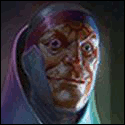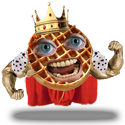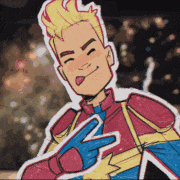|
Killbox posted:I would like to clear all my hdd's and install windows 7 and put 6 hdd's in raid 0 so I get 2 places to store stuff, and the thrid place for windows 7. Is there a guide on how to do so?
|
|
|
|

|
| # ? May 24, 2024 00:06 |
|
Killbox posted:I would like to clear all my hdd's and install windows 7 and put 6 hdd's in raid 0 so I get 2 places to store stuff, and the thrid place for windows 7. Is there a guide on how to do so? that much raid 0 scares me...
|
|
|
|
Empty Pockets posted:that much raid 0 scares me...
|
|
|
|
So I ordered this set of 2x1GB Kingston RAM sticks, which is the exact same as I ordered when I first built my current computer. However, what I just received is a pair of much thinner sticks than what I already have. Has eBuyer made some mistake? The stuff on the packaging makes it sound the same, is it just slimmed down? I'm worried that it's going to be the wrong shape for my RAM slots, whilst GISing the code on it (KVR667D2N5K2/2G) gets a bunch of pictures of what appears to be my existing RAM.
|
|
|
|
BizarroAzrael posted:So I ordered this set of 2x1GB Kingston RAM sticks, which is the exact same as I ordered when I first built my current computer. However, what I just received is a pair of much thinner sticks than what I already have. Has eBuyer made some mistake? The stuff on the packaging makes it sound the same, is it just slimmed down? I'm worried that it's going to be the wrong shape for my RAM slots, whilst GISing the code on it (KVR667D2N5K2/2G) gets a bunch of pictures of what appears to be my existing RAM. I'm assuming you mean the ICs are thinner, but the PCB is the same shape or possibly shorter. They should work, probably just Kingston switching to newer RAM chips.
|
|
|
|
I want to divide my primary drive into 4 partitions; 1st for Vista, 4th for data. On the other two I want to mess around with various OSes, what should they be partitioned as; primary or logical?
|
|
|
|
Metajo Cum Dumpster posted:I want to divide my primary drive into 4 partitions; 1st for Vista, 4th for data. On the other two I want to mess around with various OSes, what should they be partitioned as; primary or logical? You can have 4 primary partitions, so if you will never add another they can all be primary. If you add logical partitions, they will need to be inside an extended partition, which is a special primary partition (meaning you can only have 3 other primary partitions.) There is no performance difference between the types.
|
|
|
|
I have an old Antec Truepower II 550W PSU that I bought 3 years ago, and I was wondering if it would be enough to power a modern system, something utilizing an ATI 4870 and a Phenom II X3 for example. Thanks! Here's a link to the NewEgg page: http://www.newegg.com/Product/Product.aspx?Item=N82E16817103931
|
|
|
|
Lord of the Waffles posted:I have an old Antec Truepower II 550W PSU that I bought 3 years ago, and I was wondering if it would be enough to power a modern system, something utilizing an ATI 4870 and a Phenom II X3 for example. Thanks! That'll have no problem running a new system.
|
|
|
|
So, a couple of quick questions. First and foremost, where's the best local store (read: not online) to buy parts? Specifically a video card. I have a Fry's, Best Buy's, and probably some other shenanigans near me. I live in California if it matters. Second, is this computer worth upgrading the video card in it? This one. I mainly want it for better playability of Left 4 Dead, and some other games and just not to have an integrated card. (What I mean is are the other parts in the computer good enough for what I want, or should I just look at buying/building a new one?) And lastly, should I know anything else about what kind of video card to get except that I need a PCI-Express card?
|
|
|
|
1. Fry's, probably 2. I guess, though you may need a low-profile graphics card depending on how wide it is, if you have the money just build a new one
|
|
|
|
Srebrenica Surprise posted:1. Fry's, probably I don't, but if upgrading this would be stupid in the long-run (i.e. being unable to move the card to a newer machine if I ever do end up building one) I'd rather not bother.
|
|
|
|
You would be able to move it over. The CPU's old but shouldn't be that big of a concern.
|
|
|
|
It's PCIe, I don't think it's going to become outdated any time soon.
|
|
|
|
I just ordered a Dell (I know, blah blah blah, build your own computer--I'm sure that's good advice, but it's not my style) with the following specs: Studio Mini-Tower, Intel Core 2 Quad Processor Q9650 (3.00GHz, 1333MHz FSB), w/ 12MB cache 8GB DDR2 SDRAM at 800MHz - 4X2GB Integrated Intel GMA X4500HD Graphics 500GB NCQ Serial ATA Hard Drive (7200 RPM) w/ 16MB DataBurst Cache Integrated Media Card Reader Microsoft Windows Vista SP1 Home Premium 64-bit Edition English 16X DVD+/-RW DRIVE Sound Blaster X-Fi Xtreme Gamer (Hendrix) I ended up kind of going over the top with the RAM and the processor because I found a 25% off code that only applied if you spent over 1100 or something on the computer, so it actually ended up being cheaper than a system with slightly worse stats. I was just wondering how long you guys think a system like this will be good for. Although I don't really do much gaming, I might try it out in the future (that's why I stuck with the really lovely integrated graphics card). Does anyone know what kind of graphics card I'd be able to upgrade it to in the future? Does the fact that this is a studio "Mini-Tower" mean that most graphics cards won't fit? Thanks.
|
|
|
|
Most desktop PCs are mini-towers or mid-towers. As long as it's not a slim profile case, most video cards will fit. edit: also, what isn't your style probably costs a lot less, and this is with a decent video card and power supply: (link) You could probably get it down into the $700s without Vista and reducing to 4 GB of RAM. You could even shave off another $120 or so by getting a Q8200 and a big, quiet cooler instead and just overclocking. This finally ends up around $660 (link) That's way better than $1100+ (or $800-900 after coupon) and you probably won't notice the slightest performance difference. Oh, and to answer your question: desktop PCs are progressing slower than ever, so I wouldn't be surprised if this lasts you ten years or more. If future purchases are your concern, expect different trends along the way like everybody moving to laptops and ultraportables instead of worrying about keeping your desktop up to date. Zorilla fucked around with this message at 09:52 on May 28, 2009 |
|
|
|
The Gumby posted:I just ordered a Dell (I know, blah blah blah, build your own computer--I'm sure that's good advice, but it's not my style) with the following specs: You haven't said what you do with this computer at all. If it's video editing or something it was probably a good idea, if not it was probably an enormous waste of money to "upgrade" the processor because seeing as how it's a quad-core upgrading won't give you any real gains. And I'm sure you paid out the nose for RAM seeing as how it's about the easiest thing to upgrade ever (a lot more than a graphics card). Nonetheless, there is absolutely no way to say "how long a system will last" even if you did tell us what you're doing with it. And standard disclaimer about how you could have got a veritable supercomputer for $1000 and paid someone $100 to put it together here.
|
|
|
|
The Gumby posted:I just ordered a Dell (I know, blah blah blah, build your own computer--I'm sure that's good advice, but it's not my style) with the following specs: Minitowers can fit graphics cards just fine, typically; it's the slim form factor PCs, like Dell's Studio Slim, that you have to watch. The one issue you might run into is if a card is simply too long for your computer; some of the very high end cards are almost a foot.
|
|
|
|
The Gumby posted:I just ordered a Dell (I know, blah blah blah, build your own computer--I'm sure that's good advice, but it's not my style) with the following specs: Is your style just pure, blind stupidity? I mean it would have been smart to post these and ask these questions before you just wasted $1000-$1200.
|
|
|
|
Oh, right. Thought the username was familiar.The Gumby posted:Yeah, pretty much. Maybe some Hulu, too. Possibly some NES/SNES emulator stuff. Pretty much whatever less than 600 can get me! And I don't need a monitor. Well, uh, enjoy your $700 case and Dell brand name I guess because this is going to "surf the internet" just as well as a $500 machine even from an OEM.
|
|
|
|
mediaphage posted:The sound card is pointless I'm not some twatty audiophile that buys magical wooden knobs or anything, but the last two onboard sound chips I used sucked. I have an ancient SB Live, almost nine years old and it's still better than the onboard sound on my 2008 motherboard. No noise. 1:1 recording. The onboard just can't do it, probably because it would raise the manufacturing cost above half a cent.
|
|
|
|
I'm definitely not springing for a discrete sound card for surround sound quality, because as far as I care my mobo stuff works just fine. However, I may at some point need to do some recording. What are my options for something with around 8 inputs? 1/4 inch jacks or xlr.
|
|
|
|
Sir Nigel posted:Is your style just pure, blind stupidity? I mean it would have been smart to post these and ask these questions before you just wasted $1000-$1200. Because of the Memorial Day Sale + the 25% off coupon code, the setup cost a little over 700 (and then 150 more for Word/Powerpoint/Excel or whatever). Thanks for the replies, though (even though some of them seemed a bit aggressive).
|
|
|
|
taqueso posted:I'm assuming you mean the ICs are thinner, but the PCB is the same shape or possibly shorter. They should work, probably just Kingston switching to newer RAM chips. To elaborate, here's a picture:  But looking at my existing RAM, it looks to me like notches in the end are too low, unless they are okay to grip onto those notches on the corners?
|
|
|
|
Empty Pockets posted:I'm definitely not springing for a discrete sound card for surround sound quality, because as far as I care my mobo stuff works just fine. However, I may at some point need to do some recording. I'd just buy a mixer that supports USB. It's what I use at work to record spoken stuff and it's always clean. BizarroAzrael posted:To elaborate, here's a picture: Kingston's value RAM can be TINY! Don't worry, it'll work fine.
|
|
|
|
I have my computer hooked up to my Samsung HDTV. Whenever I use the VGA input on my TV everything runs fine, but when I use a DVI-to-HDMI adapter cable to hook it into my TV, everything mostly runs the same, but Crysis gets capped at 24 fps. I've played Fallout 3 and a few other games and they all run fine, so it seems only Crysis has this problem. I've checked everything and I know it's the connection type that is causing the slowdown in Crysis. My video card is a GTX 295 with the latest 185.85 driver. This is sort of a separate question but whenever I check the framerate in games it always seems capped at 60 frames a second for me, according to FRAPS and the game consoles. The TV refresh rate is set at 60 Hz now, so is that what's causing it?
|
|
|
|
While digging around in a pile of old computer crap, I found a device I've never encountered before. One end is an IDE cable, and it was plugged into a secondary IDE channel of some motherboard. The other is 2 USB ports and a joystick port, enclosed in a 3.5" metal box, probably intended to stick out of the front panel. There are no markings on the box that may indicate a manufacturer. My questions are: does this thing need any drivers to work, is there a reasonable chance of finding those drivers for XP/Vista and where would I find them?
|
|
|
|
Ensign Expendable posted:While digging around in a pile of old computer crap, I found a device I've never encountered before. One end is an IDE cable, and it was plugged into a secondary IDE channel of some motherboard. The other is 2 USB ports and a joystick port, enclosed in a 3.5" metal box, probably intended to stick out of the front panel. There are no markings on the box that may indicate a manufacturer.
|
|
|
|
My computer had been turning off randomly for the last week or two. I cleaned it today, thinking it was heating due to heat. 20 minutes after using it after cleaning it, it turned off, and won't turn back on. Everything was connected, no moisture, no static. I took the Ram out and it turns on. So I just need new Ram and it'll work?
|
|
|
|
drat NIGGA posted:My computer had been turning off randomly for the last week or two. I cleaned it today, thinking it was heating due to heat. 20 minutes after using it after cleaning it, it turned off, and won't turn back on. Everything was connected, no moisture, no static. What kind of power supply do you have (brand and wattage), and what are your system specs? I'd suspect that before the RAM. If it is the power supply, taking out the RAM might still allow it to boot partway. With no RAM at all, it's probably hanging on an error before it even gives the processor much power. The fans might spin up, and the lights might turn on, but that doesn't mean the computer is actually running yet.
|
|
|
|
Its a Gateway 834GM running Windows Media Center. 1 Gig Ram (2x PC3200) 250 GB HDD Nvidia 6200 256 MB turbocache Pentium 4 3.00 GHZ I tried one ram stick and it wouldn't turn on. I tried the other and it turned on, but nothing would show up on the monitor and the computer was beeping.
|
|
|
|
drat NIGGA posted:My computer had been turning off randomly for the last week or two. I cleaned it today, thinking it was heating due to heat. 20 minutes after using it after cleaning it, it turned off, and won't turn back on. Everything was connected, no moisture, no static. The same thing happened to me not too long ago. Make sure your heatsink is cleared of dust and seated correctly. It's possible your thermal grease needs replaced as well.
|
|
|
|
drat NIGGA posted:I tried one ram stick and it wouldn't turn on. I tried the other and it turned on, but nothing would show up on the monitor and the computer was beeping. That beeping will help you find your problem. Look up 'beep codes' in google.
|
|
|
|
Euphoriaphone posted:I have my computer hooked up to my Samsung HDTV. Whenever I use the VGA input on my TV everything runs fine, but when I use a DVI-to-HDMI adapter cable to hook it into my TV, everything mostly runs the same, but Crysis gets capped at 24 fps. I've played Fallout 3 and a few other games and they all run fine, so it seems only Crysis has this problem. I've checked everything and I know it's the connection type that is causing the slowdown in Crysis. My video card is a GTX 295 with the latest 185.85 driver. Turn off vsync.
|
|
|
|
mediaphage posted:Turn off vsync. is that for the 60 frames thing? cause I get that too... even though my monitor is 75Hz.
|
|
|
|
Mario posted:It sounds like a front panel box intended to connect to headers on the motherboard (NOT an ordinary IDE port). The motherboard would do the actual logic, the device is just wires and sockets. The port it was connected to was labeled "IDE2" and it looked like a regular IDE port. There are no other wires coming out of it.
|
|
|
|
I'm having an odd hardware problem. During the last month or so, my monitors will occasionally lose signal and any servers/chat programs I am running stop working. However, the computer appears to stay on. The fans dont slow down or stop and the leds never dim or flicker. This always occurs while playing a 3D game of some sort. I bought a new power supply about 2 weeks before this began to happen. It was a PC power and cooling 500 watt PSU powering a Q6600, 8800GTS 320 and 2 GB of ddr2 RAM. Nothing is overclocked and I have just one hard drive and no CD drives. In the newegg comments there were plenty of people running much more power-hungry systems so I am hoping that is not the weak link. I have also had GPU overheating issues in the past but the log shows the temps never breaking 70C.
Full Circle fucked around with this message at 23:05 on May 29, 2009 |
|
|
|
Full Circle posted:I'm having an odd hardware problem. During the last month or so, my monitors will occasionally lose signal and any servers/chat programs I am running stop working. However, the computer appears to stay on. The fans dont slow down or stop and the leds never dim or flicker. This always occurs while playing a 3D game of some sort. I bought a new power supply about 2 weeks before this began to happen. It was a PC power and cooling 500 watt PSU powering a Q6600, 8800GTS 320 and 2 GB of ddr2 RAM. Nothing is overclocked and I have just one hard drive and no CD drives. In the newegg comments there were plenty of people running much more power-hungry systems so I am hoping that is not the weak link. I have also had GPU overheating issues in the past but the log shows the temps never breaking 70C. lovely power strip/surge protector periodically cutting power just long enough to take out a modem and monitor, but not the PC maybe? The 3D game thing makes me think not though, unless something's wrong with the circuit breaker.
|
|
|
|
Zorilla posted:lovely power strip/surge protector periodically cutting power just long enough to take out a modem and monitor, but not the PC maybe? The 3D game thing makes me think not though, unless something's wrong with the circuit breaker. My whole system minus the modem/router is plugged into the same surge protector, but it's a very cheap one that I put no faith in. All the wiring is iffy and 30+ years old. Never even considered that possibility. Could a higher quality surge protector fix it? EDIT: actually I just remembered this same thing happened at another persons house with a different power strip while playing a 3d game. Full Circle fucked around with this message at 00:49 on May 30, 2009 |
|
|
|

|
| # ? May 24, 2024 00:06 |
|
mediaphage posted:Turn off vsync. Nope, that's not it. Running Crysis in windowed mode makes it run normally, it's only fullscreen that causes it. I just noticed the input my TV displays when Crysis goes fullscreen changes from "1920x1080 @ 60 Hz" to "1920x1080 @ 24 Hz". Every time the input resolution changes my TV pops up a display box. For other games like Fallout 3 it doesn't pop anything up.
|
|
|