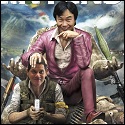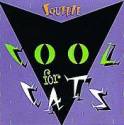|
I have windows explorer pinned to the task bar and I'd like to have a bunch of my network folders pinned in the jump list. It seems your not allowed to pin two shares residing on the same network device. Everytime I try to pin the second share, it replaces the first one, or clears the pinned list. Has anyone experienced this or found a way around it? EDIT: Just found a forum post that better explains the problem and gives a list of steps to reproduce. Could have something to do with my NAS? quote:Okay, so I was having some issues before with pinning network files to the explorer item on the taskbar. Spekkio fucked around with this message at 04:19 on Jun 5, 2009 |
|
|
|

|
| # ? Apr 25, 2024 08:51 |
|
jeeves posted:Also, those of you wanting to install from a USB key: don't bother, it is more of a pain than it is worth, especially if you are asking for help on how to get started with that. Just find/buy a single re-writable DVDR and let the iso burn completely each time. That's what I have been doing for the past few months. I dunno, it's pretty straightforward and a much faster install than using DVD media. Once you have the tools, it takes all of 3 minutes to reformat/reinstall the media to the USB key. (For XP) Download MultiBoot_USB Tool Run USB_MultiBoot_10.cmd Option H > Format as NTFS Mount Windows 7 ISO Open command prompt Go to Windows 7 ISO root, then \BOOT directory run BOOTSECT /NT60 H: (where h: is the usb key) Copy DVD files to USB key, reboot and install
|
|
|
|
I'm running into an audio problem that I haven't had before. When I run vent alone, it's 100% volume. Then when I run both vent and TF2, the volume for each is 50%. What's happening here? My mic is also far, far quieter than it was in Vista, for no apparent reason. My gain is actually higher in w7 than it was in vista, yet the mic is quieter overall.
|
|
|
|
Is there any shortcut to open up the taskbar preview pane for the current window that is focused? Kind of like an alt+tab but just between windows of the current applications? This would be so immensely useful. edit: found ctrl+t - I can scroll to my taskbar item and then user arrow keys to navigate the preview... it would be nice to do it directly though. supster fucked around with this message at 07:58 on Jun 5, 2009 |
|
|
|
BangersInMyKnickers posted:If you are getting permissions issues on Vista or newer, the easiest thing to do it first take ownership of the file/directory like was already shown. I get a dialogue box that does that for me automatically. Which results in about a zillion "unidentified account" entries in the security tab. Is there anything that'll go through and get rid of those once the beta's over?
|
|
|
|
The Wonder Weapon posted:I'm running into an audio problem that I haven't had before. When I run vent alone, it's 100% volume. Then when I run both vent and TF2, the volume for each is 50%. What's happening here? My mic is also far, far quieter than it was in Vista, for no apparent reason. My gain is actually higher in w7 than it was in vista, yet the mic is quieter overall. Check the mixer when you have TF2 running, you can set the volume for each application individually. Unfortunately, "individually" translates to "global volume when this application has focus". TF2 for some reason defaulted to 20% for me as well before I changed it. And it dragged Skype down with it.
|
|
|
|
billy cuts posted:I dunno, it's pretty straightforward and a much faster install than using DVD media. Once you have the tools, it takes all of 3 minutes to reformat/reinstall the media to the USB key. Yeah, installing from a USB key/drive is dirt rear end simple and REALLY fast. I use the HP software (http://thenine.ca/makeboot.rar) and then just copy over/extract the iso to the root of the USB and boot from it. Hasn't failed me yet.
|
|
|
|
LooseChanj posted:I get a dialogue box that does that for me automatically. Which results in about a zillion "unidentified account" entries in the security tab. Is there anything that'll go through and get rid of those once the beta's over? Using the highlighted option will go through and strip out erroneous permissions added to subdirectories and replace them with what you specify at that location. Generally you want to give permissions to security groups, never individual accounts unless you are working within your own profile. Just don't do something like do this at the root of your C:, since I am not sure if it will honor inheritances blocks and could completely screw up your filesystem.
|
|
|
|
The Wonder Weapon posted:My mic is also far, far quieter than it was in Vista, for no apparent reason. My gain is actually higher in w7 than it was in vista, yet the mic is quieter overall. In the volume control applet, if you go to "Advanced settings" for the microphone, is there a "+10db microphone boost" option that you're not using? I'm just guessing. I still use XP.
|
|
|
|
LooseChanj posted:I get a dialogue box that does that for me automatically. Which results in about a zillion "unidentified account" entries in the security tab. Is there anything that'll go through and get rid of those once the beta's over? Well...yes, but it's probably better that nobody writes that utility. How could it know about SIDs from accounts besides the current running install, like a dual boot? It's a recipe for serious problems, and the benefit is that you don't see an account on an access list in an arcane dialog box you see maybe twice before you get it all working and rarely if ever after that?
|
|
|
|
jeeves posted:Now that SUN is dead and bought by another company don't expect it to get any faster anytime soon. Installing from a USB key couldn't be any easier. http://www.intowindows.com/how-to-install-windows-7vista-from-usb-drive-detailed-100-working-guide/ Its a lovely ad ridden blog, but the information is there and I used this method to install build 7100 on my laptop yesterday.
|
|
|
|
Factor Mystic posted:Well...yes, but it's probably better that nobody writes that utility. How could it know about SIDs from accounts besides the current running install, like a dual boot? It's a recipe for serious problems, and the benefit is that you don't see an account on an access list in an arcane dialog box you see maybe twice before you get it all working and rarely if ever after that? The normal built-in security groups all share common SIDs http://support.microsoft.com/kb/243330
|
|
|
|
BangersInMyKnickers posted:Just don't do something like do this at the root of your C: I can't do something like that on my C: drive, it's fat16.  Factor Mystic posted:Well...yes, but it's probably better that nobody writes that utility. How could it know about SIDs from accounts besides the current running install, like a dual boot? It's a recipe for serious problems, and the benefit is that you don't see an account on an access list in an arcane dialog box you see maybe twice before you get it all working and rarely if ever after that? I'm actually just resigned to doing it by hand, but thought I'd mention it in case someone somewhere had thought of this and written just such a utility.
|
|
|
|
concise posted:Installing from a USB key couldn't be any easier. http://www.intowindows.com/how-to-install-windows-7vista-from-usb-drive-detailed-100-working-guide/ Cliff Notes: # In Vista, run CMD.EXE and type the following. Note: This set of commands assumes that the USB flash drive is addressed as "disk 1". You should double check that by doing a list of the disks (type "list disk") before cleaning it. If you have multiple hard drives, like an SDFlash drive or a Multibay drive, you could end up wiping your second drive using this command. 1. diskpart 2. select disk 1 3. clean 4. create partition primary 5. select partition 1 6. active 7. format fs=fat32 8. assign 9. exit # Copy Windows Vista/7's DVD ROM content to the Flash Drive Simply issue the following command to start copying all the content from the Windows Vista/7 DVD to your newly formatted high speed flash drive. * xcopy d:\*.* /s/e/f e:\
|
|
|
|
The Wonder Weapon posted:I'm running into an audio problem that I haven't had before. When I run vent alone, it's 100% volume. Then when I run both vent and TF2, the volume for each is 50%. What's happening here? My mic is also far, far quieter than it was in Vista, for no apparent reason. My gain is actually higher in w7 than it was in vista, yet the mic is quieter overall.  Steam games trigger the voip stuff and it tries to lower the volume so you can hear people talking.
|
|
|
|
Here's a strange bug you guys might be able to help me with: After bringing my laptop out of a long standby period (overnight, usually), I'm faced with this weird bug where any icons in the OS will appear/disappear when I mouse over them. Here's an example (cropped it down a bit, running 1680x1050 and didn't want to break tables):  The Firefox and Libraries/Explorer icons on the left will also disappear, leaving just the outlined button. When I mouse over the icons in the system tray, the icons will appear/disappear at random. A restart fixes this, but only until I put it into standby overnight again. Any ideas?
|
|
|
|
Tivac posted:
This keeps coming up - any chance we can get it in the OP?
|
|
|
|
If anyone was able to grab the Win 7 Realtek HD Audio driver R2.26, would you mind throwing it up on RapidShare or something or pointing me to a working link? I've been trying to download it from Realtek for two days and keep getting "550 Failed to change directory" ftp errors and timeouts.
|
|
|
|
JoeCitizen posted:If anyone was able to grab the Win 7 Realtek HD Audio driver R2.26, would you mind throwing it up on RapidShare or something or pointing me to a working link? I've been trying to download it from Realtek for two days and keep getting "550 Failed to change directory" ftp errors and timeouts. I'm getting the same problem. I always get my latest drivers from https://www.guru3d.com . It will no doubt show up there as soon as it's really available, anyway.
|
|
|
|
JoeCitizen posted:If anyone was able to grab the Win 7 Realtek HD Audio driver R2.26, would you mind throwing it up on RapidShare or something or pointing me to a working link? I've been trying to download it from Realtek for two days and keep getting "550 Failed to change directory" ftp errors and timeouts. If you can, check the release notes. 99% of the realtek driver releases are just updating the inf file to support new oem's using their chips, and contain zero changes to any of the binary files. You may not need the latest version at all.
|
|
|
|
EoRaptor posted:If you can, check the release notes. 99% of the realtek driver releases are just updating the inf file to support new oem's using their chips, and contain zero changes to any of the binary files. You may not need the latest version at all. Yeah, I'm having issues in Win7 with the WHQL drivers, and they are about 5 revisions old so I figured updating would be a good place to start. Treytor posted:I always get my latest drivers from https://www.guru3d.com. Thanks - I forgot about that site. R2.25 will have to do.
|
|
|
|
Is Windows 7 going to be a lot cheaper than anyone expected? http://www.istartedsomething.com/20090606/best-buy-memo-leaks-windows-7-pricing/ quote:Assuming the memo is legitimate and accurate, Best Buy will allow customers to preorder Windows 7 Home Premium Upgrade for $49.99 and Windows 7 Professional Upgrade for $99.99 from end of June.
|
|
|
|
cre3d posted:Cliff Notes: what does this do other than format and partition the usb drive then copy the iso onto it? The most confusing thing of this whole "install from USB" nonsense is that some guides have you install the BartPE onto the key, then boot from that into the install, whereas others just have you copy the windows iso whole onto the key. Isn't the bootsect command required? How else would the computer know the USB is supposed to be bootable? Is there a easy to follow guide to compile a bunch of different windows installs onto one key? XP/Vista32/Vista64/Win7/Win764/Server2k3/WHS etc? That would be pretty kickass.
|
|
|
|
soj89 posted:Is there a easy to follow guide to compile a bunch of different windows installs onto one key? XP/Vista32/Vista64/Win7/Win764/Server2k3/WHS etc? That would be pretty kickass. I think the problem is that there isn't a way to select the OS without moving all the files for the OS you want to install from a subdir into the root and then back when you are done. At least this is the only way I've been able to do it on my 16gb drive (haven't gone further back than Vista/2008). You don't really need a new guide to do this, just follow one of the others and make subdirs for the extracted OS files. I put a directory in each of the extracted dirs to easily know where to put it back when I'm done (example: "_ Windows 7 RC x64" - the underscore keeps it on the top of the folder list in explorer). If there is a better way, I'm all ears.
|
|
|
|
soj89 posted:what does this do other than format and partition the usb drive then copy the iso onto it? The most confusing thing of this whole "install from USB" nonsense is that some guides have you install the BartPE onto the key, then boot from that into the install, whereas others just have you copy the windows iso whole onto the key. "Active" is Windows code for "boot". No one knows why (well, I don't). If you have a USB external harddrive, it's very easy to install from it - make a 4GB FAT32 partition in Computer management, set it as active, and tell your BIOS to boot from USB HDD. Edit: I actually got really bored this spring and made a multi-boot USB key that has Backtrack, GParted, and a partition for arbitrary 7 (or Vista) installs. The big trick is that Windows, for some reason, only allows devices marked as "Removable Media" to have 1 partition. If you add other partitions using Linux or something, Windows will only show the first one. I found some random utility that I don't trust very well to flip the removable media bit on the key, causing Windows to treat it exactly like an external hard drive. From there it's trivial to just copy the contents of the ISO to a FAT32 partition and mark it as active, as I said before. The series of commands given above can also be done in Computer Management > Disk Management in Vista/7. It's been so long since I've messed with XP I'm not sure if you can work with USB keys from there in XP. kapinga fucked around with this message at 20:27 on Jun 5, 2009 |
|
|
|
I ended up getting a free copy of Vista for singing up for something with Microsoft - anything like this happening for 7 yet?
|
|
|
|
Mr. Stepmom posted:I ended up getting a free copy of Vista for singing up for something with Microsoft - anything like this happening for 7 yet? I think I read that there's a closed evaluation program going on for the RC.
|
|
|
|
Running the Release Candidate here. I'm having a strange issue with playing DVDs in Windows Media Player. On some DVDs, every twenty minutes or so the screen starts flashing different colors and WMP eventually crashes. I think it may have something to do with subtitles, since it happens with The Diving Bell and the Butterfly and Battle Royale, but I watched the entirety of Idiocracy and The Odd Couple with no problems. I don't have any third-party codecs installed. Has anyone else experienced this?
|
|
|
|
Tivac posted:Is Windows 7 going to be a lot cheaper than anyone expected? That would be awesome if the 'upgrade' wasn't basically crock of poo poo like with Vista. I am talking about the upgrade procedure specifically.
|
|
|
|
soj89 posted:what does this do other than format and partition the usb drive then copy the iso onto it? The most confusing thing of this whole "install from USB" nonsense is that some guides have you install the BartPE onto the key, then boot from that into the install, whereas others just have you copy the windows iso whole onto the key. All I do is format to NTFS and then unzip the ISO with 7zip directly to the USB stick. Works fine.
|
|
|
|
Not sure if everyone already knows this, but the release date has now been announced, in the UK at least. http://news.bbc.co.uk/1/hi/technology/8081003.stm quote:Windows 7, the next major release of the world's most popular operating system, will be officially available to the public on 22 October.
|
|
|
|
If that's the public (retail) release, then I bet that US based OEM's will get it earlier?
|
|
|
|
Joe Don Baker posted:If that's the public (retail) release, then I bet that US based OEM's will get it earlier? http://community.winsupersite.com/blogs/paul/archive/2009/06/02/windows-7-rtm-in-july-ga-on-october-22-2009.aspx OEMs get it in late July when it hits RTM.
|
|
|
|
Anyone managed to get Rainbow Six: Raven Shield to work on Windows 7? I really like that game. 
|
|
|
|
kapinga posted:"Active" is Windows code for "boot". No one knows why (well, I don't). I've been looking for that program (I believe it's called BootIt) for ages now, but every link to it is either dead or throws off an alarm in Avast for it being a possible trojan. Do you still have the file? Could you throw it up in rapidshare or something?
|
|
|
|
Mr. Stepmom posted:I ended up getting a free copy of Vista for singing up for something with Microsoft - anything like this happening for 7 yet? If you were previously in the Windows 7 Beta Feedback Program, you'll be automatically invited to the Windows 7 RC Feedback Program. If you use the RC for at least four months, you'll receive Windows 7 Ultimate for free three months after Windows 7 releases to the public (so that'd be January 22, 2010).
|
|
|
|
Does anyone know when it will be released to MSDNAA users? I assume TechNet users get it as soon as it hits RTM...
|
|
|
|
Tivac posted:Is Windows 7 going to be a lot cheaper than anyone expected? If this is true, that's not bad at all. I usually buy full OEM versions from NewEgg when I get Windows. At least I could careless about the "Ultimate" edition this time with 7, but I wish Windows 7 kept DreamScene from the Ultimate Extras; I thought that was neat. I'll admit it though: I thought I was going to stick with Vista, but the more I use 7, the more I like it a lot. I'm jazzed for a Home Premium copy with the way things are going so far.
|
|
|
|
I usually use Firefox, but the other day I was going to give IE a run. However it wont work. From any icon. Weird.
|
|
|
|

|
| # ? Apr 25, 2024 08:51 |
|
Thanks on the audio stuff, about the voip and such. Lower pricing on 7 seems like a great idea to me. Most people don't bother to upgrade because OS' are so much, and if yours is working, why bother? But at $50 or $100, thats way more reasonable, for what is inarguably better than XP, which many are using. I'm excited about actually being able to afford it when it comes out. What type of feature differences are we looking at between 7 ultimate, and say home premium? And professional premium? Is it anything a standard user is going to care about?
|
|
|