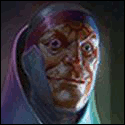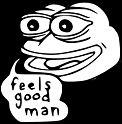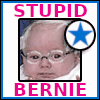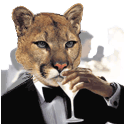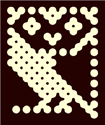|
Josh Lyman posted:So basically Win7 made it a huge pain in the rear end to share stuff over a network? What? No. That is how Windows has done it for years. There is nothing different in Windows 7 as far as I know. In XP, I made sure to create a user with a password, and that the NTFS permissions of the share allowed everyone access. Then I could share it. I can't say for certain how it was in NT4/2000/XP Gold or SP1.
|
|
|
|

|
| # ? Apr 24, 2024 06:55 |
|
Xenomorph posted:What? I have definitely set up shares with no password (but not guest) on XP SP2 machines.
|
|
|
|
kapinga posted:I have definitely set up shares with no password (but not guest) on XP SP2 machines. control panel -> choose homegroup and sharing options -> change advanced sharing settings -> scroll down to password protected sharing and turn it off. In XP, it seemed to be completely random as to whether it wanted to password-protect or not. I was never able to understand it (probably because I never put effort in to trying to).
|
|
|
|
Exactly which drivers should I be using on a technically unsupported card like my x1800xt? I'm on 7201 x86 and I've tried drat near every driver version in between 8 and 9 (uninstalling using the ati utility in between) and not a single one of them will either a)load ccc b)scale my games properly this isn't an issue with some games that I can actually run at proper resolutions, but newer games I certainly can't do that... all of the solutions I can find on google presuppose that CCC is actually working.
|
|
|
|
free bowl of soup posted:I let it sit once for 15-20 minutes before I gave up. For what it's worth, mine (x64 7100 RC) did this as well with no USB devices plugged in. I let it sit there on the blue screen for 20-30 minutes, worrying the whole time whether it was actually going to work or not, and then poof it says welcome to windows and the rest was flawless. And as a bonus, Vista x64 did the exact same thing when we installed it on the other computer... except in that case they were too impatient and reset it, then booted the installer off the disk inside of XP. When the computer rebooted it went straight into setup instead of hanging on the blue screen.
|
|
|
|
How can you see what channels all the wireless networks in your area are on? I had a utility for my wireless card that would show much more detailed info than does Windows 7, but apparently it does not work under Windows 7 (or Vista, I'm guessing, since that's what the installer defaulted to). I'm thinking I might want to change channels, but I don't know what is least prevalent 'round here.
|
|
|
|
I'm really impressed with WMP this time around. It's easily more compact than any other player I've used, and I swore by MPC for a really long time. Just a window that's nothing but video. No menus, nothing. Even the player controls fade in and out over the video. It's very clean and very nice. The video is as large as it can be when the window is maximized, the same size as when it's fullscreen. If you installed something else and didn't try it (I usually do) you should give it a shot. It's very nice.
|
|
|
|
ElProducto posted:I'm really impressed with WMP this time around. It's easily more compact than any other player I've used, and I swore by MPC for a really long time. Just a window that's nothing but video. No menus, nothing. Even the player controls fade in and out over the video. It's very clean and very nice. The video is as large as it can be when the window is maximized, the same size as when it's fullscreen. If you installed something else and didn't try it (I usually do) you should give it a shot. It's very nice. Now if only WMP could have simple seek controls like alt/ctrl left/right.
|
|
|
|
Josh Lyman posted:I've actually found it to play some media, especially DVDs, better than VLC. There's a lot of aliasing going on in VLC but no such blockiness in WMP. Haven't yet installed Win7, but do you mean like left/right for a ~5 % jump and shift+left/right for a small jump (like 15 sec or 0,25 % I guess) seek controls that work in WMP11 on Vista?
|
|
|
|
between this video scaling issue that ati has dropped the ball on, and the fact that my win7 install has apparently been completely nuked by running driver cleaner (hangs on starting windows), I am about this close to reinstalling xp. edit:okay apparently its working now, goddamn thrawn86 fucked around with this message at 16:18 on Jun 7, 2009 |
|
|
|
thrawn86 posted:Exactly which drivers should I be using on a technically unsupported card like my x1800xt? It shouldn't have been this much of a hassle with ATI, but after weeks of searching I finally found the directions to properly install the 9.3 drivers for my x1950 pro on 7048(this should work for you still). Taken from http://forums.amd.com/game/messageview.cfm?catid=260&threadid=112722: 1. Download the Vista 32 ATI Catalyst drivers from the ATI website, 2. Start the installation setup, and close it just after the extraction process finishes. You need to close it at the window where it let you select the language. 3. Go to your extracted folder C:\ATI\Support\9_3_vista32_win7_32_dd_ccc_wdm_enu\Packages\Drivers\Display\LH_INF and open the file CL_76828.inf with Notepad. 4. Find this line: [Manufacturer] %ATI% = ATI.Mfg, NTx86.6.0, NTx86.6.1 [ATI.Mfg.NTx86.6.0] 5. Change it to: [Manufacturer] %ATI% = ATI.Mfg, NTx86.6.1 [ATI.Mfg.NTx86.6.1] 6. You should be able to launch Setup.exe from C:\ATI\Support\9_3_vista32_win7_32_dd_ccc_wdm_enu\ at this point and have it install properly.
|
|
|
|
ripvf posted:Haven't yet installed Win7, but do you mean like left/right for a ~5 % jump and shift+left/right for a small jump (like 15 sec or 0,25 % I guess) seek controls that work in WMP11 on Vista?
|
|
|
|
This problem didn't start until I upgraded from Win 7 Beta to the RC. When I log out and come back later, turn monitor on, and get the login screen. Log in, and all I get is a blank screen. No cursor or icons or anything. I have to do a hard reset, and then it logs in just fine. Looks like I have the newest video drivers (Asus 4850). This seems to happen with anywhere from an hour or two to overnight between logout/login. Actually, I just checked and the drives get put to sleep after 20 minutes. I've set it to never stop the drives, see if that might help. It doesn't go into hibernate or sleep. Anyone have any ideas on this?
|
|
|
|
I want to bridge a connection between my Win7 computer and my 360 so I can connect to Live without spending a retarded amount of money on an overpriced peripheral. It worked no problem in 7077 but wont work now in 7100. My computer has a wireless connection to the house network and the Internet, and is wired by ethernet cable to the 360. I went into the network and sharing centre > Change Adapter settings, clicked the wireless network, CTRL-clicked the ethernet connection, right-clicked the wireless one and selected to bridge the connection. Xbox still won't connect. As well as installing 7100, the router has been replaced with a Belkin (used to be Netgear I think) could that matter? Xbox tells me it's not being assigned an IP, but I thought that the PC handled that, or does the router perceive the two machines as separate entities?
|
|
|
Plan B posted:Does anyone know how I can set up an old-fashioned SMB share? I can't get my Xbox with XBMC to see any shared folders on my PC. Pointing the Xbox to smb://JEFF-PC/ gets a "connection refused", so clearly SMB sharing isn't enabled. I was actually having the same problems, turns out for some reason on my machine whenever a folder has sharing enabled I have to reboot windows for the changes to take effect.
|
|
|
|
|
ludosti posted:It shouldn't have been this much of a hassle with ATI, but after weeks of searching I finally found the directions to properly install the 9.3 drivers for my x1950 pro on 7048(this should work for you still). Taken from http://forums.amd.com/game/messageview.cfm?catid=260&threadid=112722: awesome thanks
|
|
|
|
Steam won't load, it says Error opening key, or something like that, wtf?
|
|
|
|
deltawing posted:Steam won't load, it says Error opening key, or something like that, wtf? If you're talking about what I think you're talking about, that's a Steam issue not specific to Windows 7. IIRC, the fix involves deleting a file. I forget which. Google search the exact error message (in quotes) and you will find the solution.
|
|
|
|
so i'm using ApexDC++ here at my college's dorms and after about 30 minutes, my speeds come to an absolute halt and my connection just studders like crazy. disabling and re-enabling my connection will resume my speeds, but it's just annoying always having to do it. i've had W7 installed for about a month and it just started happening a week ago. any tips?
|
|
|
|
Pretty stupid question here that I should know since I was running the old thread but never had pop into my head till now. Will 7 64bit let you install 32bit drivers through some sort of amazing happenstance? I have some great hardware that only works in 32bit. edit: nope it's still dumb and so am I for not skimming the OP very well before posting.
|
|
|
|
I have been running windows 7 for the last 3 weeks and haven't had a single crash bug, or hickup at all. The only problem was installing, it seems like gigabyte hates windows installs for some reason, and always takes about 20+ minutes to get past the first screens. Why is that?
|
|
|
|
I'm currently running 32-bit Vista. Am I going to see any performance difference shifting to 64-bit Win7 with a 4000+ processor and 2gb of RAM?
|
|
|
|
kingcobweb posted:I'm currently running 32-bit Vista. Am I going to see any performance difference shifting to 64-bit Win7 with a 4000+ processor and 2gb of RAM? 64-bit code generally does file operations faster (esp. compression and encryption) but uses 20~50% more memory, depending on how much of your software is native 64-bit. On top of this, it's not nearly so vulnerable to malware and can comprehend the existence of more than 4 gigs of RAM (not important for you now, but this will probably not be your last computer ever.). Windows 7 is categorically better performing than Vista, assuming all your software works on it (and unless you rely on Punkbuster or retail Symantec AV, it should).
|
|
|
|
VideoTapir posted:If you're talking about what I think you're talking about, that's a Steam issue not specific to Windows 7. Deleting clientregistry.blob didn't fix this for me so I ended up just downloading the Steam installer and installing it in the old directory. Didn't delete any of my games or anything.
|
|
|
|
Wow. Vista was a disaster on my laptop, but Windows 7 has been fabulous so far. The best part was when I figured out why it was running hitchy/slow on my computer. Aero was turned off out of the box for some reason; when I switched to an Aero theme, it must've tapped some hardware acceleration or something, because everything got 50% faster and more responsive. No idea how that works, but I swear it happened.
|
|
|
|
Chokes McGee posted:Wow. Vista was a disaster on my laptop, but Windows 7 has been fabulous so far. It is and forever will be a mystery to me why people naturally reach that conclusion for Windows 7, but on Windows Vista, concluded it made their computer slower. Truly a puzzle for the ages.
|
|
|
|
Chokes McGee posted:Wow. Vista was a disaster on my laptop, but Windows 7 has been fabulous so far. Probably because aero is gpu driven.
|
|
|
|
BizarroAzrael posted:I want to bridge a connection between my Win7 computer and my 360 so I can connect to Live without spending a retarded amount of money on an overpriced peripheral. It worked no problem in 7077 but wont work now in 7100. I just set this up a few days ago. I originally tried bridging the connections, but it didn't work. All I ended up doing was going to the properties of my wireless connection -> sharing tab and checking the "Allow other network users to connect through this computer's Internet connection" box. Not sure why bridging wasn't working but this did so it works for me.
|
|
|
|
http://www.engadget.com/2009/06/05/best-buy-memo-explains-that-vista-doesnt-work-details-windows/ Interpreting this, old Vista users cant get the upgrade packages right?
|
|
|
|
Does Win7 use a different "Windows Experience" rating system than Vista? We built two computers with identical parts. One has Vista x64 and the other has Win7 x64 7100 RC. Vista rates everything at ~5.8. Win7 rates everything at ~7.9 except for the hard drive, which it rates at 5.8. Zuh? Not that the "Windows Experience" is anything to swear by, but I'm curious about the difference. Does Win7 rate things differently or is it an indicator of things running better under 7? Or is the one computer screwed up and we need to fix its performance
|
|
|
|
There was a big long article on their blog (http://blogs.msdn.com/e7/default.aspx) about how they had identified some issue with some (lots) of Hard Drives which caused a huge performance hit, but only sporadically. As such, Hard Drive performance ratings changed in Win7. I looked around on the blog to try to find the exact article, but I couldn't find it. Sorry! syphon fucked around with this message at 11:57 on Jun 8, 2009 |
|
|
|
Tagra posted:Does Win7 use a different "Windows Experience" rating system than Vista? Yes they differ and Vista's is capped at a different level (5.9) to 7's (7.9)
|
|
|
|
Daktari posted:http://www.engadget.com/2009/06/05/best-buy-memo-explains-that-vista-doesnt-work-details-windows/ Of course not. It just means that if you buy vista or a computer with it between those dates, you get win7 for free. If you couldn't upgrade vista why would they bother selling upgrades at all?
|
|
|
|
I really hope Microsoft considers employing a licence model similar to Office Home and Student. Back in the days, most home users just had one machine they needed to run Windows on. These days, a desktop and at least an additional notebook are pretty common place. Throw in a netbook as well and you are looking at a huge upgrade cost if you want to keep your operating systems uniform. Considering that their goal has to be to increase the number of people who will happily upgrade to Win7 and not to repeat the Vista fiasco, allowing Home Premium to be used on two or even three machines would seem like a smart move. I know that there is no way in hell I will purchase Windows 7 for all of my machines (desktop, notebook, workplace notebook, netbook) without some sort of discount - times are tough and money is tight.
|
|
|
|
Radioactive Toy posted:I just set this up a few days ago. I originally tried bridging the connections, but it didn't work. All I ended up doing was going to the properties of my wireless connection -> sharing tab and checking the "Allow other network users to connect through this computer's Internet connection" box. Not sure why bridging wasn't working but this did so it works for me. Okay, that didn't work in 7077 and bridging was a piece of piss, now in 7100 I can connection share no problem and bridging won't work. Don't know if it's the change of router some how, but it seems crazy to me. Thanks for the help.
|
|
|
|
mcbexx posted:I really hope Microsoft considers employing a licence model similar to Office Home and Student. I came here to post exactly this. It would be incredibly disheartening to go back to XP, even with my netbook. XP->7 was like exchanging a fairly old, quite comfortable sweater with a new, lovely, cashmere one. Going back to XP (or worse, Vista) is like taking off that cashmere sweater and replacing it with one made of horse hair.
|
|
|
|
Guntrip posted:Has anyone had any trouble with Windows Media Player adding duplicate entries? Quick follow-up to this: it seems to be to do with my network share being "Unsupported" (I might have known it would involve the mapped drive and should have mentioned that) as a library location. One of the solutions to this seems to be to get it indexed, but I can't find any way to get the Indexing Options dialog to let me point at a network share or mapped drive. The "Libraries" section of this page seems to confirm that it's not possible without using Offline Files (which defeats the object somewhat). Because the share is hosted on a non-windows system I can't get it to index remotely, so does anyone know of any way of getting windows to index a mapped network location?
|
|
|
|
This is a really small thing but how do you remove the UAC emblem from icons? My UAC is completely off, but the emblem is still there. I even tried reinstalling a program since I originally installed it with UAC activated to see if that affected it, but it did not.
|
|
|
|
Euphoriaphone posted:This is a really small thing but how do you remove the UAC emblem from icons? My UAC is completely off, but the emblem is still there. I even tried reinstalling a program since I originally installed it with UAC activated to see if that affected it, but it did not. I remember back in the day I used to have to do a regedit to get of the shortcut arrow. I'm guessing it is the same for this. I appreciate thats probably no help, but maybe look around the registry for likely candidates.
|
|
|
|

|
| # ? Apr 24, 2024 06:55 |
|
Euphoriaphone posted:My UAC is completely off Prepare for a shitstorm from your fellow SHSC'ers to the effect that you shouldn't turn off UAC. (I will agree with these shitstormers)
|
|
|