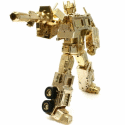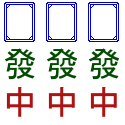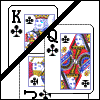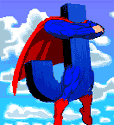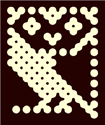|
El Diabolico posted:I just got around to popping this on to try it out and I'm really liking W7 (it runs as good and snappy as XP on this hunk of junk)...except for one thing. Have you taken a look at Internet Options? Is it possible IE is set to use some retarded proxy that doesn't exist, or some other weird connection setting? That's a really strange bug.
|
|
|
|

|
| # ? Apr 23, 2024 15:54 |
|
OK, so I have the RC installed on my macbook pro and can access it via VMware fusion. It's all going fine except for the usual having to activate it every time I switch between osx and windows booting. But I can live with that. What I can't live with is not being able to use my Option GT Expresscard 3G modem. The 64 bit vista drivers will not install. The software for the card fails to see it. I can't upgrade the firmware on the card without drivers and I can't figure out how to make them work. I've tried compatability modes to no avail. The inf files will not install by selecting it from a right click and the autorun.inf file in the setup folder for the drivers has about 12 different options and I have no idea which one to pick. (this all works fine in osx, so I know the card works) I'm thinking I might have to go back to XP. I'd use my XP image in fusion, but fusion can't use expresscard stuff  Any ideas?
|
|
|
|
You Am I posted:I thought Aero only worked on DX9+ cards? Correct. Aero requires DirectX 9 hardware that supports WDDM functions. Some chipsets that claim DX9 (like some Intel shitsets) don't have all the hardware there, so no Aero. GeForce 4 MX doesn't have DX9. It doesn't even have DX8. It is a DX7 card, with zero shader capability. So it has no way of doing Aero. fishmech posted:I've run Win 7's Aero on a GeForce 4 MX just fine, after turning off glass. Assuming what year that computer is likely to be form, Aero will make Windoiws 7 run great on that piece of poo poo compared to Windows XP (which is probably on there). I would love to see this. Turning off Glass? That is pretty much Aero. GF4MX can't do Aero.
|
|
|
|
Unexpected EOF posted:That is colossally hosed up. As I said earlier, the only time I ever get a UAC prompt related to WoW is with the automatic updater. Make a backup of your game directory, reinstall to [home drive]/users/public/games and then copy the old directory over that. Yeah, I did basically this, and now it's working fine. I'm not exactly sure why UAC seems to be so flaky, but I'm not going to complain now that everything's working. Thanks all.
|
|
|
|
It's not flakey. If something triggers it, something triggers it.
|
|
|
|
c0burn posted:It's not flakey. If something triggers it, something triggers it. Installing one program and having it throw UAC prompts, then uninstalling and reinstalling it the same way and not having it throw UAC prompts seems pretty flaky to me. I didn't mean to say that UAC seems to choose when it wants to trigger, but rather that it's extremely odd that a program (in my case WoW) seems to do something different with UAC when reinstalled, even when reinstalled the same way. I know very well this isn't a fault of UAC.
|
|
|
|
Xenomorph posted:Correct. Aero requires DirectX 9 hardware that supports WDDM functions. Some chipsets that claim DX9 (like some Intel shitsets) don't have all the hardware there, so no Aero. All I know is the original video card in the desktop I'm typing on was a GeForce 4 MX series card for the AGP slot, and when I first installed 7 6801 back in late 2008 I was using Aero, although the Glass effects were painfully slow. Turning off Glass but still using Aero, the system was much more responsive than in XP or with Aero off. Currently I have an ATI Radeon 9550 in here and Aero Glass is beautifully fast.
|
|
|
|
Relambrien posted:Installing one program and having it throw UAC prompts, then uninstalling and reinstalling it the same way and not having it throw UAC prompts seems pretty flaky to me. It's not that. Program Files is protected. Nothing is supposed to write there after an install expect for updates. That is what App Data is for. Wow likes to write lots of stuff all the time, so it has to trigger the prompt.
|
|
|
|
I've been having nagging sound issues in W7. I have an Audigy 2. I installed the latest Creative drivers (2.18.0010), which promptly crashed my system upon reboot. So then I download the previous drivers (2.12.0002) and ran them in Vista compatibility mode, and they're working. However, music and other sound sources constantly "click" throughout. Is anyone running an Audigy (or Audigy 2) without problems? If so, what drivers are you using?
|
|
|
|
Is it a regular click or a random click? Either way, you should know better than to use official Creative driver distributions for an Audigy card past XP. (They've been total dicks about it to try to move everyone on to X-Fi. Because they desperately need people to not be using Audigy when motherboards frequently come with ALC888 or better.) Try these on for size.
|
|
|
|
It's a random click. Almost like clipping (or perhaps it is clipping). Thanks--I'll give those a shot. I've been using XP Pro and skipped Vista altogether, so I wasn't aware of the problems.
|
|
|
|
I have an Audigy 2 ZS, and it's been flawless with Windows 7. I just used the drivers that Windows installed originally, haven't bothered getting new ones from Creative.
|
|
|
|
Does MS ever get pissed off and just write drivers for stuff themselves? Like when you see driver provider = Microsoft?
|
|
|
|
Hrochard posted:I've been having nagging sound issues in W7. I have an Audigy 2. I installed the latest Creative drivers (2.18.0010), which promptly crashed my system upon reboot. So then I download the previous drivers (2.12.0002) and ran them in Vista compatibility mode, and they're working. However, music and other sound sources constantly "click" throughout. http://forums.creative.com/creativelabs/board/message?board.id=soundblaster&message.id=139702#M139702 I have an Audigy 2 ZS running on Build 7100x64 using the above drivers without any problems at all.
|
|
|
|
I've been using 7 as my sole OS for a while now, and decided yesterday to install XP as a dual boot option, but I'm getting an odd issue. After installing XP it's the only recognized OS, and to get 7 available again I had to use the install dvd for it and have it repair. After the repair 7 is now the only recognized OS, I've never really played around with dual booting before, and I'm having a hard time finding any info about this issue on google, am I missing something really basic?
|
|
|
|
I'm having a weird issue with chkdsk. I've googled around and haven't seen something similar (the only other one I found was where chkdsk got caught in an infinite loop, which this isn't). But basically, Action Center randomly reports the hard drive as having issues and schedules it to start on the next reboot. When I reboot, the countdown comes up and when it gets to 1 it just freezes and doesn't do anything. It also doesn't immediately skip the check when I hit my keys, and sometimes it'll just freeze instead of skipping at all. I'm running 64-bit on a Dell XPS 16 laptop that has an SSD instead of a standard HD if that makes a difference.
|
|
|
|
Sir Unimaginative posted:Because Okay, and there are no adverse effects that can happen if I dual boot Vista and Windows 7? I remember when the beta first came out, there were people saying that dual booting Vista and Windows 7 caused lots of problems with Vista because Windows 7 would write to the Vista partition even though you tell it not to, or something like that. Basically, I want to be able to uninstall Windows 7 when the trial runs out and as far as my computer and Vista would know it will be like I never installed Windows 7 in the first place.
|
|
|
|
Alright, I'm giving 7 a try coming from a Mac. I'm looking for an email program that can connect to my various mail accounts (personal, work, independent business), and shows a new mail tag on the taskbar icon. (like mail.app on Macs). Does something like this exist?
|
|
|
|
The large taskbar icons like this are a really new concept to windows, so they don't really support the 'badges' you're used to in OSX. I wonder if that will come in time, or if the icon will stay static? Either way, most e-mail programs will throw a notification into the System Tray, which is probably the closest you're gonna get.
|
|
|
|
Ziir posted:Edit: Actually, this laptop came with 32-bit Vista when I bought it a year a go. Why, Best Buy, why. Pre-loading 64-bit Vista onto a computer is only just now becoming a "standard" thing. For quite a long time, computer manufacturers were pretty much only loading 32-bit versions of Vista to avoid support calls for why lovely program X doesn't work. Hell, even now, Gametap, a reasonably popular service, doesn't support 64-bit OSes (it's only just beginning to change, and will probably take a while to be a 100% support thing). Currently, if you buy a Dell PC, the way it seems to be is that you get the 32-bit version if the system your buying's max RAM is 4 gigs or less and comes with less than 4 gigs of RAM, and if the max RAM is something like 8 gigs and the system comes with 4, you get the 64-bit version. This is pretty recent, though, I think a year ago you'd have been hard pressed to find a 64-bit OS pre-loaded on a laptop. This SHOULD change with Windows 7, especially now that entry-level PCs are coming with 4 gigs of RAM as standard. The only company I know of right now that flat-out doesn't support 64-bit is Cisco, although odds are good their VPN software should work with XP Mode now (can anyone confirm this?) I'm curious to see how it'll be packaged in the retail editions; I really hope they issue dual discs on all SKUs this time and not just for Retail Ultimate purchases.
|
|
|
|
SuperCaptainJ posted:Alright, I'm giving 7 a try coming from a Mac. Outlook 2010 does it, so it can be done.
|
|
|
|
univbee posted:The only company I know of right now that flat-out doesn't support 64-bit is Cisco, although odds are good their VPN software should work with XP Mode now (can anyone confirm this?) I have the Cisco VPN client installed in my XP Mode. It connects and works, but only for applications running in XP Mode. I use it for some work stuff, but I run IE7 in XP mode, as well as Putty or any other application I need to access resources through the VPN.
|
|
|
|
Daktari posted:http://www.engadget.com/2009/06/05/best-buy-memo-explains-that-vista-doesnt-work-details-windows/ I love Best Buy's last line quote:Other retailers will also offer the presell, but they will not be able to compete with our Geek Squad services offerings in addition to the presell options. I offer the same services and charge a hell of a lot less than $300 for an on-site call. Also, I know how to work around my "magic disc" not fixing the problem
|
|
|
|
SuperCaptainJ posted:Alright, I'm giving 7 a try coming from a Mac. http://windows7center.com/news/windows-7-gmail-notifier-plus/ supports it for Gmail. syphon posted:The large taskbar icons like this are a really new concept to windows, so they don't really support the 'badges' you're used to in OSX. Incorrect, they're supported and already available in different apps.
|
|
|
|
On the note of taskbar icon performance, do all IM apps have the nice flashing notification like windows live messenger does? The way it works is slick enough to get me back to using some sort of actual AIM client instead of just gmail. If so, what's a non-lovely AIM client that people are using these days?
|
|
|
|
Vyse posted:I've been using 7 as my sole OS for a while now, and decided yesterday to install XP as a dual boot option, but I'm getting an odd issue. After installing XP it's the only recognized OS, and to get 7 available again I had to use the install dvd for it and have it repair. After the repair 7 is now the only recognized OS, I've never really played around with dual booting before, and I'm having a hard time finding any info about this issue on google, am I missing something really basic? I'm guessing the repair install simply reloads the default bootloader, which doesn't include entries for any other operating systems. You'd need to do a full reinstall of Windows 7 after installing XP for it to detect it and add it to the boot menu. It's not that big a deal, you don't have to format or anything. Just back up your user directory and settings first.
|
|
|
|
Dogen posted:On the note of taskbar icon performance, do all IM apps have the nice flashing notification like windows live messenger does? The way it works is slick enough to get me back to using some sort of actual AIM client instead of just gmail. If so, what's a non-lovely AIM client that people are using these days? I don't know what WLM does for notification, but Digsby jumps to orange, stays for a second, fades out and repeated. It just kinda flashes like old Taskbar buttons.
|
|
|
|
Dogen posted:On the note of taskbar icon performance, do all IM apps have the nice flashing notification like windows live messenger does? The way it works is slick enough to get me back to using some sort of actual AIM client instead of just gmail. If so, what's a non-lovely AIM client that people are using these days? Pidgin's icon glows when you get a message. It's probably the best client out there right now.
|
|
|
|
Casao posted:I don't know what WLM does for notification, but Digsby jumps to orange, stays for a second, fades out and repeated. It just kinda flashes like old Taskbar buttons. It does the orange fade in/fade out, and then eventually stays orange until you look at it. I know it's not that different from the taskbar item flashing blue, but... it is somehow. Also, peek will clean up the experience of having like 12 windows open at once, I hope. edit: I see pidgin is some kind of gaim offshoot, I assume they have fixed the horrible ugliness problem that it used to have?
|
|
|
|
Dogen posted:Outlook 2010 does it, so it can be done. Not for me it doesn't. Hell, the tray notifications don't even work for me. Did you have to turn it on somewhere?
|
|
|
|
Fallom posted:Pidgin's icon glows when you get a message. It's probably the best client out there right now. Why do you hate our freedoms? Dogen posted:It does the orange fade in/fade out, and then eventually stays orange until you look at it. I know it's not that different from the taskbar item flashing blue, but... it is somehow. Also, peek will clean up the experience of having like 12 windows open at once, I hope. Ah, I think Digsby might eventually stick plain orange after a while, I can't remember. Pidgin IS gaim, AOL forced them to change their name. It's still ugly as sin and the devs still hate their users. Digsby is the way to go for Windows IM clients, though Trillian Astra hit public beta today so it's a consideration. If you do go with Digsby, be sure to get the alt installer without the crap.
|
|
|
|
xamphear posted:Not for me it doesn't. Hell, the tray notifications don't even work for me. Did you have to turn it on somewhere? It's not super noticeable, and it doesn't have a number telling you how many messages you have like mail.app does, but there is a little envelope there on the taskbar icon when I have a new message. I don't recall turning it on anywhere. Casao posted:Yeah digsby looks clean yet reasonably stylish enough, I'll check it out when I get home.
|
|
|
|
n0tqu1tesane posted:I have the Cisco VPN client installed in my XP Mode. It connects and works, but only for applications running in XP Mode. It only works for apps running in "XP Mode" since the VPN'd network is virtual, and only visible to others using that virtual network. If XP Mode really is just VirtualPC, then there should be a work-around. Open XP's Control Panel -> Network settings. It has its own virtual network, right? That has to be shared, first. If you're using Cisco VPN, go to its network properties and enable “Allow other network users to connect through this computer’s Internet connection”. Then set a static IP for the virtual Local Area Connection. Establish the VPN connection, and then in the Host OS (Win7/64), you have to add Static routes from your real network connection to the virtual local area connection. http://xenomorph.net/?page_id=573 I haven't been able to test it on my system with Windows7 and XP Mode (since I purchased one of them Intel CPUs that they decided to disable VT on). I've only done it with VMware, VirtualBox, and VirtualPC. So I don't know for sure if it works in XP Mode (YET). After sharing the Cisco connection, I set the VirtualPC "Local Area Connection" IP address to 192.168.1.25. My previous employer had all their stuff on the 10.10.1.0 network. So, after I shared the virtual network adapter, I ran this in the host/x64: route -p add 10.10.1.0 mask 255.255.255.0 192.168.1.25 So, when I connected via VPN in the guest OS, I could get to the 10.10.1.0 network through it with Apps running on the host/x64 OS.
|
|
|
|
Dogen posted:It's not super noticeable, and it doesn't have a number telling you how many messages you have like mail.app does, but there is a little envelope there on the taskbar icon when I have a new message. I don't recall turning it on anywhere.
|
|
|
|
xamphear posted:On the actual pinned big fullsize icon? Not the tiny one down in the tray? Correct. I do have it pinned, but I don't think that would make a difference.
|
|
|
|
Casao posted:If you do go with Digsby, be sure to get the alt installer without the crap. This is interesting since I've been wanting to try something other than Pidgin. Where is this alt installer you speak of, and can you create "aliases" for people on your buddy list like you can in Pidgin?
|
|
|
|
Charles Martel posted:This is interesting since I've been wanting to try something other than Pidgin. Where is this alt installer you speak of, and can you create "aliases" for people on your buddy list like you can in Pidgin? It's on the download page, or linked in the OP of the Digsby thread here. Something like 'If you're having problems installing or putting it on a flashdrive". As for Aliases, it's supported by pretty much every IM protocol natively, and Digsby supports storing them server side and renaming. I don't know anyone's IM names since I've got other names listed. It also supports metacontacts, in case you have friends cross-protocols or with lots of usernames.
|
|
|
|
xamphear posted:On the actual pinned big fullsize icon? Not the tiny one down in the tray? It can definitely be done, as that stupid WinFox program added a badge to Firefox with the number of open tabs. It had other annoying traits, but that worked OK.
|
|
|
|
Dogen posted:Correct. I do have it pinned, but I don't think that would make a difference. I have it pinned to the start menu, not the task bar. I have my rules set to spawn desktop alerts as well as the semi transparent pop up thing (as defined obviously). The desktop alerts obviously show up on the taskbar. Is this what you mean? Any chance of a screen cap? I must admit, I'm loving Office 2k10 almost as much as W7. It'll be lovely when its got all its icons and pretty bits in place. Having it automatically arrange mails by conversation is awesome. Its saved me a whole bunch of searching around for stuff.
|
|
|
|

|
| # ? Apr 23, 2024 15:54 |
|
url posted:I have it pinned to the start menu, not the task bar. The badges work only for applications that are currently running and located in the task bar.
|
|
|