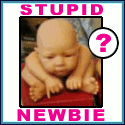|
So i'm in a bit of a pickle. I work for a really small tv station (we only have 4 employees). Dealing with video, we can quickly create many many gigabytes of data. Right now we have a 2tb server storing all of our content, but we have quickly filled that up. I'd like to build something in the 5 to 8 terabyte range to accommodate our future storage needs, but am a bit flummoxed at the variety of options infront of me. As I see here are the routes I can go: - Buy a prebuilt NAS and fill it with drives - Build a hardware raid box with an areca card or something, fill it with 8 1tb drives using raid-6 for 6tb of storage - Buy a prebuilt server from HP or something for a ridiculous cost - Build a box using software raid (can software raid even be done on 8 drives?) Can anyone offer any advice on any of these options, or at least steer me in the right direction? frogbs fucked around with this message at 04:33 on Jun 17, 2009 |
|
|
|

|
| # ? Apr 27, 2024 03:56 |
|
frogbs posted:So i'm in a bit of a pickle. I work for a really small tv station (we only have 4 employees). Dealing with video, we can quickly create many many gigabytes of data. Right now we have a 2tb server storing all of our content, but we have quickly filled that up. I'd like to build something in the 5 to 8 terabyte range to accommodate our future storage needs, but am a bit flummoxed at the variety of options infront of me. As I see here are the routes I can go: If this is business-related, at the very least you should consider a decent backup solution. Additionally, you're probably best off contacting a company to do it right and get a warranty on it. Dell makes nice stuff. The basic question is "Am I willing to take responsibility for the loss of 8 terabytes of shows we're supposed to be showing tonight/storing for whatever reason? If not, a prebuilt NAS, software raid, or hardware raid-6 are right out. If you're comfortable taking that risk, I'd say you're better off with a good hardware raid controller with an integral battery so you don't have write-failure on power loss, one of the cases with hot-swap bays in the front so you know the cooling is done decently, and Run raid-6 with hot spares available. Essentially, what is the failure tolerance allowed here? None? Redundant NAS's with failover and infrastructure from a company that knows how to do such things, as well as hot and cold backups and offsite backup. Loss of a day's work to restore from backups? Get a decent NAS and a local backup solution. Backup at least should be done by a professional if you've never handled it before. Lets hope for the best but if it goes tits-up then that's that? Just build something out using MDADM or any decent Raid controller or ZFS if you're feeling adventurous.
|
|
|
|
teamdest posted:A lot of great advice. Having just read your cautious, but very sane advice, I think i've shied away from building, or even buying an array/NAS, at least for the time being. I computed the cost per Gigabyte, and right now, its still cheaper for us to burn each program/show to DVD and keep it in an archive room. No one has to worry about maintaining the array, and the only way we'd lose all our data is if something totally catastrophic happens. The only downside is that we have to burn each disc, which takes time, and that archiving each dvd on a shelf takes up much more space than a 3u case. Damnit...I really wanted to build a NAS too :-(
|
|
|
|
frogbs posted:Having just read your cautious, but very sane advice, I think i've shied away from building, or even buying an array/NAS, at least for the time being. I computed the cost per Gigabyte, and right now, its still cheaper for us to burn each program/show to DVD and keep it in an archive room. No one has to worry about maintaining the array, and the only way we'd lose all our data is if something totally catastrophic happens. The only downside is that we have to burn each disc, which takes time, and that archiving each dvd on a shelf takes up much more space than a 3u case. If you really want justification to build a NAS, you should be doing both. Use the NAS for on-line accessible storage and then off-site backup to DVD for archival purposes. You really don't want a fire at the TV station burning up all your archived content.
|
|
|
|
Rexz posted:Hullo, Two things: I hear HORRID things about 1.5TB drives. I recommend grabbing a 1TB drive. FreeNAS seems to be a pretty sexy solution to most of what you want. Here is a great video showing off its features: http://www.youtube.com/watch?v=5S8ixAR4Opo FreeNAS supports all of your desires natively, and it seems incredibly easy to configure them all using the web portal. [Though, my only wonder is usenet support, but it seems you can just SSH in and use a client that is compatible with BSD distributions]
|
|
|
|
frogbs posted:Having just read your cautious, but very sane advice, I think i've shied away from building, or even buying an array/NAS, at least for the time being. I computed the cost per Gigabyte, and right now, its still cheaper for us to burn each program/show to DVD and keep it in an archive room. No one has to worry about maintaining the array, and the only way we'd lose all our data is if something totally catastrophic happens. The only downside is that we have to burn each disc, which takes time, and that archiving each dvd on a shelf takes up much more space than a 3u case. DVDs are a highly unreliable media over a 5-10 year period.
|
|
|
|
In case anyone is interested, it looks like zfs is going to have deduplication before the end of the summer.
|
|
|
|
adorai posted:In case anyone is interested, it looks like zfs is going to have deduplication before the end of the summer. In case anyone is interested, it looks like I have to learn to use solaris before the end of the summer.
|
|
|
|
Does anyone know how to make a DNS-323 completely accessible (SSH, FTP, SFTP, Web Admin, SMB, etc.) remotely while blocking all but a certain block of IPs/host masks? It is running ffp (Fonz's fun_plug). Thanks! If you have any questions, please don't hesitate to ask as I would love to get this set up! Fake edit: The ports are already set up for this, I am mainly looking to see if there are any files I can modify that will block access this way. I want to be able to do a xxx.dyndns.org:xx and access whichever feature I want.
|
|
|
|
Scratch2k posted:If you want to see bad reviews, check out the reviews for the Seagate 1.5Tb models...I have four of them, one has already died and been RMA'd and I think I have a second on the way out (it's getting reallocated sectors). Seagate is going to rue the day they decided to be 'first' in the 1.5TB club. That drive has a potential to do to them what the IBM75GXP (Deathstar) did to IBM, make them sell off the business or rebrand it because their name is gone. I have one and it's the worst drive I ever bought. I am only using it to archive TV and Also, I don't know about the rest of you, this Cyber-Eco-Green bullshit has just got to go. I hate having to pay almost double to get a good drive that can be used in a raid array.
|
|
|
|
KennyG posted:Seagate is going to rue the day they decided to be 'first' in the 1.5TB club. That drive has a potential to do to them what the IBM75GXP (Deathstar) did to IBM, make them sell off the business or rebrand it because their name is gone. I stuck 8 of those damned Seagates into a RAID-Z2 array; 4 have died so far/been RMA'd. In other news, I'm awesome at handling degraded arrays now  The coolest thing by far about using RAID-Z/2 (software RAID in general) is that I can pretty much ignore any drive/controller compatibility issues, or green vs NUCLEAR-PERFORMANCE version issues. (and not shell out for RE2 drives).
|
|
|
|
Crush posted:Does anyone know how to make a DNS-323 completely accessible (SSH, FTP, SFTP, Web Admin, SMB, etc.) remotely while blocking all but a certain block of IPs/host masks? It is running ffp (Fonz's fun_plug). If you can deal with not having remote SMB available, a much better and more secure solution is to only open up a port for SSH and you can then tunnel access to the web admin, etc through the ssh connection.
|
|
|
|
I'm looking for a DAS solution. I just want to hold 3 drives and connect it to a PC over USB. How exactly do the multi drive ones work? Does the computer see it as 1 drive? Ideally that's what I would want. The Drobo sounds neat but I am a little worried about proprietary technology like that. edit: or should I just get the D-Link 323 and a couple 1TB Seagates on Newegg? gently caress, it sounds awesome. $400 though ughhhh. fletcher fucked around with this message at 20:02 on Jun 19, 2009 |
|
|
|
|
devmd01 posted:If you can deal with not having remote SMB available, a much better and more secure solution is to only open up a port for SSH and you can then tunnel access to the web admin, etc through the ssh connection. How would I go about doing this?
|
|
|
|
Does anyone know where the Western Digital RE4-GP WD2002FYPS 2TB drives are available for purchase? I can't find them in stock anywhere. Newegg deactivated their listing only a few days after introducing it, and every other online store keeps saying "Oh, we expect to receive some more next week". The drive was launched like two months ago. 
|
|
|
|
I'm having a bit of a problem. My desktop just carked out around 2am this morning, and so rather than be arsed to figure out what was wrong with it (power supply had burn marks on it, wouldn't power on...) I bought a new system this afternoon. Just to get this out of the way, I have been on google for over an hour now, and haven't found a working answer. Here's the problem: I have this wonderful new fast quad-core something or other, everything works fine, except it's running windows vista 64 and mionet won't work with it. This means I cannot connect to mybook world edition nas that's on my router. I would be happy to map it as a network drive except I can't figure that out either. I'm not a terribly advanced computer user, so what do I need to do?
|
|
|
|
noss posted:Here's the problem: Kinda the wrong thread for this question but... I assume the world edition is just a kinda-NAS so have you tried browsing for it through network neighborhood? Do you know its IP address and share names? If you're lucky you'll just be able to open Explorer and hit the "Map Network Drive" button and type: \\IPADDRESS\ As you hit the last \ it should populate with the available shares, then pick the one you want, and a drive letter and map it. If you don't know the IP address of your mybook, check the GUI of your router, it may give you a list of connectted devices and their IP's.
|
|
|
|
Quick question about the iTunes service with the DNS-323: Can I store all my music on the 323 and serve it to my iMac, and still be able to sync my music to my iPod? Or does music have to be on the same computer that the iPod is syncing to? Also, can attach a USB hard drive to the 323, so I can run weekly backups of the NAS (I'm planning on storing the backup HDD in my safe)?
|
|
|
|
So I'm building my Ubuntu Server box, thinking of installing the OS on a CF card via an IDE adapter. Cons? I'm hearing maybe some problems with the read/write life of the card over the long haul, plus it's slow... too slow to manage a software RAID5? A slimserver? Not sure how much disk activity these things use.
|
|
|
|
Interlude posted:So I'm building my Ubuntu Server box, thinking of installing the OS on a CF card via an IDE adapter. Cons? I'm hearing maybe some problems with the read/write life of the card over the long haul, plus it's slow... too slow to manage a software RAID5? A slimserver? Not sure how much disk activity these things use. Planning to do this myself actually, except with Openfiler/SATA. I've heard the CF cards have low life expectancy, so I went ahead about bought two. I mean, why not, 4GB is only $15. You could even back it up to RAID if you wanted (it fails, reinstall CF, boot off a live cd, mdadm --assemble, copy back to new CF from RAID, done ... mostly). Once everything is setup and the server is online, it won't really be reading/writing the CF disk minus logs which you could really just either turn off or mount /var/log on the RAID somewhere.
|
|
|
|
squash86 posted:Quick question about the iTunes service with the DNS-323: The iTunes service provided by most nas setups is a version of DAAP http://en.wikipedia.org/wiki/Digital_Audio_Access_Protocol It's an open source implementation of Apple's itunes sharing - which doesn't allow syncing. I tried using firefly/mt-daapd on my buffalo units, but it's mostly worthless. It doesn't work well with newer versions of itunes and it won't work with my appletv. This is even more disappointing because I can't use my ipod touch and appletv independently of my pc. Apple last changed the protocol for the appletv. A neat thing I'd like to run is the Simplify Media app on the iphone, which incidentally is a modification of DAAP. It sucks all around - it's better to just add the folders in itunes via NFS/Samba.
|
|
|
|
xobofni posted:Once everything is setup and the server is online, it won't really be reading/writing the CF disk minus logs which you could really just either turn off or mount /var/log on the RAID somewhere. I think you could setup logrotate.conf a la ipcop/m0n0wall/pF embedded installs to hold logs in RAM and commit them once a week or so. (Or of course, like you said, just mount /var/log to some random drive).
|
|
|
|
Can anyone instruct me on the rebuild speeds/times for something like an Areca ARC-1280 http://www.areca.com.tw/products/pcie341.htm? I am looking at doing some math at deciding the amount of redundancy of a large raid array (16+ total drives) and I'd like to figure it out myself, accounting for things like lazyness, lead times in RMA and other drive cycle problems to assess my risk level.
KennyG fucked around with this message at 16:49 on Jun 25, 2009 |
|
|
|
td4guy posted:Does anyone know where the Western Digital RE4-GP WD2002FYPS 2TB drives are available for purchase? Frys has had them since launch.
|
|
|
|
KennyG posted:Can anyone instruct me on the rebuild speeds/times for something like an Areca ARC-1280 http://www.areca.com.tw/products/pcie341.htm? I am looking at doing some math at deciding the amount of redundancy of a large raid array (16+ total drives) and I'd like to figure it out myself, accounting for things like lazyness, lead times in RMA and other drive cycle problems to assess my risk level. Spindle count, spindle size, disk I/O utilization, and I/O performance hit all factor in here. For low usage, large disks, and high performance hit you're looking at about a 1-2 days for a parity based rebuild.
|
|
|
|
BorderPatrol posted:Frys has had them since launch. Not all hard drives are created equal. You put that in a raid and you'll be pissed. Western Digital Green Power 2TB SATA/300 32MB Buffer Hard Drive Model(WD20000CSRTL) is not the same as a Western Digital RE4-GP 2TB SATA/300 64MB Buffer Hard Drive (WD2002FYPS) The green power is variable speed drive designed for home use in regular desktops. The RE4-GP is designed for Large scale data storage (raid) and has much better durability, fault tolerance, and response in raid arrays. Put a bunch of Green desktop drives in a raid array and the array will fail in days if not sooner.
|
|
|
|
KennyG posted:The green power is variable speed drive designed for home use in regular desktops. The RE4-GP is designed for Large scale data storage (raid) and has much better durability, fault tolerance, and response in raid arrays. Put a bunch of Green desktop drives in a raid array and the array will fail in days if not sooner.
|
|
|
|
KennyG posted:The green power is variable speed drive designed for home use in regular desktops. The RE4-GP is designed for Large scale data storage (raid) and has much better durability, fault tolerance, and response in raid arrays. Put a bunch of Green desktop drives in a raid array and the array will fail in days if not sooner. For someone building an array at home, not using a hardware raid controller, the GP drives will be great.
|
|
|
|
For clarification, are you guys saying the the WD Green drives are bad for RAID period or just not as good as some other options?
|
|
|
|
Crush posted:For clarification, are you guys saying the the WD Green drives are bad for RAID period or just not as good as some other options?
|
|
|
|
Just try to enable TLER on the drives if you're using them in a RAID1/10/01/5/6 setup and you should get basically a slower set of drives with less than bulletproof reliability per disk and less warranty than the drives that cost almost twice as much.
|
|
|
|
I'm sitting here scratching my head right now, amazed at the experience I've just had. Yesterday I purchased the Acer Aspire EasyStore H340 NAS device from NewEgg. Got a nice deal where they gave me a second WD 1TB Green drive for free with the $399 unit. Installation is supposed to be brainless. You plug in power and network, turn it on, and install the Windows Home Server Connector application on your desktop PC. That allows you to connect to the device, set the initial admin password, and start configuring things. Only problem is, the WHS Connector installer needs to download some files directly from the NAS as part of the install process. And that didn't work. I'm not going to barf up a bunch of words detailing everything I did to ensure 100% that the device was live, on the network, and operational. But I will say that I had to track down a "secret" 1-800 number to speak to customer support, Tier 2 of which ended the call with "maybe something is wrong with the Internet, try again in a couple hours." And that I had to file an email ticket with bad (required) product information because their technical support website does not list the Easystore in any of their product dropdowns at all. The response to the email ticket was, as expected, "turn off your antivirus." All that was bullshit of course, and I just discovered and fixed the real problem. I pulled the OS drive from the NAS and attached it to a PC. That booted up and sent me straight to (drum roll): the Windows product activation screen. Yeah. They sold me a completely headless NAS with an unactivated server OS on it. I typed in the key, activated, shut down and put the drive back in the NAS. Connector software installed first try and I'm configuring shares right now. So, if you're looking at the EasyStore, my advice right now is: Only do so if you absolutely, positively, are 100% sure that you are smart enough to never need any product support from them and are willing to bet $400 on it.
|
|
|
|
Does anyone know of good mirroring software? Like if I move files from one directory to another on the source, the backup would do the same move instead of deleting and copying back over.
|
|
|
|
The_Last_Boyscout posted:Does anyone know of good mirroring software? Like if I move files from one directory to another on the source, the backup would do the same move instead of deleting and copying back over. Look at rsync, it's designed for poo poo like that.
|
|
|
|
Methylethylaldehyde posted:Look at rsync, it's designed for poo poo like that. But stick to robocopy for Windows.
|
|
|
|
MrMoo posted:But stick to robocopy for Windows. Or syncback if it's a ton of files. I've used robocopy on a mail server that takes over 24 hours to run, where syncback finished in 3 hours.
|
|
|
|
necrobobsledder posted:While the characteristics of the RAID drives are basically true, saying that Green drives in an array = fail is not exactly accurate considering there's an awful lot of people out there now doing it for home use (it's implied in this thread that we're building a NAS for home use, right?). I'm quite aware of performance and physical characteristics of Green drives and have 4 of them in a RAID5 with TLER on, and the individual drives are running several degrees cooler in a tiny NAS than my 1TB Black drive is in a big, beefy case. I'm more worried about the maintenance guys here being retards and flooding my place than my array dying with my size of an array. It's been running fine for about 2 weeks straight now streaming movies, music, and copying multi-gigabyte files. It's not like I'm using these in a SAN or something. Yes, but you didn't actually request one specific, high performance enterprise drive only to be told it's available and show a link for a desktop drive. Yes it may work in a raid, but it's obviously not what he was asking for. The two products linked above were not the same drive and if you bought the one thinking you were getting the other, you'd be pretty ticked. I retract that it won't work. Perhaps I was a bit strong on my statement. I have personally had problems using the older 'desktop' WD's, but it eventually worked, and lasted for about 4 years before complete failure. However there were quirks that I could have avoided using raid designed drives. You can make the cheaper drive more raid friendly, but if you are asking for the beefy drives to begin with that fry's link obviously isn't a good substitution.
|
|
|
|
Another Chinese review of FreeNAS, this time comparing on Atom hardware to the latest QNAP appliance. QNAP are usually third rate behind Synology and ReadyNAS. Performance numbers: QNAP SS-439 Pro, Atom 1.6Ghz, 1GB DDR2, Seagate 7200.4 500GB + WD Scorpio Black 320GB RAID 0. code:code:
|
|
|
|
I'm rolling myself a FreeNAS server, I had a few questions though. How does it handle varied (both 5400 and 7200) spindle speeds? Do varying hard drive caches make any performance hit?
|
|
|
|

|
| # ? Apr 27, 2024 03:56 |
|
I just wrote a little PHP app on my webhost (all I could do at work), it can get 100 full simulations of daily failures of the life a raid array:drivesim posted:Based on: A Raid 5 Array Consisting of 15 drives, and a hot spare It's fairly robust, but I have to get it to complete in under 30 seconds or it throws an error... Because of the nature of hard disks and things like that I would say that simple PHP in a text pad is not the most robust way to model these things, but a fair assessment if you look at it from the last line of the report: 1% chance you lose your array before 5 years. It fluxes depending on the run, but it's definitely under 10% chance to fail before 5 years.
|
|
|