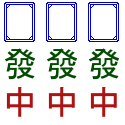|
Teenagers posted:There is literally no way that Win7 should be slower than Vista. Right, that's what they're telling you. Something was broken, as just about everyone finds Win7 to be faster than Vista and XP on just about all hardware.
|
|
|
|

|
| # ? Apr 26, 2024 09:41 |
|
Teenagers posted:Is anybody else finding Win7 RC to be really loving slow? I was previously using Vista 64, and it was a lot speedier than this. Also both of my security packages seem to conflict with the OS - I have Kapersky and ESET Smart Security. Running two AV programs simultaneously (which both companies discourage) could have something to do with it.
|
|
|
|
Thermopyle posted:Right, that's what they're telling you. Something was broken, as just about everyone finds Win7 to be faster than Vista and XP on just about all hardware. Don't you understand? His one special incident dictates the whole of the user experience. Win7 doesn't work on his very specific combination of hardware, so there's obviously something broken with it.
|
|
|
|
JoeCitizen posted:Running two AV programs simultaneously (which both companies discourage) could have something to do with it. It was a clean install - I wasn't even able to install my two antivirus packages. I have one as a backup (my main AV is ESET, but I was given a Kaspersky subscription when I opened a new bank account), so I only have one of them installed at any given time. I am assuming my problem was HDD related. When Win7 is officially release, i'll upgrade. AlexDeGruven posted:Don't you understand? His one special incident dictates the whole of the user experience. Win7 doesn't work on his very specific combination of hardware, so there's obviously something broken with it. Did I say that Win7 was a broken mess? No. I was asking if anybody else had similar problems to me - undoubtedly there will be others experiencing a slow Win7, and they may have worked out the cause.
|
|
|
|
Teenagers posted:Did I say that Win7 was a broken mess? No. I was asking if anybody else had similar problems to me - undoubtedly there will be others experiencing a slow Win7, and they may have worked out the cause. No, you aren't the only one, though people seem to want to make you believe that. On my system (Core2Duo e8400, 4GB RAM, P35 motherboard, Radeon 4870) Vista x64 does seem more responsive in many instances - particularly the GUI and OS operations. Certain things in Win7 are noticeably faster and benchmarks look better, but I think Aero animations are timed slower, giving the illusion of sluggishness. That could all change and it may be better optimized by RTM, but I'm just not seeing the huge performance increase some people are raving about.
|
|
|
|
Priapist posted:No, you aren't the only one, though people seem to want to make you believe that. On my system (Core2Duo e8400, 4GB RAM, P35 motherboard, Radeon 4870) Vista x64 does seem more responsive in many instances - particularly the GUI and OS operations. Certain things in Win7 are noticeably faster and benchmarks look better, but I think Aero animations are timed slower, giving the illusion of sluggishness. That could all change and it may be better optimized by RTM, but I'm just not seeing the huge performance increase some people are raving about.
|
|
|
|
I have 2 major gripes about Windows 7 and I'm not sure if anybody can help. 1. Audigy 2 + Ventrilo. This is almost certainly a creative labs issue, but for some reason any kind of microphone usage in Ventrilo has me sounding like an underwater robot. I've tried various drivers and some service pack thing I found on the creative forums (at work, don't have the link handy) and really everything "works" in that sound works, the front panel works and all that. Just, mic inputs sound really garbled in vent. 2. Alt-tabbing back into games. I alt-tab out of games quite a bit, and it's never an issue. But tabbing back into a game, even a game as low-tech as WoW can take upwards 30 second at times. My system is decent, an overclocked E6600 with 4GB RAM, and certainly XP had no qualms about tabbing in and out of games. But everything I alt-tab in windows 7 it takes ages. This happens in WoW, Fallout 3, and Left 4 Dead.
|
|
|
|
Linux Nazi posted:Alt-tabbing back into games. If your computer is good enough to run L4D at your native resolution, there's a small workaround to make alt-tabbing in and out of it painless. I use the following launch options on all Source games (including L4D, TF2, and GMod): -w 1680 -h 1050 -windowed -noborder This way, it looks and works like full screen, but it's actually in a window. Edit: I don't know about WoW, but I don't think there's a way to window and noborder Fallout 3.
|
|
|
|
Linux Nazi posted:2. Alt-tabbing back into games. I alt-tab out of games quite a bit, and it's never an issue. But tabbing back into a game, even a game as low-tech as WoW can take upwards 30 second at times. My system is decent, an overclocked E6600 with 4GB RAM, and certainly XP had no qualms about tabbing in and out of games. But everything I alt-tab in windows 7 it takes ages. This happens in WoW, Fallout 3, and Left 4 Dead. WoW has an option for you to make it a full-screen window like m2pt5 suggested above for Source games. If you go into the video options, and check the boxes marked "Windowed mode" and "Maximized," it'll play full-screen with no borders, but is treated like a window and thus takes pretty much no time to alt-tab in and out of.
|
|
|
|
Small posted:Alright, I took out all the debug stuff and built in release mode: download here. Just put both DLLs in your Pidgin/plugins folder, enable it, and you should be good to go. Excellent. Maybe you could try to get it included in the official release thingie.
|
|
|
|
Small posted:Alright, I took out all the debug stuff and built in release mode: download here. Just put both DLLs in your Pidgin/plugins folder, enable it, and you should be good to go. Hells yes. Thanks a bunch for doing this.
|
|
|
|
I'm getting ready to do this today. Here's what is probably a stupid question: I'm going from XP so I'm doing a clean install. Do I need to back up all my driver or will Windows 7 take care of that for me?
|
|
|
|
Kali11324 posted:I'm getting ready to do this today. Here's what is probably a stupid question: I'm going from XP so I'm doing a clean install. Do I need to back up all my driver or will Windows 7 take care of that for me? XP drivers wouldn't work in Win 7 anyway.
|
|
|
|
Unexpected EOF posted:XP drivers wouldn't work in Win 7 anyway. True. However, it might be a good idea to dig up Vista/7 drivers for your network connection (NIC or what have you) just in case 7 doesn't automatically have drivers for it. I've run into that issue on XP in the past, and it was a loving headache.
|
|
|
|
I have used drivers made for XP for a bunch of poo poo in Windows 7, mostly USB. Clearly you don't want to be trying XP display or chipset drivers. I got my GBA cart programmer working and that thing is ancient by technology standards.
|
|
|
|
Do I need to do a clean install for this version of win 7? I am currently running build 7000 and want to upgrade to 7100, but it doesn't seem to want to let me. I mounted it to a disk as an image and tried to install it that way. From there it told me to take it out of my drive, restart and install it from windows. I did that and it then said I can't upgrade from 7000 to 7100. edit: 64 bit if it matters.
|
|
|
|
Hey guys, just a couple of questions that I'm sure have been asked (if so, I apologize and feel free to yell at me  ), but I just installed Win7 the other day and so far I've only made it through the first 6 pages of the thread. ), but I just installed Win7 the other day and so far I've only made it through the first 6 pages of the thread.1) On a laptop, is there an easy way to disable the "tap-to-click" crap? It's getting really annoying having things get clicked on accident all the time and there are no settings that I can find for it in Win7 itself. I'd imagine it would be a setting in the driver itself but I can't find where those preferences would be, if they exist. 2) Is there any way at all to make it so that pinning a folder onto the taskbar doesn't force me to put it under the all-in-one Windows Explorer button? On WinXP I used RocketDock and kept certain folders on the dock for easy access and not being able to have that functionality on the Win7 taskbar is a bit weird. If there's no way to fix it, I'll probably just go back to using a dock or something. I think these are the only two things about Win7 that I wish to change, otherwise it's a great OS. And again, sorry for not reading the whole thread yet but I'll be working on it when I get home. Thanks in advance for any help!
|
|
|
|
bazaar apparatus posted:1) On a laptop, is there an easy way to disable the "tap-to-click" crap? It's getting really annoying having things get clicked on accident all the time and there are no settings that I can find for it in Win7 itself. I'd imagine it would be a setting in the driver itself but I can't find where those preferences would be, if they exist. Install the manufacturer drivers for the touchpad. Mine is Synaptics, and the official Synaptics drivers have an option to turn off tap to click.
|
|
|
|
OMGWTFJohnny posted:Do I need to do a clean install for this version of win 7? I am currently running build 7000 and want to upgrade to 7100, but it doesn't seem to want to let me. I mounted it to a disk as an image and tried to install it that way. From there it told me to take it out of my drive, restart and install it from windows. I did that and it then said I can't upgrade from 7000 to 7100. From the OP: univbee posted:Q: Can I upgrade from a Beta or leaked build to the RC? The workaround is detailed here: http://blogs.msdn.com/e7/archive/2009/04/07/delivering-a-quality-upgrade-experience.aspx That link should probably be posted in the OP.
|
|
|
|
OMGWTFJohnny posted:Do I need to do a clean install for this version of win 7? I am currently running build 7000 and want to upgrade to 7100, but it doesn't seem to want to let me. I mounted it to a disk as an image and tried to install it that way. From there it told me to take it out of my drive, restart and install it from windows. I did that and it then said I can't upgrade from 7000 to 7100. Are they the same codebase? You can't upgrade to a 64-bit version from a 32-bit version, and you can't (and wouldn't want to) upgrade to a 32-bit version from a 64-bit version.
|
|
|
|
kapinga posted:From the OP: Thanks for the reassurance. Windows gave me a link that pointed me to that one, just wasn't sure if that was my only option and wanted another opinion. I guess I just missed that part of the OP, I looked through it but didn't think that going from win7 to another win7 would be a problem. Sir Unimaginative: Yeah they are all 64bit.
|
|
|
|
m2pt5 posted:If your computer is good enough to run L4D at your native resolution, there's a small workaround to make alt-tabbing in and out of it painless. I use the following launch options on all Source games (including L4D, TF2, and GMod): Oh hello. Time to try this, thanks.
|
|
|
|
Casull posted:Oh hello. Time to try this, thanks. Yeah, alt-tabbing out of fullscreen apps has always been wonky, regardless of windows version. Your luck in XP was probably not mirrored by a lot of people.
|
|
|
|
Unexpected EOF posted:Your luck in XP was probably not mirrored by a lot of people. Oh, no, I had problems alt-tabbing outta fullscreen applications on XP, too (especially since the machine, in question, is a four-year-old laptop.)
|
|
|
|
Is there any option to reduce the size of windows 7's enormous taskbar? I'm gonna install the beta this weekend, and it looks like it will be too big even on 1920x1200. Maybe half the size would be nice. Does autohide take focus from fullscreen things?
|
|
|
|
Gvaz posted:Is there any option to reduce the size of windows 7's enormous taskbar? I'm gonna install the beta this weekend, and it looks like it will be too big even on 1920x1200. Maybe half the size would be nice. In taskbar properties, "use small icons". In a related topic, if you go to the advanced appearance settings and select "Caption buttons" and reduce it, that changes the size of the tray clock and the taskbar buttons.  Works that way in Vista too. In 7 it makes the tray icons smaller too which has the weird effect of making them take up the full height of my double level taskbar. Works that way in Vista too. In 7 it makes the tray icons smaller too which has the weird effect of making them take up the full height of my double level taskbar.
|
|
|
|
Gvaz posted:Is there any option to reduce the size of windows 7's enormous taskbar? I'm gonna install the beta this weekend, and it looks like it will be too big even on 1920x1200. Maybe half the size would be nice. Does autohide take focus from fullscreen things? edit: sup spock.
|
|
|
|
Sweet, glad to know it's that easy. I keep hearing how much of a performance boost windows 7 is over vista, without looking at graphs, about how much performance is gained? Is it pretty visible? Does this impact with better overall system performance and better game performance?
|
|
|
|
Gvaz posted:Sweet, glad to know it's that easy. I keep hearing how much of a performance boost windows 7 is over vista, without looking at graphs, about how much performance is gained? Is it pretty visible? Does this impact with better overall system performance and better game performance? Purely anecdotal, but 7 runs roughly 15-20 degrees cooler than Vista 64 when idling. (Still hits about the same temp under heavy usage.) It's definitely snappier too.
|
|
|
|
Just took the plunge and wiped Vista 64 out of boredom. Working great so far, just need to play around with the task bar a bit more and see what I do / don't want pinned. Haven't tried any games yet, but every program I use day-to-day works fine and my whole CCCP / MPC / CoreAVC setup works just as it did under Vista.
|
|
|
|
Purely anecdotal, but 7 runs roughly 40-50% faster than Vista across the board I just pulled this out of my rear end but hey I said anecdotal not empirical but it's still legit!!!
|
|
|
|
FallenGod posted:Just took the plunge and wiped Vista 64 out of boredom. Working great so far, just need to play around with the task bar a bit more and see what I do / don't want pinned. I didn't realize how helpful the whole "pinning programs to the taskbar" would be, but I can't believe Windows never had it before. And Windows 7 is the first Windows I've never felt the urge to download a codec pack for. Every .avi file I've thrown at WMP has played natively with no problems and Windows now supports QuickTime files. What do you need a codec pack for anymore?
|
|
|
|
Factor Mystic posted:Purely anecdotal, but 7 runs roughly 40-50% faster than Vista across the board I'm sorry, I wasn't aware personal experiences required documented and peer-reviewed references.
|
|
|
|
Charles Martel posted:And Windows 7 is the first Windows I've never felt the urge to download a codec pack for. Every .avi file I've thrown at WMP has played natively with no problems and Windows now supports QuickTime files. What do you need a codec pack for anymore? I'll admit that I didn't try the new WMP, but I doubt it has out of the box support for all the various wacky codecs / containers / subtitle formats that the internet has to offer.
|
|
|
|
I was only asking for personal opinions anyways rather than facts. Sounds good. What, if anything is the sort of "niggling feeling" you've all felt from using it? Like for me, it's been how much space Vista's UI takes up. It just feels wasteful to me most of the time. Sure it's clean, but I'd prefer it took up less space than it does in Explorer. Also, is the search better in 7? I wish it'd search better when I'm searching for folders rather than files. Like going into a folder, looking at a folder that says "BALLS" (for example) and typing BALLS should return everything that has BALLS in it. But no, it returns "no results found" or whatever. Hung Yuri fucked around with this message at 01:55 on Jun 23, 2009 |
|
|
|
Charles Martel posted:I didn't realize how helpful the whole "pinning programs to the taskbar" would be, but I can't believe Windows never had it before. It sort of did. Quicklaunch. quote:I'll admit that I didn't try the new WMP, but I doubt it has out of the box support for all the various wacky codecs / containers / subtitle formats that the internet has to offer.
|
|
|
|
I've been using the x64 RC since it came out and I'm really liking it. The one issue I've noticed is when running installer programs the UAC consent window takes a long time to appear. I'll double-click the program and nothing will happen for 10-30 seconds and then the screen dims and the consent window shows up. This seems like a really long delay to me and I was trying to find a solution that didn't involve turning off UAC. I changed the UAC settings to the next lowest so it doesn't enter "Secure Desktop" mode and dim the screen, but all it did was take the same amount of time and just not dim the screen... This setting:  Any ideas on how to speed this up?
|
|
|
|
Going for my 2nd try at upgrading 7000 to 7100. First attempt had it freeze up in the installation process at 62% of the transferring files step after about 3 hours
|
|
|
|
baalzamonbarnes posted:I've been using the x64 RC since it came out and I'm really liking it. Are you sure it is UAC that is slowing things down? Try turning UAC off and then running the same installers, see if it takes them a while to load. Sometimes installers unpack everything to a temp directory and then run the process that is going to need UAC permission from there. Try turning UAC all the way *up*, then seeing if there is a delay for the UAC pop up when you change system settings.
|
|
|
|

|
| # ? Apr 26, 2024 09:41 |
|
Okay, I've just reformatted and decided to give Window 7 a shot. This is TONS better than Vista. Every single driver installed out of the box, and works perfectly. It also looks sharp, and its much quicker in pretty much everything. I'll definitely be buying a license. Two problems I am having however: 1) I have a wireless xbox controller I want to connect. Vista recognized it right away. 7 says it cannot find the driver for this - any way to install this driver? 2) What is the best dvd ripper these days? I'd prefer free, but I am lloking for something that just works. I've been using DVD Decrypter, which is hysterically ancient, so I assume something more recent / better has replaced it.
|
|
|