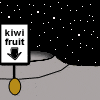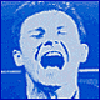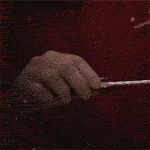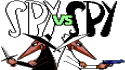|
brc64 posted:Quick question about XP Mode since I don't have the hardware to play with it on my system... does it provide an easy way to wipe/reinstall the base XP image it uses? Does it come preloaded, that is? Yeah, the base image is preloaded, so if you back it up somewhere it can be dropped back in.
|
|
|
|

|
| # ? Apr 20, 2024 05:04 |
|
Is there any way to recalibrate how sensitive Windows is to a microphone? I have Win 7 dual booting with Win XP and when I use XP my mic works fine but Windows 7 can barely hear it.
|
|
|
|
Anonononomous posted:Is there any way to recalibrate how sensitive Windows is to a microphone? I have Win 7 dual booting with Win XP and when I use XP my mic works fine but Windows 7 can barely hear it. 'Sound' control panel > Recording tab > Microphone properties >> Levels tab
|
|
|
|
Just trying this out now and it was "so far so good". Now, I have hit a snag - I was installing VS2010 beta and it wanted to reboot so I let it. After rebooting the setup didn't continue, so I opened up the My Computer thing and double clicked on the DVD drive (I burned it to DVD) and now it has locked up completely  I get the spinning circle of death on the explorer window but can't open task manager or anything, the whole UI is locked up. Anyone had this before? Can I report this as a bug, maybe? I have a connect account if need be so I could report it there I guess. Oh boy - I just banged on ctrl-alt-del and ctrl-shft-esc and now I have a white border around the start menu icon and the background got a white overlay over it. Time to hard reset I think 
|
|
|
|
Sir Unimaginative posted:'Sound' control panel > Recording tab > Microphone properties >> Levels tab Yeah, that's already at full and it's not picking me up. I know the mic isn't broken because it works just fine in XP. Also, my media players, both WMP and Winamp randomly stop working in Win 7. They just stop playing music. I have to reboot to make them work again.
|
|
|
|
Anonononomous posted:Yeah, that's already at full and it's not picking me up. I know the mic isn't broken because it works just fine in XP. Which sound card do you have, and which drivers is Win7 using for it?
|
|
|
|
Tagra posted:Which sound card do you have, and which drivers is Win7 using for it? Onboard sound on my Lanparty UT NF4 Ultra-D. Whatever the latest nvidia driver is that Windows Update found for it. Never had this problem in XP.
|
|
|
|
Anyone know how to default start "earlier version of windows" versus Windows 7? When I boot my PC, it automatically highlights and loads Windows 7 and not XP and I can't seem to find a setting to default XP. I tried googling but only see XP listed in Boot.ini or Startup and Recovery option. tia
|
|
|
|
quote:Anyone know how to default start "earlier version of windows" versus Windows 7? When I boot my PC, it automatically highlights and loads Windows 7 and not XP and I can't seem to find a setting to default XP. I tried googling but only see XP listed in Boot.ini or Startup and Recovery option. tia right click computer - properties -advanced system settings -startup and recovery settings... I need to read better... you already tried that... Mr.Grit fucked around with this message at 05:57 on Jun 25, 2009 |
|
|
|
Nick VTX posted:Anyone know how to default start "earlier version of windows" versus Windows 7? When I boot my PC, it automatically highlights and loads Windows 7 and not XP and I can't seem to find a setting to default XP. I tried googling but only see XP listed in Boot.ini or Startup and Recovery option. tia Have you tried EasyBCD with Windows 7? http://neosmart.net/dl.php?id=1 is the site I think
|
|
|
|
Has anybody else been having issues with custom pointers? I downloaded some cursors to my Documents folder, went into the control panel and set them, they work fine, and then when I reboot my cursor just defaults back. Saving it as a set hasn't worked. It's not a big deal, just kind of annoying.
|
|
|
|
This may have been discussed but this thread is long, what exactly does this ReadyBoost thing do? How does putting anything on a NAND flash device help things 
|
|
|
|
So for those of us running the RC (64-bit) as our primary OS and planning to do so for a good long while, what's out best course of action in the coming weeks and months? Is Microsoft planning to do an RC2 to test the proposed RTM? If not, are we stuck on an older version until they release and we pay? I assume if we tried to use the 72xx leaks with our RC keys then they'd fail and the system would deactivate.
MikeJF fucked around with this message at 08:57 on Jun 25, 2009 |
|
|
|
Kiwillian posted:This may have been discussed but this thread is long, what exactly does this ReadyBoost thing do? How does putting anything on a NAND flash device help things Readyboost basically caches to flash. It can be useful in single-drive systems, but even then it's generally not the best use of your flash memory because of probable long-term damage to its writability. It was basically a crutch to widen the range of Vista-certifiable hardware. Given the way technology is going, it's on its way out for anything shy of particularly hobbled netbooks, and it probably won't even hold out there past this generation.
|
|
|
|
MikeJF posted:So for those of us running the RC (64-bit) as our primary OS and planning to do so for a good long while, what's out best course of action in the coming weeks and months? Is Microsoft planning to do an RC2 to test the proposed RTM? If not, are we stuck on an older version until they release and we pay? I assume if we tried to use the 72xx leaks with our RC keys then they'd fail and the system would deactivate. They're not releasing anything else publicly until it goes on sale. But you can hardly call running the RC as an "older version" since its still the latest legit offering, and very few changes will be made between it and RTM. If you somehow find a 7200 build, there's no telling if your key will work or not. I'd install to another partition so you can always go back if need.
|
|
|
|
I've stuck with the 71xx builds, since reading the 72xx are pre-RTM builds that don't work with the beta/RC keys.
|
|
|
|
 Windows 7 preorders available tomorrow Windows 7 preorders available tomorrowHome premium is $49 and Professional is $99 but apparently there's limited quantities available.
|
|
|
|
I am running build 7227 on one of my desktops and it works just fine with the RC keys (and fixed a number of bugs for me).
|
|
|
|
liquidXenon posted:
I finally got it on and installed and I have two weird problems. 1. I was going from XP to Win 7 and I thought I did a clean install, but all my files are still here???? I want a clean install I want to wipe my whole hard drive and start fresh. 2. My sound no longer works.
|
|
|
|
liquidXenon posted:
These are upgrades only though, correct?
|
|
|
|
Siroc posted:These are upgrades only though, correct? As in, you have to have XP, or Vista installed yes. But the upgrade allows you to do a clean install as far as I know.
|
|
|
|
Xenomorph posted:I've stuck with the 71xx builds, since reading the 72xx are pre-RTM builds that don't work with the beta/RC keys. 7229 and 7260 both worked with my RC 32-bit key.
|
|
|
|
tijag posted:As in, you have to have XP, or Vista installed yes. But the upgrade allows you to do a clean install as far as I know. If I recall correctly, other windows versions just had you insert a windows CD for verification before it would allow for a clean install. Hopefully this will do the same.
|
|
|
|
So do you need to have a WinXP/Vista key, enter that, then it will let you do a fresh install using the upgrade? What about XP/Vista 32bit to 64 bit? Or these upgrades will just be 32-bit, wont they? Makes me just want to buy an OEM full version off newegg after its released.
Siroc fucked around with this message at 17:18 on Jun 25, 2009 |
|
|
|
Nubile Cactus posted:If I recall correctly, other windows versions just had you insert a windows CD for verification before it would allow for a clean install. Hopefully this will do the same.
|
|
|
|
xamphear posted:I think that changed with Vista. You actually had to have a qualifying previous OS installed to the drive in order to use an upgrade disc. Why does MS do this?!!! loving drives me insane. There is no good reason why you can't use your Vista or XP key and have MS look that up when activating the upgrade load. I don't actually see myself ever using an upgrade version because of this.
|
|
|
|
xamphear posted:I think that changed with Vista. You actually had to have a qualifying previous OS installed to the drive in order to use an upgrade disc. Yes - this was true, but there was a workaround in that you could 'reinstall' an upgrade edition over a non-activated version of Vista. Not sure if this has been addressed in Win7 or not though.
|
|
|
|
From the 1/2 off upgrade site FAQs:quote:Microsoft designed Windows 7 Upgrade media for Windows Vista. A customer with Windows XP can purchase Windows 7 Upgrade media but must back up their files, clean install, and then reinstall their applications.
|
|
|
|
Kali11324 posted:I don't see where you can actually pay for it though. Are all the preorders already gone? Microsoft Windows 7 site posted:Come back on June 26, 2009 to find the retailers supporting the Pre-order offer. Wait a day for it.
|
|
|
|
Sir Unimaginative posted:Readyboost basically caches to flash. It can be useful in single-drive systems, but even then it's generally not the best use of your flash memory because of probable long-term damage to its writability. It was basically a crutch to widen the range of Vista-certifiable hardware. Given the way technology is going, it's on its way out for anything shy of particularly hobbled netbooks, and it probably won't even hold out there past this generation.
|
|
|
|
Siroc posted:So do you need to have a WinXP/Vista key, enter that, then it will let you do a fresh install using the upgrade? What about XP/Vista 32bit to 64 bit? Or these upgrades will just be 32-bit, wont they? Makes me just want to buy an OEM full version off newegg after its released. Dittoing this question... Will we be able to install an upgrade from vista 32 bit to windows 7 64 bit with these upgrades? I'd like to expand my memory on the machines I'm going to do it on, but there's no point in doing it if it stays 32 bit since they're already 'maxed out' on that side.
|
|
|
|
thedavid posted:Dittoing this question... Will we be able to install an upgrade from vista 32 bit to windows 7 64 bit with these upgrades? I'd like to expand my memory on the machines I'm going to do it on, but there's no point in doing it if it stays 32 bit since they're already 'maxed out' on that side. From a license standpoint, you should be able to. In the Vista space 32 and 64 bit licenses were interchangeable. You won't be able to upgrade a 32-bit install to a 64-bit install. You'll have to reinstall with 64-bit.
|
|
|
|
Apparently my sound card is just not compatible with Windows 7. I have Creative Labs Sound Blaster SB0460. The driver download site is all hosed up and just takes me around in circles.
|
|
|
|
I am trying to find where I can select the order of network adapters to be used in windows, I am trying to get Titan Quest (whose networking is an abortion) working on my lan using hamachi - and it is suggested to order the adapters so that the game tries to use the hamachi connection before the other network connections. Anyone know where to set this in 7?
|
|
|
|
Kali11324 posted:Apparently my sound card is just not compatible with Windows 7. I have Creative Labs Sound Blaster SB0460. The driver download site is all hosed up and just takes me around in circles. Is it compatible with Vista? edit: You fail at google as well :P It looke like you have the Xtreme Music, which has Vista drivers that should work. http://forums.driverguide.com/showthread.php?t=30984 Stanley Pain fucked around with this message at 18:39 on Jun 25, 2009 |
|
|
|
Microsoft has announced upgrade and full version pricing: http://windowsteamblog.com/blogs/windows7/default.aspx quote:Finally, as a way of saying thank you to our loyal Windows customers, we are excited to introduce a special time limited offer! We will offer people in select markets the opportunity to pre-order Windows 7 at a more than 50% discount. In the US, this will mean you can pre-order Windows 7 Home Premium for USD $49.99 or Windows 7 Professional for USD $99.99. You can take advantage of this special offer online via select retail partners such as Best Buy or Amazon, or the online Microsoft Store (in participating markets). WTF, Microsoft? You didn't give Ultimate users anything worth poo poo for the extra price we paid. And now you can't even throw us a bone to pre-order it for say, $110? Bravo.
|
|
|
|
The pre-order pricing in the UK will be £50 for Home Premium and £80 (or £100, depending on the source) for Professional. HP is definitely a good deal.
|
|
|
|
|
I'm planning on getting a new computer soon, and I was going to install Windows 7 RC on it instead of buying Vista. Say I want to buy an upgrade version of Windows 7 when it comes out (I own Windows XP Home). Do I have to wipe out Windows 7 RC, install Windows XP, and then install Windows 7 in order for the upgrade version to work? It would be much nicer to only have to stick in the XP CD for verification to keep my data I created while running Windows 7 RC, but previous comments in this thread make me believe I won't be able to do that.
|
|
|
|
I work with a bunch of techs and I swear I am the only person out of over 100 that actually buys an OS.
|
|
|
|

|
| # ? Apr 20, 2024 05:04 |
|
LorneReams posted:I work with a bunch of techs and I swear I am the only person out of over 100 that actually buys an OS. What do the others do ?
|
|
|