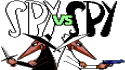|
I bought a prebuilt machine about 3 months ago. It's a Gateway and came with an OEM version of Vista Home Premium. If I wanted to buy an upgrade version of either Home Premium or Professional, would I only need the key that shows up in Control Panel > System? I didn't get any boot disks with the PC (although I can create my own by following instructions in its manual, I think) and it has a partition I can use to revert the OS back to factory-state. I have a few questions. 1) When I'll install the upgrade, will I just need to input the OEM key that shows up in System or will it automatically detect the product key and upgrade by itself? Will the key change to a W7 version that I'll need to write down for the next time I reinstall? 2) What (if anything) will happen to my recovery partition - will it be useless or will it actually still work? 3) If I wanted to do a fresh install, would I need to use my recovery disk (which I plan on burning later today) to install my OEM first and then do an upgrade install by typing in my newly-converted OEM key?
|
|
|
|

|
| # ? Apr 27, 2024 21:34 |
|
When I installed Vista as an upgrade over XP, I started the upgrade within Windows and it never asked me about the XP install's key, just the key for the upgrade copy of Vista. I imagine it'd be the same thing going from Vista to 7.
|
|
|
|
fishmech posted:When I installed Vista as an upgrade over XP, I started the upgrade within Windows and it never asked me about the XP install's key, just the key for the upgrade copy of Vista. I imagine it'd be the same thing going from Vista to 7. Ah, so there's an actual key in the box? That clears things up. I might sound stupid but I thought it just took your XP/Vista key and gave you a new one instead, rather than actually shipping with one.
|
|
|
|
Obviously, until it ships we don't know exactly how Win7 upgrades will work, but this is how MS has always done it in the past. You have two options of installing with an upgrade disc. The first is what fishmech did and start the upgrade from within your current Windows install; assuming you're running a version that can do an in-place upgrade, your existing install is upgraded to the new version and you keep all your programs/settings/etc just like they were. The other option is booting from the upgrade disc like you would if you were doing a clean install from a retail disc. In that case, the upgrade disc asks for a full retail/OEM disc for a previous version so it can verify that you're eligible to use the upgrade media.
|
|
|
|
Tagra posted:
Glad it worked out for you. I have 3 GB of ram but I only freed up 2 GB when I turned off hibernation. 6.4 GB to 8.5 GB  . Oh well, better than nothing. . Oh well, better than nothing.
|
|
|
|
I really want to get in on the preorder upgrade deal, just wondering if anyone knows if either of the keys I have will work. 1. I have an old laptop that came with Windows XP, but I don't have an actual Windows disc with it, just the restore cd with all the usual stuff plus Windows, but it has a key obviously. 2. I also have a student edition of Windows Vista Ultimate, but can't find an answer as to whether I can upgrade that or not.
|
|
|
|
univbee posted:One thing I'd like to mention: the "minimum requirements" for Windows 7 that Microsoft claims aren't the "true" minimum requirements. Windows 7 WILL run with 512 megs of RAM (better than Vista does, too), and it will install unmodified on an 8 gig partition, as many netbook owners can attest (it'll even fit on a 4 gig partition if you remove the backgrounds and crap like that). It's just you won't be able to do anything extra you'd typically want to do with the OS, like install Office and games and music and stuff. Microsoft learned their lesson from Vista (which really should have had a "1 gig required" minimum) and are forcing these new minimums for 7 to make sure people don't bitch about it being slow. But if you just want something basic and know what you're doing, it will work with less. This is great news. I have one of those crappy netbooks with the 8gb SSD HD so if I can get Win7 on there anyways it would own. Do I just install it regularly and it will fit? How do I make it 4 gigs?
|
|
|
|
Anyone else having any trouble with the Windows 7 Upgrade Advisor? I can not get it to run. Also, I am pretty sure this was answered in the thread somewhere but in upgrading from 32 bit vista to 64 bit Windows 7, all you need to do is burn the download to DVD and issue a clean install right?
|
|
|
|
Neptune Blue posted:I really want to get in on the preorder upgrade deal, just wondering if anyone knows if either of the keys I have will work. 1) Unless you're planning on upgrading that laptop to 7, what sort of discs you have for it doesn't really matter. 2) If it's an academic copy, then you should be fine. The only difference between an academic copy and the normal retail stuff is the requirement that you be a student to purchase it and prices that are more friendly to the typical student budget.
|
|
|
|
Should I even bother doing this preorder thing if I am a student? My school has been very generous with Microsoft software (Office Suite for $15).
|
|
|
|
Charles Martel posted:So I just rebooted and two of my Gadgets (the clock and calendar) just completely vanished, and I can't open the "Gadgets" window from the right-click menu when I clock on the desktop. What the hell? I'm running the RC (7100). I've occasionally seen this happen, no idea why, I haven't really tried to reproduce it. Go to the task manager (ctrl-shift-esc is the better way) and kill the sidebar.exe process. Then right click on the desktop and select gadgets. The window will open and all your gadgets will reappear on the desktop where they used to be. I do and always have run UAC at the default Windows 7 settings for those who are wondering.
|
|
|
|
chizad posted:Obviously, until it ships we don't know exactly how Win7 upgrades will work, but this is how MS has always done it in the past. You have two options of installing with an upgrade disc. The first is what fishmech did and start the upgrade from within your current Windows install; assuming you're running a version that can do an in-place upgrade, your existing install is upgraded to the new version and you keep all your programs/settings/etc just like they were. This is all correct chizad posted:The other option is booting from the upgrade disc like you would if you were doing a clean install from a retail disc. In that case, the upgrade disc asks for a full retail/OEM disc for a previous version so it can verify that you're eligible to use the upgrade media. This is not. Starting with Vista, the installer requires that the upgraded OS already be installed on the machine, Vista "upgrade" drops compliance checking, requires old OS to install Edit: I remembered the part about same partition wrong. You can use an upgrade Edit2: Apparently using upgrade install and upgrade disc interchangeably is confusing, whoops. You can do a full, clean install using upgrade media, but the previous OS you are "upgrading" from must be installed on the computer. kapinga fucked around with this message at 14:52 on Jun 29, 2009 |
|
|
|
Ziir posted:Should I even bother doing this preorder thing if I am a student? My school has been very generous with Microsoft software (Office Suite for $15). Probably not then, you're getting a great deal.
|
|
|
|
kapinga posted:This is all correct Dammit, in that case I won't be purchasing this Newegg deal: http://www.newegg.com/Product/Product.aspx?Item=N82E16832116674 My laptop didn't come with recovery disks, but it does have the option to create one. But I'd much prefer to have a real copy of Windows with me, and I was hoping to purchase Newegg's offering. I wanted to do completely fresh installs of Windows 7; I don't like the idea of upgrading directly on top of another OS.
|
|
|
|
Butt Savage posted:Dammit, in that case I won't be purchasing this Newegg deal: http://www.newegg.com/Product/Product.aspx?Item=N82E16832116674 Even with Vista, you CAN do a fresh install with the upgrade CD. It will move your stuff to a folder called 'Windows.old' Once the install is done, you can just migrate your stuff back into the fresh install.
|
|
|
|
Biodome posted:This is great news. I have one of those crappy netbooks with the 8gb SSD HD so if I can get Win7 on there anyways it would own. Do I just install it regularly and it will fit? How do I make it 4 gigs? Some people have had success with some of the betas and vlite. No doubt there'll be more specialized tools once it's finalized correctly. As of the RC, you MUST have something like 6.3 gigs free on a partition, and if you have less than 7.5 it will warn you, so installing to an 8 gig partition is no problem. Once it's installed, you can add/remove the backgrounds, extra drivers and stuff like that to reduce the installation footprint.
|
|
|
|
kapinga posted:You will almost certainly have to have it installed. you think vista ultimate oem edition will qualify for the upgrade. ot mine off of newegg a while ago
|
|
|
|
I am not a bean posted:Very easy, though time consuming, upgrade process. Pop DVD in while at the Vista desktop, answer a few questions, then wander off for an hour and a half while it does its thing and reboots a gazillion times. Why would you not use an IM client with tabbed IMs? Having 5 windows just for instant messaging sounds so annoying and inefficient. I think most people have lovely generic onboard realtek audio and I don't know anyone that's had a problem with it just automatically installing the proper drivers. Every piece of hardware in my netbook worked with a clean Win 7 install. And if your 7's booting slower than Vista something's messed up big time.
|
|
|
|
kapinga posted:I've occasionally seen this happen, no idea why, I haven't really tried to reproduce it. Go to the task manager (ctrl-shift-esc is the better way) and kill the sidebar.exe process. Then right click on the desktop and select gadgets. The window will open and all your gadgets will reappear on the desktop where they used to be. I turned my computer off when I left for my girlfriend's house earlier today, and turned it back on a little while ago and now everything is back to normal, but I'll keep that in mine for future issues. Must of been a weird glitch or something. Thanks.
|
|
|
|
down1nit posted:you think vista ultimate oem edition will qualify for the upgrade. ot mine off of newegg a while ago As long as you are able to have a full and functioning install of the OS when you are planning on installing 7, yes, afaik.
|
|
|
|
A tip for those buying off of the microsoft site: When it asks for your zip code put in the zip code of a state with no sales tax like Delaware.
|
|
|
|
Full Circle posted:A tip for those buying off of the microsoft site: When it asks for your zip code put in the zip code of a state with no sales tax like Delaware. In theory, I should be able to do that despite being in Australia, yeh? Or does anyone know if this deal will be coming to Australia anyway?
|
|
|
|
Nam Taf posted:In theory, I should be able to do that despite being in Australia, yeh? Or does anyone know if this deal will be coming to Australia anyway? I was referring to the downloaded version as well so unless they are filtering IPs which I very much doubt you should be golden.
|
|
|
|
kapinga posted:This is all correct Came here to ask this.  sad day sad day
|
|
|
|
dorkimoe posted:Came here to ask this. Lucky for you it is 100% Not the case. http://store.microsoft.com/microsoft/Windows-7-Home-Premium-Upgrade/product/B0F9E641 read the paragraph on the bottom right of the page: # Running Windows Vista? # If you have Windows Vista, you can purchase Windows 7 Upgrade versions. You can do a clean install (back up your files, clean install, and reinstall your applications) or an in -place upgrade (Windows 7 installs over Windows Vista). # Running Earlier Versions? # If you have Windows XP or Windows 2000, you can purchase Windows 7 Upgrade versions. But you must back up your files, clean install, and reinstall your applications.
|
|
|
|
Full Circle posted:I was referring to the downloaded version as well so unless they are filtering IPs which I very much doubt you should be golden. Yeh that's what I'm considering. It'd be a bit of a bitch if I were to miss out simply because of my geographical location. With the internet nowadays that should really be a thing of the past for anything that is digitally distributed (ie: the download link).
|
|
|
|
Full Circle posted:Lucky for you it is 100% Not the case. You can do a clean install as I mentioned, but the old OS must already be on the computer. Nothing in your quote changes that. To clarify, you can use an upgrade disc to install a clean install, but the old OS which you are using to legitimize the "upgrade" must be installed on the computer already. Merely having the disc is not sufficient. Note how your quote said running? That's because you actually have to, y'know, run the OS if you want to upgrade.
|
|
|
|
kapinga posted:You can do a clean install as I mentioned, but the old OS must already be on the computer. Nothing in your quote changes that. What about those of us running the RC? My wife is running Vista Business presently, but its acting so strangely that I want to put the RC on it. Will I be able to use "upgrade" copies to legitimize by RC installs?
|
|
|
|
kapinga posted:This is not. Starting with Vista, the installer requires that the upgraded OS already be installed on the machine, Doh. I haven't had to really worry about upgrade media in a while, so I assumed everything was still the same. Guess I'll have to reinstall XP in order to do my 7 upgrade. :/ (When I built my new PC a few months ago, I took advantage of my TechNet subscription at work to try out Vista since I had only use it briefly fixing people's computers.)
|
|
|
|
roadhead posted:What about those of us running the RC? No idea, MS hasn't said, and isn't likely to any time soon. Since you already have the Vista business license, at worst you will have to reinstall Vista before doing the upgrade. It's up to you if that potential hassle is worth $100.
|
|
|
|
Full Circle posted:A tip for those buying off of the microsoft site: When it asks for your zip code put in the zip code of a state with no sales tax like Delaware. Would the same apply for items purchased from the Apple store?
|
|
|
|
I don't think so. If I recall, the law states that a company's website has to charge sales tax if they have a retail business in the state you live in (even though you're not buying it from the local store). Microsoft itself doesn't really have retail stores, but Apple sure does. I'm not 100% on the law there, but I DO know I've had to pay sales tax when buying from Apple online before. Frustratingly, this law also means I have to pay sales tax when buying stuff from Amazon, unlike the rest of the drat country (since Amazon is based out of Seattle).
|
|
|
|
kapinga posted:This is not. Starting with Vista, the installer requires that the upgraded OS already be installed on the machine, Can't we just do the old trick of installing Win 7 without a key, then "upgrading" it with our legally bought key ?
|
|
|
|
Realizing my beta (7000) was about to expire, I got down with the get down for the RC. I was content with just reformatting and going with the RC, it was about that time anyway. To my pleasant surprise, all my files were saved in the Windows.old folder and I haven't had any problems yet simply going from 7000 to 7100 without having to do anything extra to make it work. I just grabbed what I wanted to save and deleted the folder with no problems. So yeah...if you have the beta you can just do a complete install instead of the upgrade and not worry about anything but re-installing drivers when its done. It's quick, painless, and you get to keep all your music. Might have been mentioned already, but if you are late to the party like I was now you don't have to read 40 pages to find out!
|
|
|
|
So I know there's been a lot of discussion about upgrading from the rc and licenses, but assuming that a path from RC to RTM exists, do you think it'll be valid to upgrade my RC install if I have a valid Vista install on a different partition? i.e. Partition 1: Vista Partition 2: Win7 RC -> Win7 RTM
|
|
|
|
Alex007 posted:Can't we just do the old trick of installing Win 7 without a key, then "upgrading" it with our legally bought key ? Probably, although, as I've said before, its a TOS violation. I just got tired of repeating it with every post. Edit: pro con posted:So I know there's been a lot of discussion about upgrading from the rc and licenses, but assuming that a path from RC to RTM exists, do you think it'll be valid to upgrade my RC install if I have a valid Vista install on a different partition? Hard to say. In place upgrades are required to be started from within the particular install that is being upgraded. I haven't the slightest clue if the installer would look for other valid licenses on the system, as the only time this can happen is trying to do RC -> Gold (older versions that don't work with upgrade licenses also don't support in place upgrading). My guess is that the presence of Vista on another partition isn't going to do you any good. Either the RC will be considered a valid upgrade license or it will not, and if it isn't you won't be able to upgrade no matter what else is already on the system. kapinga fucked around with this message at 18:01 on Jun 29, 2009 |
|
|
|
I'm assuming MS hasn't said anything about being able to reformat from the Upgrade disc if you've already used it to install 7? I've been trying to see if there's been any kind of info on it. I just need this to feel 100% safe about my purchase, seeing as I enjoy wiping my computer every once in a while.
|
|
|
|
|
Ryuga Death posted:I'm assuming MS hasn't said anything about being able to reformat from the Upgrade disc if you've already used it to install 7? I've been trying to see if there's been any kind of info on it. I just need this to feel 100% safe about my purchase, seeing as I enjoy wiping my computer every once in a while. If you want to feel 100% buy a full retail copy instead of an upgrade. This is grey area at best, so who knows what they will/won't allow. If they "allowed" it why would any buy anything BUT the upgrade?
|
|
|
|
kapinga posted:
drat, I really don't want to flatten my Vista install to get it to work, but I guess if that's the way it has to be then so be it.
|
|
|
|

|
| # ? Apr 27, 2024 21:34 |
|
Stanley Pain posted:If they "allowed" it why would any buy anything BUT the upgrade? Never overestimate the general populace.
|
|
|