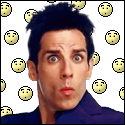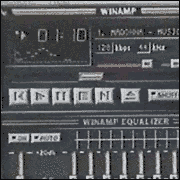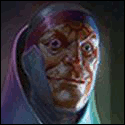Sir Nigel posted:Well Speedfan and Realtemp are both reporting the same Core 0/Core 1 temp. And the Difference between Core 0/Core 1 between the first two (speedfan/realtemp) and is off by 5C for both values. But either is close enough to the real temperature. If you want to be safe go with the higher value since its the one both programs detected. And go by the Core 0/Core 1 temps in speedfan. Thank you. Are those temps too high for my CPU? According to Speedfan, the cores go to 59C when playing TF2. Thanks for that answer. VVV Ryuga Death fucked around with this message at 09:08 on Jul 1, 2009 |
|
|
|
|

|
| # ? Apr 28, 2024 18:05 |
|
Ryuga Death posted:I have three temperature monitoring programs, but they do not seem to match up. (Click for full image.) Your temperatures are fine. The "correct" numbers are actually difficult to get. The Intel thermal sensor doesn't give a number of degrees like you might expect. Instead, it gives the number of degrees C between the current CPU temperature and Tjmax - the maximum allowable temperature. The idea is that, if the thermal threshold changes with a new processor design, the thermal monitoring and control code won't need to be rewritten. If everything is handled with statements like "if temperature is within 10 degrees of maximum, then start throttling," it doesn't matter if the value of "maximum" changes. However, Intel doesn't actually publish the value of Tjmax for desktop processors. It gets out occasionally (I think the correct number for Wolfdale dual cores was displayed in a powerpoint slide), but there's nothing official. For temperature monitoring programs to get actual degrees C out of the on-processor thermal monitor, they need to assume a value for Tjmax. Core Temp apparently assumes 95 degrees, and Real Temp assumes 100. Either way, at 54 degrees before the hotter core hits its maximum temperature, you're fine. It's also worth noting that, at normal temperatures, the thermal sensor actually isn't always very accurate. It's only calibrated where it "matters" - near the maximum temperature.
|
|
|
|
I got a new HDD lately and I was curious what the performance difference would be. Pretty large as it turns out. While I was testing it, I noticed this gigantic dip at the start of each graph. What is that? Just an artifact of the test HD Tune does? 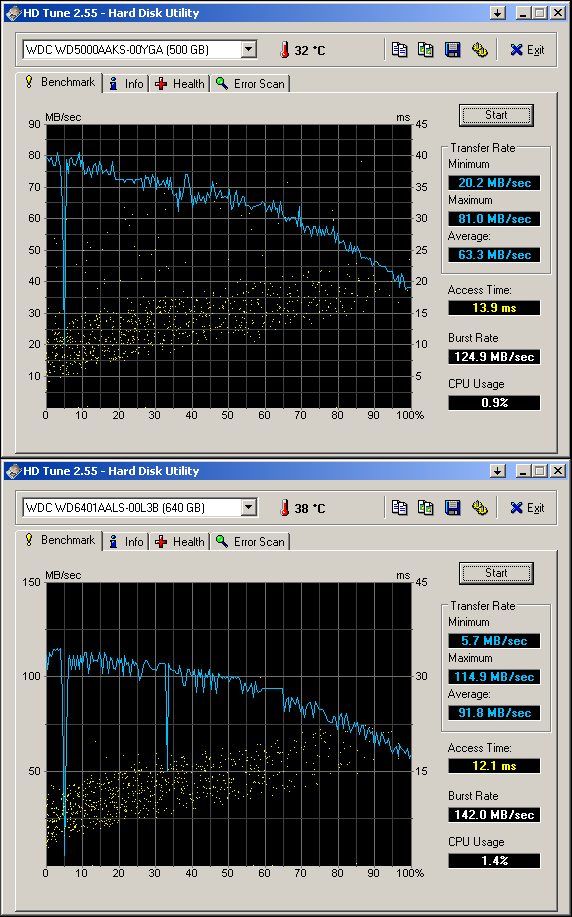
|
|
|
|
Don't know if it helps, but here are mine. My primary disk has the dip, while my storage (and basically brand new) disk doesn't.
|
|
|
|
Hey guys, basically I bought a Geforce 260 today. It runs fine although I don't have any really demanding games to test it with currently, but I've ran it through hl2/dod source for a few hours without any problems. My only concern is that when connecting it I only had 1 6 pin PCI-E connector when the graphics card requires 2, is this likely to cause me any significant problems which would warrant buying a new PSU?
|
|
|
|
Shao posted:Hey guys, basically I bought a Geforce 260 today. It runs fine although I don't have any really demanding games to test it with currently, but I've ran it through hl2/dod source for a few hours without any problems. My only concern is that when connecting it I only had 1 6 pin PCI-E connector when the graphics card requires 2, is this likely to cause me any significant problems which would warrant buying a new PSU? Do you still have both power cables attached with the second cable coming from a 2x Molex to 6 pin power connector? What is the make/model of your PSU currently? If it doesn't have the requisite power it may fail and it could take your entire system with it.
|
|
|
|
Only a single cable connected at the moment, just straight PCE-E 6 pin connector, no molex involved. PSU make is https://www.cclonline.com/product-info.asp?id=1534 and G-card is https://www.cclonline.com/product-info.asp?id=32245. Although you just mentioning the word "molex" there has made me realise I could just easily get a molex to 6 pin adapter! So thanks for that!
|
|
|
|
Shao posted:Although you just mentioning the word "molex" there has made me realise I could just easily get a molex to 6 pin adapter! So thanks for that! Did you check the 260 box? Most new GFX cards come with those adapters.
|
|
|
|
If ever there was a time for that Picard emoticon, this it it. It was snuggled comfortably into a pile of clothes. Thanks guys, was in too much of a rush to get it installed!
|
|
|
|
Shao posted:If ever there was a time for that Picard emoticon, this it it. It was snuggled comfortably into a pile of clothes. Thanks guys, was in too much of a rush to get it installed! Clean up your drat goon cave! Just kidding, glad you got it sorted.
|
|
|
|
Spatial posted:I got a new HDD lately and I was curious what the performance difference would be. Pretty large as it turns out. Something else might be accessing the disk at the same time. Try closing down every open program and disabling on-access scanners if you haven't already. If you get a dip in the exact same place every time, it's possible you're looking at a reallocated sector. That will kill sustained transfer rates, because the head has to jump to a completely different part of the platter in the middle of the transfer. However, with a brand new disk, I doubt that's the culprit.
|
|
|
|
How accurate is SpeedFan's voltage detection? For the last couple of days my computer has been hard locking under load with no entry in the error log. I was checking temperatures this morning when I noticed my 12V rail was only pushing 9.37V according to SpeedFan, would the computer even boot if the voltage was that low? If it is accurate, could I have damaged any components?
|
|
|
|
jammyozzy posted:How accurate is SpeedFan's voltage detection? For the last couple of days my computer has been hard locking under load with no entry in the error log. I was checking temperatures this morning when I noticed my 12V rail was only pushing 9.37V according to SpeedFan, would the computer even boot if the voltage was that low? If it is accurate, could I have damaged any components? Only as good as the sensors built into the motherboard, assuming that Speedfan is set to look at the right ones. I'd suggest checking the Bios readings just in case Speedfan is not set correctly. Really, the only way to tell for sure is to use one of those boxy multimeters attached to certain points on the motherboard
|
|
|
|
I'm getting kind of pissed off at my Gigabyte GA-EP35-DS3 motherboard's integrated Realtek soundcard. There's noticeable background noise on my headphones, the drivers suck total rear end(They run WMP in the background for some reason resulting in WMP requesting to sync with any USB stick I insert despite never using WMP, and there's no option to turn it off outside of connecting every USB device I have lying around and telling it to ignore it) and disabling them results in me getting sound, but not from the front ports on the case. So I'm looking into a replacement soundcard. I can get an Asus Xonar DX for relatively cheap, but would it be a good purchase? Can I hook it up to the front panel connectors in my case? Is the audio quality any good? Case is a Coolermaster Centurion 5, OS is Vista Business x64. I also have an old Audigy 2 lying around but I'd rather not use it because of lovely Creative drivers and not having a PCI slot available without some internal reorganization.
|
|
|
|
I'll be setting up a new system this weekend and I'm trying to figure out how to partition my drives. I've read that a drive is significantly faster at its outer edge, so people recommend partitioning the outer edge off for files that need performance the most (like the OS files). First off I'm wondering, how small should I make these outer partitions? I'll be using 2 WD 640GB 2 platter (I think) drives, one "black", one "blue". Here's what I was thinking of doing: Drive 1 (black) First 80-100GB: Windows/Programs The rest: Storage Dive 2 All: Storage/Scratch I was also thinking it might be a good idea to partition off the outer part of the second drive for the swap file. Dive 2 First 4-8GB: Swap The rest: Storage/Scratch Also, is it a good idea to split the swap file between two drives (one of which also contains the OS)? If it is, is it worth creating a separate partition on the OS drive for the swap file, or is just putting it in the OS/Programs partition (which already occupies the fastest part of the drive) enough? Drive 1 First 2-4GB: Swap Next 80-100GB: Windows/Programs The rest: Storage vs. Drive 1 First 80-100GB: Windows/Programs/Swap The rest: Storage I've seen some people suggest making one partition that is just large enough to hold the windows install, another partition for programs, and another partition for storage, but I'd like to keep the number of large partitions to a minimum to keep things simple and to reduce the chance of wasted space due to poorly planned space allocation. Now, I understand the theory behind partitioning the fastest part of the drive off, but how do you make sure a partition is placed at the outer edge of the drive? I've read that the drive is partitioned from the outside in, so the first partition made will be at the outer edge, but what about drives with more than one platter? The way I understand it, the outside edge of each platter will be fast. How does a drive's capacity map to the platters? With a 640GB drive with 2 platters, are the first 320GB mapped to one platter, and the next 320GB mapped to the other, or are the first 320GB distributed between the [outside portions of the] two platters? In other words, if I wanted to partition off the fastest 80GB of this drive, would I create 1 80GB partition then 1 560GB partition, or 1 40GB partition, then one 280GB partition, then another 40GB partition followed by another 280GB partition? I realize I'm over thinking this, but I'm mostly just curious (I'm not going to create 4 partitions either way). Anyway, I'd appreciate any input on my proposed partitioning. Regardless of performance, I'd like to keep Windows/Programs on a separate partition to simplify the OS reinstall and restore processes. Splinter fucked around with this message at 11:02 on Jul 2, 2009 |
|
|
|
I'm using Vista Ultimate 32-bit. I have a question about the power options and sleep, I have my computer set to sleep after an hour, but how is my computer supposed to look like when it is asleep? My computer still has fans and lights running, despite the monitor having no display and it being inactive for over an hour. Is there something wrong?
|
|
|
|
|
I'm looking to hook my xbox 360 up to my LCD monitor by way of HDMI. I bought this converter, without even realizing my monitor has a VGA input only. So I went looking for a DVI Female > VGA Male adapter, and I'm basically confused as poo poo now. That converter is DVI-D I guess? And pretty much all of the adapters I'm finding are DVI-A or DVI-I... Will this work? Jesus christ I am so confused. This is what I want: Xbox 360 HDMI > DVI-D (i think?) > VGA > LCD Maybe it would be easier to just buy a HDMI > VGA adapter. edit: Also, this might be the wrong place to ask that. Oh well, hopefully someone can still help me  From what I'm reading, what I'm trying to do is impossible. God damnit. zeldadude fucked around with this message at 18:55 on Jul 2, 2009 |
|
|
|
zeldadude posted:I'm looking to hook my xbox 360 up to my LCD monitor by way of HDMI. I bought this converter, without even realizing my monitor has a VGA input only. So I went looking for a DVI Female > VGA Male adapter, and I'm basically confused as poo poo now. That converter is DVI-D I guess? And pretty much all of the adapters I'm finding are DVI-A or DVI-I... Will this work? Nope, VGA is analog only HDMI is digital only You need an Xbox 360 to vga cable. http://www.google.com/products?q=xbox+360+vga&hl=en
|
|
|
|
Just bought a retail AMD Athlon 64 X2. Will that include thermal paste/grease/pad?
|
|
|
|
sim posted:Just bought a retail AMD Athlon 64 X2. Will that include thermal paste/grease/pad? My 6000 came with a monster heat sink that had paste on the bottom.
|
|
|
|
Ryuga Death posted:I'm using Vista Ultimate 32-bit. I have a question about the power options and sleep, I have my computer set to sleep after an hour, but how is my computer supposed to look like when it is asleep? My computer still has fans and lights running, despite the monitor having no display and it being inactive for over an hour. Is there something wrong? Sleep = reduced hard drive + monitor off Hibernate = system looks to be shut down, but an LED is blinking
|
|
|
|
Otacon posted:Sleep = reduced hard drive + monitor off How sleep looks actually depends on how the motherboard and other hardware respond. The processor goes into a low-power state, but that's difficult to see. System fans might or might not keep spinning, and so on. It's possible to see how your computer handles sleep by just selecting the option from the shutdown menu. A blinking power light is usually an indication of sleep state. Hibernation actually shuts the system down completely. You can tell Windows to hibernate the system, unplug it, disassemble it, put it back together a month later, and it'll resume to where it was. The system state is written to the hard drive, so it doesn't depend on external power at all.
|
|
|
Otacon posted:Sleep = reduced hard drive + monitor off Space Gopher posted:How sleep looks actually depends on how the motherboard and other hardware respond. The processor goes into a low-power state, but that's difficult to see. System fans might or might not keep spinning, and so on. It's possible to see how your computer handles sleep by just selecting the option from the shutdown menu. A blinking power light is usually an indication of sleep state. When I select sleep from the Start Menu, the computer looks like it has been turned off, but the auto sleep option has my computer's/peripheral's lights on, but thanks for the answer. In my Start Menu options, I only have Sleep, Restart, and Shut Down. Is Hibernation only for certain systems?
|
|
|
|
|
Ryuga Death posted:When I select sleep from the Start Menu, the computer looks like it has been turned off, but the auto sleep option has my computer's/peripheral's lights on, but thanks for the answer. In my Start Menu options, I only have Sleep, Restart, and Shut Down. Is Hibernation only for certain systems? It may not be supported, or may have been turned off or accidently deleted. http://support.microsoft.com/kb/929658
|
|
|
BorderPatrol posted:It may not be supported, or may have been turned off or accidently deleted. Oh, it was due to Hybrid Sleep being turned on. Thanks. 
|
|
|
|
|
I want to hook up my computer to my HDTV. I think the only outputs on my graphics card (EVGA 8800GTS) are 2 DVI ports, and an HDTV-7 port about which I can find very little info. What is the best way to hook this up? My TV supports HDMI, Component, Composite and S-video.
|
|
|
|
BizarroAzrael posted:I want to hook up my computer to my HDTV. I think the only outputs on my graphics card (EVGA 8800GTS) are 2 DVI ports, and an HDTV-7 port about which I can find very little info. What is the best way to hook this up? My TV supports HDMI, Component, Composite and S-video. Get a DVI-HDMI adapter for a couple of bucks, and then hook it up through one of your TV's HDMI ports. HDTV-7 is an analog port that lets you hook up straight s-video or an adapter to get component or composite.
|
|
|
|
sim posted:Just bought a retail AMD Athlon 64 X2. Will that include thermal paste/grease/pad? I bought an X2 a couple of weeks ago, it had thermal paste on the bottom of the heatsink that came with the processor. gtdp fucked around with this message at 22:01 on Jul 3, 2009 |
|
|
|
I'm building a little PC to use for emulators so I dont have to have several systems cluttering up my shelf space and I'm trying to debate on how to deal with the hard-drive situation. I'm considering building a case out of an NES case so the less parts to put off heat the better. Now unto my question, I was looking as compact flash to sata converters and was wondering if it was worth it to pick up a large enough CF drive with the CF-Sata Converter or if I should just find an small laptop HD .
|
|
|
|
An actual HDD would be much more cost effective, especially since you don't need ridiculous speeds.
|
|
|
|
Ensign Expendable posted:An actual HDD would be much more cost effective, especially since you don't need ridiculous speeds. If spending a little more means a little bit of safety on heat inside an NES case then thats okay. Although I'm worried that those CF-Sata converters are pretty much gonna be poo poo. I know Gig/$ ratio is pretty much gonna be crap. How much heat would a laptop drive put off compared to a standard? TheUnforgiven fucked around with this message at 19:30 on Jul 4, 2009 |
|
|
|
TheUnforgiven posted:If spending a little more means a little bit of safety on heat inside an NES case then thats okay. Although I'm worried that those CF-Sata converters are pretty much gonna be poo poo. Hard drives don't put off much heat compared to many other components in the system (they only feel hot because they don't have a huge array of cooling fins). Laptop drives put off even less heat and hold up just fine in very warm laptops. Unless you're stressing out over every watt, it'll be fine. And yes, CF/SATA adapters are probably going to have issues. CF is just a smaller ATA form factor, so those adapters are very simple pin converters. However, ATA/SATA adapters tend to be finicky as all hell. You'll also be dealing with a drive controller that's designed for very simple usage; when you use a CF card as an OS drive rather than storage for a camera, expect atrocious performance on stuff like small random writes. Modern SSDs designed for use as system drives have all sorts of fancy controller hardware that mitigates flash's problems, but don't expect that from a CF card.
|
|
|
|
Space Gopher posted:Hard drives don't put off much heat compared to many other components in the system (they only feel hot because they don't have a huge array of cooling fins). Laptop drives put off even less heat and hold up just fine in very warm laptops. Unless you're stressing out over every watt, it'll be fine. Awesome, I assume that the other parts of the PC will be okay? There will be some ventilation but I just dont know how much until I can get everything here and start seeing how things will mount up.
|
|
|
|
I used to know quite a bit about hardware and building computers, but have long since drifted away from that area. I now want to build a new computer and all these new product lines are somewhat foreign to me. Basically, could anyone very quickly tell me what hardware is similar in terms of relative performance? Last time I actually knew hardware pretty well, my P4 2.8GHz wasn't top of the line, but was far from bottom of the line. My video card was a 6800GT that wasn't top of the line, but it was pretty competitive in performance and I'm pretty sure wasn't all that far from being top of the line. Hard drives and optical drives I'm not concerned about. Would anyone be willing to just give me a quick guide as to what is today's 9800XT, 6800GT, P4 2.8, P4 3.4, etc.? I just see all these different model numbers and product lines and get confused because I see two different numbering schemes for each brand of video cads. I'm talking it doesn't need to be extensive at all. Just a handful of different products saying this is relative in performance today to what this used to be compared to everything.
|
|
|
|
zabraba posted:What parts to pick
|
|
|
|
Spatial posted:Parts picking thread has all this info, check out the second post. Ah poo poo, my bad. Thanks.
|
|
|
|
Hey guys, as I explained on an earlier post I recently got a geforce 260. This is connected up to this LCD tv = http://www.directtvs.co.uk/FO_-_Finlux_32FLD760_32_Inch_LCD_TV_-_GRADE_B_-_Minor_Cosmetic_Damage_27872/version.asp?PID= . I was just wondering whether it would be wiser to connect using DVI to VGA as I am currently, or through the HDMI connection?
|
|
|
|
Shao posted:Hey guys, as I explained on an earlier post I recently got a geforce 260. This is connected up to this LCD tv = http://www.directtvs.co.uk/FO_-_Finlux_32FLD760_32_Inch_LCD_TV_-_GRADE_B_-_Minor_Cosmetic_Damage_27872/version.asp?PID= . I was just wondering whether it would be wiser to connect using DVI to VGA as I am currently, or through the HDMI connection? Unless your TV processes things weirdly, HDMI. You're keeping the signal all digital instead of going digital->analog->digital.
|
|
|
|
Many thanks!
|
|
|
|

|
| # ? Apr 28, 2024 18:05 |
|
I have a Dell XPS 410 and I have a sneaking suspicion that the HDD is about to go out. It's crashed once before but I ran the chkdsk by hooking it up to another computer. Also, within the past weeks I've got the blue screen indication a "physical memory dump". I'm not hearing any metal noises or anything like that, it's just been running slower than normal and freezes up somewhat frequently. Would the best option be to buy a new one or is there something I can do with my current one? Is there a level of compatibility I'm looking for between the new HDD and my computer?
|
|
|