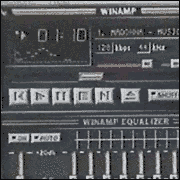|
So if you want to pre-order Windows 7 full version Professional? http://store.microsoft.com/microsoft/Windows-7-Professional/product/B985134B Yeah that loving sucks. I'm not impressed at all.
|
|
|
|

|
| # ? Apr 25, 2024 21:43 |
|
OMGWTFJohnny posted:No one answered my question earlier so I guess its a no but: Is there a patch out to make the "build 7100" watermark on the bottom right of the desktop go away like there was for build 7000? FWIW, I just tried this from the first link from the Google search above and it worked just fine. Hooray!
|
|
|
|
redeyes posted:So if you want to pre-order Windows 7 full version Professional? http://store.microsoft.com/microsoft/Windows-7-Professional/product/B985134B What are you crying about, the price? If the upgrade was $199, what were you expecting?
|
|
|
|
redeyes posted:So if you want to pre-order Windows 7 full version Professional? http://store.microsoft.com/microsoft/Windows-7-Professional/product/B985134B So $199 for the retail version of Home Premium? That sounds normal, I guess. I wonder how much an OEM 64-bit disc will be.
|
|
|
|
They said they weren't going to give any discounts for pre-ordering full versions, just upgrades of Home Premium and Pro. These prices are even slightly cheaper than Vista at launch, iirc.
|
|
|
|
Has anyone figured out how to display windows side by side? Shift click and right clicking on the taskbar buttons then clicking "display windows side by side" isn't there like in vista :[ In fact, shift clicking brings up another instance of the item you clicked.
|
|
|
|
Gvaz posted:Has anyone figured out how to display windows side by side? Shift click and right clicking on the taskbar buttons then clicking "display windows side by side" isn't there like in vista :[ Ctrl-click? Or just Win+Left one and Win+Right the other.
|
|
|
|
Casao posted:Ctrl-click? One of the best features. Here's the pricing at launch for Vista (according to zdnet) Windows Vista Home Basic, $199/$99.95 Windows Vista Home Premium, $239/$159 Windows Vista Business, $299/$199 Windows Vista Ultimate, $399/$259 Pretty much the exact same thing, I don't get the uproar. Sully fucked around with this message at 01:14 on Jul 3, 2009 |
|
|
|
Casao posted:Ctrl-click? I guess? How do I do that?
|
|
|
|
Gvaz posted:I guess? How do I do that? When the window has focus, hold your Win button (Big thing... looks like a Microsoft logo!) and use your arrow keys. Left arrow to move it to the left part of the screen, right arrow for the other.
|
|
|
|
Sully posted:When the window has focus, hold your Win button (Big thing... looks like a Microsoft logo!) and use your arrow keys. Left arrow to move it to the left part of the screen, right arrow for the other. OH! Yeah that worked, that's pretty sweet.
|
|
|
|
Gvaz posted:OH! Yeah that worked, that's pretty sweet. One of my favorite features is Win+Shift+left/right to move a window from one monitor to another monitor. If you've got a dual-monitor setup, it's really, really handy.
|
|
|
|
I have a quick question- I want to switch from XP to Win7 and was wondering if my system could even run it properly. According to MS I should be able to run it, but I thought I would ask your guys' opinion on it as well as far as personal experience goes. My system specs are: AMD Athlon 64 processor 3500+ 2.19 GHz, 1.00GB of RAM I just got a new video card so that shouldn't be an issue, but I guess I am most concerned with the ram- should I expect terrible performance out of win7 with the minimum amount of RAM? edit: also, does win7 have any issues with media streaming to an Xbox 360? I use my 360 as a media center so if there are issues with it, I may hold off. SuperMarrio fucked around with this message at 03:25 on Jul 3, 2009 |
|
|
|
Is that a single core CPU with DDR1?
|
|
|
|
My primary Windows 7 system: Pentium M @ 2.0 GHz 2 Gigs DDR2 RAM, 533 MHz Radeon Mobility X300 120 Gig HDD, 5400 RPM w/ 8 Megs Cache It runs silky smooth. I'm very impressed. I would really recommend trying to get your system to 2+ Gigs RAM.
|
|
|
|
My old system with an AMD64 3200 and 1 gig of DDR works great with Windows 7. I didn't try to play games on it or anything, but I doubt it would be worse than XP. Unfortunately, buying more DDR (1) at this point is not cost effective whatsoever.
|
|
|
|
c0burn posted:Is that a single core CPU with DDR1? Hey, yeah I believe its single core, but for the live of me, I am not sure about the RAM...I know its a single ram chip, and I have also attempted to upgrade to 2gb ram, but I bought the wrong kind apparently and it didn't work...so I assume yes my current ram is in fact DDR1. Xenomorph posted:I would really recommend trying to get your system to 2+ Gigs RAM. Right on- a second ram chip can't be too expensive.
|
|
|
|
beejay posted:My old system with an AMD64 3200 and 1 gig of DDR works great with Windows 7. I didn't try to play games on it or anything, but I doubt it would be worse than XP. Unfortunately, buying more DDR (1) at this point is not cost effective whatsoever. How do you mean?
|
|
|
|
Well I guess prices have come down a bit since I was originally looking at upgrading my old computer and said gently caress it, but about a year ago it was hard to find a gig of DDR for under $50. Now it looks like you can get some for $30-40. Here is a decent 1 gig chip with a rebate on Newegg.
|
|
|
|
Thanks for the heads up on the ram- I think what I am gonna do then is go ahead with the installation and deal with it until my next paycheck- at which time I can buy that RAM. Thanks for the input, I am super excited to try this out. 
|
|
|
|
beejay posted:Well I guess prices have come down a bit since I was originally looking at upgrading my old computer and said gently caress it, but about a year ago it was hard to find a gig of DDR for under $50. Now it looks like you can get some for $30-40. Here is a decent 1 gig chip with a rebate on Newegg. Probably worth getting that since it is a known brand and store. If you can't find any good deals on newegg etc though, a gig of DDR400 is about $25 shipped off of ebay.
|
|
|
|
Dogen posted:Awesome, thanks. I'll turn it off in a little while and then let it wake back up, should only take 20 or 30 minutes to figure out! So uh... code:
|
|
|
|
Check out the network adapter, Windows 7 sets it to wake on lan by default, for some silly reason. The BIOS only controls WOL for a cold boot, not standby.kapinga posted:Go to Network and sharing center > change adapter settings > right click properties for your adapter > hit configure > power management tab > uncheck allow this device to wake my computer.
|
|
|
|
SuperMarrio posted:How do you mean? 1 Gig DDR costs around what 4 Gigs DDR2 costs.
|
|
|
|
OMGWTFJohnny posted:Do you need an adapter to get the wireless controller to work or is there something simple that I never tried? I always just used a wired controller, 10$ cheaper too if you're using it just for the PC. There's a version on Amazon that comes with the adaptor.
|
|
|
|
Contains Acetone fucked around with this message at 18:11 on Jun 24, 2020 |
|
|
|
I skimmed this thread but couldn't find the answer. I'm having trouble even installing w7, when the option comes up to pick a partition and I pick my specified windows partition it gives me this error: "Setup was unable to create a new system partition or locate an existing partition. See the setup log files for more information". I used Gparted initially to resize my windows partition as w7 needs more space than my original xp installation. Does anyone know how to fix this or where to find the setup log? Also does w7 use NTFS?
|
|
|
|
I know this has probably been answered a million times, but a 50-page thread with no search capabilities makes it hard to check. I checked back the last few pages and didn't find anything. If I'm running Vista right now without any hitches, is there any reason to want XP mode in Win7? I can't, off the top of my head, think of any non-Vista-compatible programs (well, at least ones that won't run -- plenty have little quirks like needing admin mode or something) so does that mean I'll be OK with Win7 Home Premium? Can anybody think of any prominent examples of something I, as a home user, would need XP Mode for?
|
|
|
|
Contains Acetone posted:Does that mean that 1 Gig of SDRAM costs what 4 Gig of DDR costs which costs around what 16 Gigs of DDR2 costs? gently caress where are my old sticks!? Something like that. It even gets harsher with older laptop memory. Not that my ThinkPad 560X would take a full gig of memory (it maxes out at a pitiful 160 Megs), but paying for a gig would cost $400-$640 ($50 to $80 for a 128 Meg EDO SODIMM). I can't bring myself to spend that much to upgrade the system when the complete system only goes for around $30. Magicmat posted:I know this has probably been answered a million times, but a 50-page thread with no search capabilities makes it hard to check. I checked back the last few pages and didn't find anything. This was a simple thing for me with my old employer. I use 64-bit Windows. My employer required using Cisco VPN to connect to their network. Cisco VPN is 32-bit only. My solution was to load up VirtualPC, boot up XP in that, establish the VPN connection in the XP virtual machine, share the connection, and then in my Vista Host I would add static routes to direct the IP ranges of the networks I wanted to use to go through the XP virtual machine, giving me VPN access. With XP Mode in Windows 7, I could just open my Windows 7 Start Menu, click on Cisco VPN, which loaded through XP Mode but would still minimize to my Windows 7 tray. XP is still running in the background, but making the VPN connection is much more seamless. Some companies also run some applications that were written by such lovely programmers, they won't work in Vista/Win7. Or, maybe they do, but they trip up unless UAC is disabled or some other retarded security hole is introduced (such as giving Everyone write access to Program Files or Windows). They could instead now just run their poo poo application in XP Mode, but still have it seamlessly appear in the Windows 7 Desktop. Regardless of what you use XP Mode for, you can use XdN Tweaker under both Windows 7 and XP Mode to enable tweaks to make both more enjoyable. One of the latest tweaks I put in XdN Tweaker was something that set the registry keys in XP SP3 (at least one wasn't in XP until SP3) to enable ClearType over RDP and better color. It can work in real, stand-alone installs of XP, but it shines in XP Mode since it uses RDP to interface with XP, and RDP didn't really support true color or ClearType by default. Xenomorph fucked around with this message at 09:13 on Jul 3, 2009 |
|
|
|
capr1ce posted:I skimmed this thread but couldn't find the answer. Win 7 sometimes makes a 100MB partition at the beginning of your first HD. If it can't the install might fail. So if you have a strange partitioning scheme it might cause you problem. Yes, it uses NTFS.
|
|
|
|
Gvaz posted:Has anyone figured out how to display windows side by side? Shift click and right clicking on the taskbar buttons then clicking "display windows side by side" isn't there like in vista :[ Click and drag the window to the left or right side of the screen. You don't even need to touch your keyboard, if you don't want to use win+arrows. Dragging it to the top will maximise it again.
|
|
|
|
Stanley Pain posted:Win 7 sometimes makes a 100MB partition at the beginning of your first HD. If it can't the install might fail. So if you have a strange partitioning scheme it might cause you problem. It does this for Bitlocker, since you can't encrypt a drive without it there and a lot of people ended up being unable to resize their drive easily, so Win 7 just adds it now.
|
|
|
|
I'm trying to do a fresh install from a USB, but everytime I try to boot off the USB all I get is "missing [or] error loading operating system" I followed this tutorial to a T and everything worked until I tried to boot. My Google skills have failed to find me an answer.
sim fucked around with this message at 22:42 on Jul 3, 2009 |
|
|
|
I've got a router/modem from the ISP I'm trying to connect to. After some budging I can now connect to it wirelessly with a MacBook and iPhone. I can't, however, do so with my Windows 7 (7100) laptop, be it by cable or wirelessly. The kicker is that my ISP doesn't offer W7 support. When I use "diagnose" on either, I'm usually prompted that neither have a "valid" IP configuration. Currently, their IPs are set to automatic. I got the impression by talking to hotline that Win7 didn't seem to pull an IP, whatever that means. (Writing this post on an iPhone is torture)
|
|
|
|
ufarn posted:I've got a router/modem from the ISP I'm trying to connect to. After some budging I can now connect to it wirelessly with a MacBook and iPhone. I can't, however, do so with my Windows 7 (7100) laptop, be it by cable or wirelessly. The kicker is that my ISP doesn't offer W7 support. Call up your ISP and tell them you run Vista. It's all the same networking stuff and it's not like they'll ever know.
|
|
|
|
I have a strange problem with windows 7 - I installed it on a brand new computer with a completely clean hard drive, but if I boot up from a regular boot, nothing will be displayed except for the wallpaper - I can still use the right click menu, add gadgets and folders, but it won't display any folders I create if I open them. But if I restart from there, go into safe mode and do a restart from within safe mode, it boots up properly. Any ideas?
|
|
|
|
Did you try killing the process 'explorer.exe' and then going to Run and putting in explorer.exe? I find that usually fixes any weird explorer bugs.
|
|
|
|
Hopefully this will help some one trying to play HD DVDs or Blu Ray on Windows 7. Use Arcsoft TotalMedia Theatre Platinum 3 + AnyDVD HD 6.5.4 = HD DVD playback (on only ONE screen, mirroring will not work). It took me all day to figure this out so it helps out someone who is running windows 7 and wants to playback HD DVDs. AnyDVD is required for this to work. Otherwise you get an HDCP error, regardless if your machine supports HDCP or not. The sharky007 codecs do not work. Neither does PowerDVD 9. Nothing seems to work except for the combination mentioned above. EDIT: HD DVDs are going between 3-4$ (used and new) on amazon right now. I think I picked up something like 8 for around 30$ HD DVDs are the same resolution as Blu Ray and quite a deal if you don't mind using "obsolete" media. sigma 6 fucked around with this message at 09:14 on Jul 4, 2009 |
|
|
|
Gvaz posted:Did you try killing the process 'explorer.exe' and then going to Run and putting in explorer.exe? I find that usually fixes any weird explorer bugs. Actually, if I try to get to the ctrl+alt+del menu, it just gives me a black screen - and it stays there until I hit esc. Also, I CAN open up new windows, it just doesn't show them - if I have the gadgets window open and click on "Find New Gadgets" - it opens the window and causes the gadget window to lose focus, but it doesn't show me the new window.
|
|
|
|

|
| # ? Apr 25, 2024 21:43 |
|
fishmech posted:Call up your ISP and tell them you run Vista. It's all the same networking stuff and it's not like they'll ever know. I told roadrunner I was running Vista, and even when they sent out a tech, he thought it was just Vista...
|
|
|