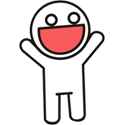|
Since iTunes doesn't store the rating information in the tags, is there a plugin or something that will (a) tag the ratings into the tags and (b) read the existing ratings from the tags and write that into the iTunes db? I'm trying real hard to use iTunes, but it's so alien from what I'm used to doing...
|
|
|
|

|
| # ? Apr 24, 2024 06:06 |
|
EC posted:Since iTunes doesn't store the rating information in the tags, is there a plugin or something that will (a) tag the ratings into the tags and (b) read the existing ratings from the tags and write that into the iTunes db? I'm trying real hard to use iTunes, but it's so alien from what I'm used to doing... When I had to move them, I just sorted by ratings, and then added to the comments "5" for 5 stars, and so on. When I moved the files, I changed it back. Just make sure that when you do this have the comment field visible right next to the stars, just so you can see if you're going to overwrite anything in those fields.
|
|
|
|
IUG posted:When I had to move them, I just sorted by ratings, and then added to the comments "5" for 5 stars, and so on. When I moved the files, I changed it back. Just make sure that when you do this have the comment field visible right next to the stars, just so you can see if you're going to overwrite anything in those fields. But I want to use the ratings I'm making on my iPhone in other applications that read my music directly from the server, not via iTunes.
|
|
|
|
I'm having a problem with iTunes that I need some help with. I always simplify my genres to something easy like "Rock" or "Metal". I just got done cleaning up my library, making sure all the genres were simple and what not. But now whenever I click a song in the library, iTunes is automatically changing the genre of the song I click, right before my eyes. For example, I was listening to Nevermore earlier. The genre of the song was simply "Metal". When I clicked the song to play it, the genre changed to "Rock", with just me double clicking on the song. Anyone have any ideas what it could be? I'm on a Mac Powerbook, OSX.
|
|
|
|
Funyon, are the songs that genres are changing purchased music or downloaded from other sources?
|
|
|
|
|
curt1s posted:Funyon, are the songs that genres are changing purchased music or downloaded from other sources? They're downloaded from other sources.
|
|
|
|
Is there a way to make a smart playlist that updates itself with everything that is in the library currently? EDIT: Nevermind. Somehow missed the playlist in the drop down. demonhalo fucked around with this message at 16:23 on Jul 1, 2009 |
|
|
|
Here's an annoying issue. From the first day I got my new laptop and installed iTunes and put all my music in its library, it will remove everything and de-sync my iPod every day or two. It keeps doing this, even after sterilizing it from my computer and reinstalling. Any ideas?
|
|
|
|
I skimmed through the thread and I don't think I saw any question along these lines... I want to make a smart playlist that divides podcasts by specific categories (News & Politics, History & Education, etc.) that only displays podcasts that I haven't listened to as well as the newest podcast. I can make the playlist show only unheard podcasts and automatically updates, but I can't get it to sort specifically. The problem is the podcast title or whatever states a category, but the actual podcast audio file is blank. For updates, I only keep the newest podcast - so if I change the category for the audio, it will disappear/revert back to a blank field. Any suggestions?
|
|
|
|
John Dough posted:Is there ay way I can rate song with a keyboard shortcut, like pressing Ctrl-5 or something? That would allow me to rate a song while in full-screen cover flow mode. I Googled but it all seems to involve scripts or add-on programs and such If you have a mac, GimmeSomeTune
|
|
|
|
Fijimunkii posted:If you have a mac, GimmeSomeTune GimmeSomeTune is primarily awesome for its artwork and FAIRLY RELIABLE lyrics fetching and auto-embedding. I love that I can just listen as normal, and in the background GST is grabbing and adding lyrics. The little lyrics pane is a nice touch, too. Love this software.
|
|
|
|
I've created a bunch of "clean up" smart playlists in iTunes, but something is really bugging me. I'm editing the ID3 tags for a bunch of songs/albums at a time and some update almost instantly while other tracks take a long time. Does this have something to do with the ID3 version? Should I convert all of my songs to a certain version so they'll update faster? (I tried to Google this but most links pointed me to batch editors which I'm not interested in.) EDIT: Thought this was a 2.2 (slow) vs. 2.3 (fast) thing but the more I look they don't seem to be correlated. dexter6 fucked around with this message at 02:28 on Jul 3, 2009 |
|
|
|
I hate yankees posted:I skimmed through the thread and I don't think I saw any question along these lines... I'm not sure what your problem is exactly, but assuming that you haven't listened to a podcast, it's safe to assume your play count is zero. You could change the genre of the podcast to whatever categories you want in mass by just selecting the "folder" the show is in, in the podcast tab. So just do a smart playlist with format = podcast, genre = x, and playcount = 0. That should just about do it, as far as I can tell from what's going on from your end.
|
|
|
|
Fijimunkii posted:If you have a mac, GimmeSomeTune Nope, PC. Does look like an awesome tool, though.
|
|
|
|
iTunes is really frustrating me. I tried ripping a CD through iTunes, and it put it somewhere I didn't want, so I went into the settings, and told it where I wanted all of my iTunes stuff. It didn't automatically move things over, so I closed iTunes, manually moved the contents of the iTunes music folder to where it should be, and then iTunes gave me a million errors for each file. I couldn't find a way to force it to automatically update itself, it doesn't know the old files are gone, and doesn't see the new files, so I have to manually click on every single file and update the location. How am I supposed to move files on my computer and have it be iTunes friendly? Even worse is when I delete pictures outside of iTunes it complains it can't find them anymore every single time I sync. Chainclaw fucked around with this message at 05:31 on Jul 4, 2009 |
|
|
|
Chainclaw posted:iTunes is really frustrating me. I tried ripping a CD through iTunes, and it put it somewhere I didn't want, so I went into the settings, and told it where I wanted all of my iTunes stuff. It didn't automatically move things over, so I closed iTunes, manually moved the contents of the iTunes music folder to where it should be, and then iTunes gave me a million errors for each file. I couldn't find a way to force it to automatically update itself, it doesn't know the old files are gone, and doesn't see the new files, so I have to manually click on every single file and update the location. Don't move your poo poo unless you move it through iTunes. To move music files, you should change your iTunes music folder in advanced preferences, then say 'consolidate library' in advanced menu. This copies everything iTunes knows about to the directory you specified, in artist/album/discnum-tracknum trackname.mp3 style. You might be able to fix the picture thing by desyncing all your pictures then reenabling photo sync. A better way to deal with errors is to delete the files in iTunes, don't delete the actual files, move them, then re-add them to iTunes.
|
|
|
|
chimz posted:Don't move your poo poo unless you move it through iTunes. To move music files, you should change your iTunes music folder in advanced preferences, then say 'consolidate library' in advanced menu. This copies everything iTunes knows about to the directory you specified, in artist/album/discnum-tracknum trackname.mp3 style. For moving my music, that explains the step I was missing, I had told it to move the folder through the settings, but I couldn't find a way to have iTunes move things from the old to the new folder. For pictures, though, there has to be a better way to handle this. I'm moving things around / deleting pictures all the time, often using ms paint or gimp, and I like to sync photos to my iPhone.
|
|
|
|
Is there any way to stop iTunes 8.2 (on 10.5.7) from doing this by default and start doing this  by default? I remember iTunes used to do it by default, but I must have changed an option (that I cannot find now) that makes is collapsed by default instead of expanded. Any help is greatly appreciated!
|
|
|
|
Is there any way to replicate the functionality of Foobar's Last.FM plugin in iTunes? In addition to scrobbling it can create artist charts, which are incredibly useful when you've just kind of blind downloaded something and want to see which songs are most listened to. If not, is there any Mac-compatible audio player that can do this?
|
|
|
|
Is there anyway to sync my ratings and play counts from my ipod to my PC? I copied my music files off the ipod in disk mode and put them on my new computer but this method didn't transfer ratings, play counts & playlists. I tried to use meta-pod to transfer my tracks but their software converted every artist name to an album title making my library completely unusable. Nigel Tufnel fucked around with this message at 12:28 on Jul 6, 2009 |
|
|
|
How do I stop getting the screen to upgrade to the 3.0 software for my touch? Every time I plug it in it's there; I have no desire to upgrade now or ever.
|
|
|
|
Is there anyway to make sure all the artwork is preloaded in my library? I'm sick of scrolling through and having the scrolling action chug along because iTunes has to call up the artwork for all the albums. Plus, it just looks better.
|
|
|
|
IUG posted:I'm not sure what your problem is exactly, but assuming that you haven't listened to a podcast, it's safe to assume your play count is zero. You could change the genre of the podcast to whatever categories you want in mass by just selecting the "folder" the show is in, in the podcast tab. So just do a smart playlist with format = podcast, genre = x, and playcount = 0. That should just about do it, as far as I can tell from what's going on from your end. Your suggestion helped a bit, but I still have the problem of genre/category/grouping always resetting when it updates... Maybe these pictures will help illustrate what I mean exactly...   Basically what I want to do is stop the updated podcast from renaming the genre/category/grouping or whatever so the smartlist will always stay up-to-date.
|
|
|
|
Nigel Tufnel posted:Is there anyway to sync my ratings and play counts from my ipod to my PC? As far as I know, play counts aren't stored on the iPod; only play counts since the last time you synched up, which then get added to the play counts in iTunes on next sync. I don't know of any way to transfer ratings and playlists, but those should be theoretically possible. Don't get hopes up on play counts though.
|
|
|
|
amiches posted:Is there any way to replicate the functionality of Foobar's Last.FM plugin in iTunes? In addition to scrobbling it can create artist charts, which are incredibly useful when you've just kind of blind downloaded something and want to see which songs are most listened to. If not, is there any Mac-compatible audio player that can do this? I'm not sure if this is what you're after, but using iTunes and the Last.FM scrobbler will scrobble your tracks as you listen to them. It'll also scrobble music you listen to on an iPod. You have to go last.fm to see your charts.
|
|
|
|
Is there a way to update the iTunes library without deleting everything and re-adding the folder?
|
|
|
Danith posted:Is there a way to update the iTunes library without deleting everything and re-adding the folder? What do you mean by "update"?
|
|
|
|
|
Refresh the library. The library never seems to refresh the directory so I can't see the new music through iTunes unless I manually add each folder or delete the library and re-add my music folder.
|
|
|
|
itunes doesnt readd songs already in there, so no reason to delete. But seriously just add individual folders or tracks as you get them. I dont understand how you have come to this situation.
|
|
|
|
Yeah, if you're letting iTunes manage your library (which you should), when you purchase (download) a new album, add the folder to your library and then delete the folder.
|
|
|
|
|
American McGay posted:Yeah, if you're letting iTunes manage your library (which you should), when you purchase (download) a new album, add the folder to your library and then delete the folder. Assuming it copies and not just uses that folder as the source.
|
|
|
|
Crush posted:Assuming it copies and not just uses that folder as the source. If you're letting iTunes manage your library, anything added to the library which isn't in iTunes Music folder gets copied there I think, so the original folder will be a duplicate.
|
|
|
|
Hyperriker posted:If you're letting iTunes manage your library, anything added to the library which isn't in iTunes Music folder gets copied there I think, so the original folder will be a duplicate. Ahh, so you are right. Just wanted to make sure they didn't delete a folder without first verifying it was copied. 
|
|
|
|
Crush posted:Ahh, so you are right. Just wanted to make sure they didn't delete a folder without first verifying it was copied. You can always go into the iTunes preferences and make sure that it is copying the folder on import.
|
|
|
|
Let's say I want a smart playlist that just has the last 30 albums I've added (or say the last 3 months worth of albums or whatever) how would I go about creating it? It seems that there's no album option. Date added > is in the last > 3 months Limit to > last 30 > items > selected by Album But that doesn't work, it cuts off albums because it doesn't seem to be thinking item=album but that item=track. EDIT: Hmmm limit to > last X > Gigabytes > By Album seems to do what I'm looking for.
|
|
|
|
American McGay posted:Yeah, if you're letting iTunes manage your library (which you should), when you purchase (download) a new album, add the folder to your library and then delete the folder. Is this the general consensus? I still have my directories split by genre, the same file structure I created literally in 1998. Now there's obviously less of a need since I'm not manually playing things through Winamp, but I wasn't sure if iTunes was to be trusted with moving my files around.
|
|
|
|
Strict 9 posted:the same file structure I created literally in 1998 Join us in the 21st century where we use More seriously; yes, trust it, use it to do its job. Just backup the entire library every so often, like you would with any other data you wanted to keep long term.
|
|
|
Strict 9 posted:Is this the general consensus? I still have my directories split by genre, the same file structure I created literally in 1998. Now there's obviously less of a need since I'm not manually playing things through Winamp, but I wasn't sure if iTunes was to be trusted with moving my files around.
|
|
|
|
|
Hah, thanks. I guess I'll give that shot then.
|
|
|
|

|
| # ? Apr 24, 2024 06:06 |
|
I was the same way but got annoyed at filenames a lot cause a lot of my older rips were kinda done crappily (done back before I knew of track numbers and what not). At some point I was using another computer with iTunes to retag and rename everything then transferring back to my main one. On my new computer I just went with a fresh iTunes library and let it handle the files. Much easier not giving a poo poo about the file structures and only concentrating on proper tagging.
|
|
|