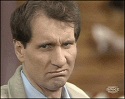|
KennyG posted:I just wrote a little PHP app on my webhost (all I could do at work), it can get 100 full simulations of daily failures of the life a raid array: You're figuring out the probability of a failure during a rebuilt resulting in complete loss of the array, right? Can you reconfigure your model to give results for a RAID 5 array consisting of 4 drives and no hot swap? This is actually very interesting to know, thanks for posting it.
|
|
|
|

|
| # ? Apr 25, 2024 08:11 |
|
It's been a long time since I posted in this thread; thought I'd try to jump back in. I can answer questions about most EMC products, although my focus is on Clariion and Avamar. I know a decent amount about fiber-channel switches and iSCSI as well. At home I'm in the process of putting together a 15TB NAS running off Ubuntu or FreeNAS, haven't decided yet. I'm waiting for 1.5TB disks to drop below $100.
|
|
|
|
We have a Clariion. Have you ever dealt with Solaris' native IO multipathing? The manual seems to hint that Solaris can't deal with third party arrays that are active/passive, or at least that it's not supported.
|
|
|
|
Care to post source code, or explain how you modeled that, KennyG? I'm keen to see how you did it.
|
|
|
|
complex posted:We have a Clariion. Have you ever dealt with Solaris' native IO multipathing? The manual seems to hint that Solaris can't deal with third party arrays that are active/passive, or at least that it's not supported. Yep, I've seen this before. You need to get a copy of Powerpath. The free version will do path fail-over while the paid version will do both load balancing and fail-over. I think the list price for what you need is about $800. If you want to test it, you should be able to google an activation code.
|
|
|
|
Anyone using FreeNAS and want their computers to send you a 160 character SMS (great for phones when you use the SMS e-mail gateway) in the event of a drive failure? http://sourceforge.net/apps/phpbb/freenas/viewtopic.php?f=12&t=761 I've already run the test message and zap! Several seconds later and my phone has a text saying that the disk -- currently, my FreeNAS build only has the CF card OS drive in it... is ONLINE. Now to figure out how long to go between running this. Can anyone tell if it's conditional in that when actually running (not test mode), it will ONLY contact you if there's a problem? If that's the case, I'll have it run every 5 minutes! Allistar fucked around with this message at 18:18 on Jul 3, 2009 |
|
|
|
Nam Taf posted:Care to post source code, or explain how you modeled that, KennyG? I'm keen to see how you did it. My code is a bit hard to read, but basically I calculate the odds of a single drive failure each day - (IE generate a random number between 1-10,000 if ==1, failed.), and then check to see if a drive failed in the next 4 days. It doesn't do things like age modeling or anything like that. It does not model for the raid falicy (drives are usually of equal age and as such are likely to fail at the same time). It assumes that a drive has an equal chance of failing on the first day as it does on any other day. I can tell you if it was only 4 drives in a raid 5 it would likely last pretty much forever if you took proper care of it (didn't wait weeks to replace it in degraded condition) The only thing a hot spare does is allow a shorter effective rebuild time. Without a hot spare, it may be hours or days before rebuild even starts and so it may increase your exposure to catastrophic failure.
|
|
|
|
Any FreeBSD, ZFS or *NIX superstars available to help me, I'd greatly appreciate it. https://sourceforge.net/apps/phpbb/freenas/viewtopic.php?f=62&t=2892 This is a post I've just made on FreeNAS' support forums and I'm hoping I can get this resolved. I have a new RAID-Z1 (RAID5 equivalent) array with 5x1TB disks. 2 are 5400RPM Western Digital Caviar Greens while the other 3 are 7200RPM WD Caviar Blacks. After tuning my TCP variables in sysctl.conf to change my samba and FTP throughput from 6-7MB/s to 17.5MB/s (I still think it's slower than it should be) and adding loader.conf variables to resolve a kmem malloc panic that seems to be related to set, limited amount of RAM - I've run into an issue where my throughput is very "bursty". I can visually and audibly tell that my data is only being written in bursts. The network adapter's activity light is blinking at the EXACT SPEED of the data being written. Normal activity lights are of course very rapid blinking, where as this one has a half second pause between intervals. The Network and CPU activity graphs within FreeNAS' web gui support my concern that the throughput is bursty. Any help would be greatly appreciated. Edit: And the throughput speed has gone back down to 7-8MB/s and I don't know why! Allistar fucked around with this message at 18:50 on Jul 5, 2009 |
|
|
|
Allistar posted:I've run into an issue where my throughput is very "bursty". Likely network problem with packet drops causing Nagle to kick in and limit your transfer speed.
|
|
|
|
Got my ubuntu server box raid5 going, loving it thus far. Toyed with freeNAS and liked it a lot but thought it was a bit crippled in terms of ability to add more advanced services. EG there's a 3rd party slimserver plugin but it's not updated to use the latest freeNAS version yet and the guy's website says "yeah too busy right now, try again later". What do you guys use for backup software? I was toying with the vista built-in crap but it's just not configurable enough. Basically my main goal is to do daily mirrors of my photos to the server (and I say mirror because I want it to maintain directory structure, etc., not try to .zip up my JPGs and back them up in a new format like the vista util does).
|
|
|
|
MrMoo posted:Likely network problem with packet drops causing Nagle to kick in and limit your transfer speed. sysctl shows that net.inet.tcp.delayed_ack is 0 already. It RANDOMLY went back up to 16-20MB/s for an hour or so and has dropped back down to 9MB/s. I'm at the point of trying cat6 cables instead of cat5e, though I have read from countless sites that cat5e is fine for gigabit. Each of these cables are less than 10 feet in length.
|
|
|
|
Allistar posted:sysctl shows that net.inet.tcp.delayed_ack is 0 already. Cut them yourself or premade patch cables? I'd honestly say run some extended packet-transmit tests first and look for loss there. If you're not getting loss on that it's not your cables, and then it comes down to bottlenecking somewhere between harddrives.
|
|
|
|
Interlude posted:Got my ubuntu server box raid5 going, loving it thus far. Toyed with freeNAS and liked it a lot but thought it was a bit crippled in terms of ability to add more advanced services. EG there's a 3rd party slimserver plugin but it's not updated to use the latest freeNAS version yet and the guy's website says "yeah too busy right now, try again later". How many disks do you have in your R5 setup? I'm confused as to why you'd run backups against an R5 array...
|
|
|
|
cypherks posted:How many disks do you have in your R5 setup? I'm confused as to why you'd run backups against an R5 array... (p.s. - also, he's talking about backing up to his server)
|
|
|
|
cypherks posted:How many disks do you have in your R5 setup? I'm confused as to why you'd run backups against an R5 array... Granted, this thread is oriented more toward personal storage, however, I can think of a number of reasons to backup a raid 5 array. Here are a few: 1) multiple drive failure 2) array corruption due to controller failure 3) recovery against accidental deletion 4) regulatory requirements (must keep data X number of years) There are a lot more, less common reasons.
|
|
|
|
adorai posted:I can't tell if you are trolling or not, I'll assume you aren't. No, I'm totally not trolling. I was just thinking of my own home array, which will have 10 disks in it when done. I just don't see the need for backing it up. The odds of having 2 disks go bad at the same time, or two before I can fix one, I think are pretty darn low. Now, something at work, of course, there are lots of reasons, such as what you mentioned above. I guess I should have asked "Why are you backing up your home R5 array". I'm just curious.
|
|
|
|
cypherks posted:No, I'm totally not trolling. I was just thinking of my own home array, which will have 10 disks in it when done. I just don't see the need for backing it up. The odds of having 2 disks go bad at the same time, or two before I can fix one, I think are pretty darn low. The more disks you have in an array, the greater the chance of multiple failures. My old 8x160 array died 3 times over the course of the 4 years it was in service. Granted, 2 of those were because the RAID card was a POS, but if I didn't have backups (and I didn't for a majority of it) then the data was gone. The 3rd was just bad luck - a drive died and I slapped in a spare within 4 hours. A couple hours into the rebuild a second drive failed on me. In my case, the stuff that wasn't backed up was online DVD rips of my collection - all it took was the time to rerip them. Nowadays I have 2 arrays - 4x1.5tb and 5x500gb. I had them both going in my server, but since I'm only using about 2.5tb of total space, I ended up putting the 5x500 in a spare case and set the auto power up on the mobo to once a week. Now it boots up, makes a copy of the folders I really care about as well as a chunk of stuff that isn't really a big deal and shuts back down. It is painless and it was equipment that I wasn't using so why not? For really important documents I also use Windows Live Mesh to get a copy into the cloud (in Truecrypt volumes for anything sensitive) and from time to time I make a copy of the tc volumes on DVDR just in case of corruption. I'm probably overkill, but I'd rather do too much than not enough.
|
|
|
|
cypherks posted:How many disks do you have in your R5 setup? I'm confused as to why you'd run backups against an R5 array...
|
|
|
|
Interlude posted:Not backing up the array, I'm talking about backing up TO the array from a Vista box. Then I am a tard who can't read. Sheesh!
|
|
|
|
I'm looking to build a nice raid-z fileserver and was wondering if ECC memory is necessary. I was looking at this build: http://blog.duklabs.com/?p=44 and the author makes no mention. What does everyone else use?
|
|
|
|
What sort of build would people recommend for high storage but *low* power usage. Would also need to run things like SABnzbd+, some sort of torrent client, Samba, some sort of server with h.265 streaming support, etc. Basically a upload/download box that my flatmates wont kill me for making our power bill go up. I was thinking Intel Atom processors with ArchLinux but I have no experience system building with them. Wouldn't need to play video, but streaming it at high speeds would be a must (2+ NICs?). HDDs wouldn't need to be superfast, but lots of space + backups would be excellent. Currently my desktop does its job nicely (Windows 7) but keeping that on all the time will cost an absolute fortune as it also has 8800GTX, E8500, etc - Desktop things. Rat Supremacy fucked around with this message at 12:02 on Jul 7, 2009 |
|
|
|
haywire posted:What sort of build would people recommend for high storage but *low* power usage.
|
|
|
|
adorai posted:My current zfs fileserver is 4x GP drives a low power athlon x2 w/ a 780g mobo. It's fairly low power, and the proc support virtualization extensions so if I wanted to I could run some VMs on it to do things like torrenting etc.. How much do you think that would cost to get? Is it running Solaris?
|
|
|
|
haywire posted:What sort of build would people recommend for high storage but *low* power usage. Would also need to run things like SABnzbd+, some sort of torrent client, Samba, some sort of server with h.265 streaming support, etc. Basically a upload/download box that my flatmates wont kill me for making our power bill go up. I was thinking Intel Atom processors with ArchLinux but I have no experience system building with them. Wouldn't need to play video, but streaming it at high speeds would be a must (2+ NICs?). HDDs wouldn't need to be superfast, but lots of space + backups would be excellent. As long as you don't need to do any transcoding anything should be fine. Make sure it has plenty of memory, and an intel nic if you need network performance. I don't know the performance on the Atom's, but I know you can get a dual atom for trivially more than a single, so at least start there. I seriously doubt you need two nics.
|
|
|
|
haywire posted:How much do you think that would cost to get? Is it running Solaris? I spent about $300 for drives,mobo, proc, and ram but not including case and power supply in feb. Currently running sxce but will be switching to opensolaris soonish.
|
|
|
|
I am looking for an external enclosure that:
Does this exist, goons?
|
|
|
|
From my searches a while back USB is easy enough, while FW will either be non existent or cost about $100+ more for the privilege. Fan...I don't know. From reviews most of them seem to be loud, or opinions are all over the place so it's hard to know until you actually have it. Otherwise do you want RAID or just individual drives? USB seems to come in every configuration I could think of, while FW options were limited at the more 2 drives range. There only seemed to be two 4 drive FW bridge boards. One was an old rear end non Oxford IDE one, while currently there's an Oxford one that only seems to do RAID. The enclosures that can do >2 drives individually I think just use multiple 2 drive bridge boards (which cost a bunch) daisy chained internally somehow.
|
|
|
|
td4guy posted:Does anyone know where the Western Digital RE4-GP WD2002FYPS 2TB drives are available for purchase? I can't find them in stock anywhere. Newegg deactivated their listing only a few days after introducing it, and every other online store keeps saying "Oh, we expect to receive some more next week". It is back on Newegg now. (Paying a $100 premium for the performance privilege though)
|
|
|
|
H110Hawk posted:As long as you don't need to do any transcoding anything should be fine. Make sure it has plenty of memory, and an intel nic if you need network performance. I don't know the performance on the Atom's, but I know you can get a dual atom for trivially more than a single, so at least start there. I seriously doubt you need two nics. What sort of motherboards and PSU should I go for? I obviously need a lot of SATA-II ports or the ability to support a proper RAID card (yes please), and from what I'm aware, HDDs don't suck up that much power. Is there some sort of calculator? I can't even find Atom processors on ebuyer. The closest things I've found are: http://www.ebuyer.com/product/156820 And that has only 2x onboard SATA connectors. What other older equipment was really low power? http://www.ebuyer.com/product/95863 Is that low power? I've also seen things like this: http://www.codinghorror.com/blog/archives/001156.html But will it be able to do what it needs, and if I'm using a huge array of external HDDs, will it be saving all that much power anyway? How about something like this: http://www.ebuyer.com/product/152741 or http://www.ebuyer.com/product/151171 (what the gently caress is the difference?) with one of these: http://www.ebuyer.com/product/134749 Either with 4 of these: http://www.ebuyer.com/product/168435 And one of these: http://www.ebuyer.com/product/131310 (for OS). Could use ZFS and have the TB ones as 2x2 for 2GB redundant storage? http://www.tranquilpc.co.uk/products.htm What are one of these like? I'm not particularly keen on using WHS, though. I'd prefer to use something like solaris+ZFS with an archlinux or debian VM for torrents... Rat Supremacy fucked around with this message at 14:54 on Jul 11, 2009 |
|
|
|
Has anyone tried or is familiar with GlusterFS? Sounds like an interesting excursion. quote:GlusterFS is a clustered file-system capable of scaling to several peta-bytes. It aggregates various storage bricks over Infiniband RDMA or TCP/IP interconnect into one large parallel network file system. Storage bricks can be made of any commodity hardware such as x86-64 server with SATA-II RAID and Infiniband or GigE interconnect.
|
|
|
|
haywire posted:I can't even find Atom processors on ebuyer. The closest things I've found are: Don't buy it for the onboard sata ports, 0 is somewhat an optimal number there. Remember I said buy addon cards with bulk sata ports? Not really. Modern things are even lower, look up the specifications. quote:I've also seen things like this: That is exactly the idea for basic basic file server that does minimal thinking. Remember that your hard disks will be there and spinning anyways. Grab an embedded OS (freenas?) and slap it on there. Figure out an enclosure for your disks, and call it a day. If you put something like that in a big ugly full tower case with a regular power supply, find a board with standard ATX plugs, and just run your disks off that. Most of your power waste is going to be in the power supply, the fewer power supplies the better. The disks will all have their amperage requirements right on there. Something like 5v 1.1 / 12v 0.9. Ohms law says W=VA/O, so roughly, 5*1.1+12*.9=1 disk worth of watts. Don't buy a power supply larger than you need.
|
|
|
|
H110Hawk posted:Don't buy it for the onboard sata ports, 0 is somewhat an optimal number there. Remember I said buy addon cards with bulk sata ports? How would I connect the expansion card to that tiny little board? Are there non-ATX power supplies that are very efficient but still have SATA connectors / 4pin molexes? (IE purely for powering HDDs). I'm figuring if I can get the smallest OS supporting board I can with a slot for an expansion card that supports 4+ SATA-II drives, I'm set. I'm trying to keep the original setup (sans HDD) < £80
|
|
|
|
haywire posted:How would I connect the expansion card to that tiny little board? You could go with this ECS 945GCT-D (currently out of stock) which has a 1x PCI-E slot. That could then house a HighPoint RocketRAID 2300 which has four SATA ports (total of six with the two onboard). PCI-E would be preferred to a PCI card as you'll be sharing your PCI bus with all the other components on there (LAN, USB, etc.). For SATA power connectors, this adapater works well, though build quality may be an issue as one of the molex connectors came off ... the other adapter I bought worked fine though.
|
|
|
|
Could anyone recommend an Ultra-320 SCSI card with (I think) 68pin internal connector, preferably one that is PCI-E?
|
|
|
|
Just ordered a DNS-321 and some 1tb drives. The 321 and 323 both have mail in rebates right now. Total of 250 for 2 drives and the enclosure, should be awesome. I ended up deciding on the 321 over the 323 for two reason, price and the performance increase/lack there of the 323 and the 321. Hopefully everything goes smooth and it will be up and running this weekend. Post back with my results.
|
|
|
|
xobofni posted:You could go with this ECS 945GCT-D (currently out of stock) which has a 1x PCI-E slot. That could then house a HighPoint RocketRAID 2300 which has four SATA ports (total of six with the two onboard). PCI-E would be preferred to a PCI card as you'll be sharing your PCI bus with all the other components on there (LAN, USB, etc.). Thanks for the advice, I'll look into getting a low power board with expansion slots for a RAID card. The card you linked is prohibitively expensive, I'm trying to keep it < £60 + HDDs, but I'll look for something with that concept.
|
|
|
|
cypherks posted:Yep, I've seen this before. You need to get a copy of Powerpath. The free version will do path fail-over while the paid version will do both load balancing and fail-over. I think the list price for what you need is about $800. If you want to test it, you should be able to google an activation code. I actually figured out how to do this with Solaris native multipathing. Totally not documented anywhere. We try to avoid Powerpath because of the cost and the added maintenance overhead.
|
|
|
|
I have an old p4 celeron running 4x 500 gig drives. Right now I'm doing raid5 with mdadm and webmin in Ubuntu. Am I retarded for thinking switching to freenas would make it easier to manage as I am lazy as hell and hate command prompts.
|
|
|
|
Right now, I have 2 1 gig hard drives, a 500 gig, and a 750 gig formatted as spanned dynamic disks. For heat reasons, I am replacing them all with 3 1 gig WD Green drives. I am slightly worried because I have read reports of the green drives not working in RAID (and not working with streaming HD movies). Will I be able to use these drives?
|
|
|
|

|
| # ? Apr 25, 2024 08:11 |
|
Interlude posted:Got my ubuntu server box raid5 going, loving it thus far. Toyed with freeNAS and liked it a lot but thought it was a bit crippled in terms of ability to add more advanced services. EG there's a 3rd party slimserver plugin but it's not updated to use the latest freeNAS version yet and the guy's website says "yeah too busy right now, try again later". Couldn't you just use robocopy, synctoy or something similar? I mean, photos are not a huge deal.
|
|
|