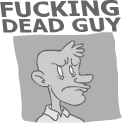|
c0burn posted:There are no upgrades in Europe because the EU and Microsoft are a bunch of babies. Somehow Overclockers are selling Vista with Windows 7 "upgrade vouchers" http://www.overclockers.co.uk/showproduct.php?prodid=SW-122-MS At least there is a £50 pre-order offer.
|
|
|
|

|
| # ? Apr 23, 2024 07:17 |
|
jeeves posted:RTM comes out monday. the RTM will not be released. it will be available for manufactures, and will be made into retail copies, but that's it. RTM is just the same as saying "gold", the final copy. Beta 1 is already rebooting every two hours, and RC1 will be fine until March 1, 2010 when it will start rebooting every two hours as well.
|
|
|
|
LooseChanj posted:No, it's a server thing and if you don't know what it is you don't need it. You can copy files and whatnot with Home. Gotcha, just wanted to make sure Professional wasn't missing any "home-centric" versions before the promo expired. I've gotten along fine with all of the Home versions in the past, so I'll stick with my Home Premium pre-order*. *Unless the OEM version isn't that much more when it's released, then I'd rather have that.
|
|
|
|
Remember with OEM versions, it really is supposed to follow the hardware it's installed on. No major upgrades and keeping the same install, even if the upgrade is replacing damaged hardware. It also does not have phone support if that's important to you.
|
|
|
|
Ryokurin posted:Remember with OEM versions, it really is supposed to follow the hardware it's installed on. No major upgrades and keeping the same install, even if the upgrade is replacing damaged hardware. It also does not have phone support if that's important to you. Really? I've called MS after major system upgrades for OEM versions plenty of times.
|
|
|
|
I haven't been able to dig up an answer for this and was wandering if you guys could point out any documentation for it. I have a site-licensed version of Vista Ultimate courtesy of my university. I imagine that I would not be allowed to purchase an upgrade copy of Win7, though I can't find anything forbidding it in the EULA from my University or Vista. The keywords I threw at Google didn't help either. Any insight you guys can provide? Edit- The site-license EULA does say that so long as I get my MA then I am allowed to keep it after I leave the Uni, in case anyone is worrying about the license expiring.
|
|
|
|
MaxPC posted some "great" news about installing Windows 7 upgrades. Every time you want to reinstall it you have to install and activate XP or Vista first, not just a disc/key check. http://www.maximumpc.com/article/news/windows_7_upgrade_edition_will_require_activated_copy_verification_each_time_it%E2%80%99s_installed
|
|
|
|
Welp, glad I didn't preorder the upgrade. I guess I'll go for an OEM/system builders version then.
|
|
|
|
PabloBOOM: It wouldn't have expired anyway, it just would have been against the terms of the agreement you signed when you bought it to keep it without graduating. Your license probably doesn't prohibit you from upgrading to Win 7, if that's what you're asking.
|
|
|
|
Neptune Blue posted:MaxPC posted some "great" news about installing Windows 7 upgrades. Every time you want to reinstall it you have to install and activate XP or Vista first, not just a disc/key check. That sucks, but at least we know. On a positive note, since we're all running the RC, this is from that article's source: http://blogs.chron.com/techblog/archives/2009/07/a_major_windows_7_upgrade_question_gets_an_an.html Dwight Silverman posted:So far, there's been no clear guidance on this from Microsoft - until now. I've been asking a spokesman for the company about this for about a month, and he's finally been able to offer an answer. Emphasis is the author's. It sounds like we'll get official confirmation of this tomorrow.
|
|
|
|
kapinga posted:That sucks, but at least we know. That sounds like it means we don't even have to own an older version of Windows to use the Windows 7 upgrade, as long as the RC is installed. I'm probably missing something, but that would be nice.
|
|
|
|
quote:If you are running the Windows 7 Release Candidate, and you have activated it, you will not need to reinstall an older version of Windows before using an Windows 7 upgrade disk. This would be extremely good news, considering it could do a clean install and start from scratch.
|
|
|
|
Guess i'm going to image my Win 7 RC so i can do clean installs at will. Since it's going to require an activated Windows the Vista trick won't work.
|
|
|
|
Unexpected EOF posted:Really? I've called MS after major system upgrades for OEM versions plenty of times. Yep. They are not supposed to, but that is how the license reads and is probably the reason why a call is triggered. But those are the two main reasons why they say that they can offer the OEM software for cheaper than retail.
|
|
|
|
What exactly does this mean for pre-built computers? My rig came with the same revert-to-factory-settings drive most pre-builts have. I used the software that came with it to burn a DVD version of the image. What'll happen if I end up wanting to reformat after having upgraded to 7? Will I need to stick use my DVDs to revert back to Vista and then be able to re-upgrade without issue? The main things I'm worried is what happens to your key/activation when you revert back to factory settings, how that's affected by upgrading the OS, if it'll be activated upon reverting as well as if I'll need to call up Microsoft every time I re-upgrade to 7 after going back to Vista for a "format". Gah, this is turning out into more of a hassle than I figured, I should've just built my own and went with an OEM copy like I always do. 
|
|
|
|
Neptune Blue posted:That sounds like it means we don't even have to own an older version of Windows to use the Windows 7 upgrade, as long as the RC is installed. I'm probably missing something, but that would be nice. That's certainly what the quote implies, although the limitation is "activated" copy of the RC. If your hard drive dies and you re-install a year from now, activating your copy of the RC will be tricky. Parachute Underwear posted:What exactly does this mean for pre-built computers? My rig came with the same revert-to-factory-settings drive most pre-builts have. I used the software that came with it to burn a DVD version of the image. What'll happen if I end up wanting to reformat after having upgraded to 7? Will I need to stick use my DVDs to revert back to Vista and then be able to re-upgrade without issue? You are legally allowed to have either the old Vista copy OR the upgrade copy of 7 installed at any one time. If you delete 7 and reinstall Vista, it will have to run the activation tool to activate Vista. It might fail, but you can call the phone number and get a perfectly legitimate reactivation. What I would like more clarity on is the ability to use an existing activated 7 install to run the upgrade again. If that's the case (and it almost certainly is), all you guys who like reinstalling every six months can just do a clean upgrade when you reinstall.
|
|
|
|
Parachute Underwear posted:What exactly does this mean for pre-built computers? My rig came with the same revert-to-factory-settings drive most pre-builts have. I used the software that came with it to burn a DVD version of the image. What'll happen if I end up wanting to reformat after having upgraded to 7? Will I need to stick use my DVDs to revert back to Vista and then be able to re-upgrade without issue? You could A) install your image, and then reinstall 7. or B) find a OEM copy of Vista suitable for your system and install with your systems existing key, and install 7. If you do A then you shouldn't have to ever worry about activation since it usually uses bios information to verify itself. With 7 installed it will revert to the standard way that normal systems uses, checking the existence of various parts of the machine. Something tells me that the old trick that worked in Vista will work in 7 as well. That was install the OS once without entering the key and then reinstall entering your key and choosing custom install.
|
|
|
|
Ryokurin posted:Something tells me that the old trick that worked in Vista will work in 7 as well. That was install the OS once without entering the key and then reinstall entering your key and choosing custom install. Except for the fact that it will require an activated install to be on the hard drive before it will install.
|
|
|
|
m2pt5 posted:Except for the fact that it will require an activated install to be on the hard drive before it will install. How do you know? Vista didn't do that.
|
|
|
|
1997 posted:How do you know? Vista didn't do that. Neptune Blue posted:MaxPC posted some "great" news about installing Windows 7 upgrades. Every time you want to reinstall it you have to install and activate XP or Vista first, not just a disc/key check.
|
|
|
|
Ryokurin posted:You could A) install your image, and then reinstall 7. or B) find a OEM copy of Vista suitable for your system and install with your systems existing key, and install 7. If you do A then you shouldn't have to ever worry about activation since it usually uses bios information to verify itself. With 7 installed it will revert to the standard way that normal systems uses, checking the existence of various parts of the machine. Okay, that sounds good then. Honestly, this system's pretty stable and I really shouldn't have to reformat too often, but it's good to know I won't be screwed or have to do a bunch of ridiculous stuff just to get back to a clean install. That said, hey, it was $70 CDN so whatever, that's the cheapest I've ever had to pay for an OS.
|
|
|
|
Ryokurin posted:Yep. They are not supposed to, but that is how the license reads and is probably the reason why a call is triggered. But those are the two main reasons why they say that they can offer the OEM software for cheaper than retail. I just lie and say that I'm doing on-contract repair work at a company and a UPS blew out so we had to replace the motherboard if they start pushing. They just go "Oh, okay" after that.
|
|
|
|
m2pt5 posted:Emphasis mine. Very well then. Looks like I won't be buying any upgrade copies for any reason.
|
|
|
|
m2pt5 posted:Emphasis mine. Eh, we'll see. I may be mistaken, but I haven't seen this posted officially anywhere by Microsoft. Your link's reference is a blog that says a Microsoft spokesman told him. Purple monkey dishwasher.
|
|
|
|
lazydog posted:Eh, we'll see. I may be mistaken, but I haven't seen this posted officially anywhere by Microsoft. Your link's reference is a blog that says a Microsoft spokesman told him. Purple monkey dishwasher. I was going to say we'll likely find out tomorrow, but it looks like RTM is delayed. I can't speak to the reputability of the source, but they appear to have also been the initial source of the July 13th date.
|
|
|
|
kapinga posted:I was going to say we'll likely find out tomorrow, but it looks like RTM is delayed. Honestly, if there are major bugs, I'm glad there's a delay.
|
|
|
|
Is there a way to edit Launch Options in the Games menu? It's nice having all these games in one place, but it's killing me that I can't edit the launch options, or even change what the shortcut launches, like I could in Vista.
|
|
|
|
You have to be loving kidding me. I added the discounted Home Premium Upgrade to my Amazon Cart and started the checkout process. I ended up having to put in a new CC# because my old card had expired, and in the time it took for me to enter the new number, the discount ended and Amazon updated my order to the full price. I literally just lost $70 thanks to a matter of two minutes at most. Also, gently caress Amazon for not honoring the price once it was already in my cart.
|
|
|
|
m2pt5 posted:Emphasis mine. I know this must be horrible news to everyone, but the Windows "upgrade" process has always been poo poo to me, and I try to avoid it. The whole "install your OS and then install the OS again as an upgrade" is retarded. It was a way for non-legit users to get away with feeling they had a legit copy because they paid something for it.
|
|
|
|
Unexpected EOF posted:I just lie and say that I'm doing on-contract repair work at a company and a UPS blew out so we had to replace the motherboard if they start pushing. They just go "Oh, okay" after that. They're really not supposed to ask you anything except "is this the only computer it's installed on".
|
|
|
|
.
Mensur fucked around with this message at 21:33 on Jun 14, 2013 |
|
|
|
Well I think I'll be cancelling my preorder. Installing and activating XP and then 7 every time I want to reformat is not something I want to do. I got 2k and XP at massive educational discounts anyway and never bought/used Vista so I suppose it's time I pay up.
|
|
|
|
From the OP:quote:Q: Can I upgrade Windows XP to Windows 7? Can I upgrade from XP with a Windows 7 upgrade disc or not? I also have the latest Windows 7 RC disc image and a valid key for that, which would work according to the more recent posts, but I'd like to skip the process if I can.
|
|
|
|
Heran Bago posted:From the OP: That just means you can't do an "in-place" upgrade, but you have to do a "clean install" where you have to re-install your drivers/applications, which I like better since there will be much less conflict with things.
|
|
|
|
Heran Bago posted:From the OP: What Charles Martel said, and to clarify you can use the upgrade disc to do it.
|
|
|
|
The King of Swag posted:You have to be loving kidding me. I added the discounted Home Premium Upgrade to my Amazon Cart and started the checkout process. I ended up having to put in a new CC# because my old card had expired, and in the time it took for me to enter the new number, the discount ended and Amazon updated my order to the full price. I literally just lost $70 thanks to a matter of two minutes at most. Also, gently caress Amazon for not honoring the price once it was already in my cart. quote:Apple Upgrade Commercial 2009 (RC1)
|
|
|
|
I'm so unhappy with the Windows 7 pricing I am not buying it. I guess Vista will have to do. Unbelievable MS, you just hosed your best customers. There is a recession going on you stupid fucks.
|
|
|
|
kapinga posted:I was going to say we'll likely find out tomorrow, but it looks like RTM is delayed. Now that update says the RTM has been compiled (build 7600) and should leak soon. Well then. EDIT: I had a look around and it looks like it's in the process of being uploaded to various univbee fucked around with this message at 19:00 on Jul 12, 2009 |
|
|
|
Heran Bago posted:From the OP: It's a collision between "use an upgrade license" and "perform an upgrade of the system". You can use an upgrade license but it will wipe the system. beejay posted:Well I think I'll be cancelling my preorder. Installing and activating XP and then 7 every time I want to reformat is not something I want to do.
|
|
|
|

|
| # ? Apr 23, 2024 07:17 |
|
The one gripe I've had with Windows 7 is small but irritating, and only applies to laptops. Previously in Vista you could click your battery meter and get an option to change between 3 common power settings, High Performance/Balanced/Power Saver by default. Now it's only two options, they literally saved an eighth of an inch of screen, and made it irritating to go from High Performance to Power Saver if I'm say, undocking my laptop or moving my power source to a different location and have a bum battery. So irritating.
|
|
|